While many people remember to lock their SIM card if their phone is stolen or lost, many forget to protect their WhatsApp account.
Smartphones hold lots of crucial information these days. Losing a phone or getting it stolen unaware is the worst nightmare one can have. Photos, contacts and important documents in your phone are personal and you don’t want anyone to get access to them. Moreover, your WhatsApp chats are also a gateway to lot of information.
Here are the steps that you should follow to protect your WhatsApp account if your phone is stolen or lost
- Lock your SIM card
The first step to follow after losing your phone is to call your mobile provider. It is important to inform your mobile network provider so that no other person uses your number to make calls or messages.
- Activate WhatsApp on new phone
The fastest way to deactivate WhatsApp account on your lost or stolen phone is to activate your WhatsApp account using the new SIM card with the same number. This will disable WhatsApp on your older phone as the social app works only on one device at a time.
- Email WhatsApp
You can also send an email to WhatsApp by mentioning that you have lost access to your phone and you want your WhatsApp account to be deactivated. Make sure to add your contact number in international format so WhatsApp team can contact you if need be.
- Restore chat history
You can restore your WhatsApp messages and media by restoring chat back up from Google Drive, iCloud or OneDrive if you activated auto back up.
Notably, WhatsApp account is not completely deleted when you deactivate it. All contacts saved in the phone will still be able to see your profile picture.
They can send messages which will remain pending for up to 30 days.
If you want to receive these messages, you have to reactivate your account before 30 days. It is important to note that WhatsApp account deletion will not imply that you will exit all WhatsApp group chats.
![submenu-img]() J-K Assembly Polls: Engineer Rashid's AIP, ex-Jamaat members form alliance
J-K Assembly Polls: Engineer Rashid's AIP, ex-Jamaat members form alliance![submenu-img]() Ishan Kishan likely to get picked for Bangladesh T20Is if....
Ishan Kishan likely to get picked for Bangladesh T20Is if....![submenu-img]() Ratan Tata's company earned Rs 23427 crore in 5 days after...
Ratan Tata's company earned Rs 23427 crore in 5 days after...![submenu-img]() GNSS: Here's how India’s new GPS-based toll system will change your highway travel
GNSS: Here's how India’s new GPS-based toll system will change your highway travel![submenu-img]() 'He wasn't a friend, he was very...': Former India cricketer makes bold claim about Gautam Gambhir
'He wasn't a friend, he was very...': Former India cricketer makes bold claim about Gautam Gambhir![submenu-img]() Arvind Kejriwal कल देंगे इस्तीफा, आप ने बुलाई PAC की बैठक, CM के नाम पर हो सकती है चर्चा
Arvind Kejriwal कल देंगे इस्तीफा, आप ने बुलाई PAC की बैठक, CM के नाम पर हो सकती है चर्चा![submenu-img]() बारावफात जुलूस को लेकर विवाद, बरेली से सूरत तक हिंदू-मुस्लिम में तनाव, जानें पूरी बात
बारावफात जुलूस को लेकर विवाद, बरेली से सूरत तक हिंदू-मुस्लिम में तनाव, जानें पूरी बात![submenu-img]() Aadhaar Card के निर्माता नंदन नीलेकनी की नई योजना, बिजली क्षेत्र में क्रांति लाने का बड़ा प्लान
Aadhaar Card के निर्माता नंदन नीलेकनी की नई योजना, बिजली क्षेत्र में क्रांति लाने का बड़ा प्लान![submenu-img]() Maharashtra: Mumbai में SEBI चीफ के खिलाफ प्रोटेस्ट, सड़क पर उतरे युवा Congress के सदस्य
Maharashtra: Mumbai में SEBI चीफ के खिलाफ प्रोटेस्ट, सड़क पर उतरे युवा Congress के सदस्य![submenu-img]() Donald Trump: कौन है रेयान रूथ? डोनाल्ड ट्रंप पर जानलेवा हमले के मामले में हुआ गिरफ्तार
Donald Trump: कौन है रेयान रूथ? डोनाल्ड ट्रंप पर जानलेवा हमले के मामले में हुआ गिरफ्तार![submenu-img]() Ford to return to India after 2 years with reopening of....
Ford to return to India after 2 years with reopening of....![submenu-img]() Maruti Suzuki launches new Swift CNG, check price, mileage, other features
Maruti Suzuki launches new Swift CNG, check price, mileage, other features![submenu-img]() ‘30 LPA, 3BHK, no in-laws’: Woman earning Rs 1.32 lakh salary lists demands for future husband, netizens say...
‘30 LPA, 3BHK, no in-laws’: Woman earning Rs 1.32 lakh salary lists demands for future husband, netizens say...![submenu-img]() In a big EV push, Centre launches Rs 10900 crore PM E-Drive scheme to replace…
In a big EV push, Centre launches Rs 10900 crore PM E-Drive scheme to replace…![submenu-img]() World’s longest car has helipad, swimming pool, mini-golf course, can seat over…; it cost…
World’s longest car has helipad, swimming pool, mini-golf course, can seat over…; it cost…![submenu-img]() Meet woman, daughter of vegetable vendor who mortgaged mother’s jewellery to pay fees, then cracked UPSC exam with AIR…
Meet woman, daughter of vegetable vendor who mortgaged mother’s jewellery to pay fees, then cracked UPSC exam with AIR…![submenu-img]() Meet IIT-JEE topper Chirag Falor, who secured 100 percentile, didn't take admission in IIT due to...
Meet IIT-JEE topper Chirag Falor, who secured 100 percentile, didn't take admission in IIT due to...![submenu-img]() Meet man, who secured AIR 2 in JEE, studied at IIT Bombay, got gold medal in Olympiad, worked with Google, he is...
Meet man, who secured AIR 2 in JEE, studied at IIT Bombay, got gold medal in Olympiad, worked with Google, he is...![submenu-img]() NEET SS 2024: Tentative schedule out, exam likely on...
NEET SS 2024: Tentative schedule out, exam likely on...![submenu-img]() Meet man, popular online tutor who cracked UPSC in 1st attempt, resigned as IAS officer after 1 year due to…
Meet man, popular online tutor who cracked UPSC in 1st attempt, resigned as IAS officer after 1 year due to…![submenu-img]() Kolkata Doctor Case: Protesting Doctors React After CBI Arrests Sandip Ghosh And Abhijit Mondal
Kolkata Doctor Case: Protesting Doctors React After CBI Arrests Sandip Ghosh And Abhijit Mondal![submenu-img]() Nitin Gadkari: Union Minister Nitin Gadkari Reveals He Was Offered Support For PM Post But Declined
Nitin Gadkari: Union Minister Nitin Gadkari Reveals He Was Offered Support For PM Post But Declined![submenu-img]() Kolkata Doctor Case: Junior Doctors Protest For 5th Night As Talks With CM Mamata Fail Again
Kolkata Doctor Case: Junior Doctors Protest For 5th Night As Talks With CM Mamata Fail Again![submenu-img]() Muslim Sculptor Crafts Tiny Ganesh Idols On Pencil Graphite #shorts #viralvideo #ganesh
Muslim Sculptor Crafts Tiny Ganesh Idols On Pencil Graphite #shorts #viralvideo #ganesh![submenu-img]() Jaishankar: EAM Dr. S. Jaishankar On India-China Relations & Disengagement Problems | Ladakh
Jaishankar: EAM Dr. S. Jaishankar On India-China Relations & Disengagement Problems | Ladakh![submenu-img]() Ratan Tata's company earned Rs 23427 crore in 5 days after...
Ratan Tata's company earned Rs 23427 crore in 5 days after...![submenu-img]() Gautam Adani beats rivals, wins bid to supply 6600 MW of electricity to...
Gautam Adani beats rivals, wins bid to supply 6600 MW of electricity to...![submenu-img]() Meet man, who owns private jets, Rs 5000 crore house in Mumbai, not Mukesh Ambani, Ratan Tata, Adani, he is...
Meet man, who owns private jets, Rs 5000 crore house in Mumbai, not Mukesh Ambani, Ratan Tata, Adani, he is...![submenu-img]() Meet Indian who once studied under tree, lacked basic amenities, now has Rs 96960 crore net worth, is world’s richest...
Meet Indian who once studied under tree, lacked basic amenities, now has Rs 96960 crore net worth, is world’s richest...![submenu-img]() Mukesh Ambani's new move to improve margins in this business, now increases...
Mukesh Ambani's new move to improve margins in this business, now increases...![submenu-img]() WAGs of Indian cricketers and their professions
WAGs of Indian cricketers and their professions ![submenu-img]() This actress, Madhuri Dixit’s rival, starred in Yash Chopra’s ‘biggest gamble of his life’, saved him from bankruptcy
This actress, Madhuri Dixit’s rival, starred in Yash Chopra’s ‘biggest gamble of his life’, saved him from bankruptcy![submenu-img]() Meet Ludhiyana's richest man with net worth of Rs 13280 crore, he is...
Meet Ludhiyana's richest man with net worth of Rs 13280 crore, he is...![submenu-img]() Meet Ludhiana's richest man with net worth of Rs 13280 crore, he is..
Meet Ludhiana's richest man with net worth of Rs 13280 crore, he is..![submenu-img]() Meet man who once worked as a stone breaker, borrowed ration, then cracked PSC exam, now posted as...
Meet man who once worked as a stone breaker, borrowed ration, then cracked PSC exam, now posted as...![submenu-img]() J-K Assembly Polls: Engineer Rashid's AIP, ex-Jamaat members form alliance
J-K Assembly Polls: Engineer Rashid's AIP, ex-Jamaat members form alliance![submenu-img]() GNSS: Here's how India’s new GPS-based toll system will change your highway travel
GNSS: Here's how India’s new GPS-based toll system will change your highway travel![submenu-img]() Kolkata rape-murder case: RG Kar hospital ex-principal Sandip Ghosh, one SHO sent to CBI custody till...
Kolkata rape-murder case: RG Kar hospital ex-principal Sandip Ghosh, one SHO sent to CBI custody till...![submenu-img]() Nipah virus: 24-year-old succumbs to virus in Kerala, all close contacts isolated
Nipah virus: 24-year-old succumbs to virus in Kerala, all close contacts isolated![submenu-img]() After Lulu Mall, this will be India's biggest mall, spread over 28 lakh sq ft, parking for 8000 cars, to open in...
After Lulu Mall, this will be India's biggest mall, spread over 28 lakh sq ft, parking for 8000 cars, to open in...















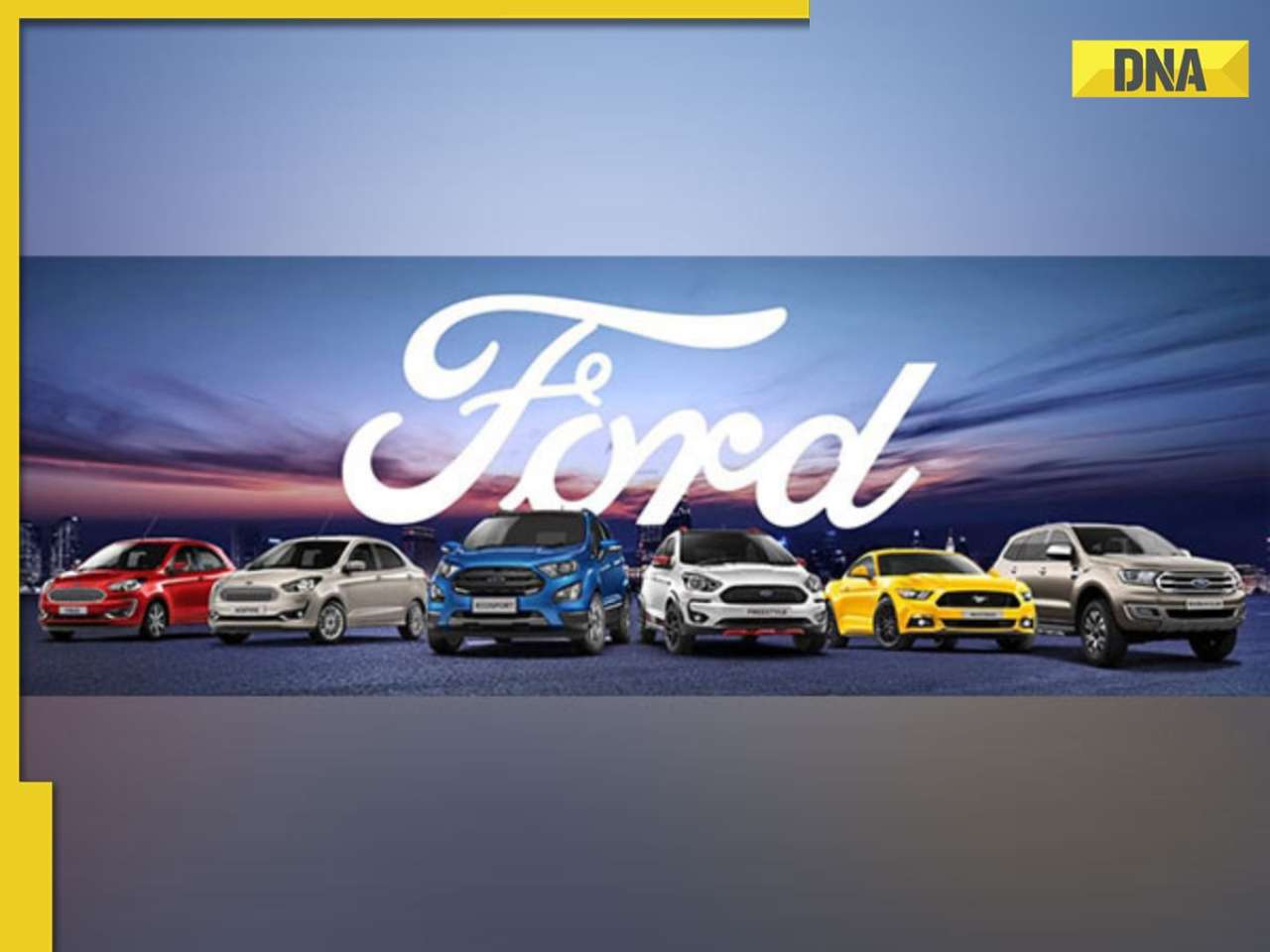






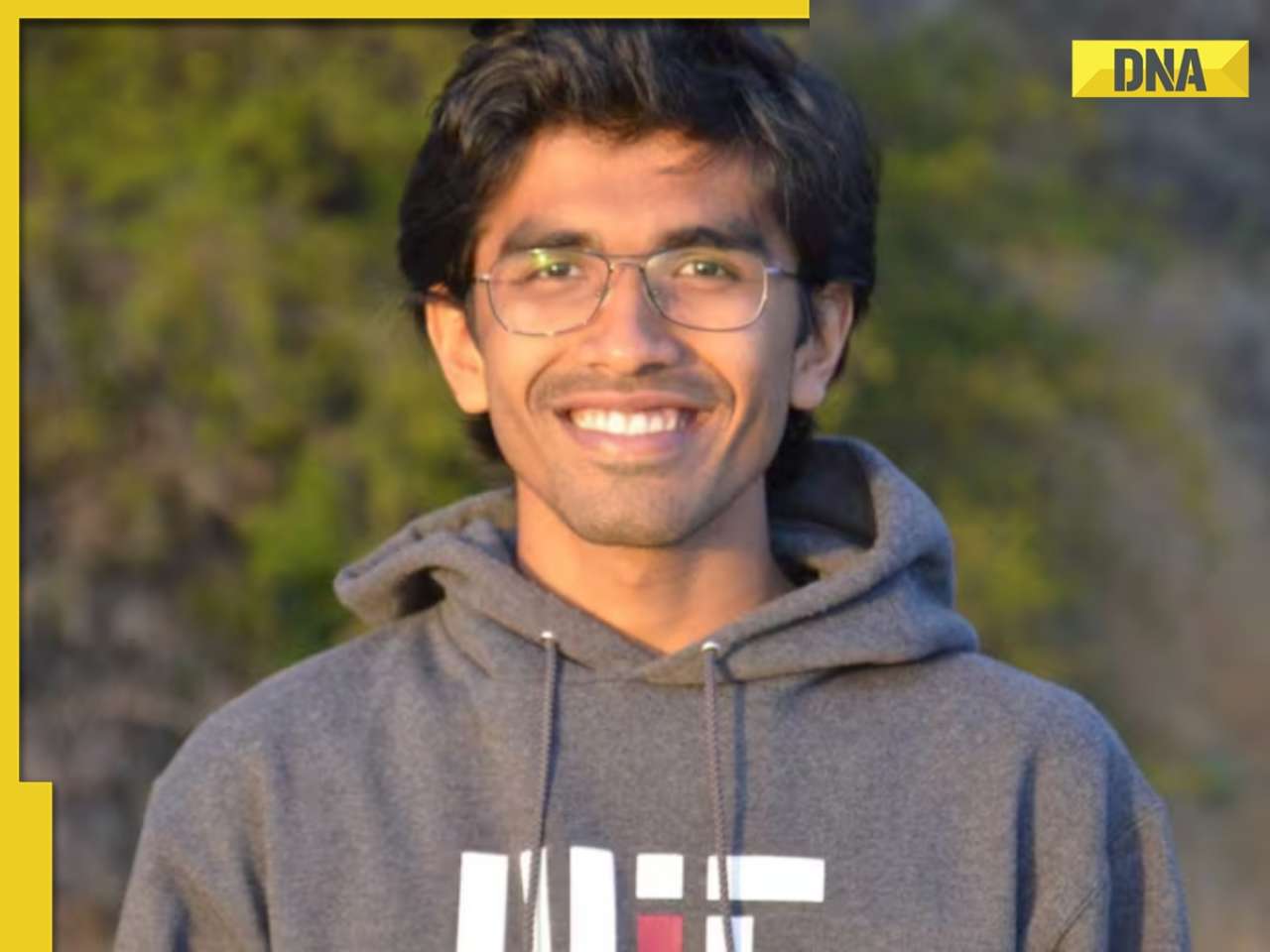
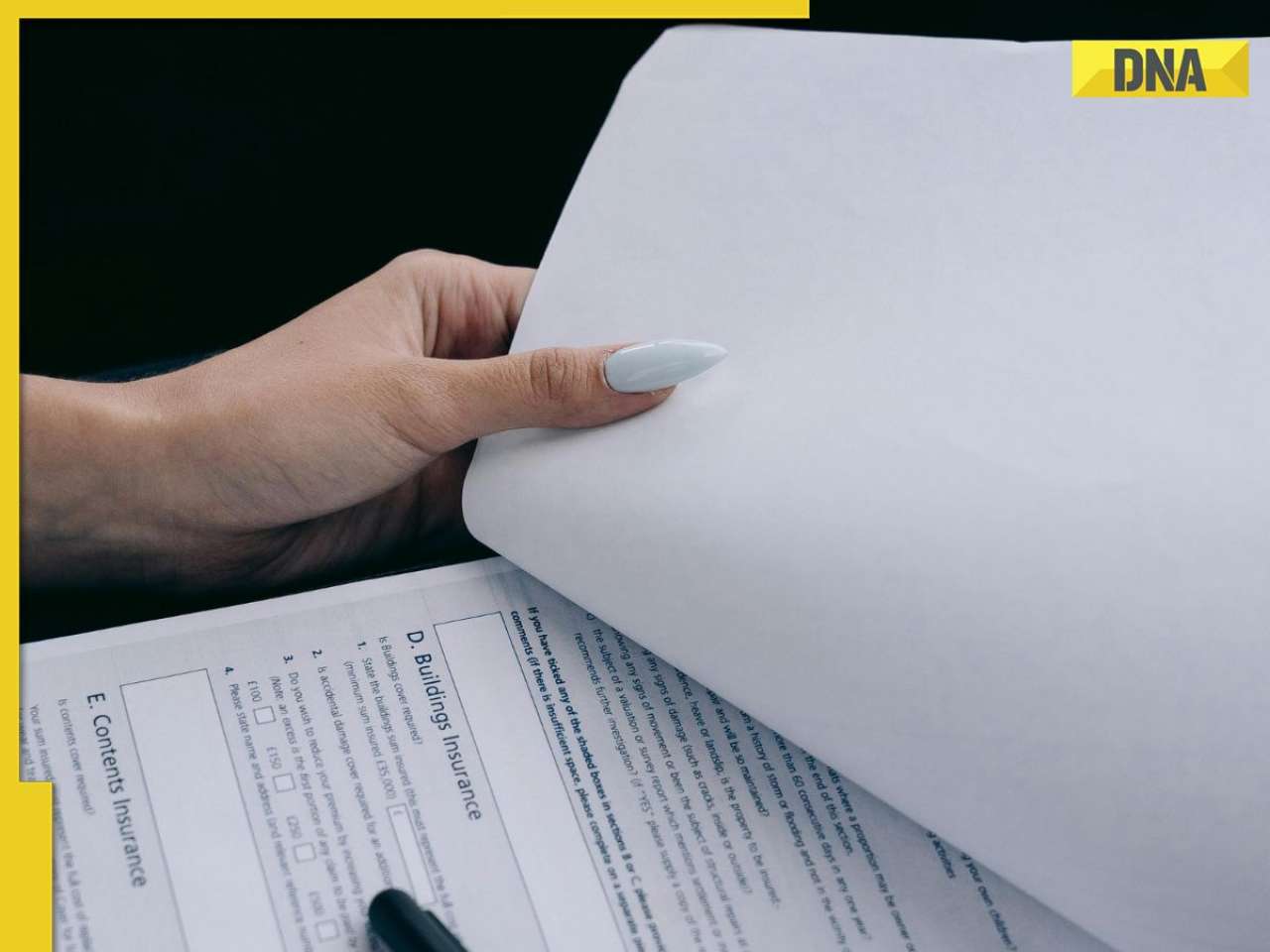




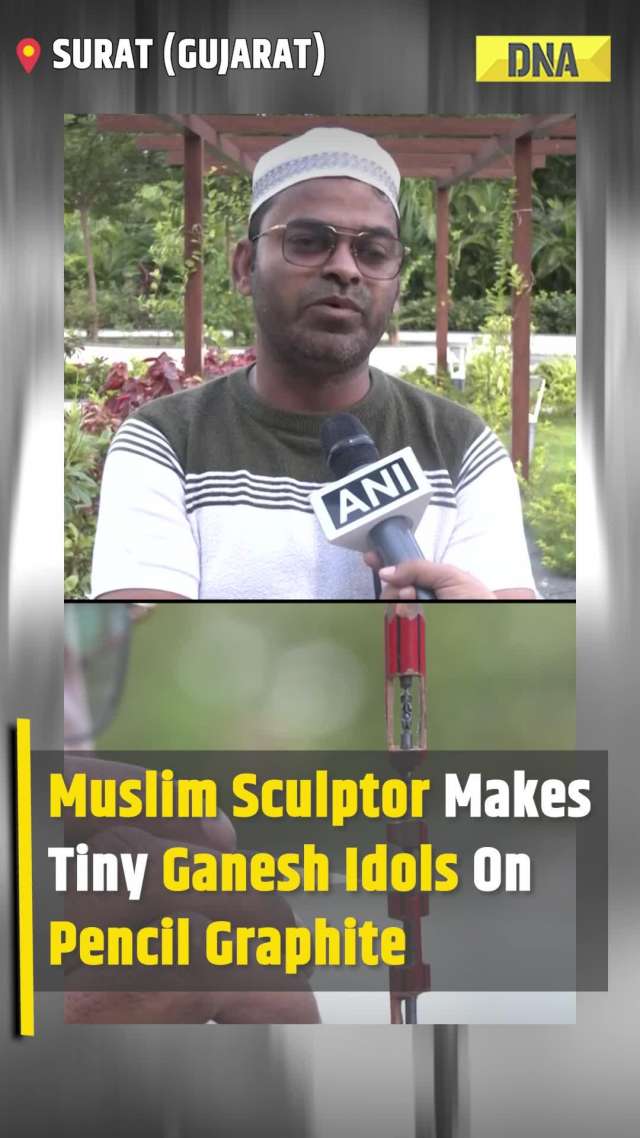


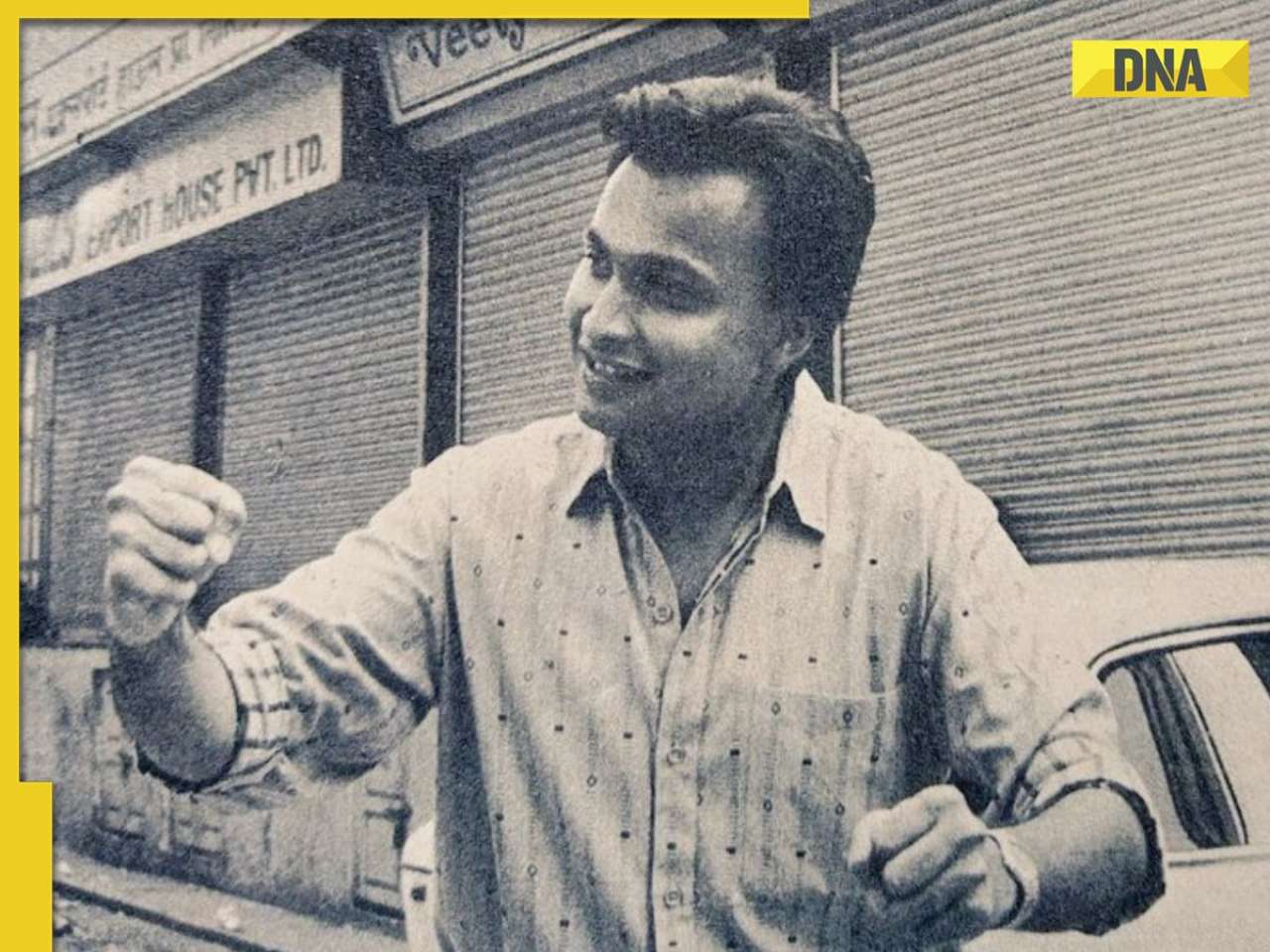






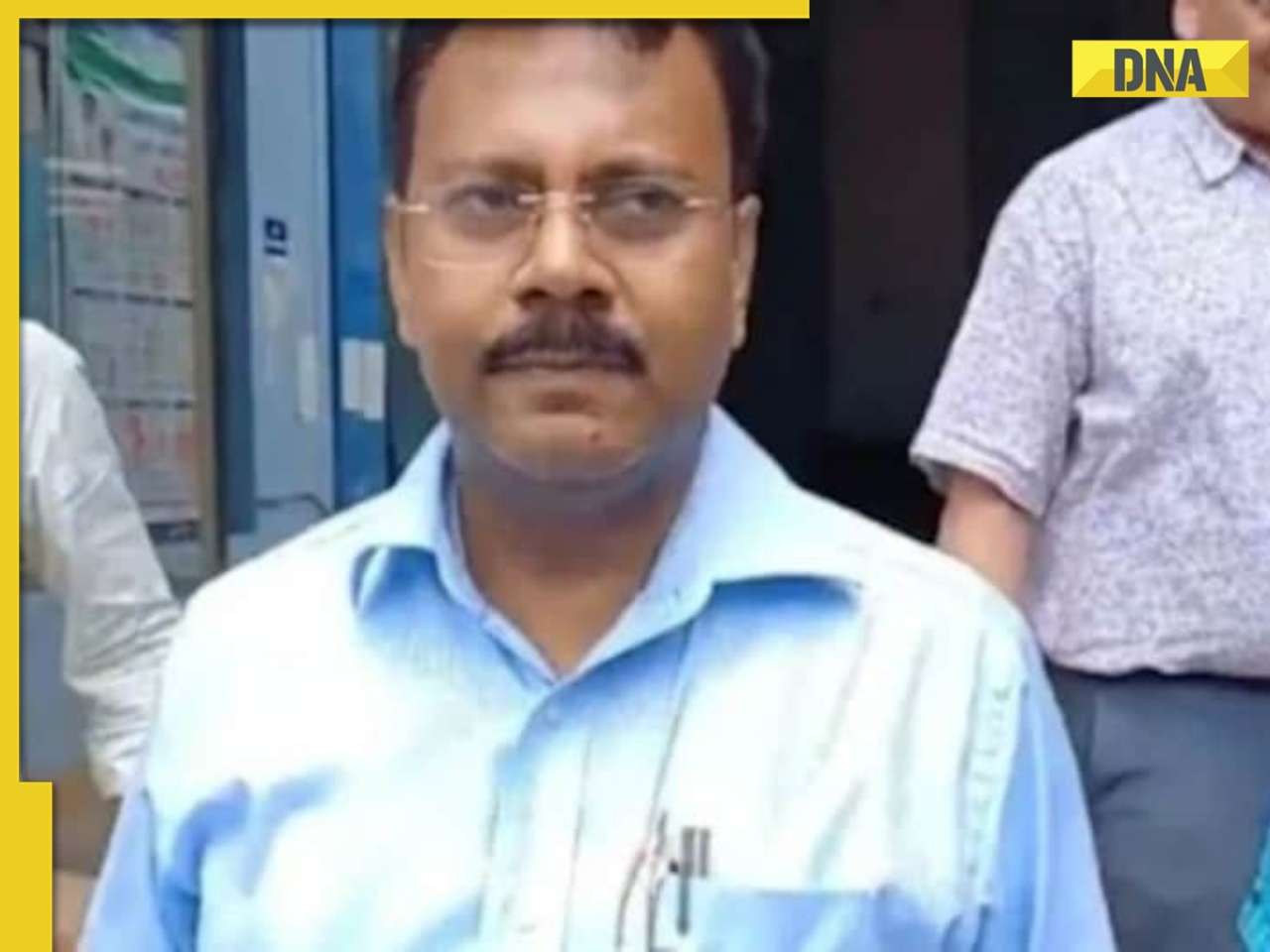
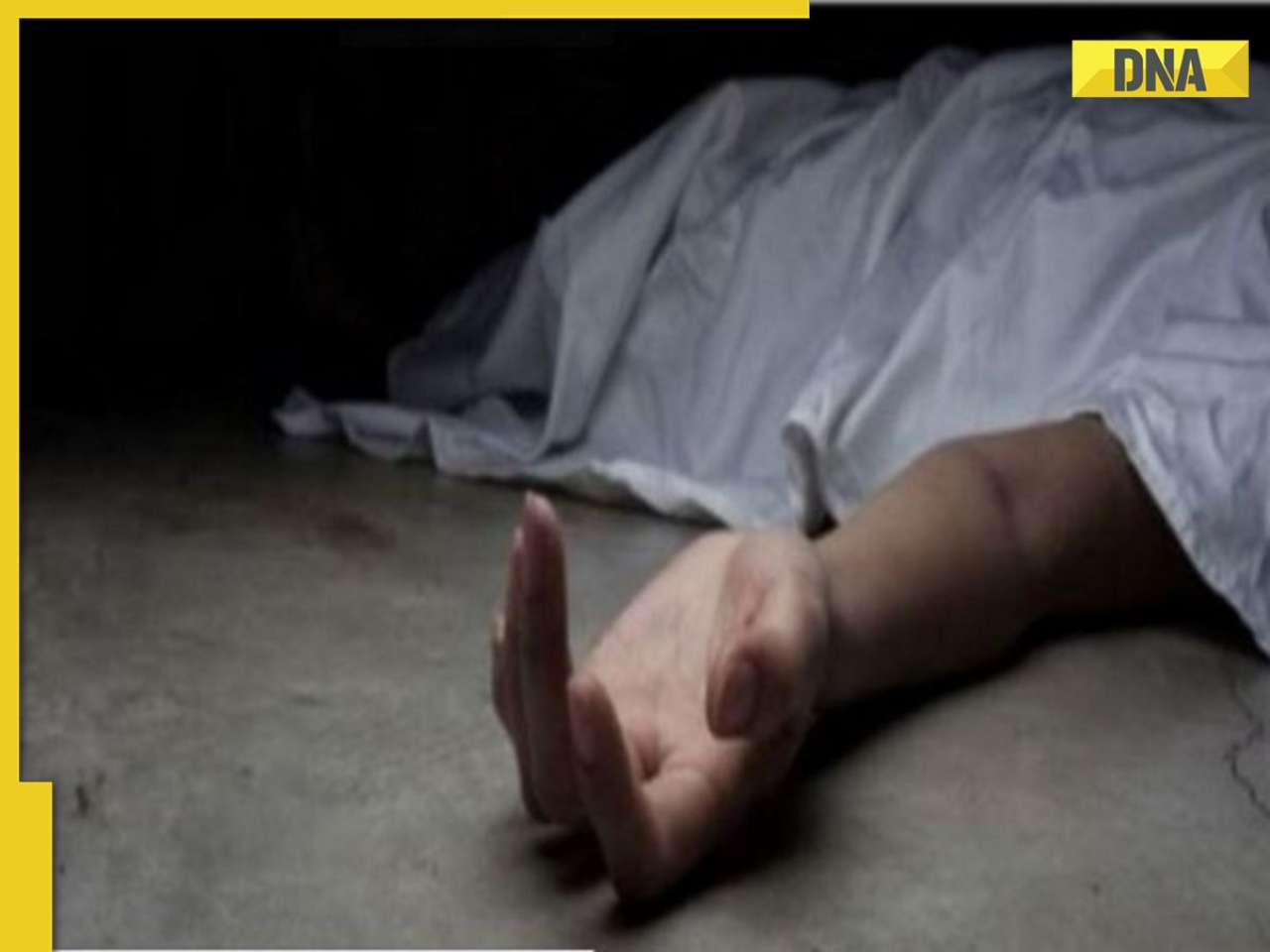


)
)
)
)
)
)
)
)
)
)
)
)
)
)
)





)
)
)
)
)
)