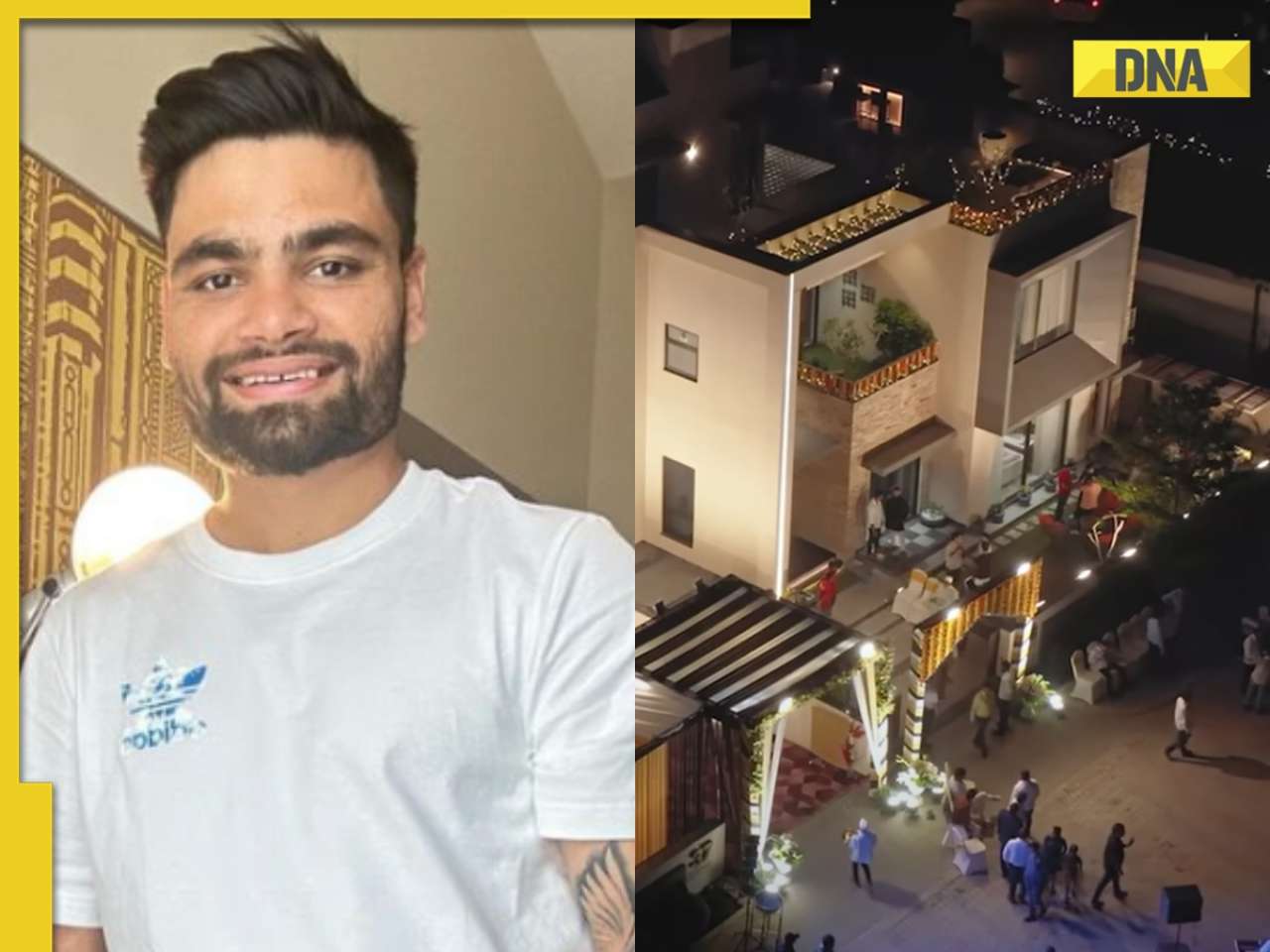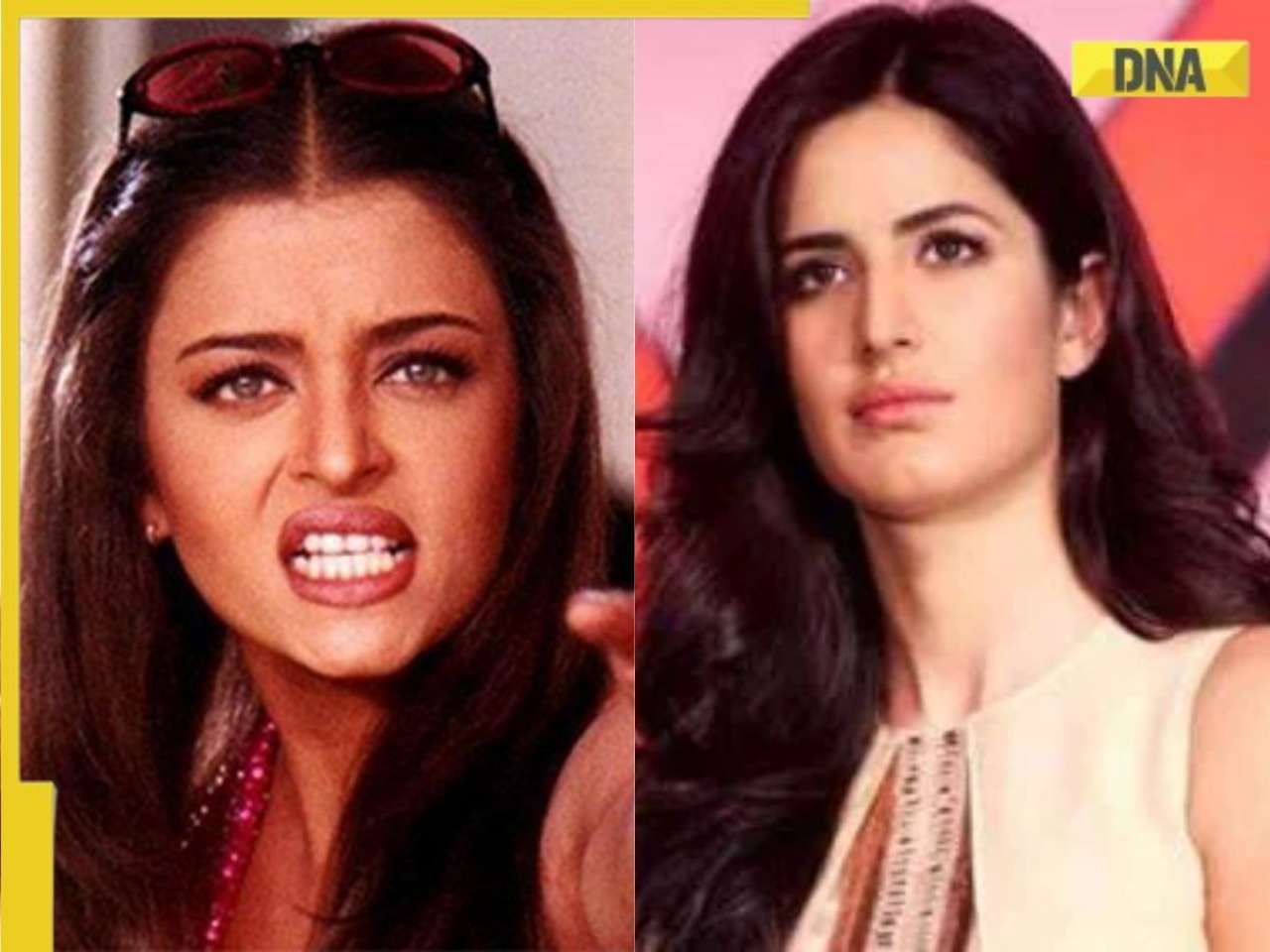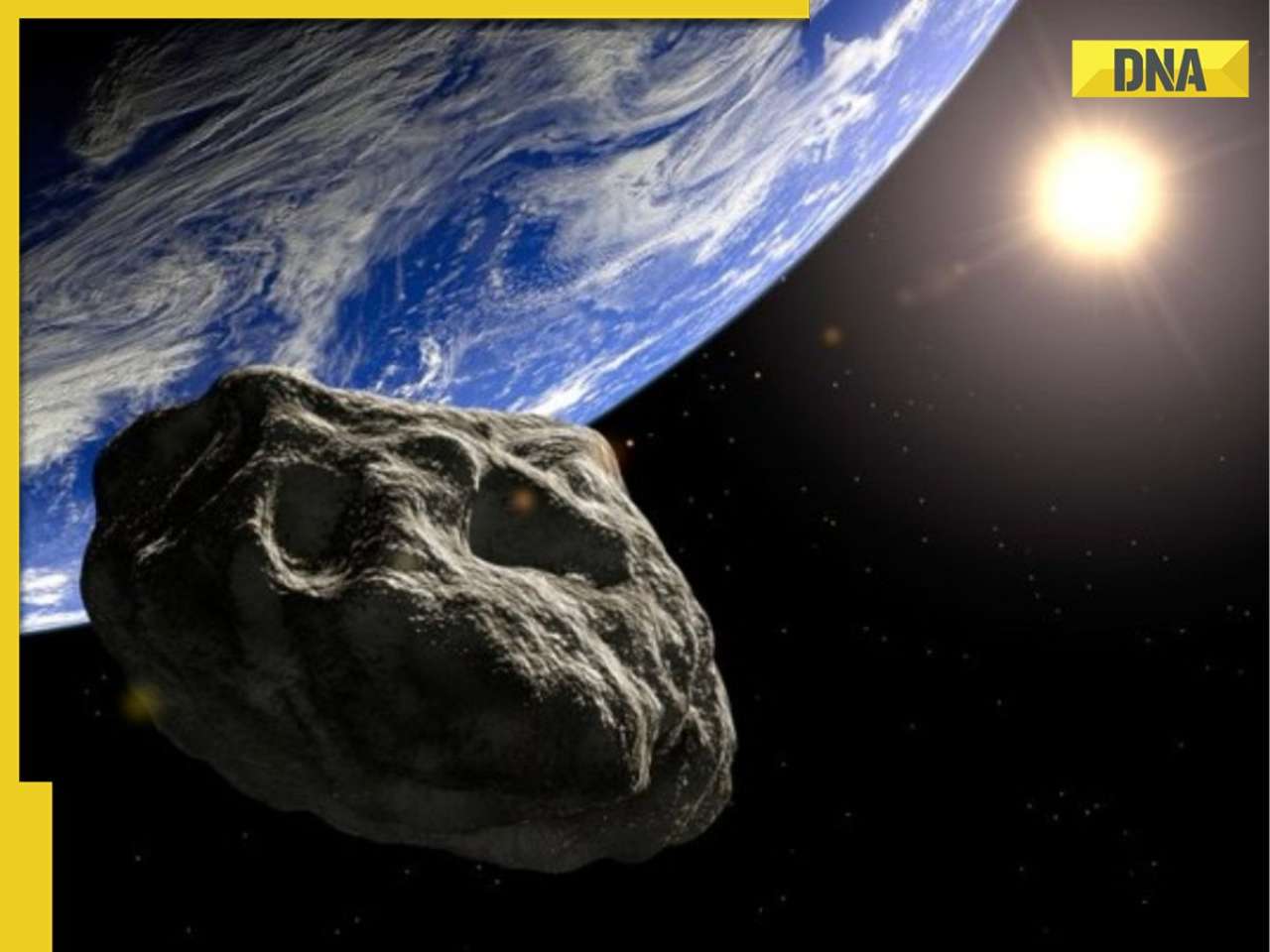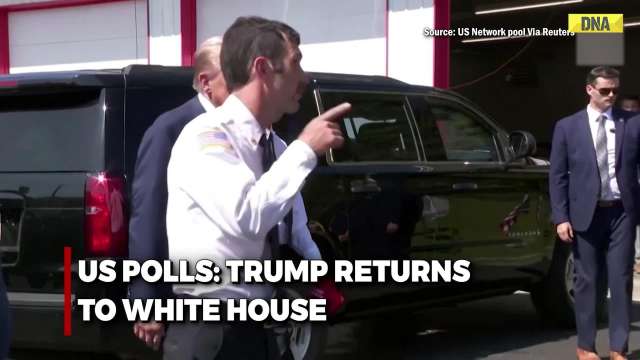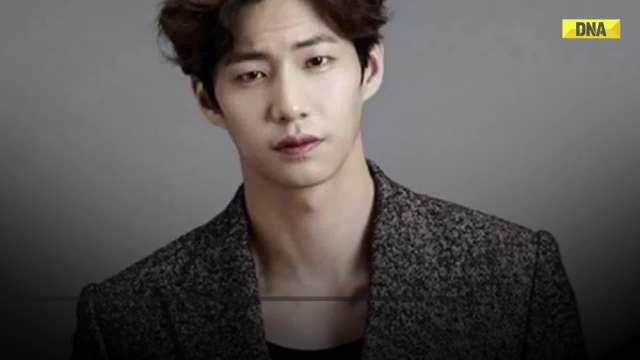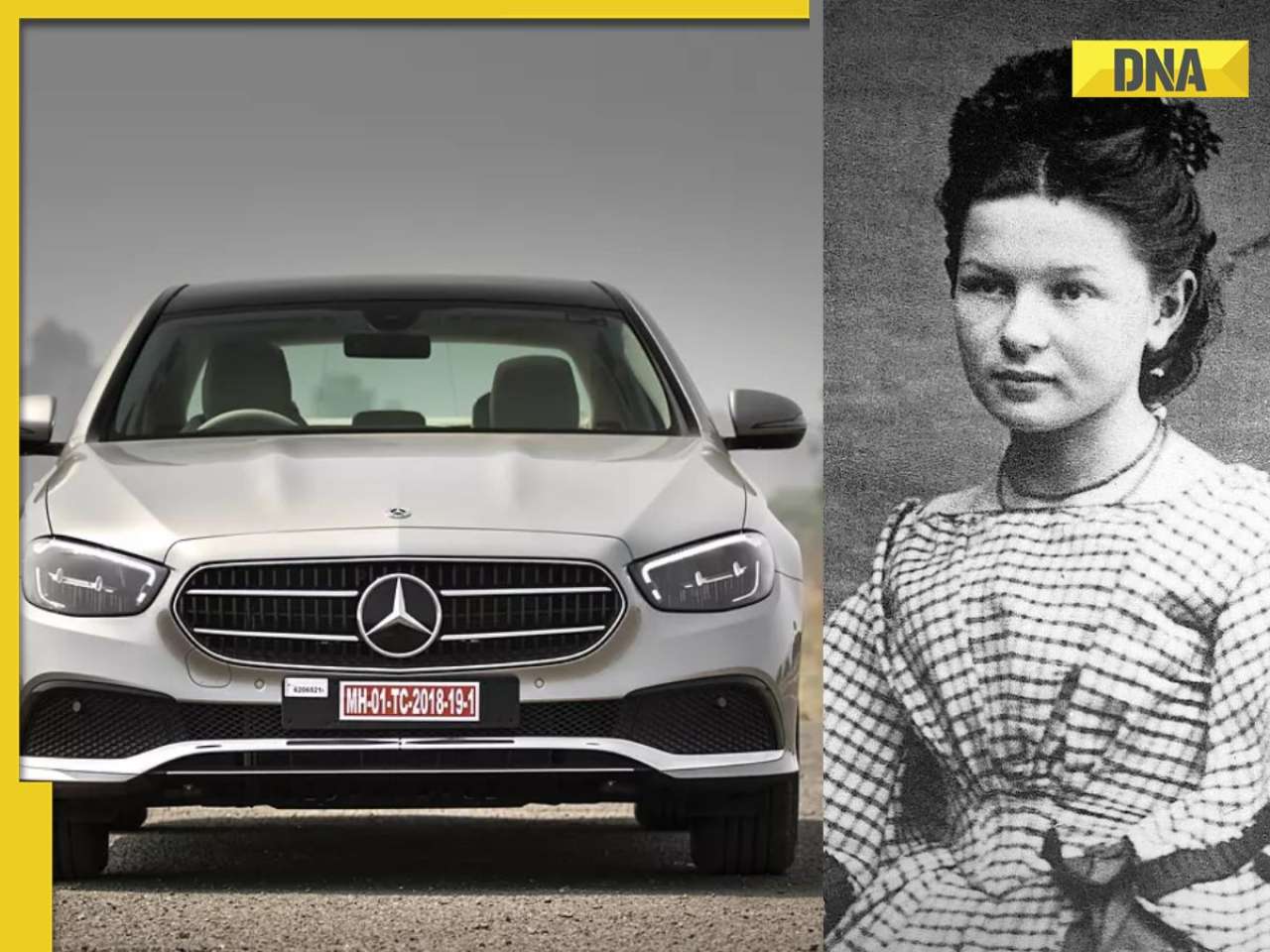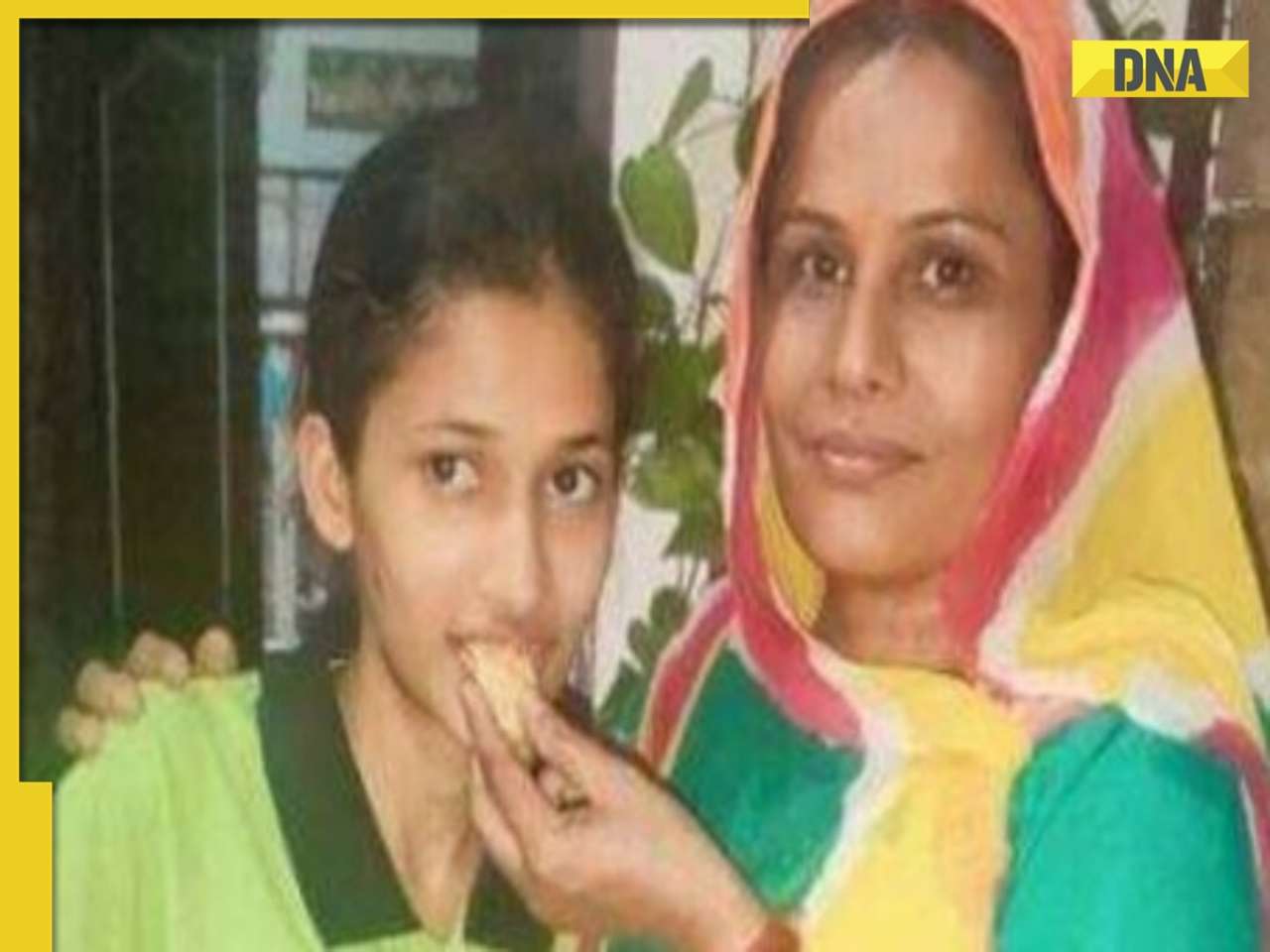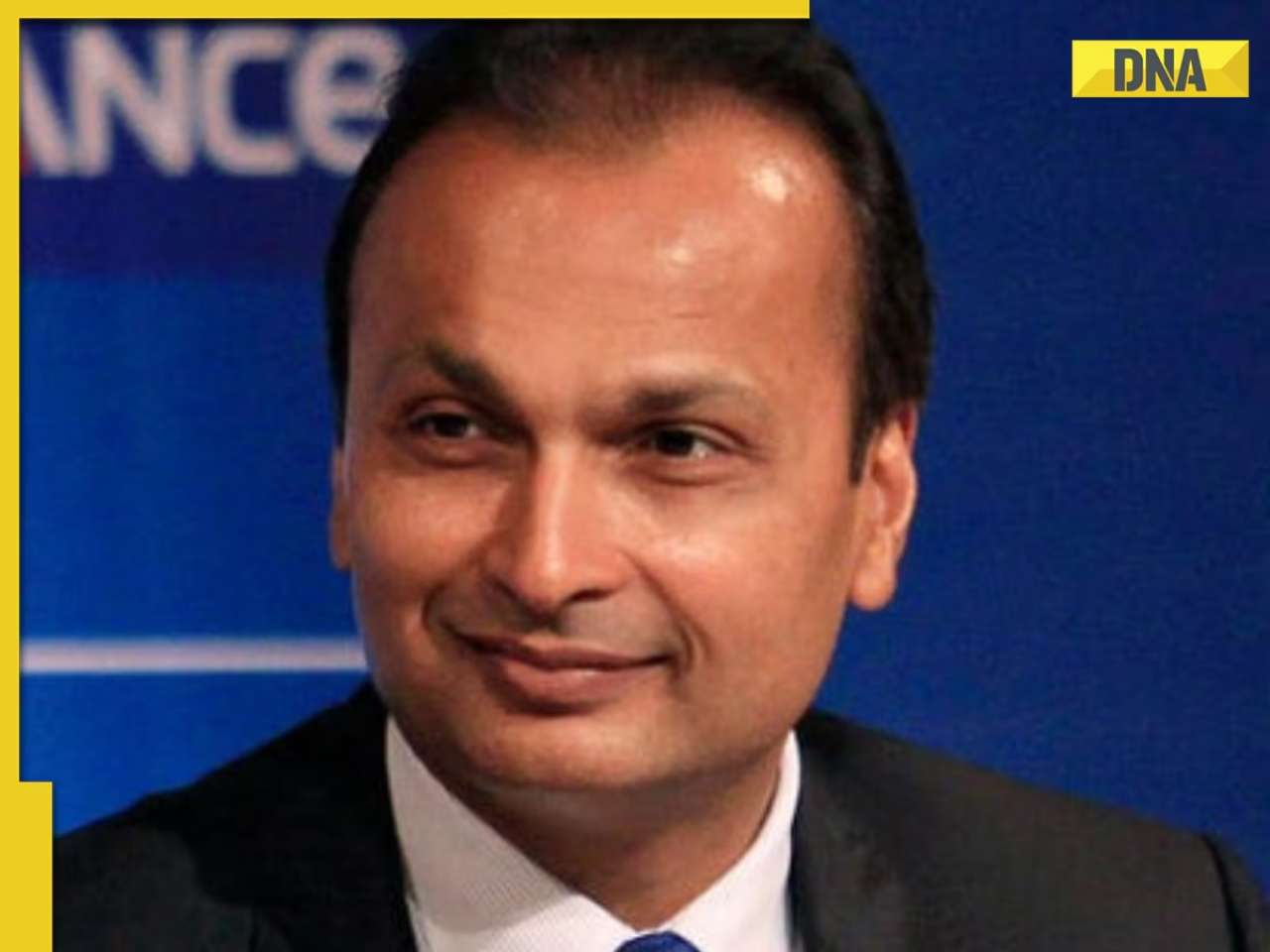- LATEST
- WEBSTORY
- TRENDING
TECHNOLOGY
How to apply for Twitter's Blue Tick? Step-by-step guide
A verified account on the microblogging and social networking platform Twitter lets users know that the account is legitimate.
TRENDING NOW
Do you want to know how to become a verified Twitter user and find out why everyone is talking about it? Most individuals would go to great lengths to get a "Blue Tick." A blue tick is useful since it indicates that you are a valid user who can be trusted.
Before Twitter will consider you for the status, you must prove your identity, have a large online and offline presence, keep an active Twitter account, and submit a request to become a verified user.
In order to prevent impersonation by fraudulent accounts, it is crucial for micro-influencers, thought leaders, and small enterprises to register for verification and get that blue badge. If your Twitter account is verified, it will be more difficult for imposters to use your identity in fraudulent activities such as spreading disinformation or hosting false competitions in order to steal your followers' personal information.
Twitter's 3 account requirements
Active Twitter- To be considered for verification, your account must have three characteristics. It must be active, significant, and legitimate.
Notability- Your profile must be associated with a well-known company or famous individual. The first step of the verification procedure is to "Tell us who you are," thus having a high profile is essential.
Authentic-Your profile must be genuine, which means you must be the person you claim to be.
To get verified on Twitter, follow these steps:
- Ensure that your Twitter account maintains a sufficient level of activity.
- To initiate the verification procedure, go your account settings and choose "request verification."
- Click "Start Now" on the pop-up window that appears to begin the Twitter verification process.
- If you're not sure which category best describes you on Twitter, choose "Other" and explain yourself.
- Show that you've made the appropriate choice by providing supporting evidence (e.g., your official website, articles about you, etc.).
- Please prove your identity by giving an official contact method, such as a company website, email address, or government issued photo ID.
- Once you've finished, hit "submit" and wait for Twitter to response.

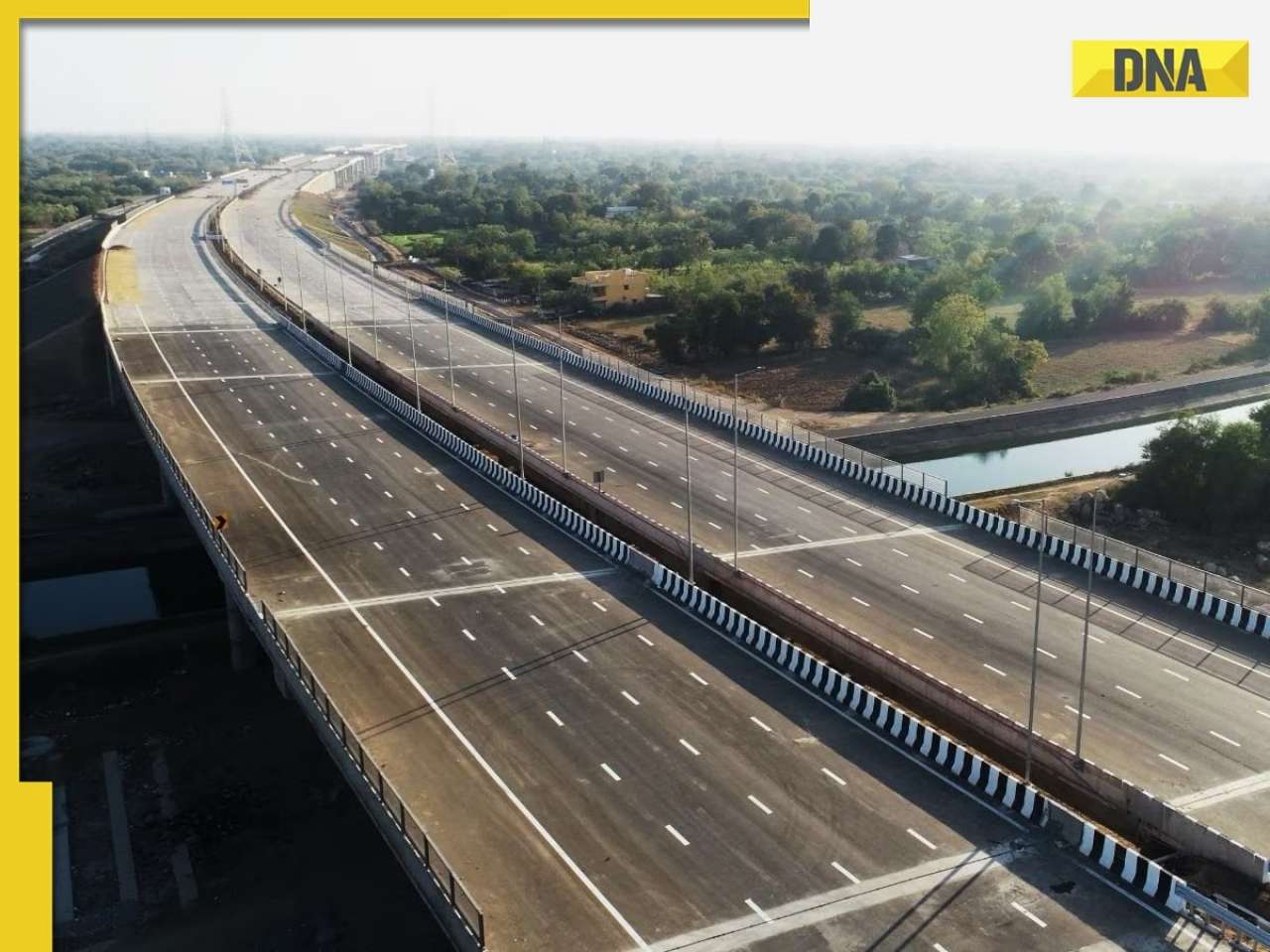





)
)
)
)
)
)
)
)
)
)
)
)
)
)
)
)