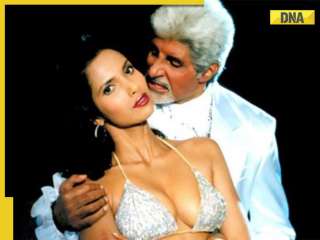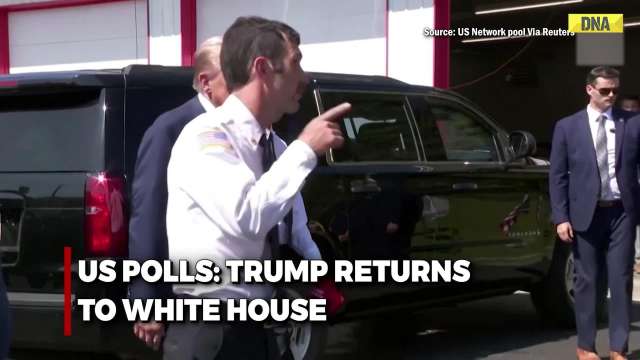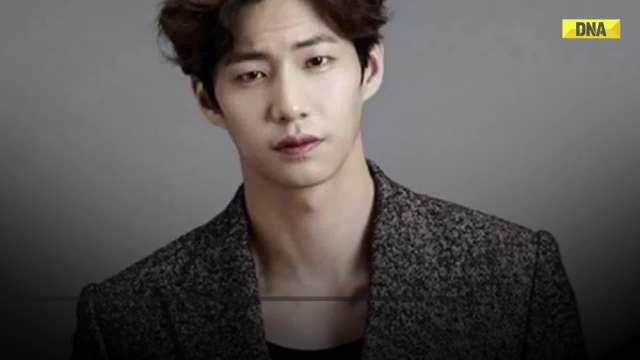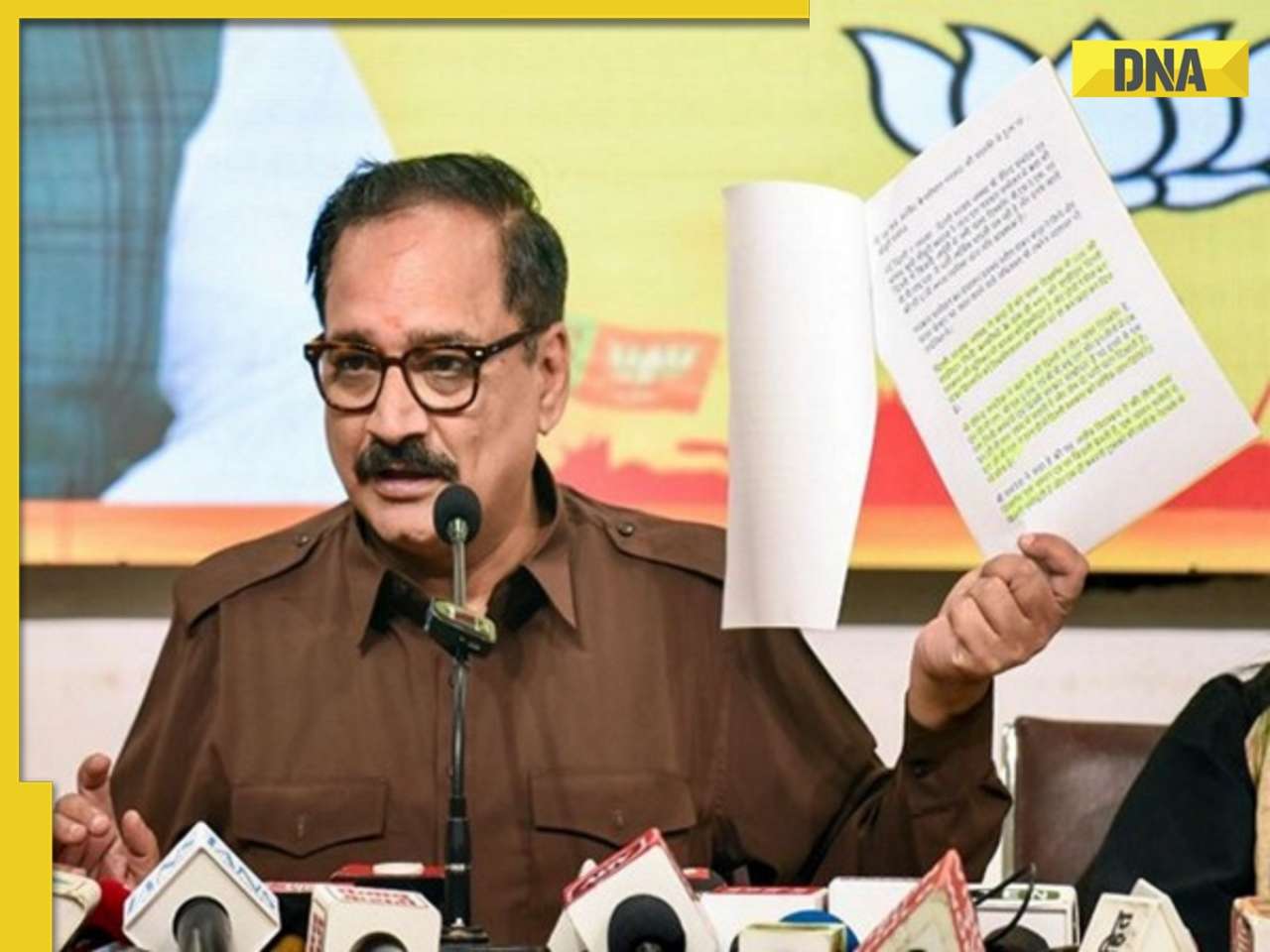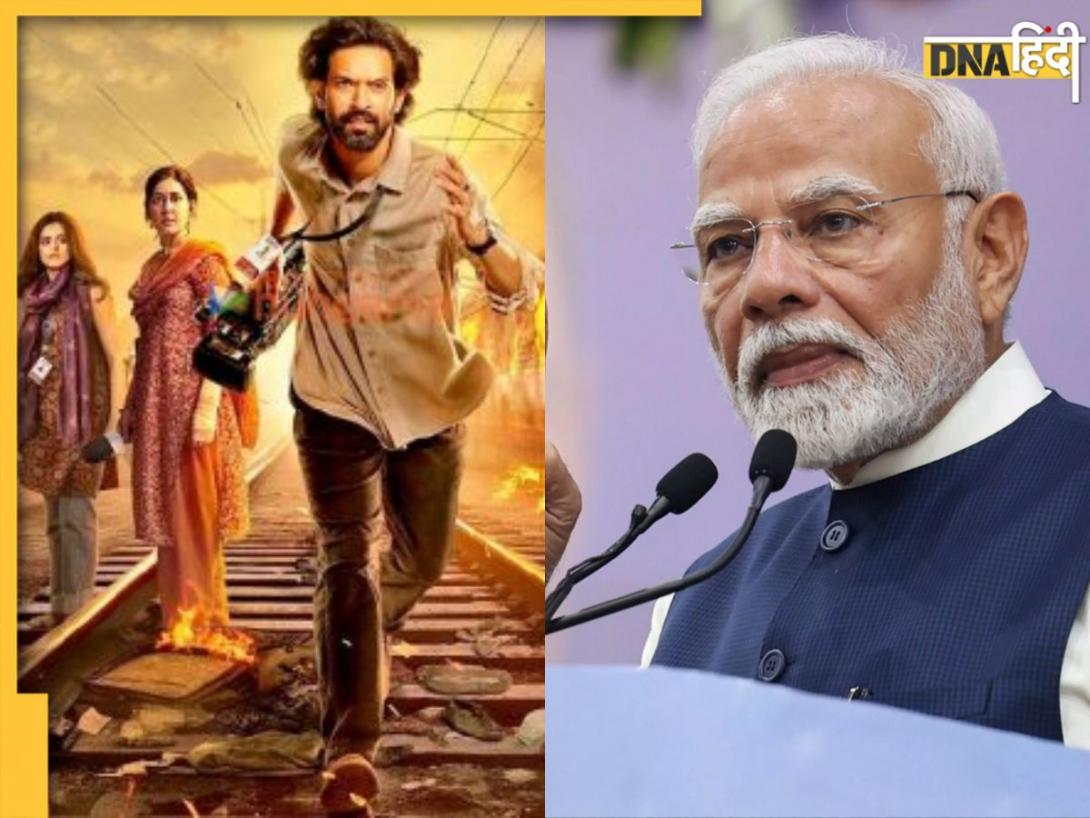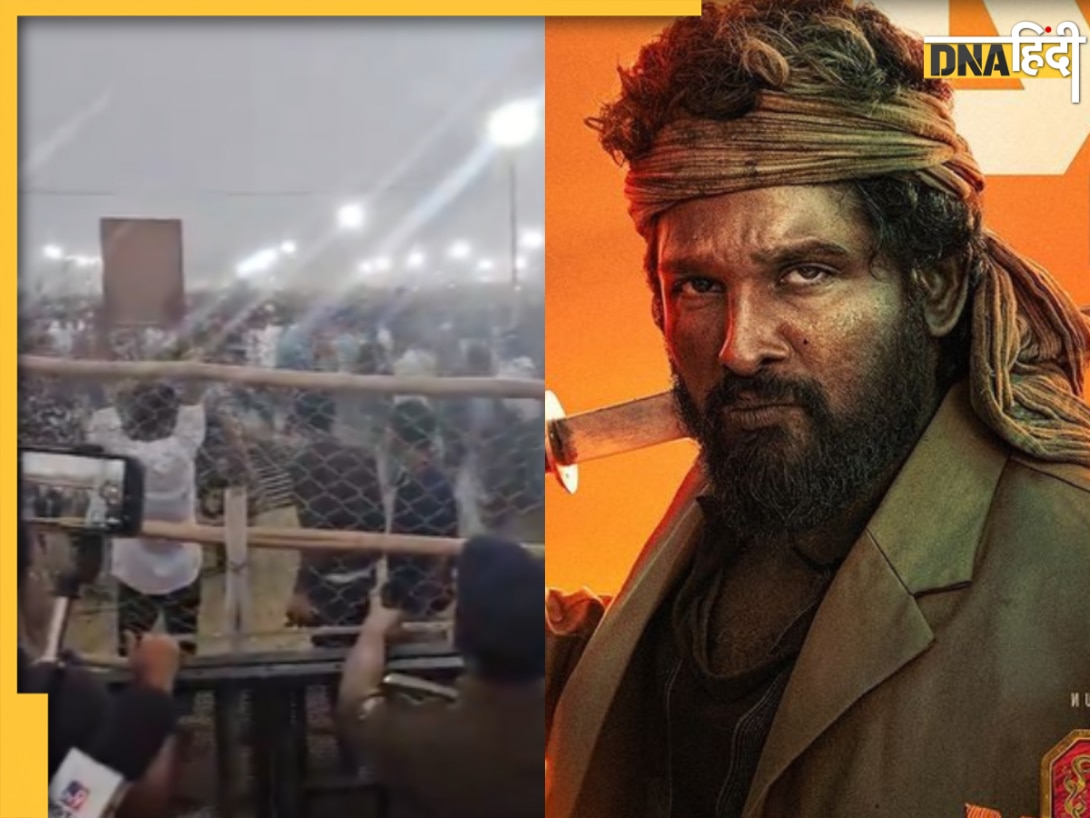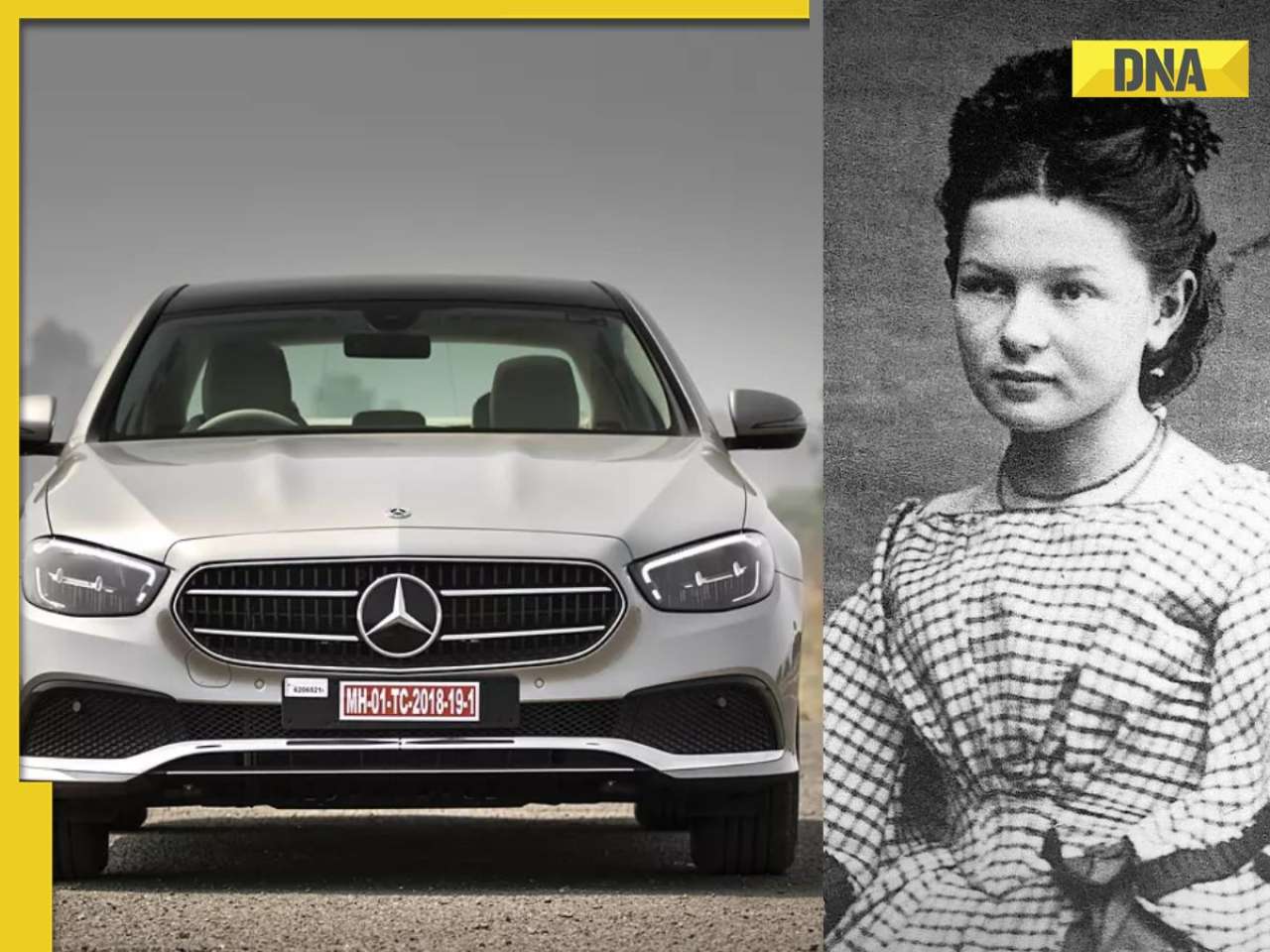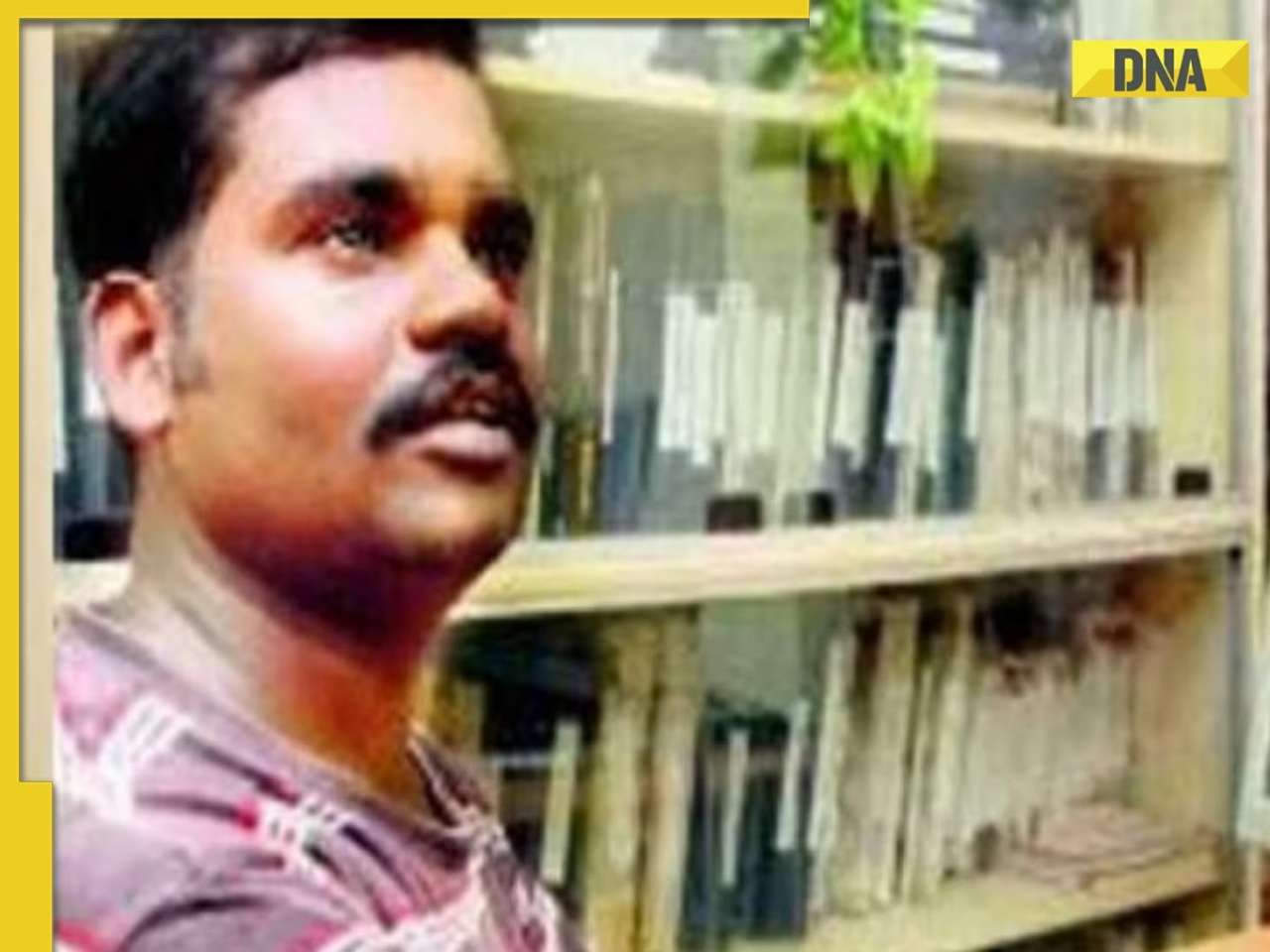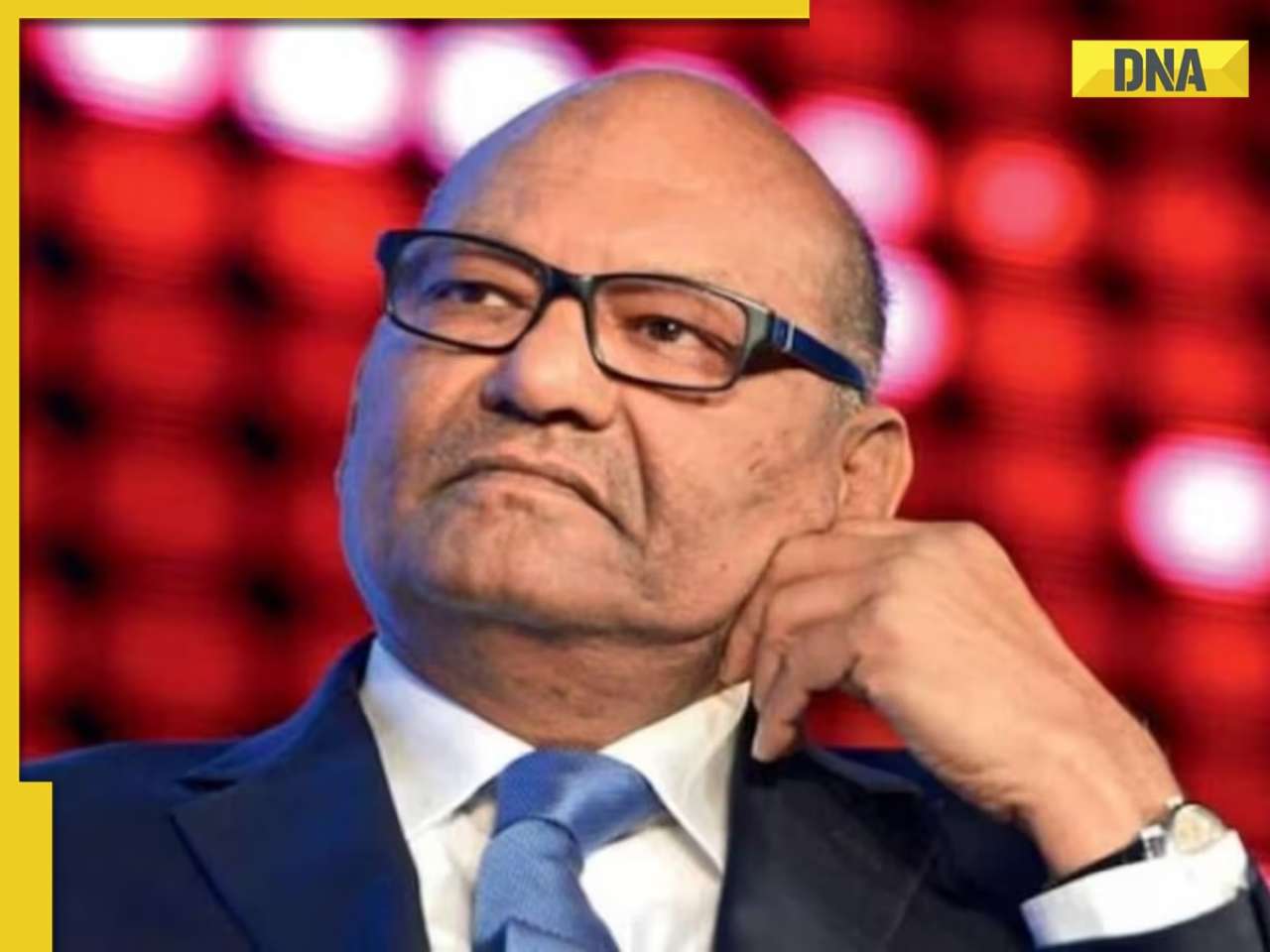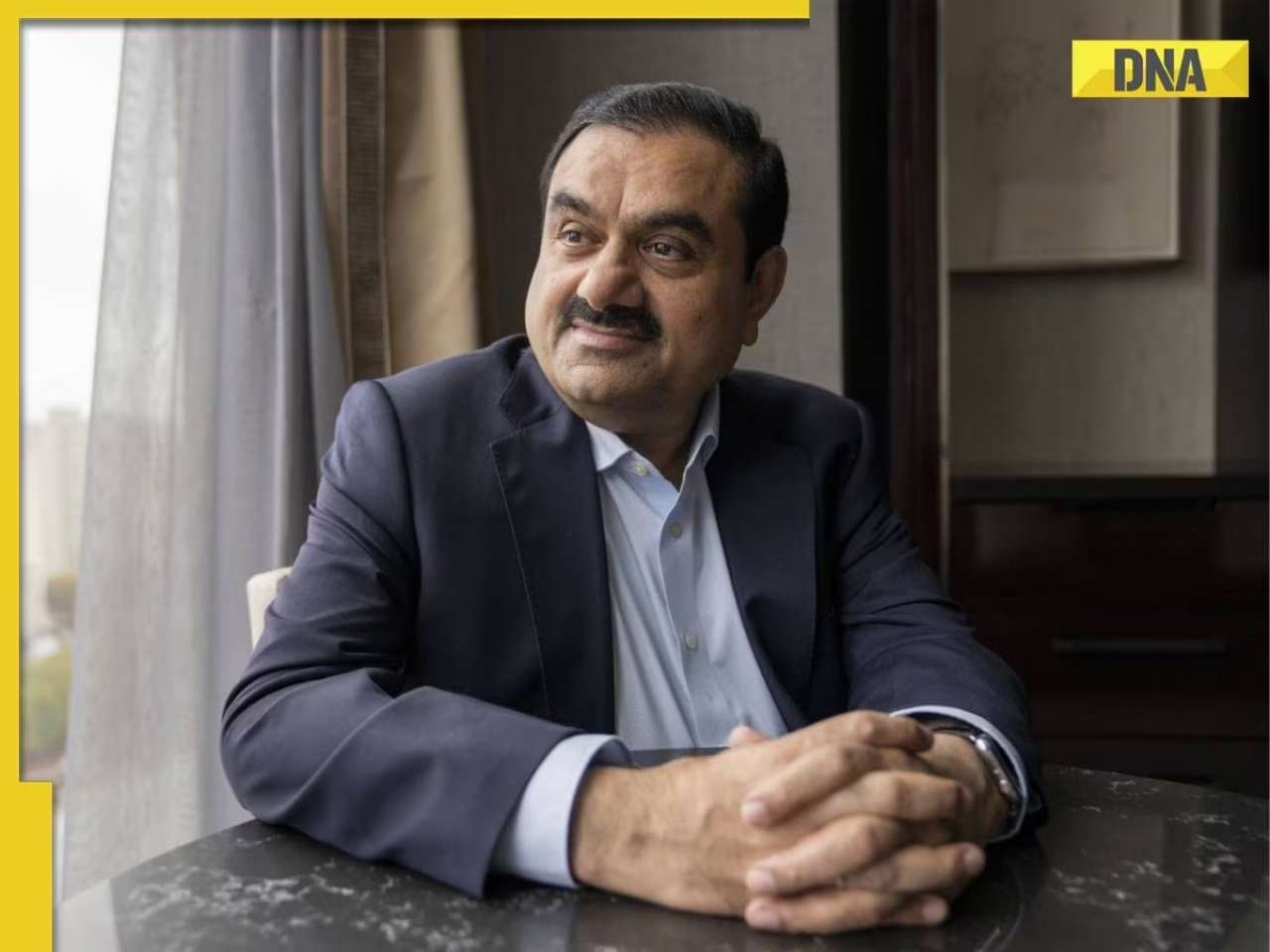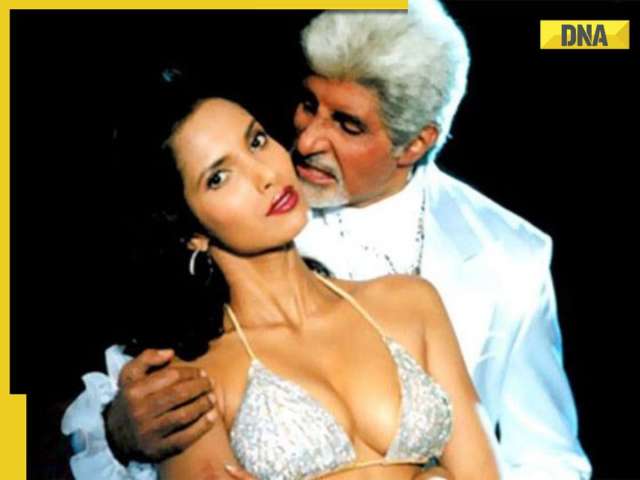- LATEST
- WEBSTORY
- TRENDING
PERSONAL FINANCE
E-passport, SMS, online banking: Here’s how to check Post Office savings account balance in 6 ways
There are six ways to check post office savings account balance, read below to learn steps about the facilities.
DNA Web Desk | Feb 17, 2023, 05:27 PM IST
1.Missed call assistance

Dial "8424054994" from the mobile phone associated with the account to sign up for the missed call banking service. Once the mobile number is registered, one can make a missed call to "8424054994" to get the account balance and mini-statement details.
2.Online banking

Visit the Post Office’s official website and create an account. A user id and password will be generated. Login to DoP e-Banking Portal and enter the User ID and password. Input the registered mobile number; the number will receive an OTP. To confirm, enter the OTP. Selecting an account choice will allow you to view your account's balance.
3.Phone banking

From the mobile number associated with the account, dial 155299 (toll-free), then carry out the IVRS instruction. Choose the language and the specifics of your savings account. The account balance can then be viewed by selecting the "get balance" option.
4.E-passport facility

On your smartphone, launch the Post Office app and log in. Navigate to "Mobile Banking," log in with your account information, and then select "Go." After being led to your account's dashboard, click on "Statement" under "Balance and Statement." Choose the time frame you wish to view the statement and download it.
TRENDING NOW
5.SMS

One must register before using SMS to check balance. Send the word "register" to the number "7738062873" from the mobile device associated with the Post Office savings or current account to register. After signing up, you can send the message "balance" to the number to view your account balance. Type "mini" to the number to verify your mini statements.
6.Mobile app- IPPB

Download the IPPB app and enter your account number and customer ID. For verification, an OTP will be generated on the registered number. Enter the OTP, set the MPIN and you will be able to check the account balance.






)

)
)
)
)
)