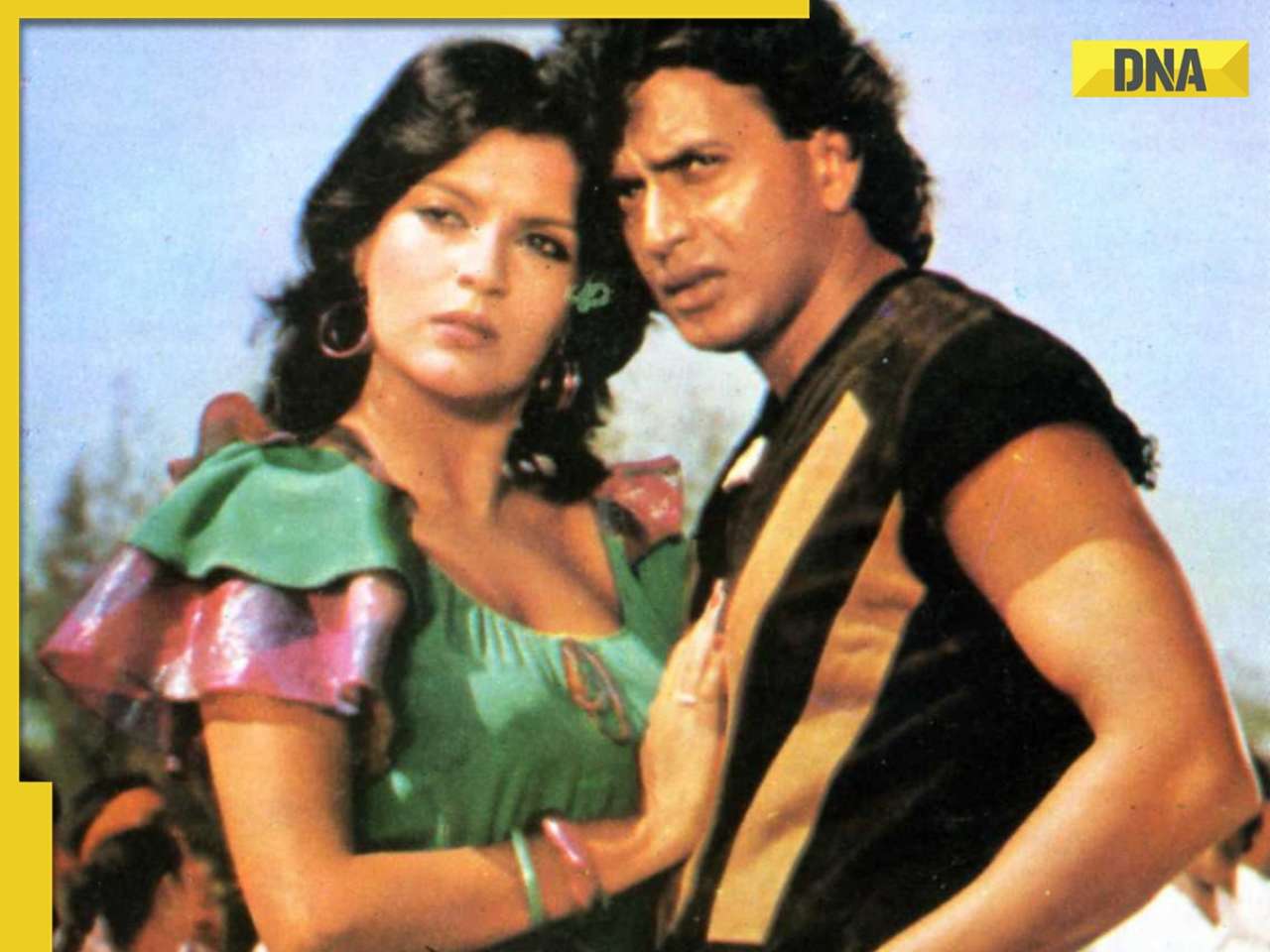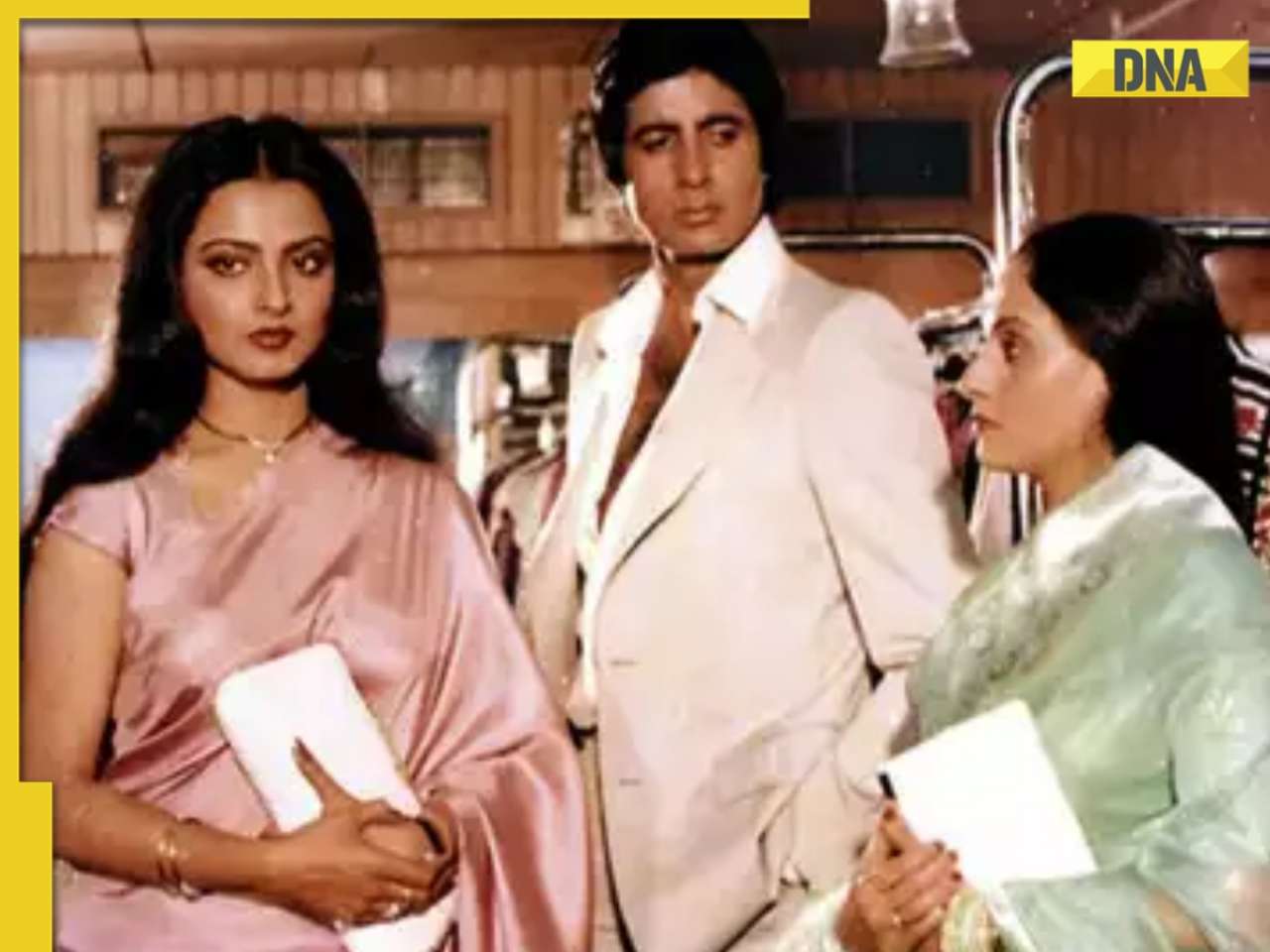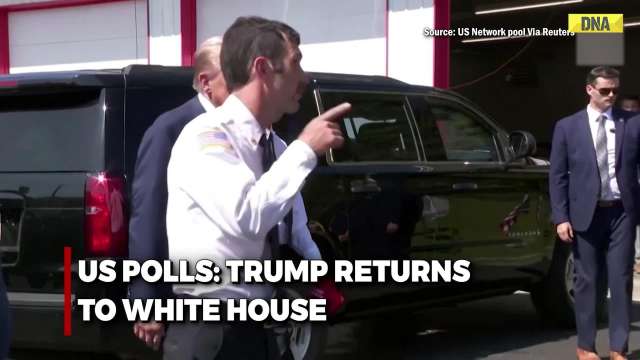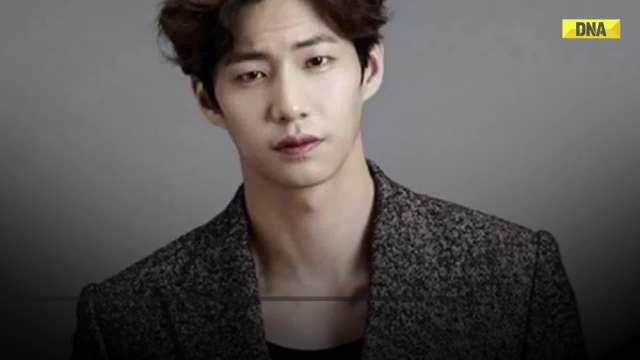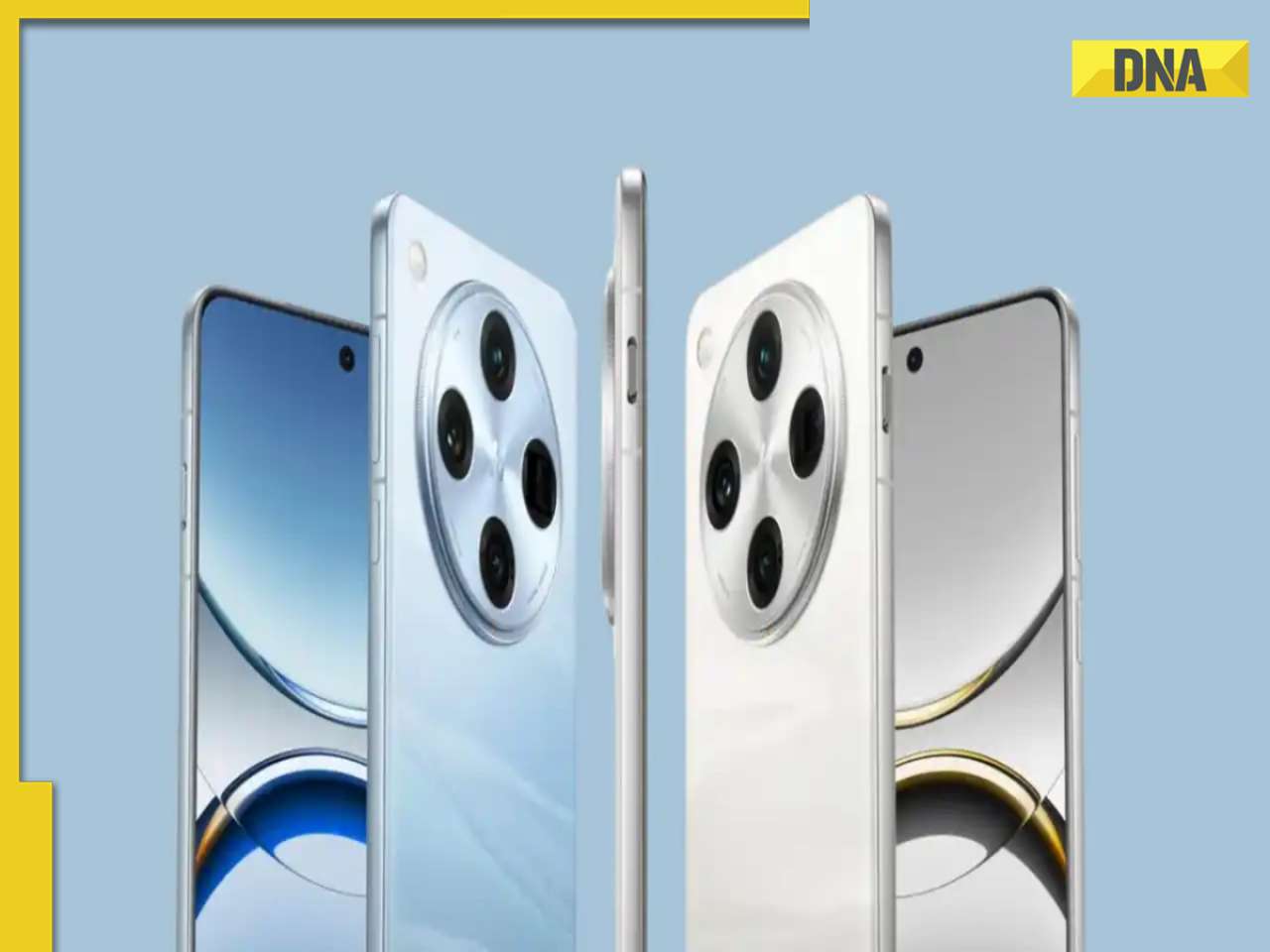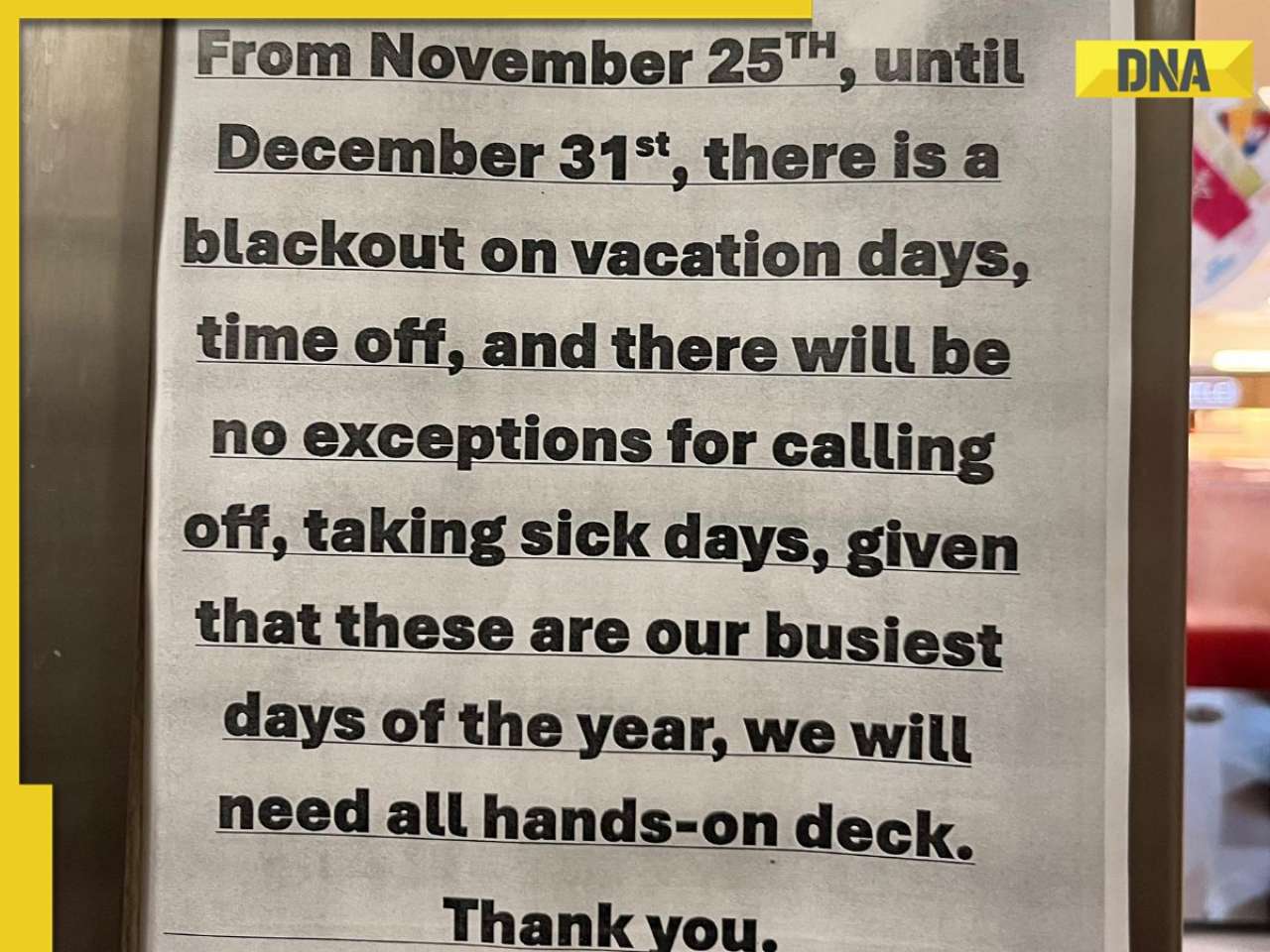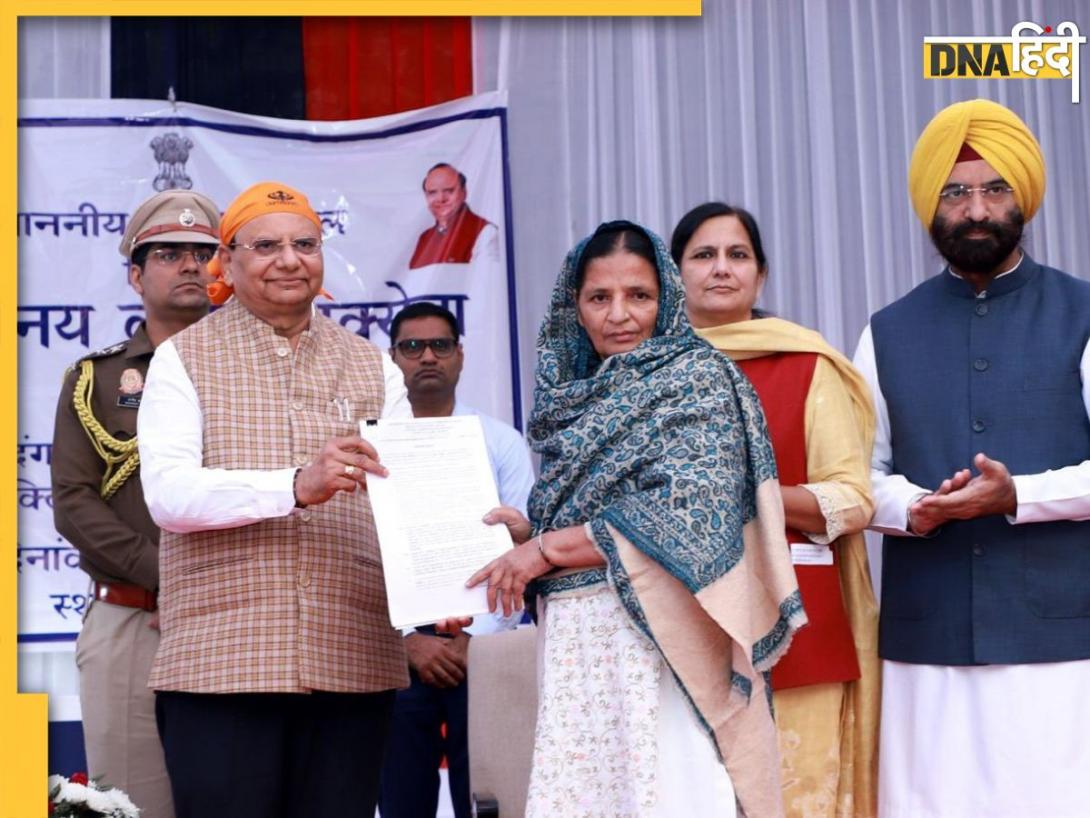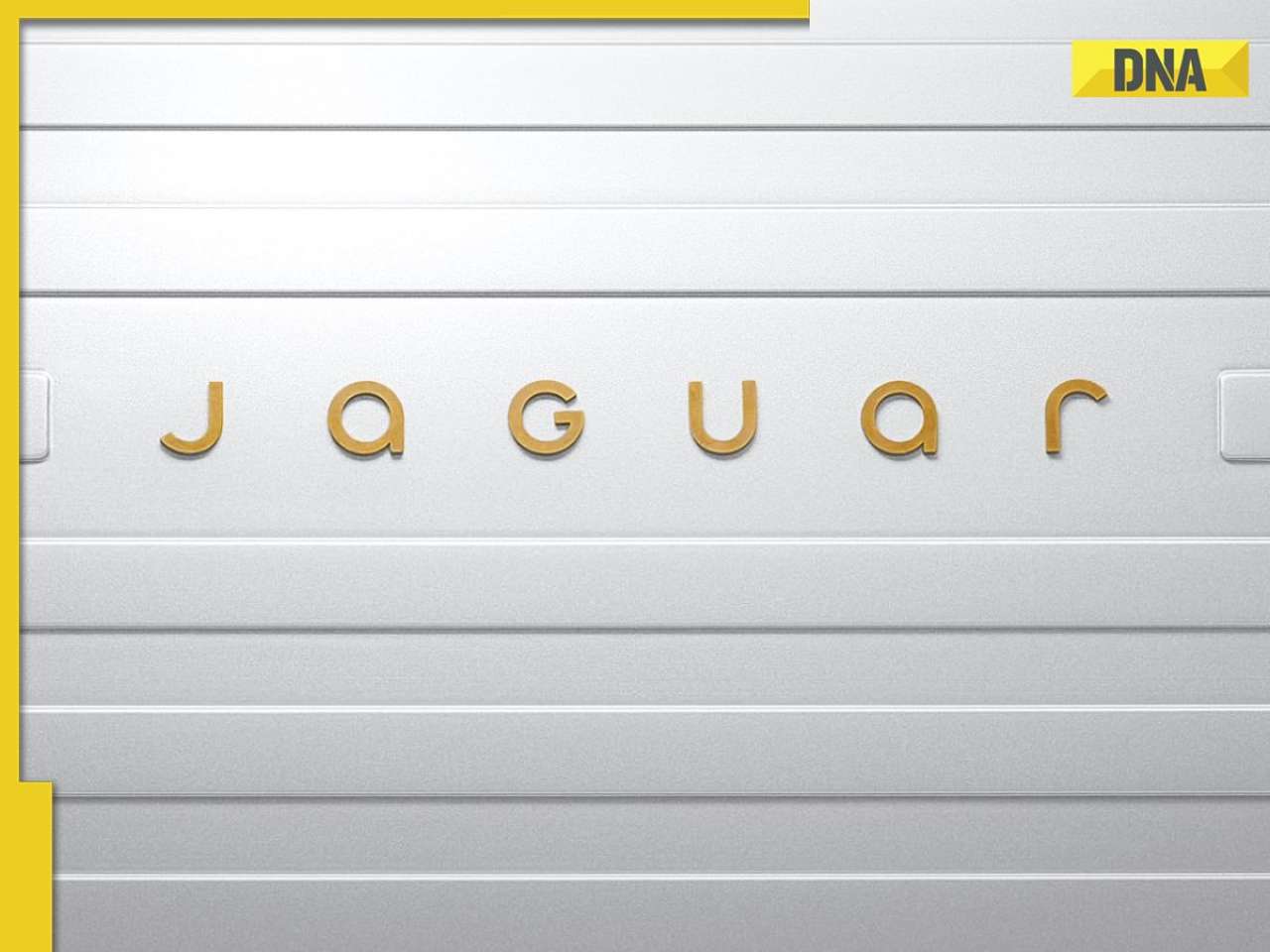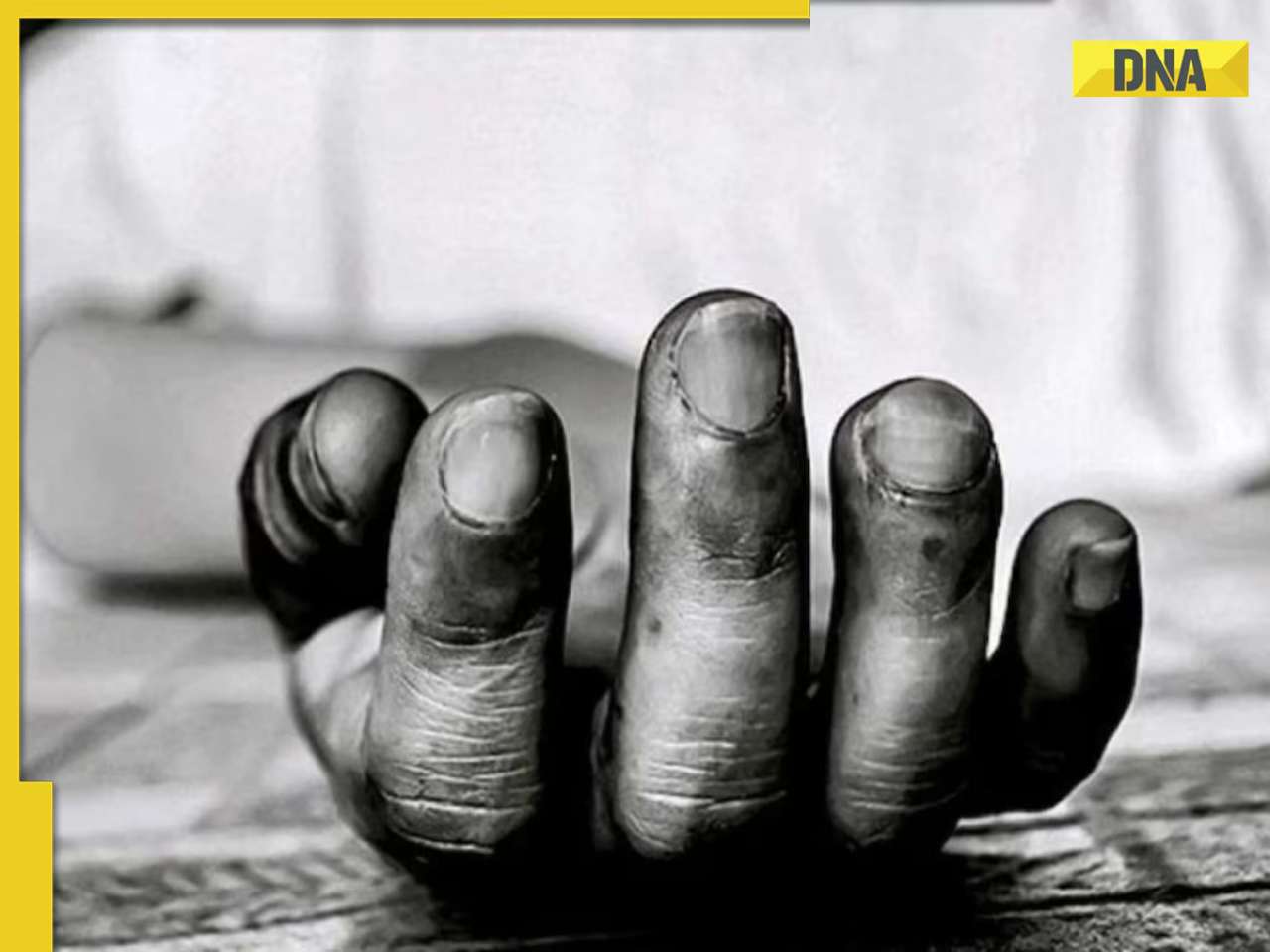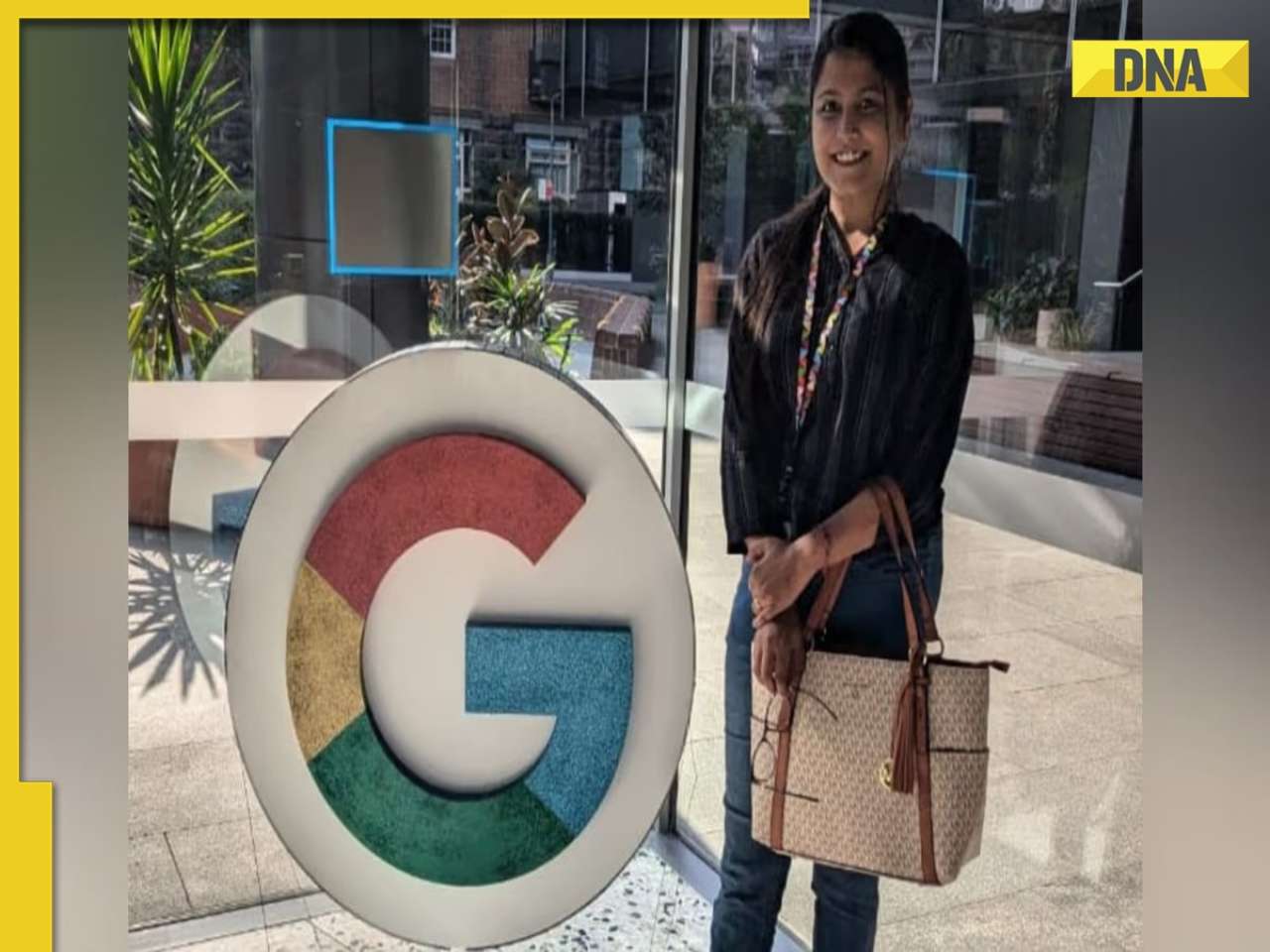- LATEST
- WEBSTORY
- TRENDING
PERSONAL FINANCE
Aadhaar Card: Download, Enrollment Process, and Status
Aadhaar is more than just a card; it serves as a powerful tool for identity verification and access to essential services.
TRENDING NOW
The Aadhaar Card is a 12-digit unique identification number issued by the Unique Identification Authority of India (UIDAI). It serves as a key document for verifying identity and accessing various services across India. With its widespread adoption, Aadhaar has become essential for availing government schemes, financial services, and much more.
Aadhaar Enrollment Process
The Aadhaar enrollment process is free of cost and available to all Indian residents. To enroll for Aadhaar, follow these steps:
- Locate an Aadhaar Enrollment Center: Visit the official UIDAI website to find the nearest authorized enrollment center. You can search for centers by state, PIN code, or locality.
- Fill the Enrollment Form: At the center, you will be required to fill out the Aadhaar enrollment form with details such as your name, date of birth, address, and mobile number.
- Provide Proof of Identity and Address: You will need to submit copies of supporting documents such as your passport, voter ID, PAN card, or utility bills. The complete list of acceptable documents is available on the UIDAI website.
- Biometric Data Collection: At the enrollment center, your biometric data will be captured, including:
- Fingerprints (all ten fingers)
- Iris scan (both eyes)
- Photograph
- Review and Verify Details: After your details are entered into the system, you will have the opportunity to review the information to ensure its accuracy. Once confirmed, you will receive an acknowledgment slip with a 14-digit Enrollment ID (EID).
- Receive Aadhaar: After successful submission, your Aadhaar application will be processed. The Aadhaar card is typically generated within 60-90 days, and you will receive it at your registered address. You can also check the status of your application using the Enrollment ID (EID) provided in the acknowledgment slip.
Aadhaar Card Download
Once your Aadhaar is generated, you can download the digital version, known as e-Aadhaar, online by following these steps:
- Visit the UIDAI Portal: Go to myAadhaar portal.
- Select "Download Aadhaar": Use your Aadhaar number, Enrollment ID (EID), or Virtual ID (VID) to proceed.
- Enter Details: Input the required information and verify through an OTP sent to your registered mobile number.
- Download e-Aadhaar: After successful verification, download the PDF version of the Aadhaar, which is password-protected (the first four letters of your name in uppercase followed by your birth year).
Enrollment Status Check
If you’ve applied for Aadhaar, you can track its status online. Here’s how:
- Visit UIDAI's Official Website: Go to the "Check Aadhaar Status" section.
- Enter Enrollment Details: Use your Enrollment ID (EID) and date/time mentioned on the acknowledgment slip.
- Check Status: Click on "Check Status" to see whether your Aadhaar is generated. If generated, you can download your e-Aadhaar immediately.
Uses of Aadhaar Card
Aadhaar has multiple uses, making it an important document for every Indian resident. Here are the key benefits:
- Identity Verification: Aadhaar is widely accepted as proof of identity for various services, including government schemes, banking, and mobile connections.
- Direct Benefit Transfers (DBT): Aadhaar is linked to welfare schemes, ensuring that subsidies (such as LPG, scholarships, and pensions) are transferred directly to the beneficiary's bank account, reducing leakages and fraud.
- KYC for Banking: Aadhaar simplifies the Know Your Customer (KYC) process in banking, enabling seamless account opening and access to loans, pensions, and insurance.
- PAN-Aadhaar Linkage: Aadhaar must be linked to your PAN (Permanent Account Number) for filing income tax returns, reducing the risk of multiple PAN cards and ensuring transparency in tax compliance.
- Mobile SIM Verification: Aadhaar is used for mobile number verification, making the process faster and secure for obtaining new SIM cards and verifying existing numbers.
- EPF Management: Linking Aadhaar with your Employee Provident Fund (EPF) account simplifies tracking contributions, applying for withdrawals, and updating personal details.
- Passport and Travel Services: Aadhaar streamlines the passport application process, reducing the time taken for issuance and verification.
- Subsidies and Welfare Schemes: Aadhaar is used to access various government subsidies such as those for food, healthcare, education, and agriculture.
- DigiLocker: Aadhaar enables access to the DigiLocker platform, a cloud-based service for storing important documents like educational certificates, vehicle registration, and more.
- Aadhaar-enabled Payment System (AePS): AePS allows users, especially in rural areas, to perform banking transactions using their Aadhaar number and biometric verification, promoting financial inclusion.
- Ration Card Linkage: Aadhaar is linked with the ration card to ensure that individuals receive their entitled food grains and supplies under the Public Distribution System (PDS). It helps eliminate duplicate or fake ration cards and enables access to the One Nation One Ration Card (ONORC) scheme, allowing beneficiaries to claim rations across different states. This linkage ensures that subsidies reach the rightful individuals without leakage or fraud.
Conclusion
Aadhaar is more than just a card; it serves as a powerful tool for identity verification and access to essential services. From simplifying banking processes to ensuring transparency in government subsidies and ration distribution, Aadhaar plays a critical role in empowering residents and streamlining various systems in India.
(This article is part of DMCL Consumer Connect Initiative, a paid publication programme. DMCL claims no editorial involvement and assumes no responsibility, liability or claims for any errors or omissions in the content of the article. The DMCL Editorial team is not responsible for this content.)
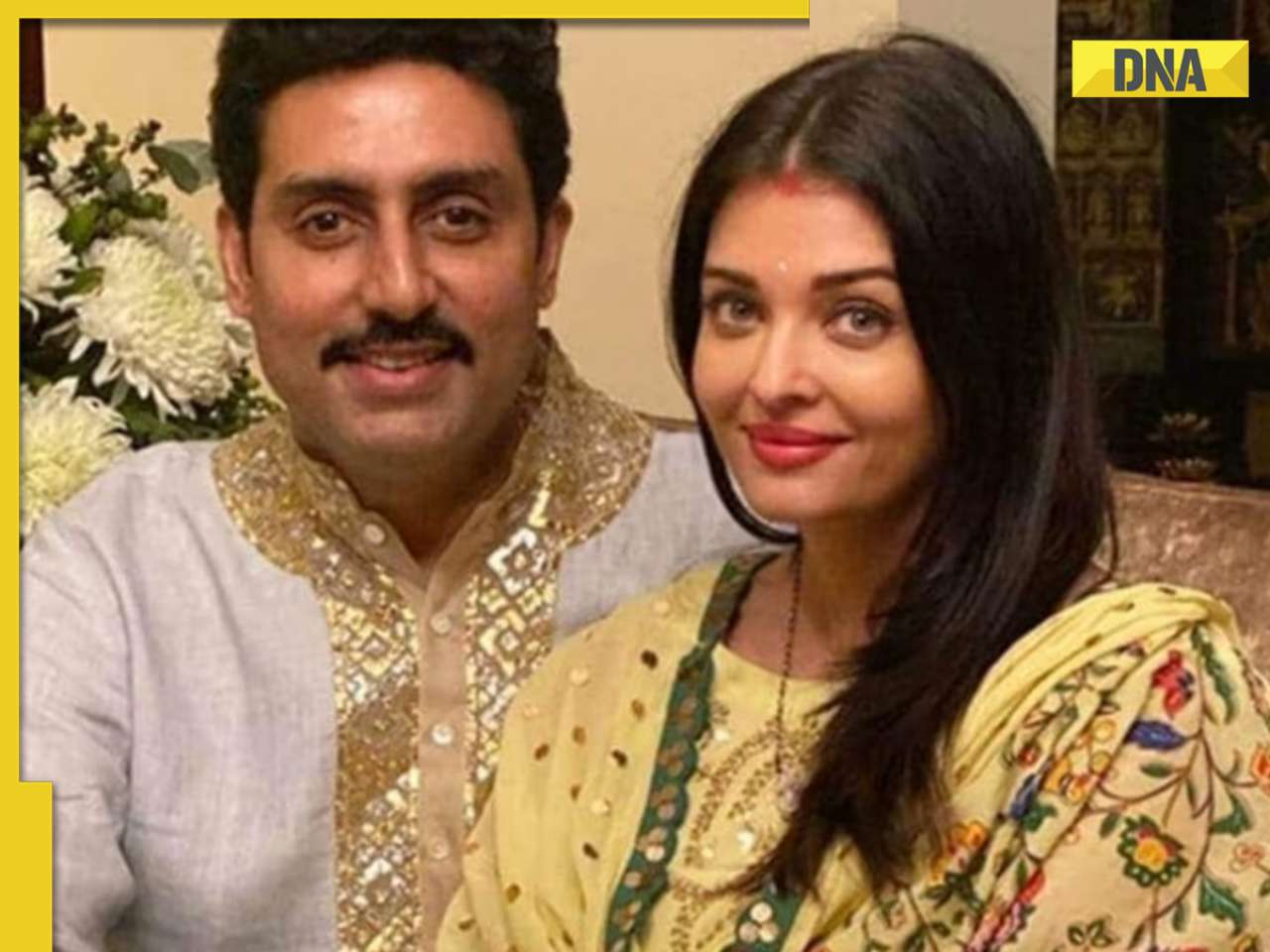






)
)
)
)
)
)
)
)
)
)
)
)
)
)
)
)