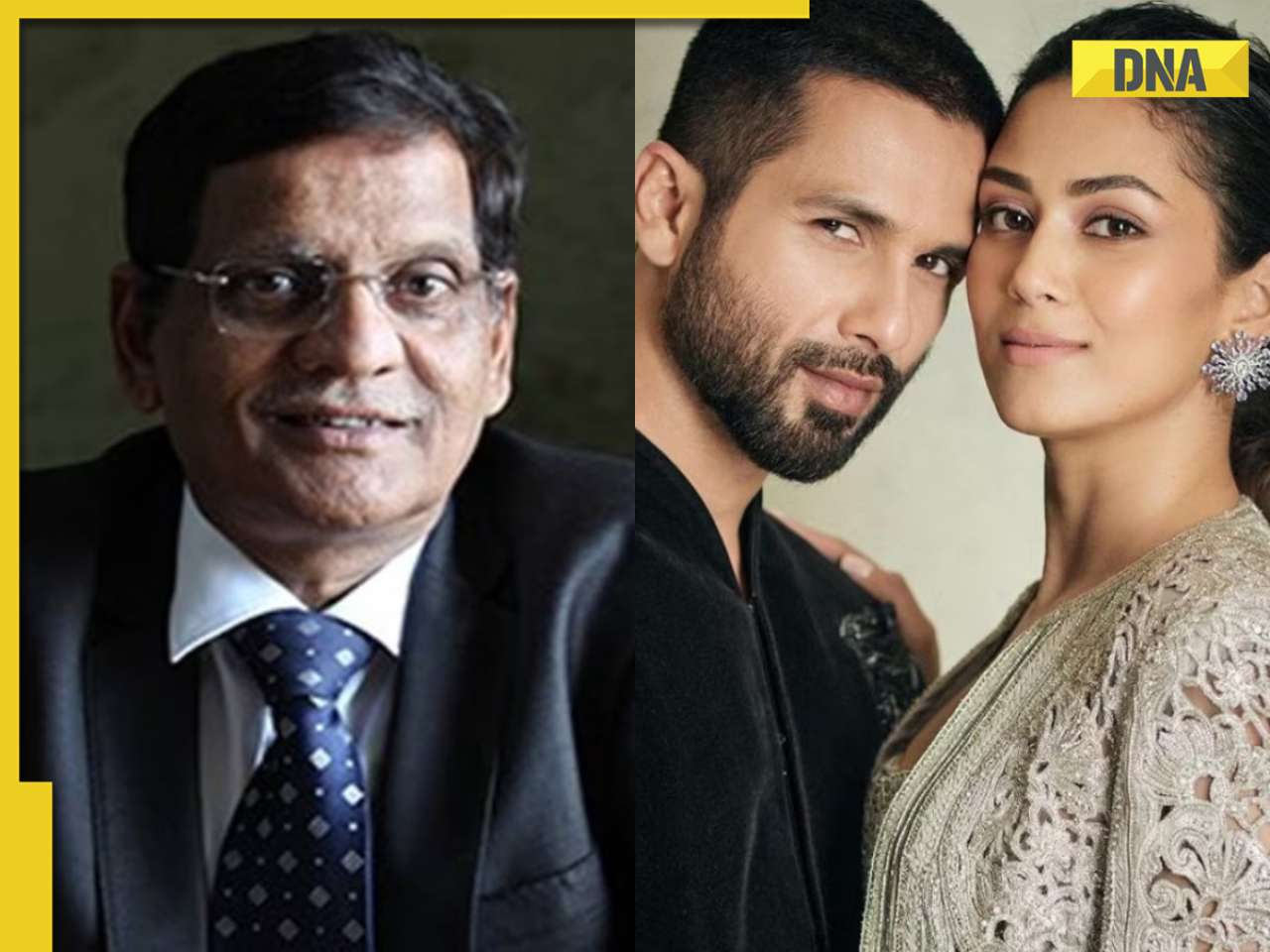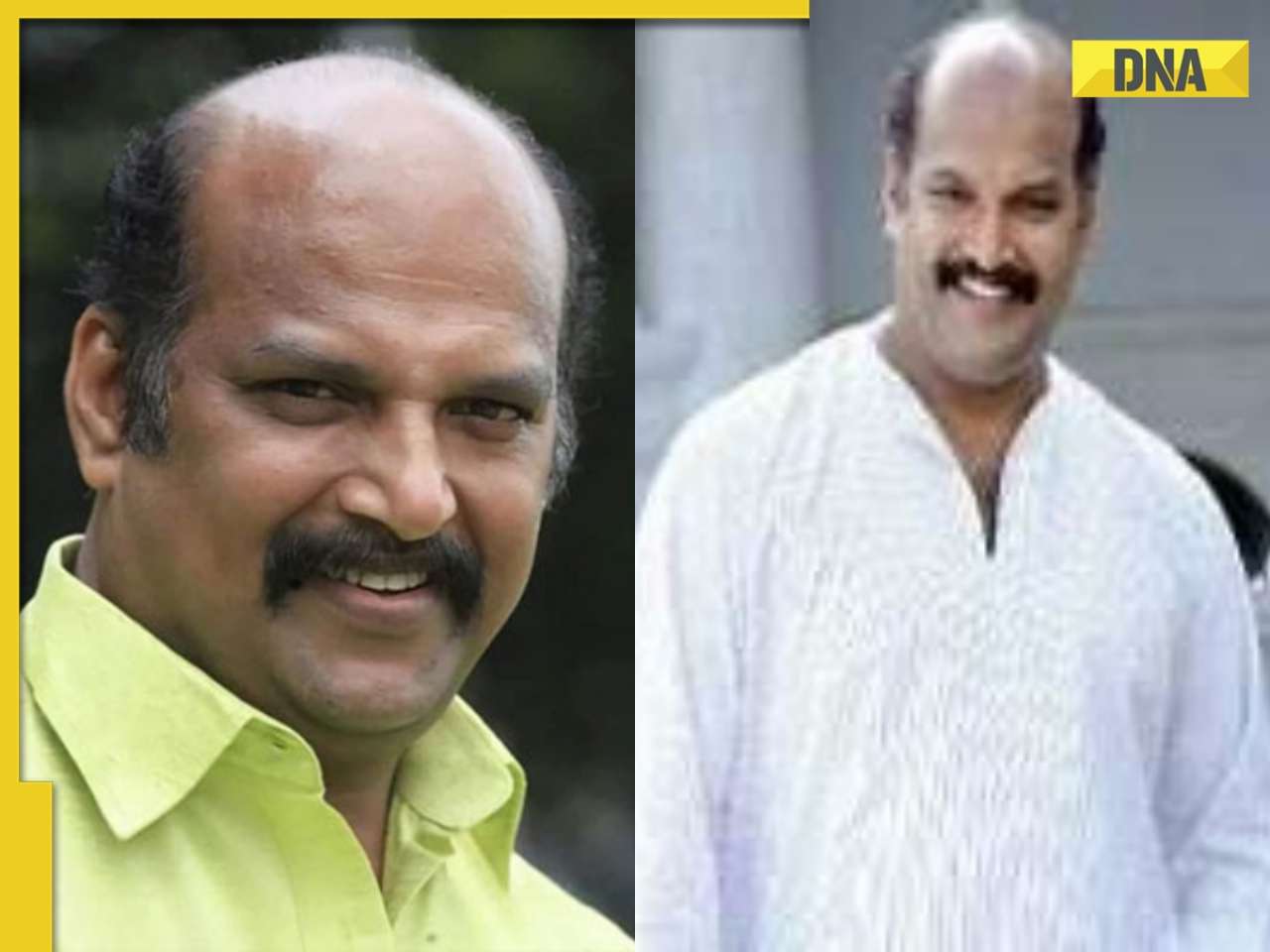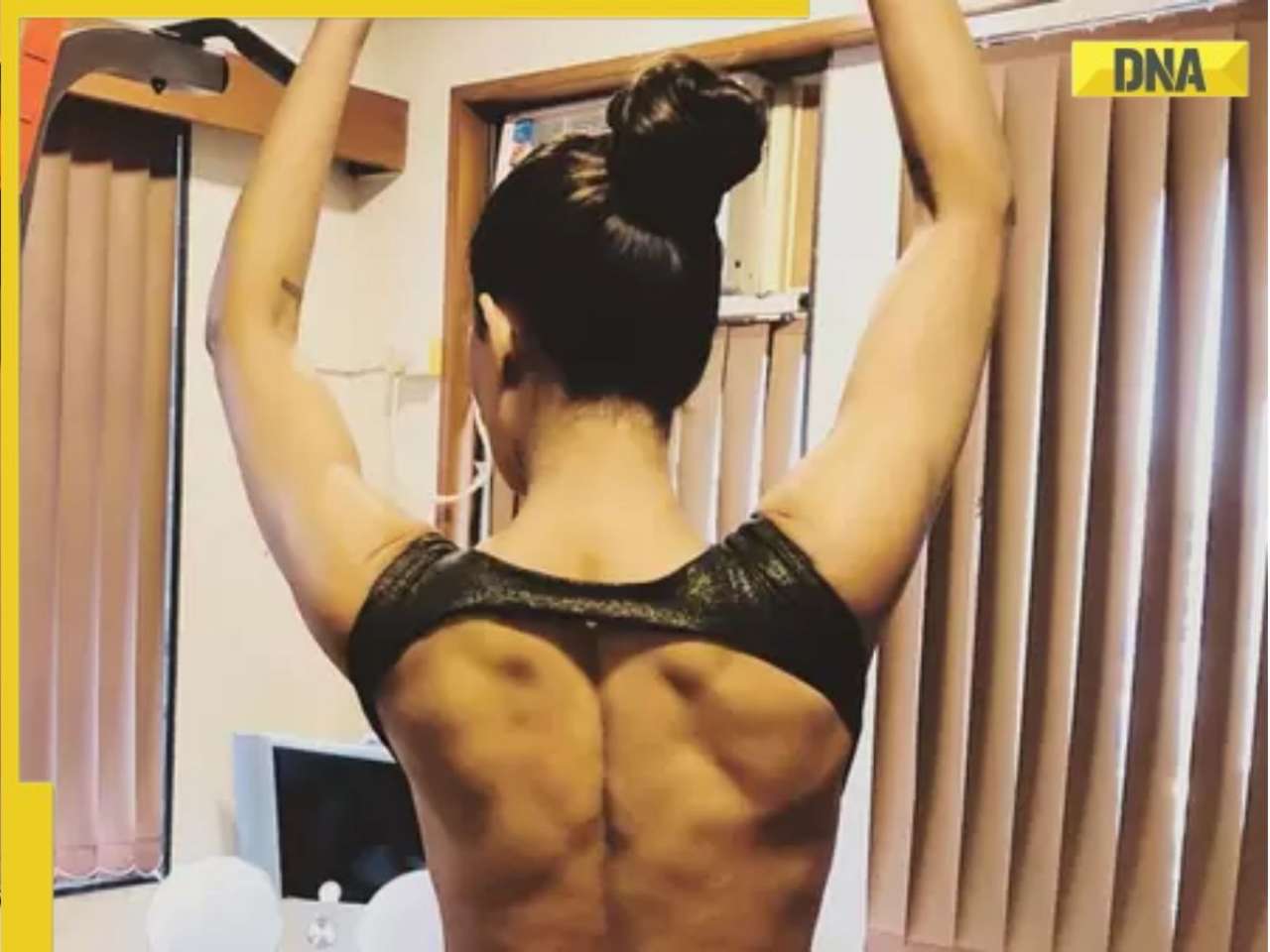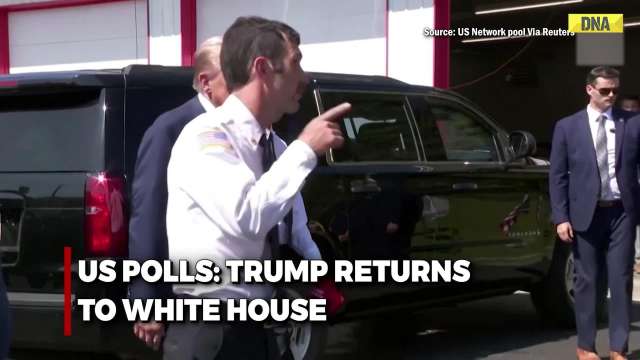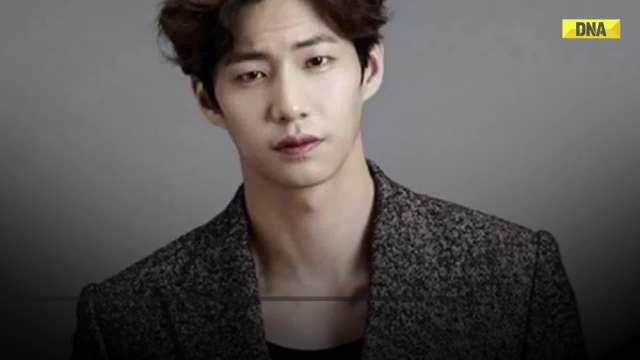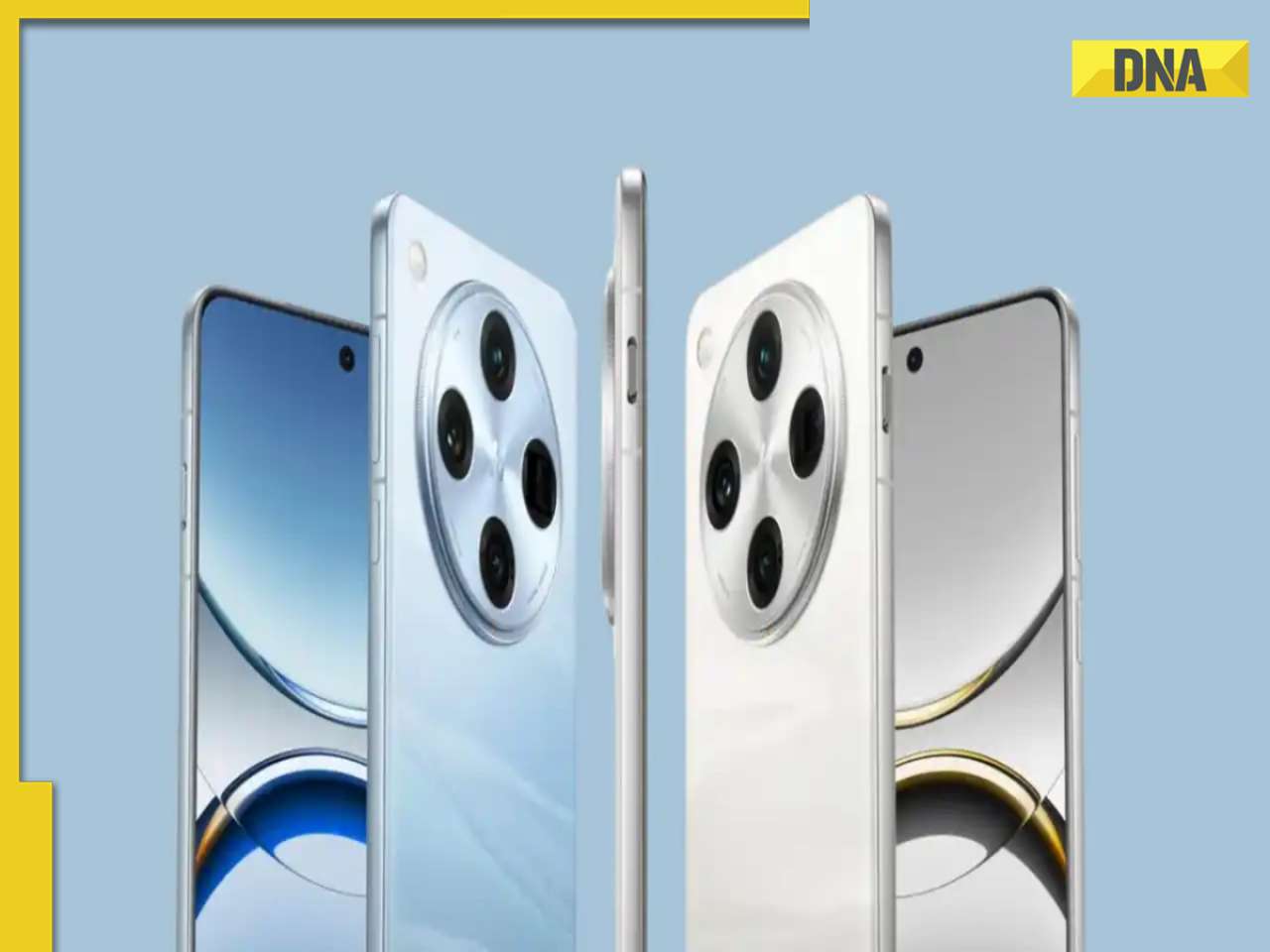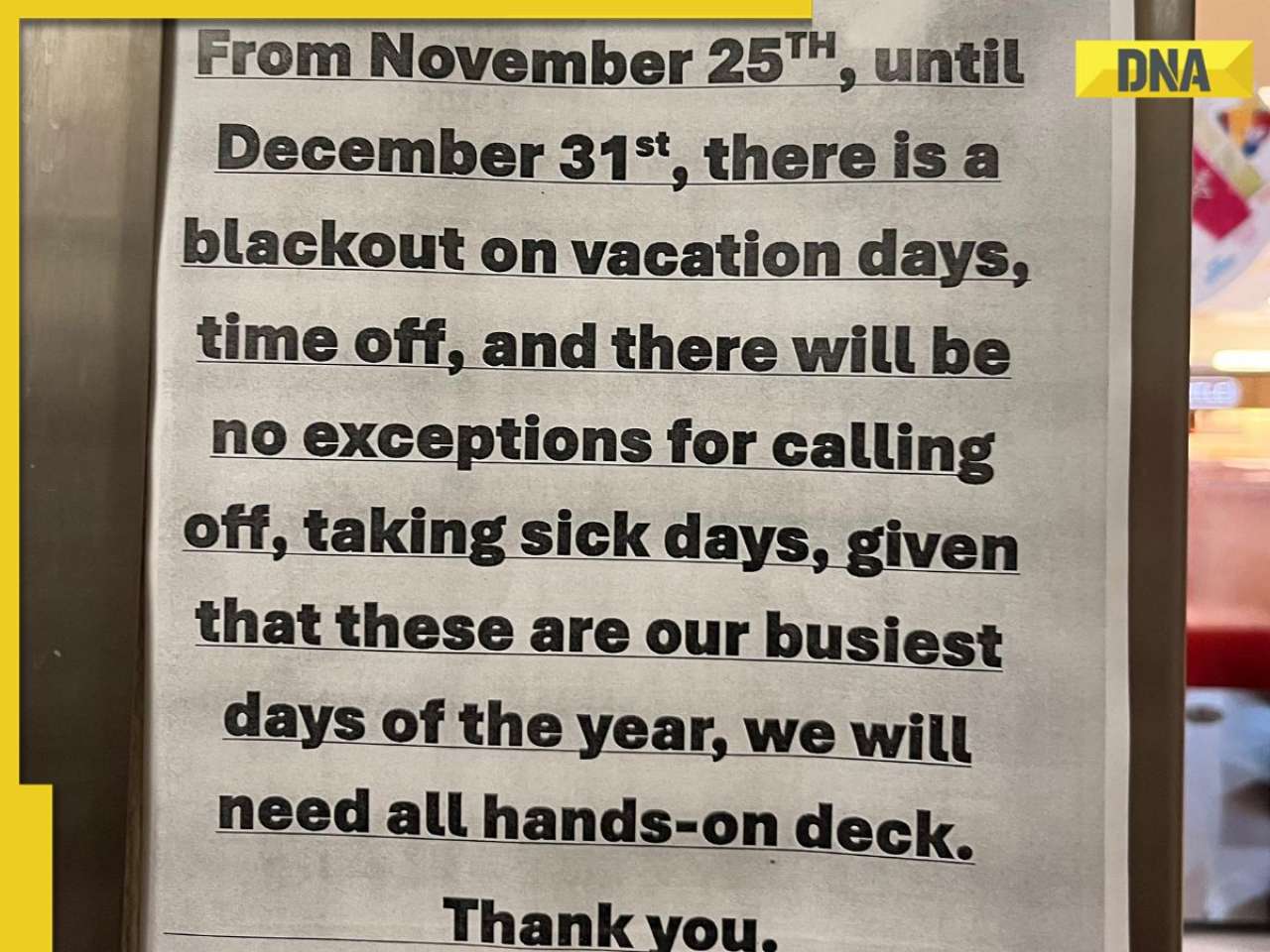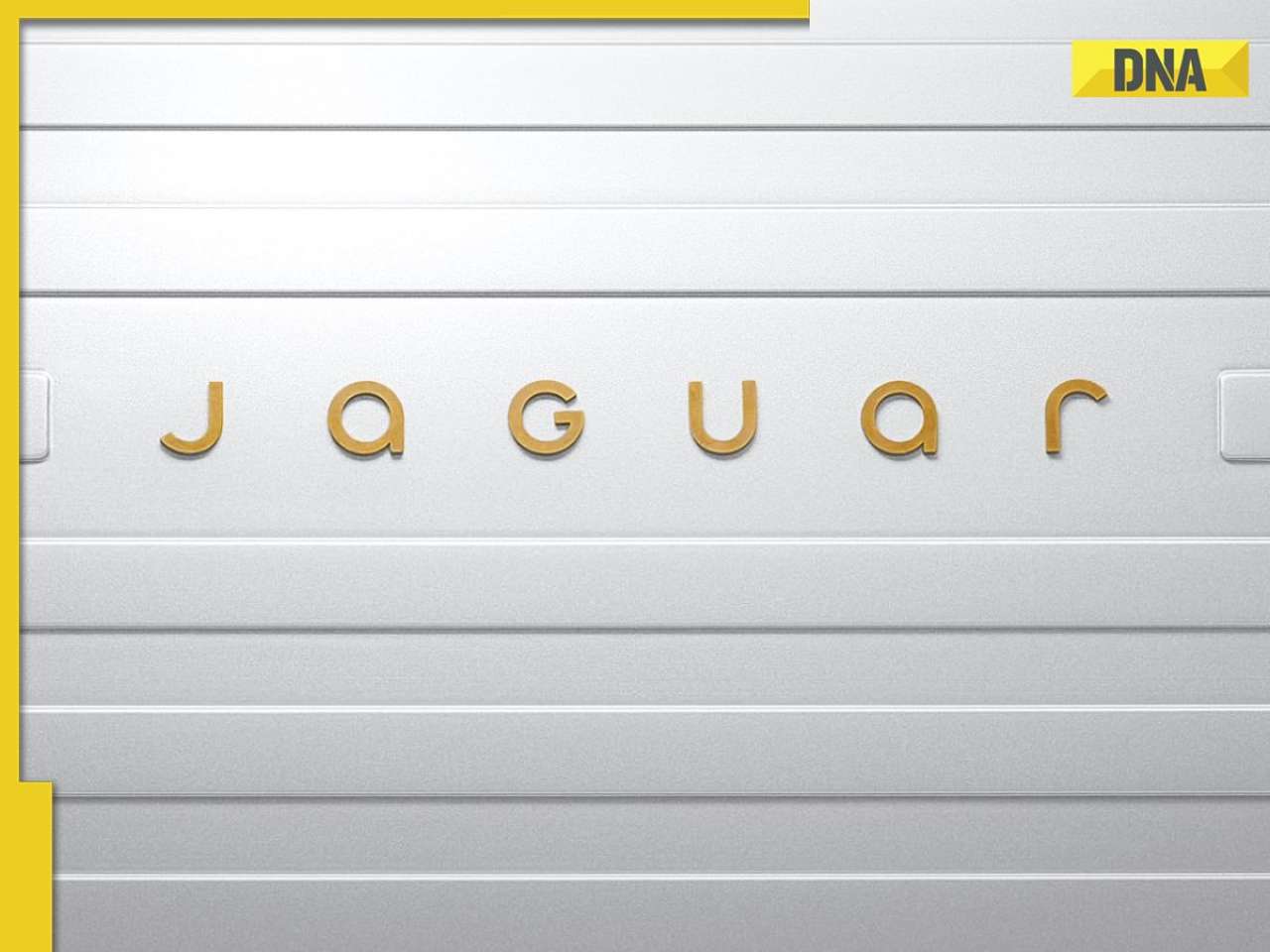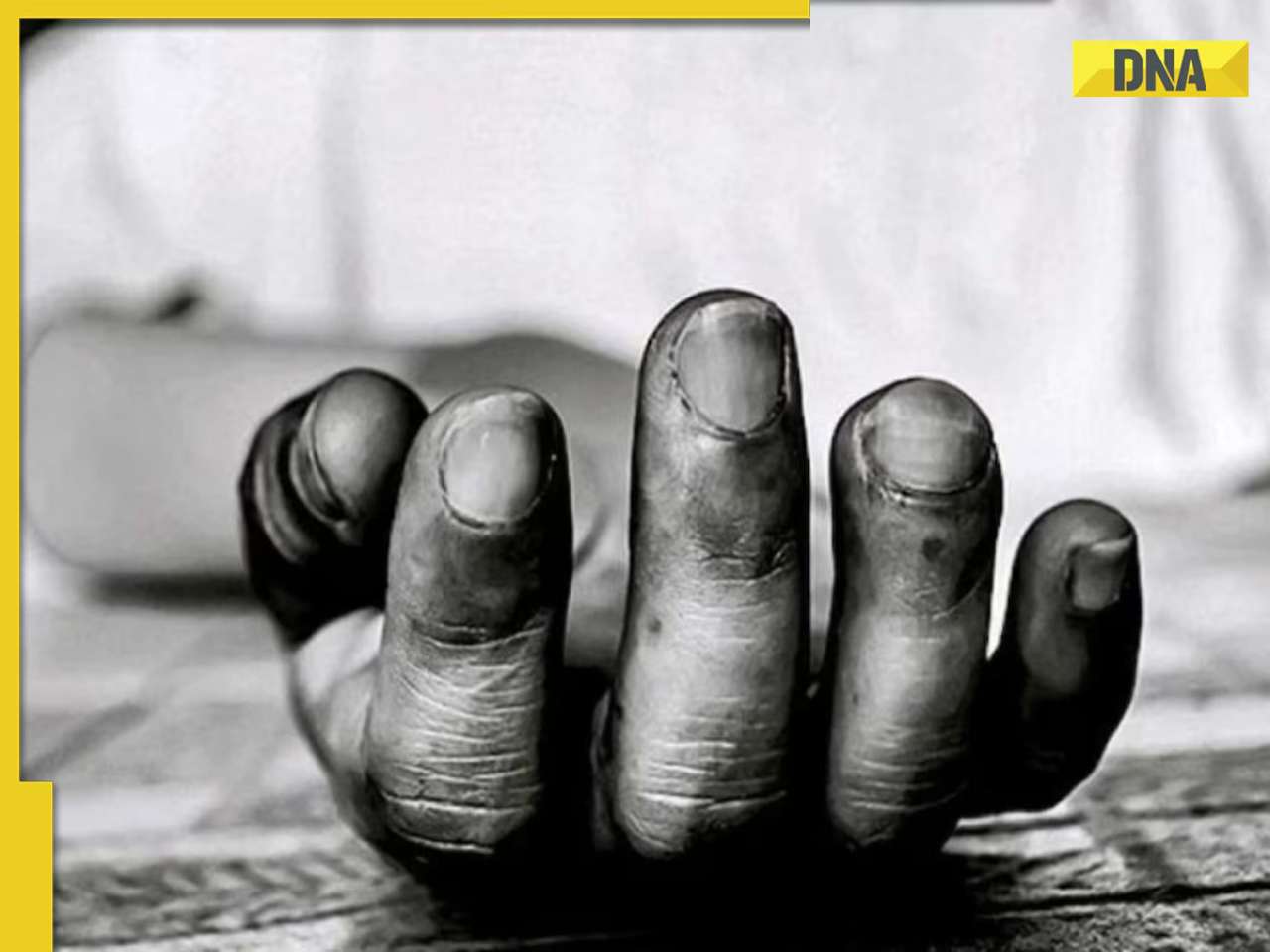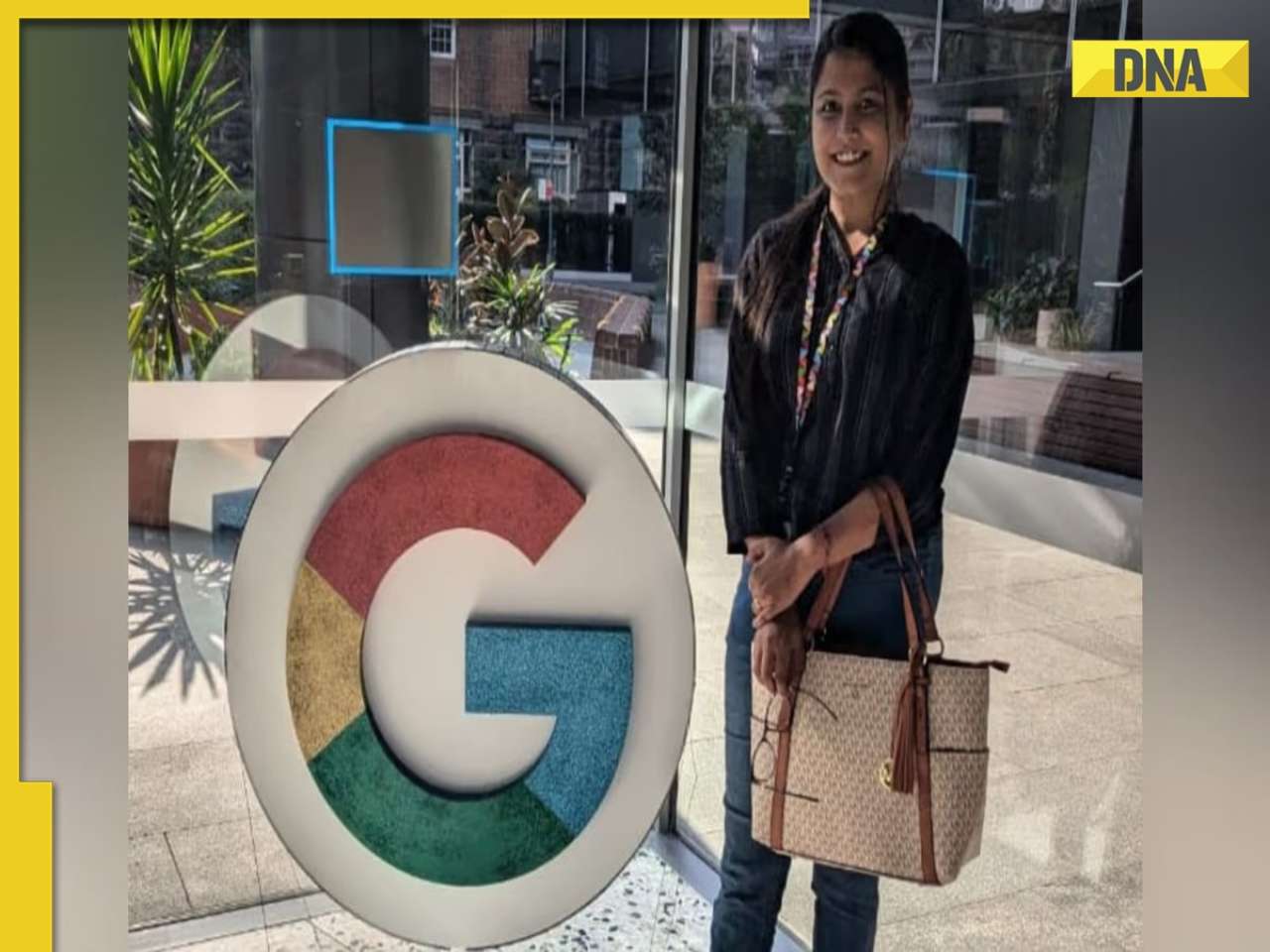- LATEST
- WEBSTORY
- TRENDING
TECHNOLOGY
Apple iPhone owners report Face ID issues after iOS update, know more
MacRumours claims that there were issues with resetting Face ID on Apple devices with iOS 15.7.1 update.
TRENDING NOW
Some iPhone customers have reported that Face ID stops functioning after updating to iOS 15.7.1. As it turns out, there's a new bug in iOS 15.7.1 that's wreaking havoc on iPhones' Face ID functionality. MacRumours claims that there were issues with resetting Face ID on Apple devices. The "Facial ID not available" message appeared every time they tried to use the iPhone's face recognition feature. Research shows that the iPhone 12 Pro and the iPhone 13 Pro are more susceptible to attacks. There may have been further gadgets affected.
Despite many reports of the problem, Apple has not yet issued a patch. Many gadgets work with iOS 15, but not iOS 16. For instance, iOS 15 is compatible with the iPhone 6, 6s, iPhone SE 1st gen, iPod touch 7th gen, iPhone 7, and iPhone 7 Plus, but iOS 16 is not.
Apple has released iOS 16.1 to address several problems in the previous version. In addition to the improvements made to stability, Apple has also incorporated a few new functions.
Only the iPhone XR, iPhone 11, iPhone 12 Mini, and iPhone 13 Mini were unable to see the battery percent until iOS 16. This choice is already accessible on these iPhones thanks to the current beta update, and it will likely make it into the final release as well.
Battery percentage has returned to newer iPhones thanks to Apple's iOS 16 release. Previously, this function was only available on the newest iPhone models, but with the introduction of iOS 16, it is now available on the iPhone XR, iPhone 11, iPhone 12 Mini, and iPhone 13 Mini as well.
Also, READ: WhatsApp to soon bring customised ‘Avatars’ for beta testers
The percentage of remaining battery life is not well received. You may turn off the function if you agree with me that it serves no use. You may enable or disable the battery percent display by going to Settings > Battery.
The iOS 16 may be used with any iPhone model from the iPhone 8 and above. You can see whether it's available by going to your device's settings and then selecting general and then software update. The option to design a unique lock screen is a notable improvement introduced by iOS 16.







)
)
)
)
)
)
)
)
)
)
)
)
)
)
)
)