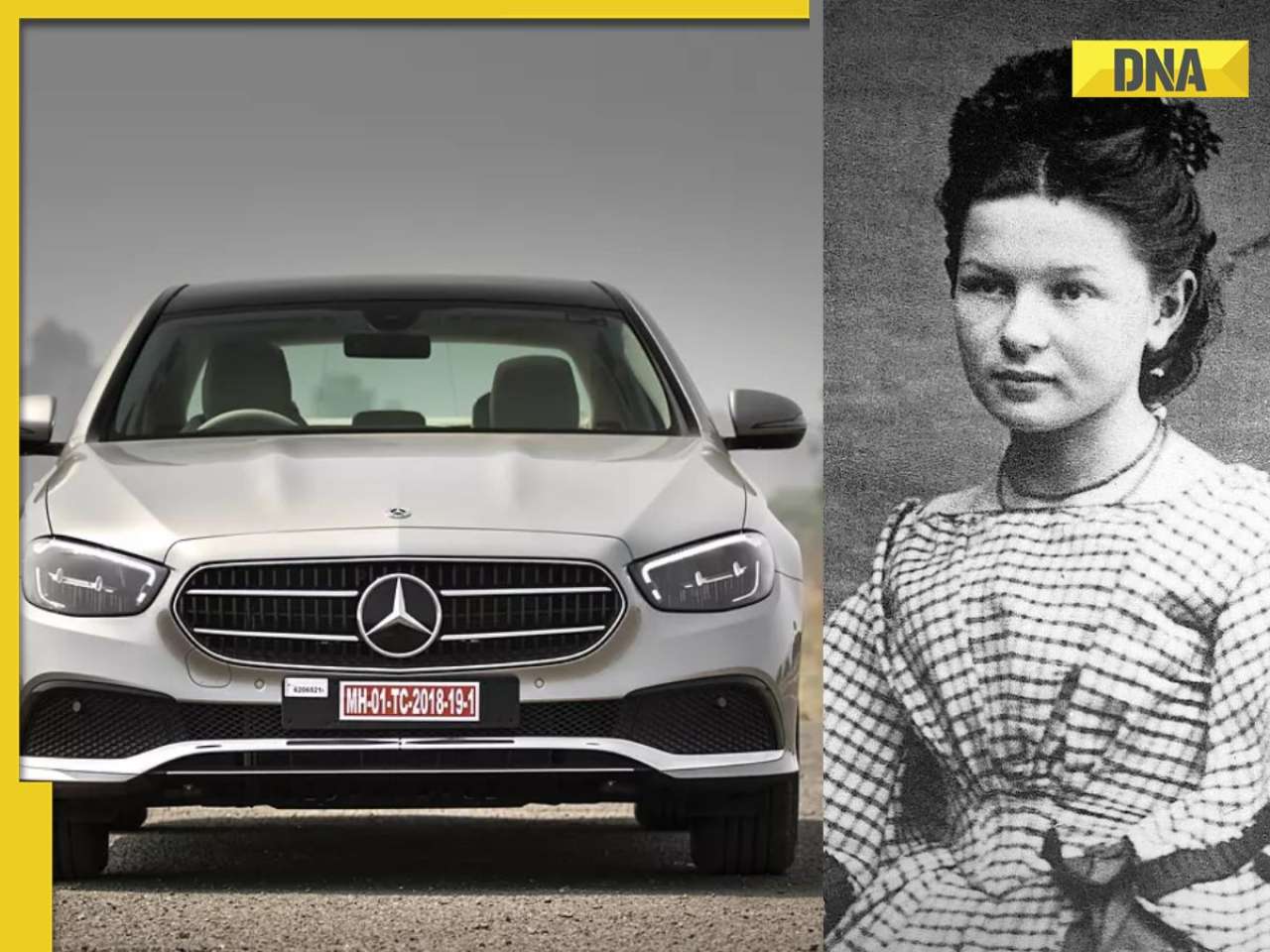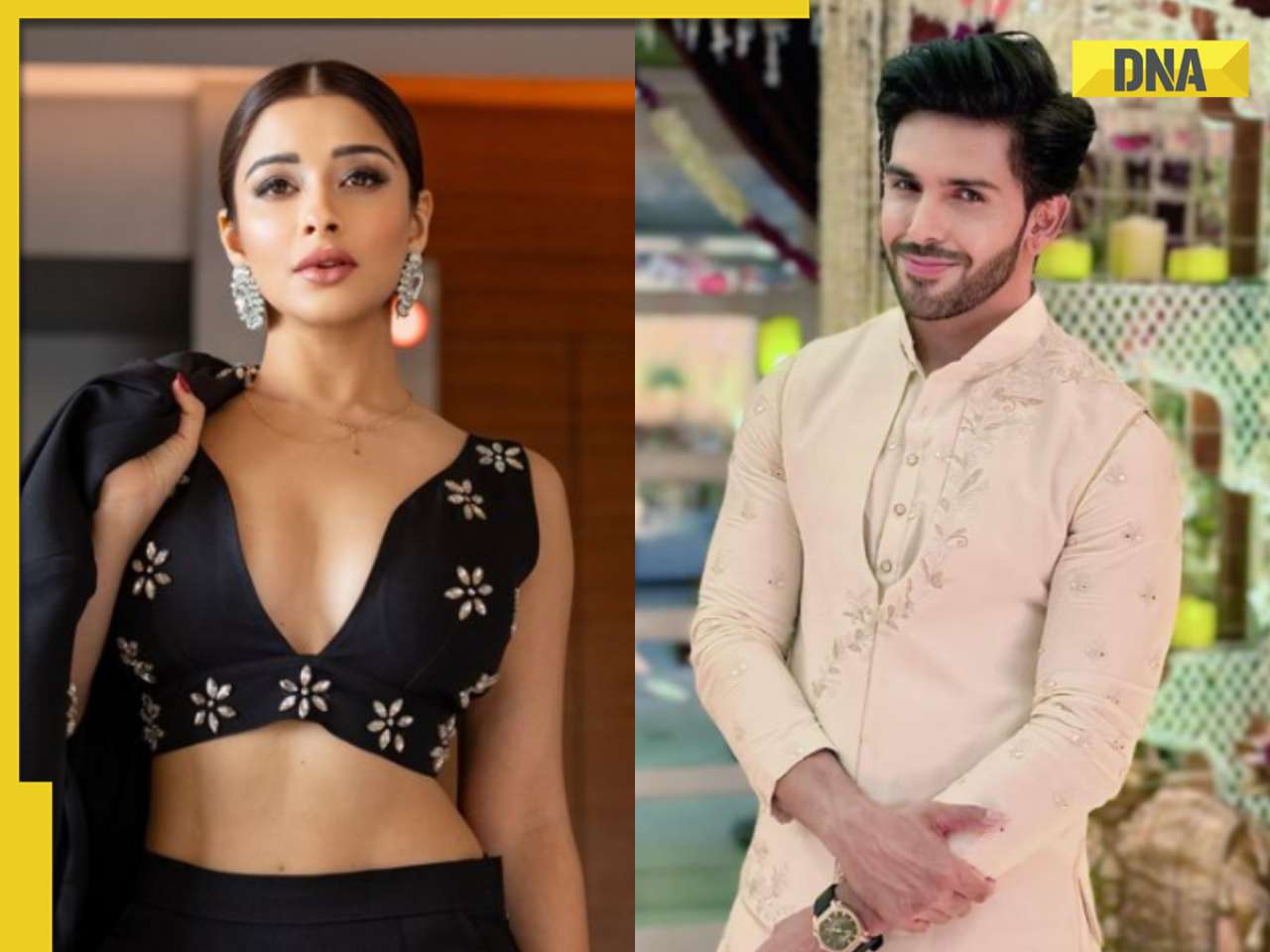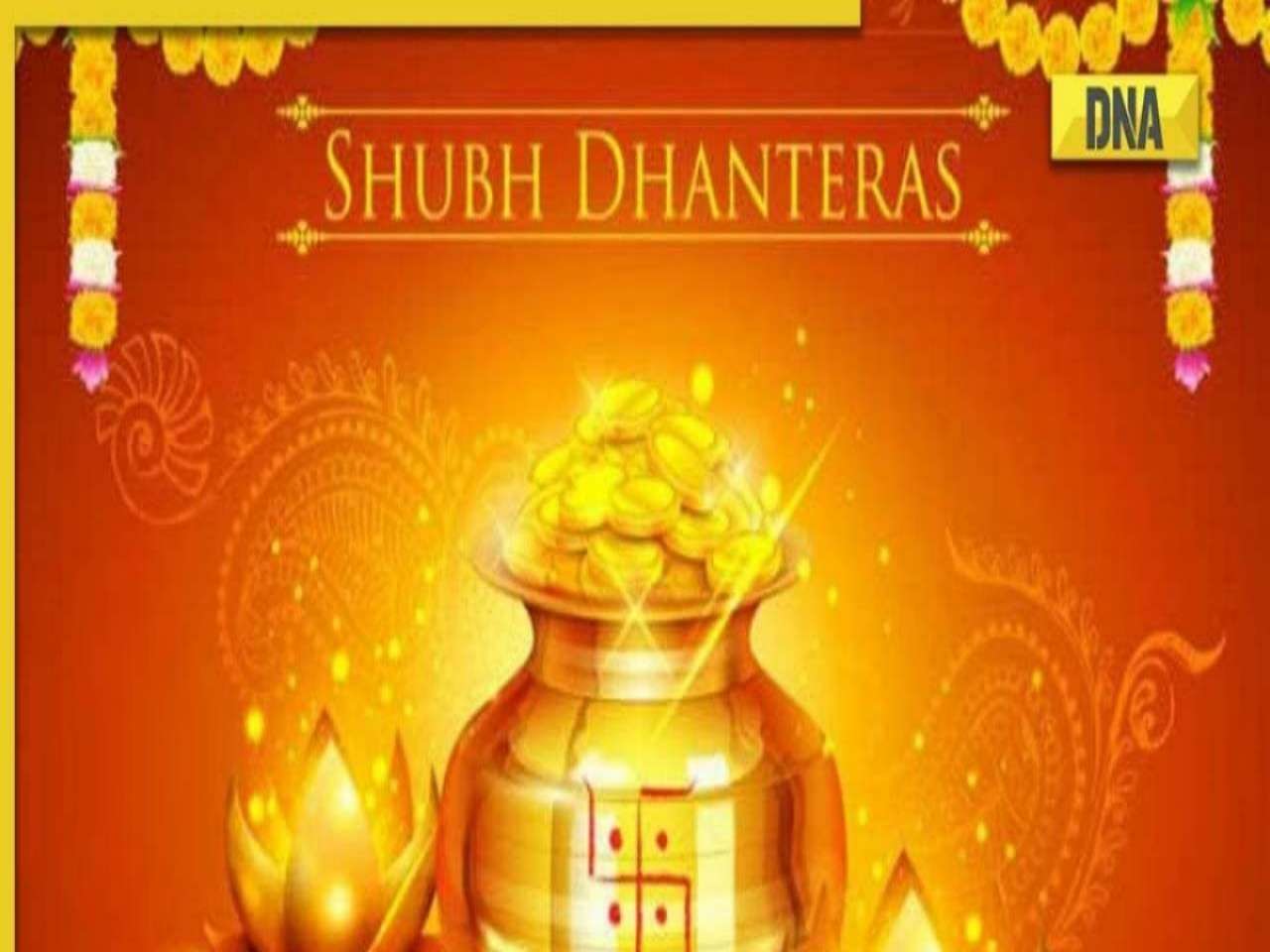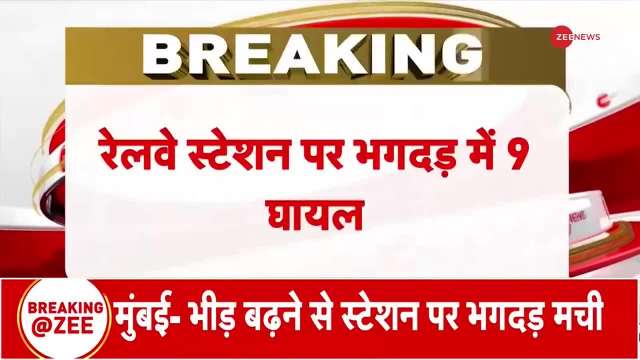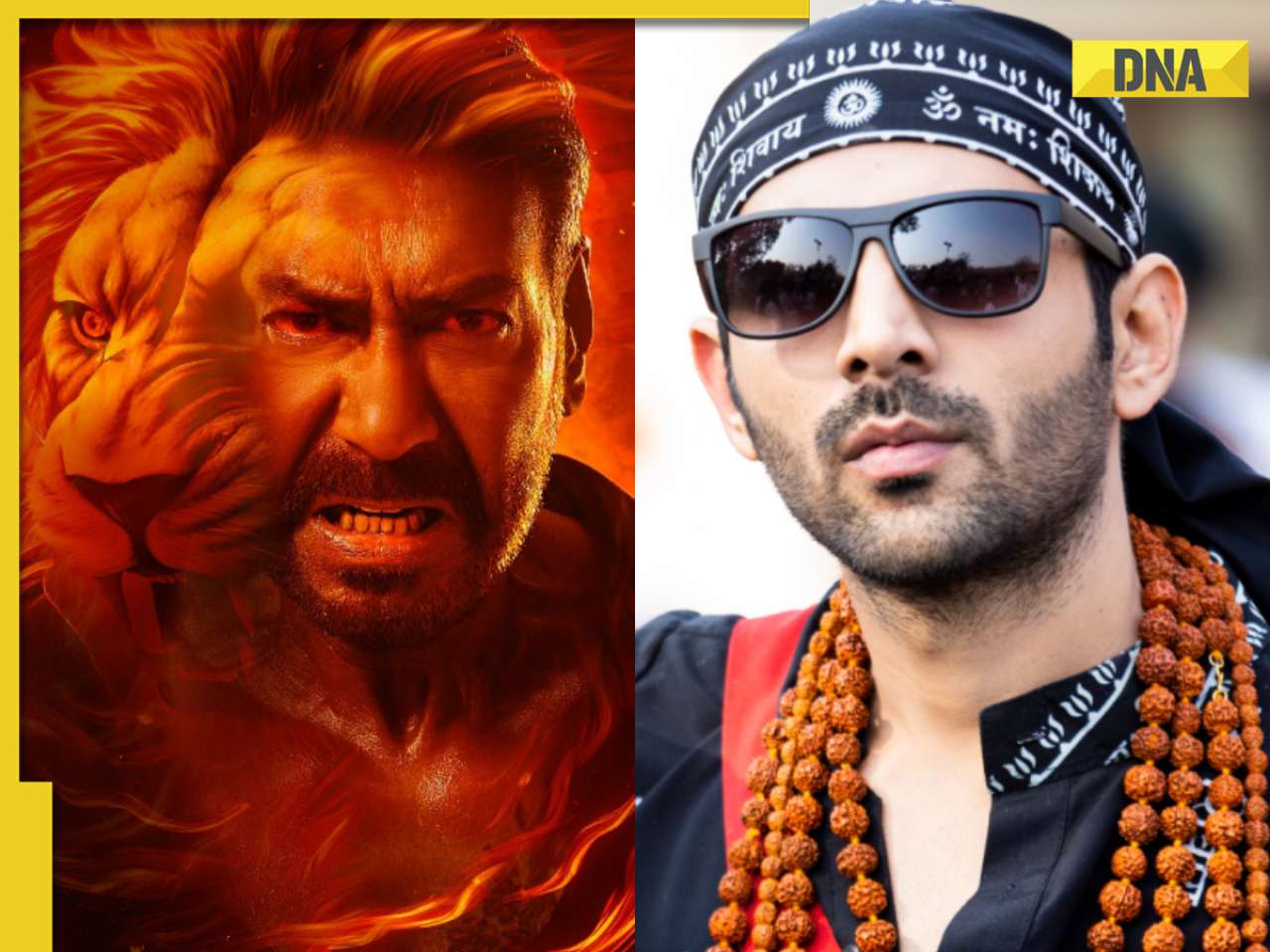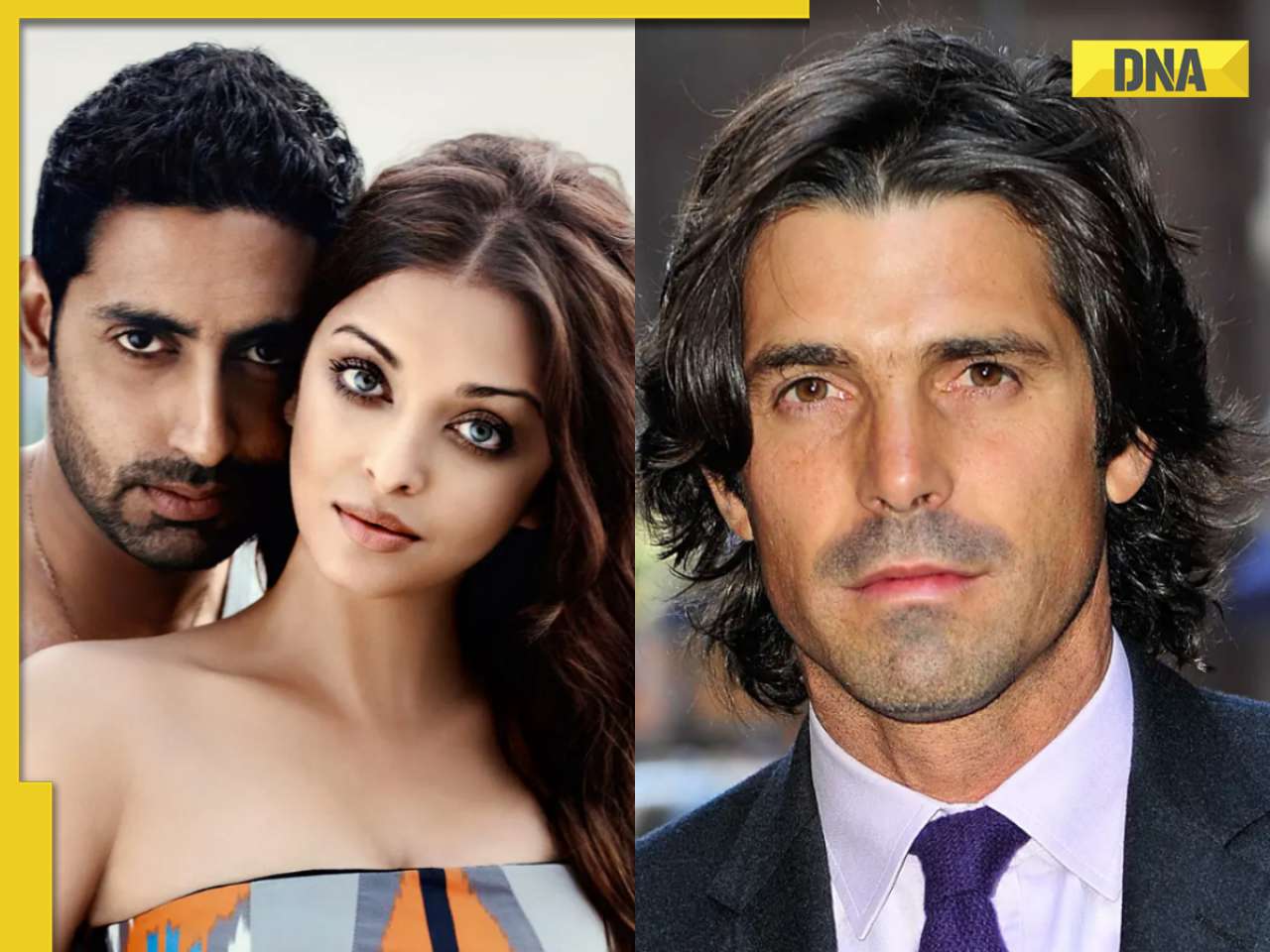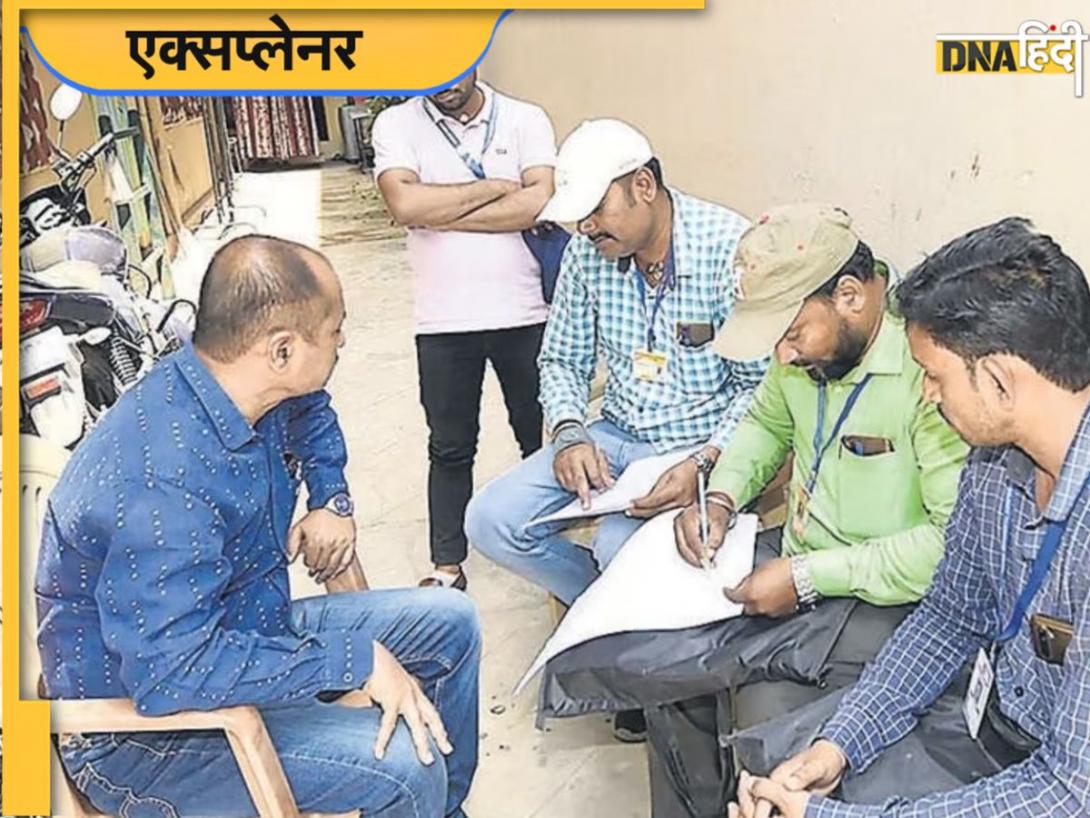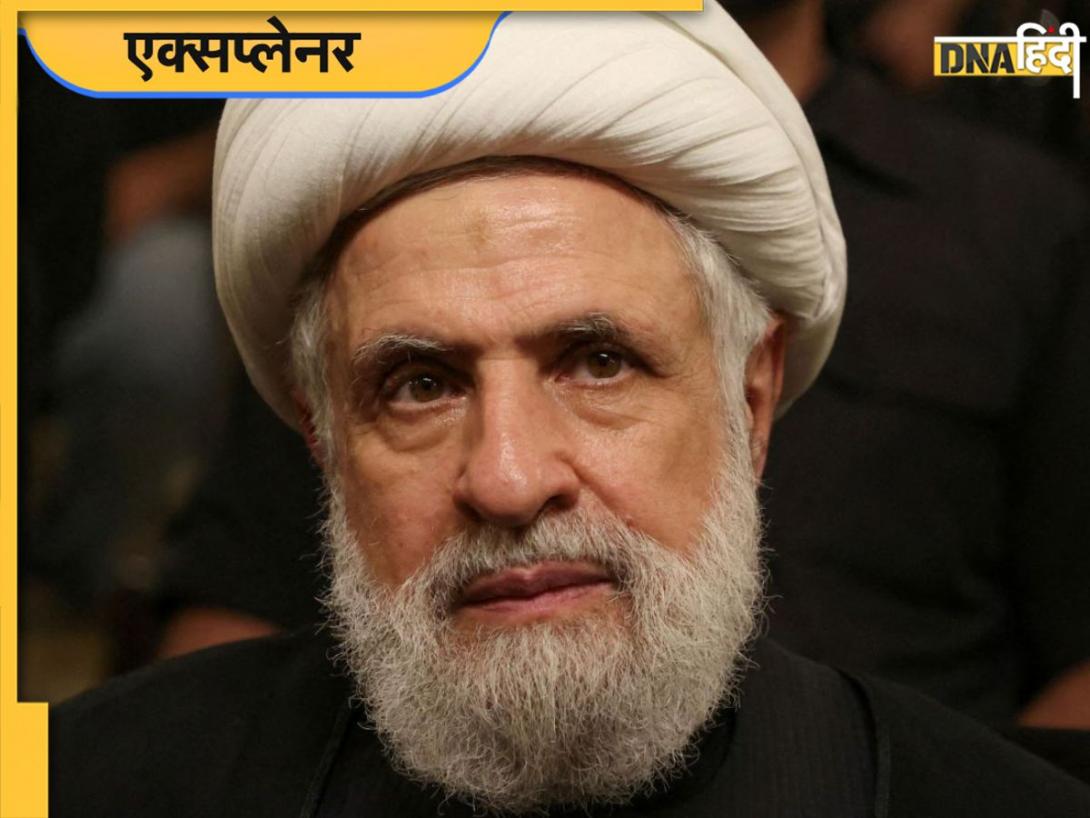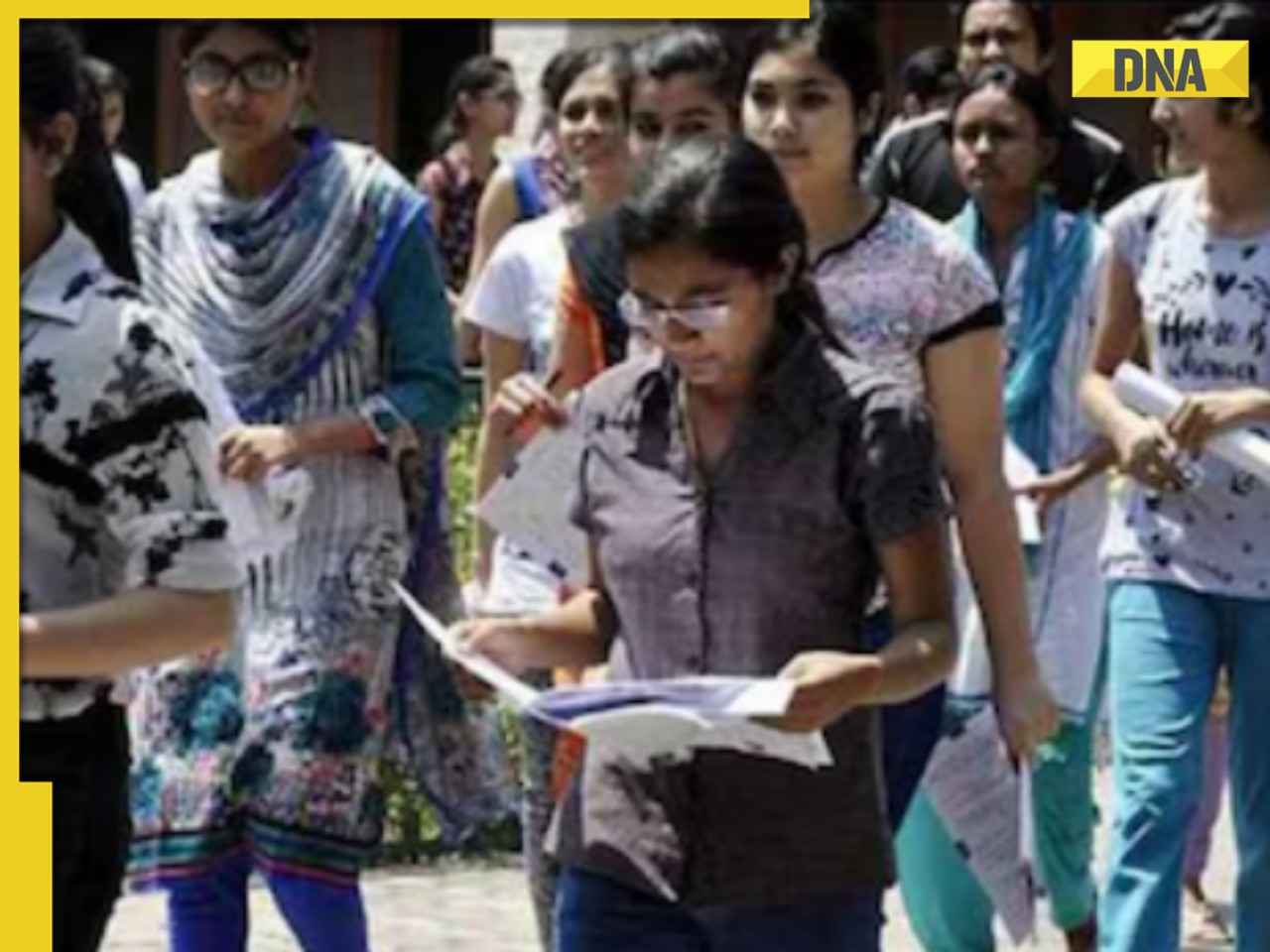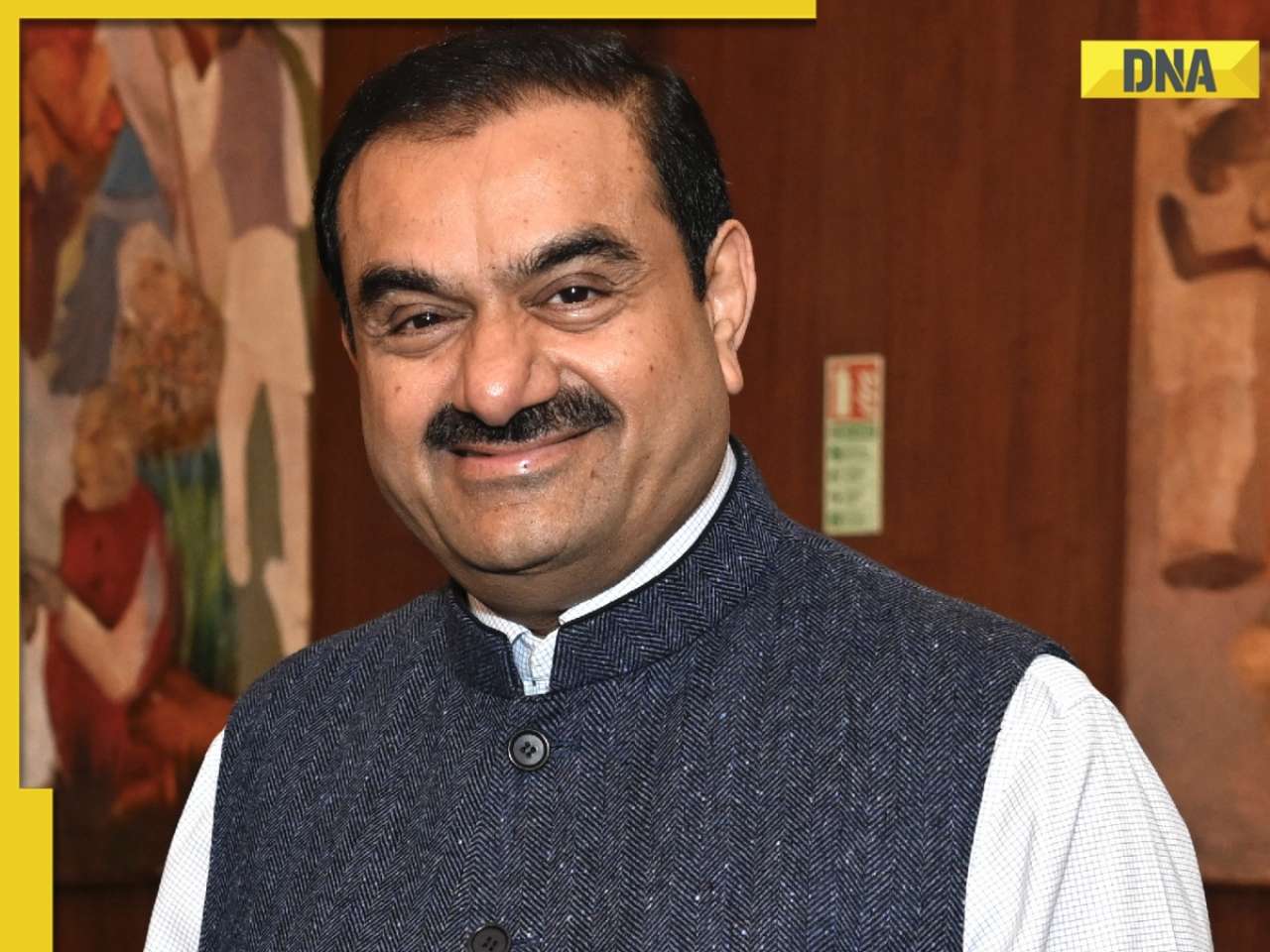- LATEST
- WEBSTORY
- TRENDING
TECHNOLOGY
CBSE Class 10 Term 2 Results 2022 DECLARED: How to share your CBSE Class 10 Term 2 Result on WhatsApp
Here's how you can share CBSE 10th Term 2 Marksheet Result 2022 via WhatsApp.
TRENDING NOW
The Central Board of Secondary Education (CBSE) has declared CBSE Class 10 Term 2 Results 2022. Students who appeared for CBSE Class 10 Term 2 Board Exams can check the results by logging into these official websites - cbseresults.nic.in, cbse.nic.in and cbse.gov.in. Students can also direct Download CBSE 2022 Class 10 Term II Examination Result from the website. With the declaration of CBSE 10th term 2 result 2022, the authorities are also providing digital mark sheets through the official DigiLocker portal. This will help all the students to secure the PDF file of their CBSE class 10 result for future purposes. Students can also use the PDF file downloaded from DigiLocker to share their result via WhatsApp or any other messaging platform.
To share CBSE Class 10 Term 2 Results 2022 via WhatsApp, you first have to add your CBSE class 10th marksheet in the DigiLocker app. To know how to add CBSE 10th Term 2 Marksheet Result 2022 to DigiLocker portal, you can follow these steps.
- Login to Digilocker website and mobile app.
- Sign in with the username and password sent by CBSE on the registered mobile number or by using the user name and Aadhaar number.
- Click on the latest notification tab on the right side of the screen, and then click on “looking for your CBSE digital mark sheet”.
- Students will then have to sync their Aadhaar card after which they can download or print their marksheets.
Once you have added your CBSE Class 10 Term 2 Results 2022 in the DigiLocker app, you can share it ahead on WhatsApp or other messaging platforms. To know how to share CBSE 10th Term 2 Marksheet Result 2022 via WhatsApp, you can follow these steps.
- Open Digilocker website and mobile app.
- Go to your CBSE 10th Term 2 Marksheet Result 2022.
- Tap on the ‘three-dot’ icon at the right side of the screen.
- From the menu, select the share option.
- Now you will be able to see multiple methods that you can use to share CBSE Class 10 Term 2 Results 2022. Tap WhatsApp and select the contact with whom you wish to share the CBSE Class 10 Term 2 Results 2022.







)
)
)
)
)
)
)
)
)
)
)
)
)
)
)
)