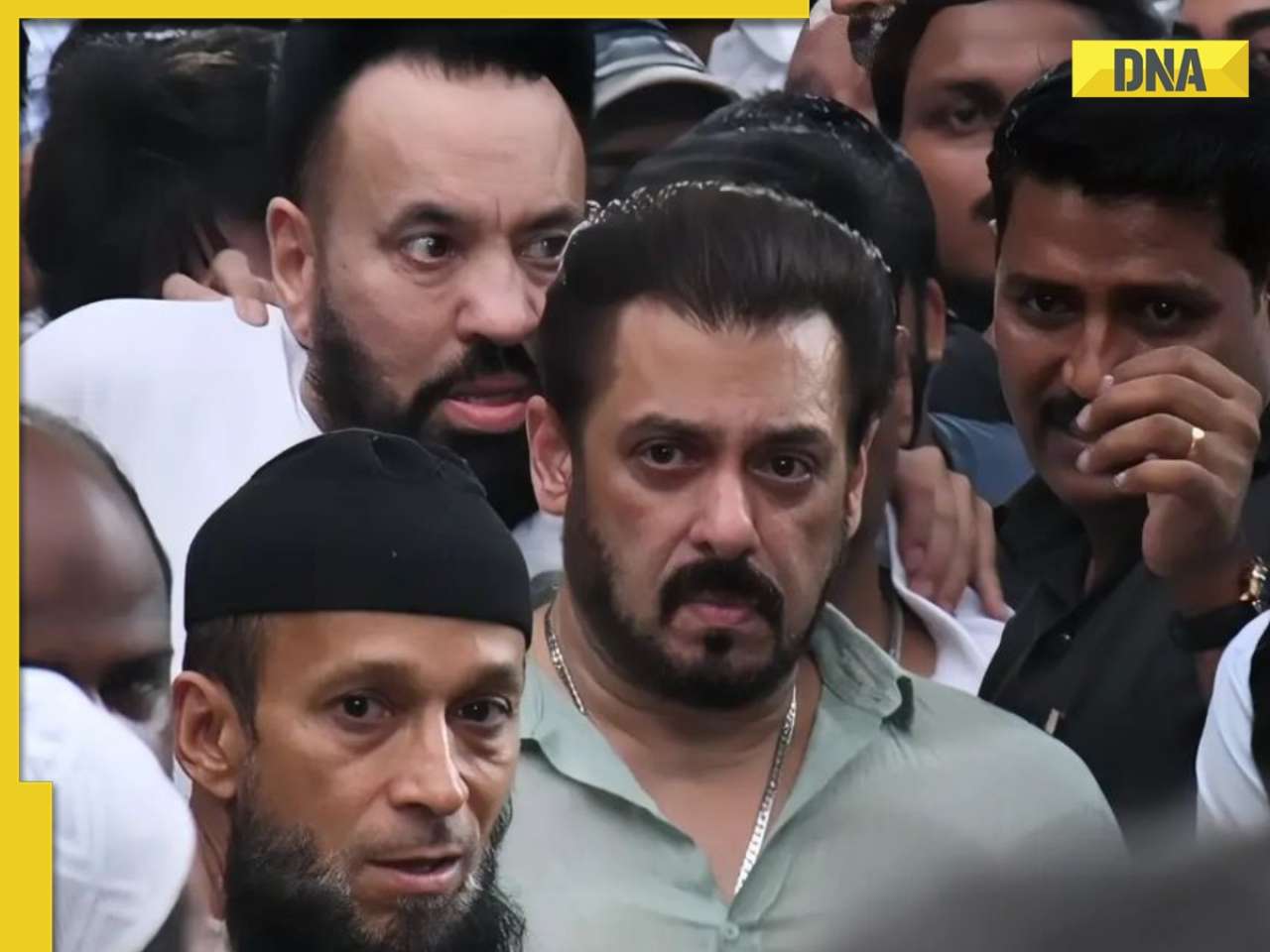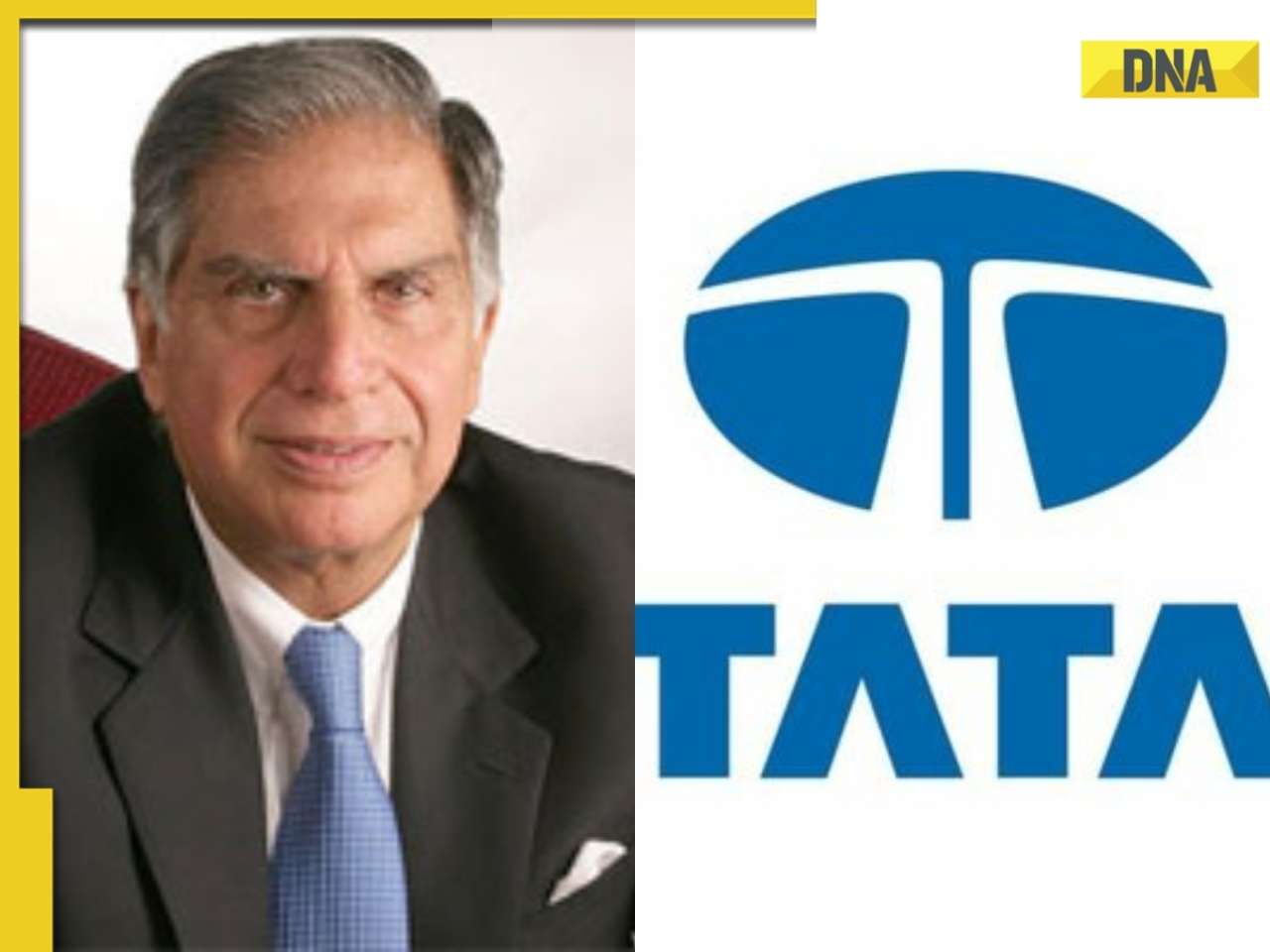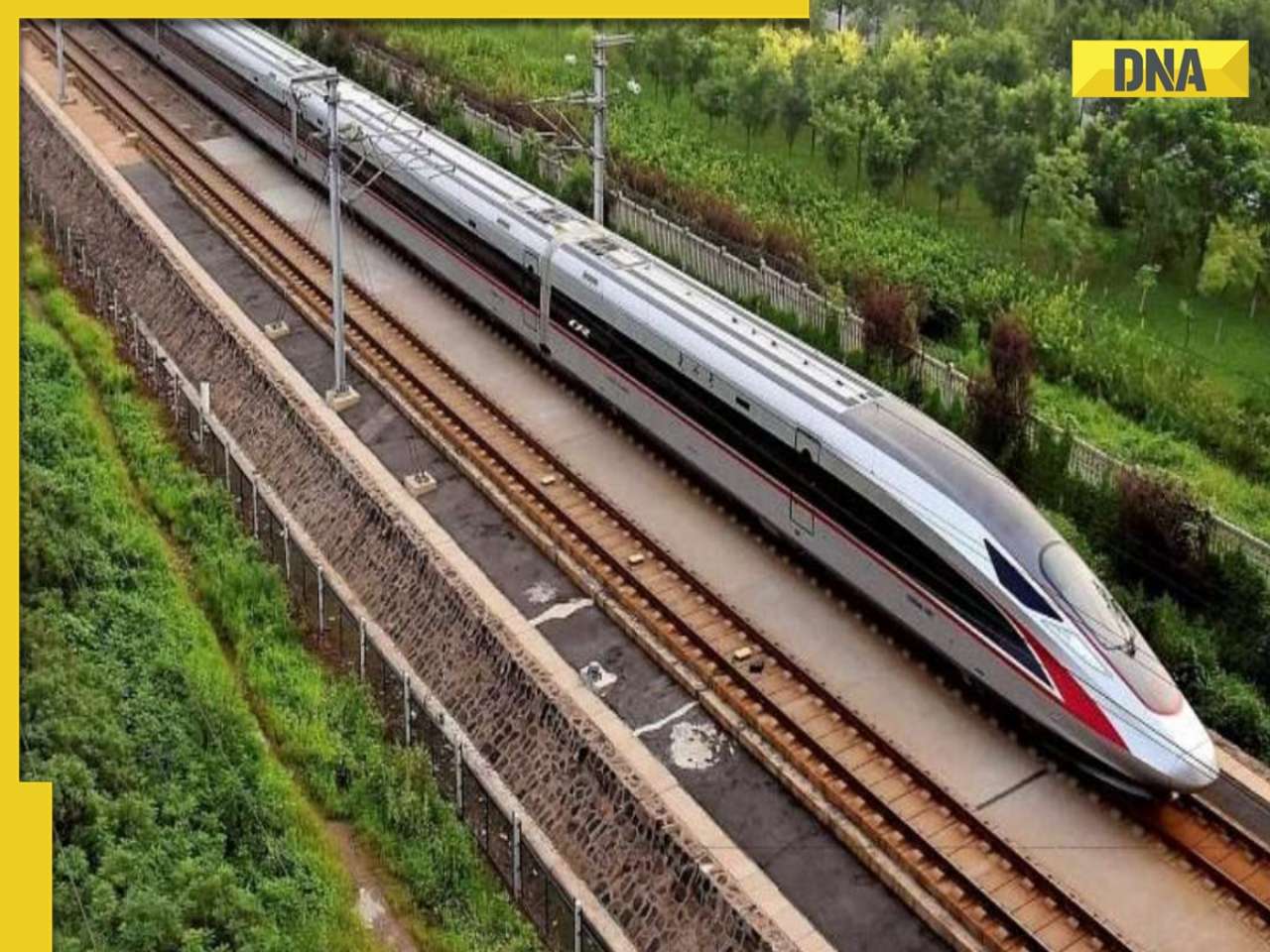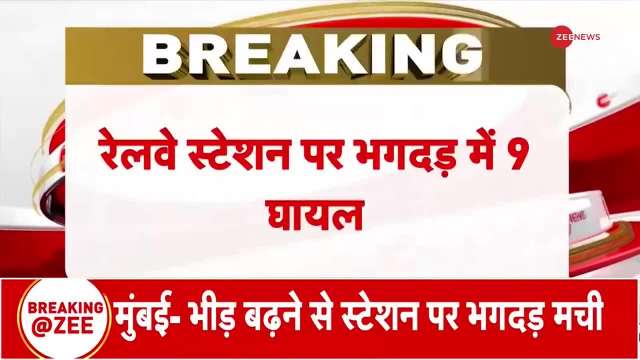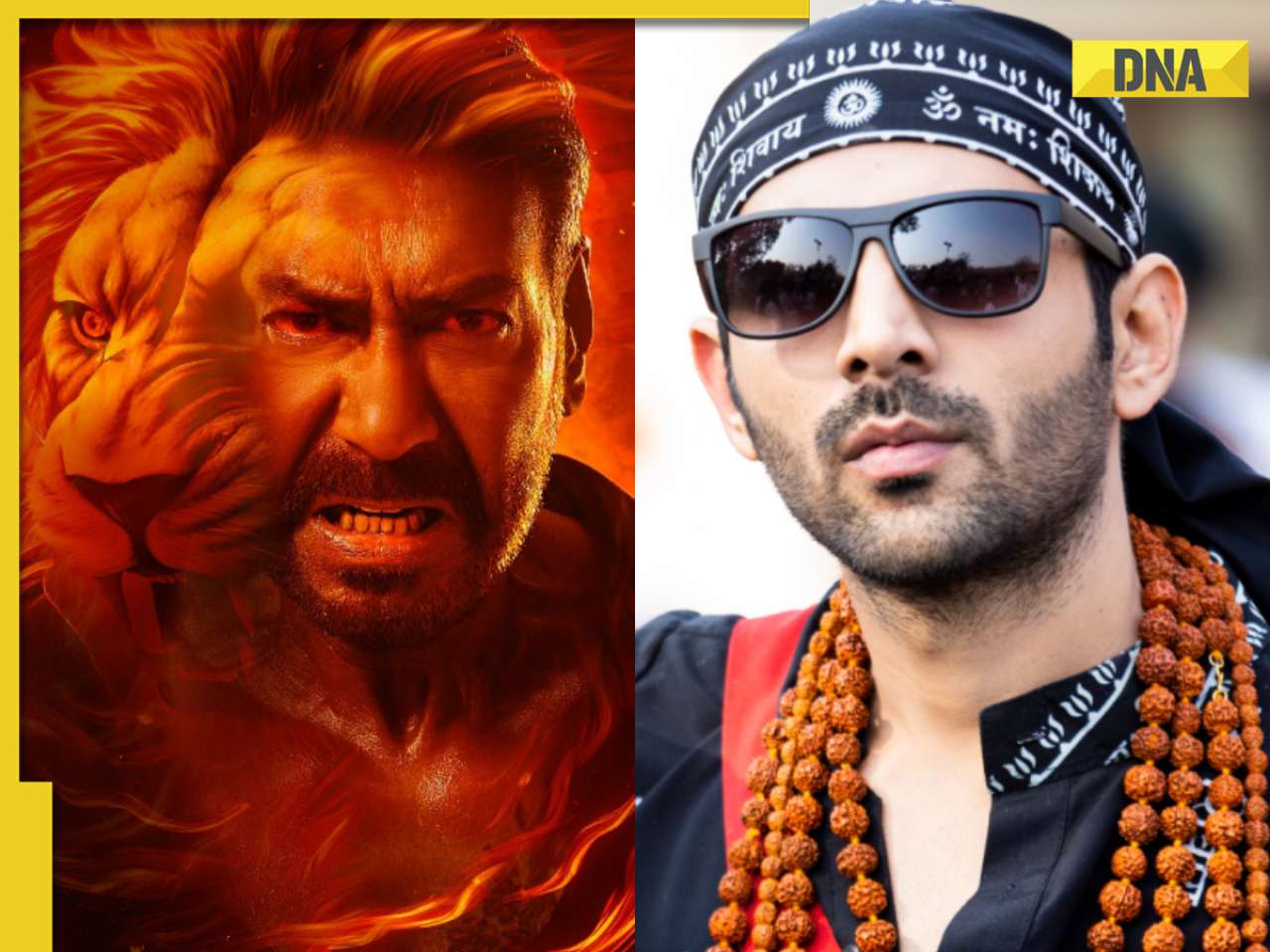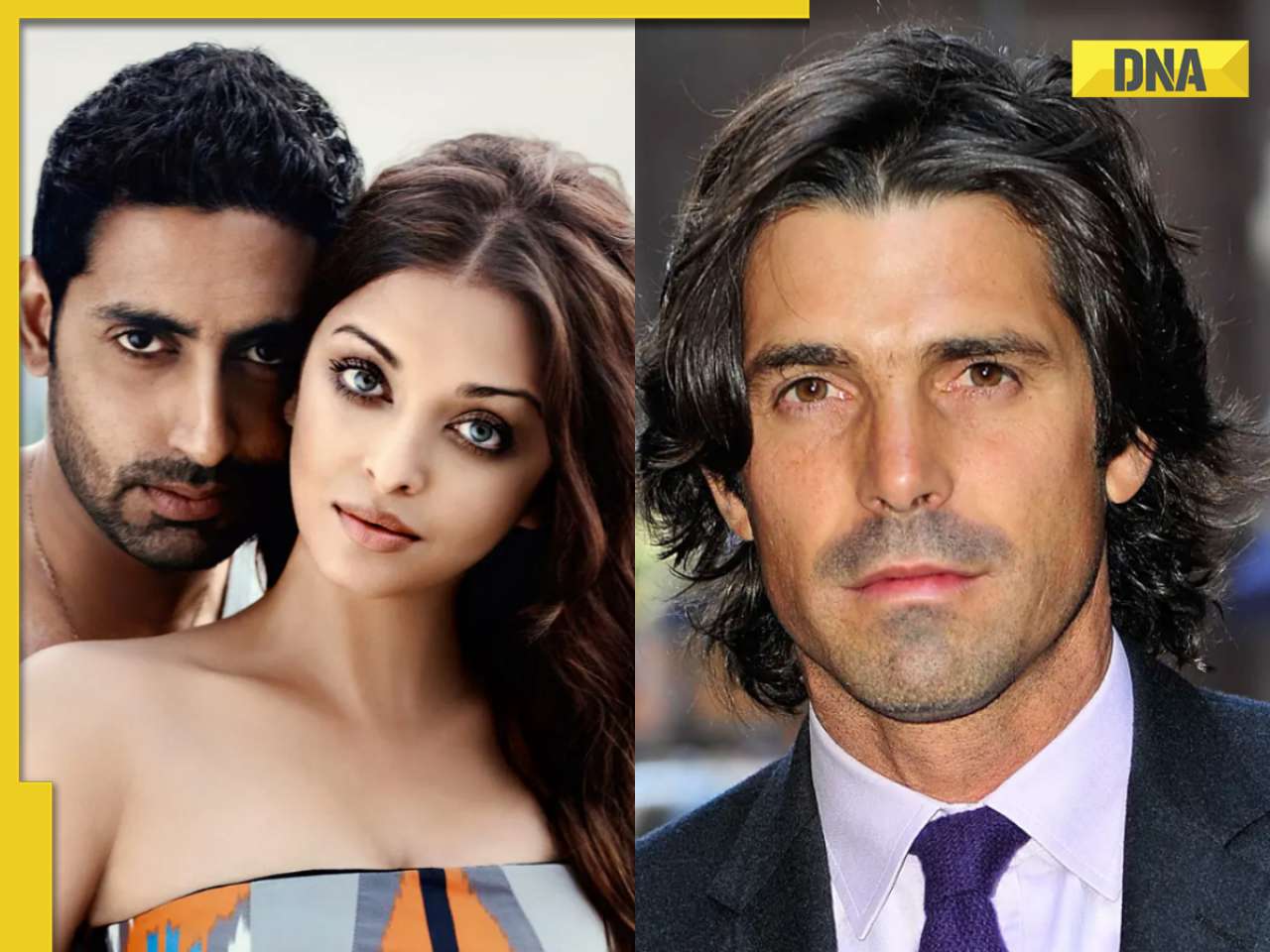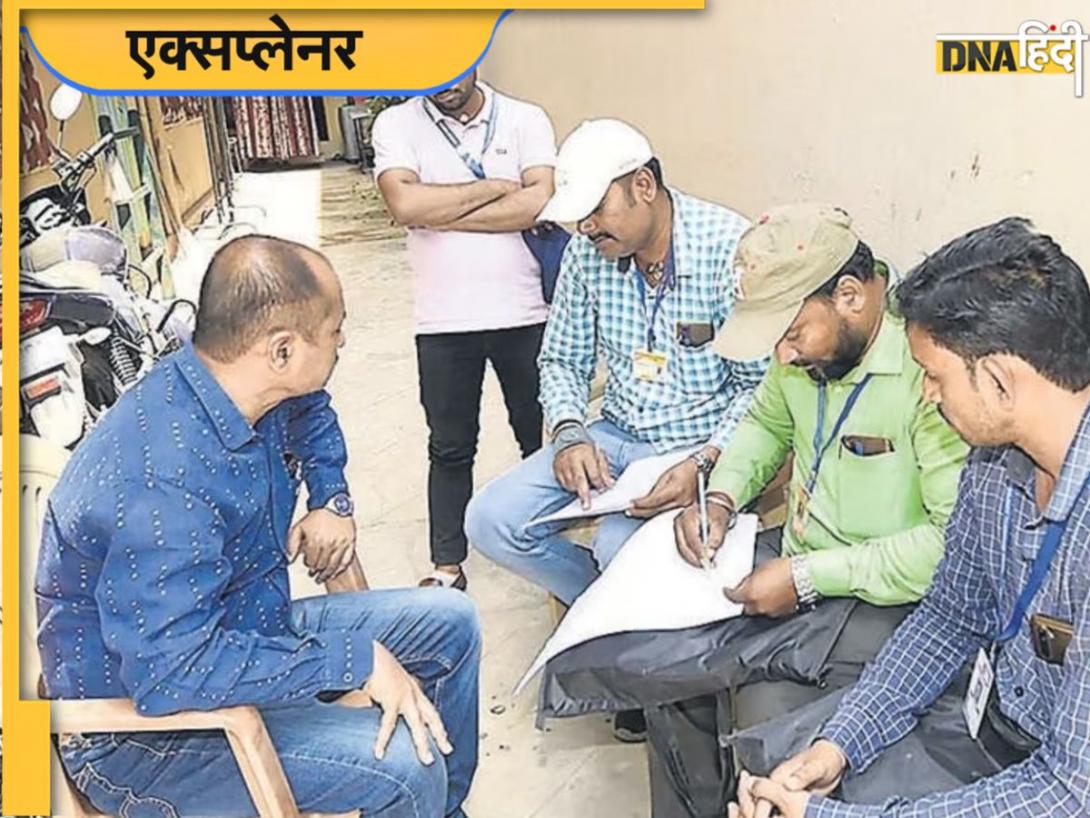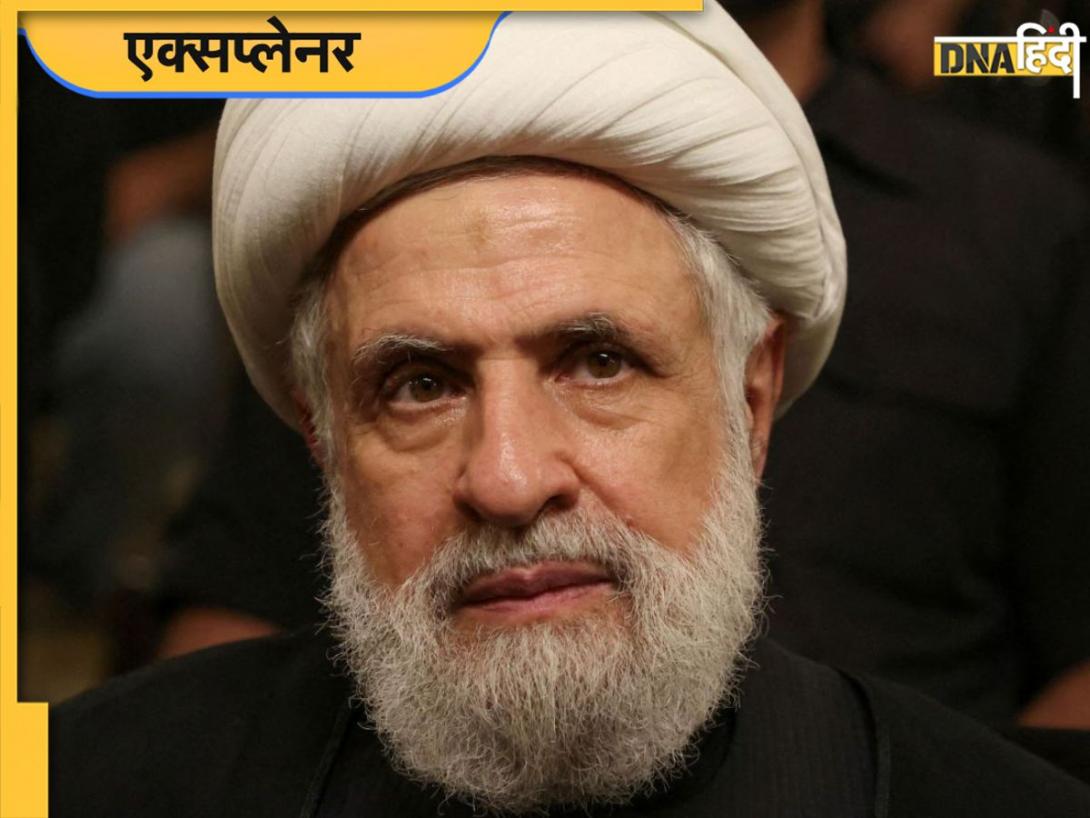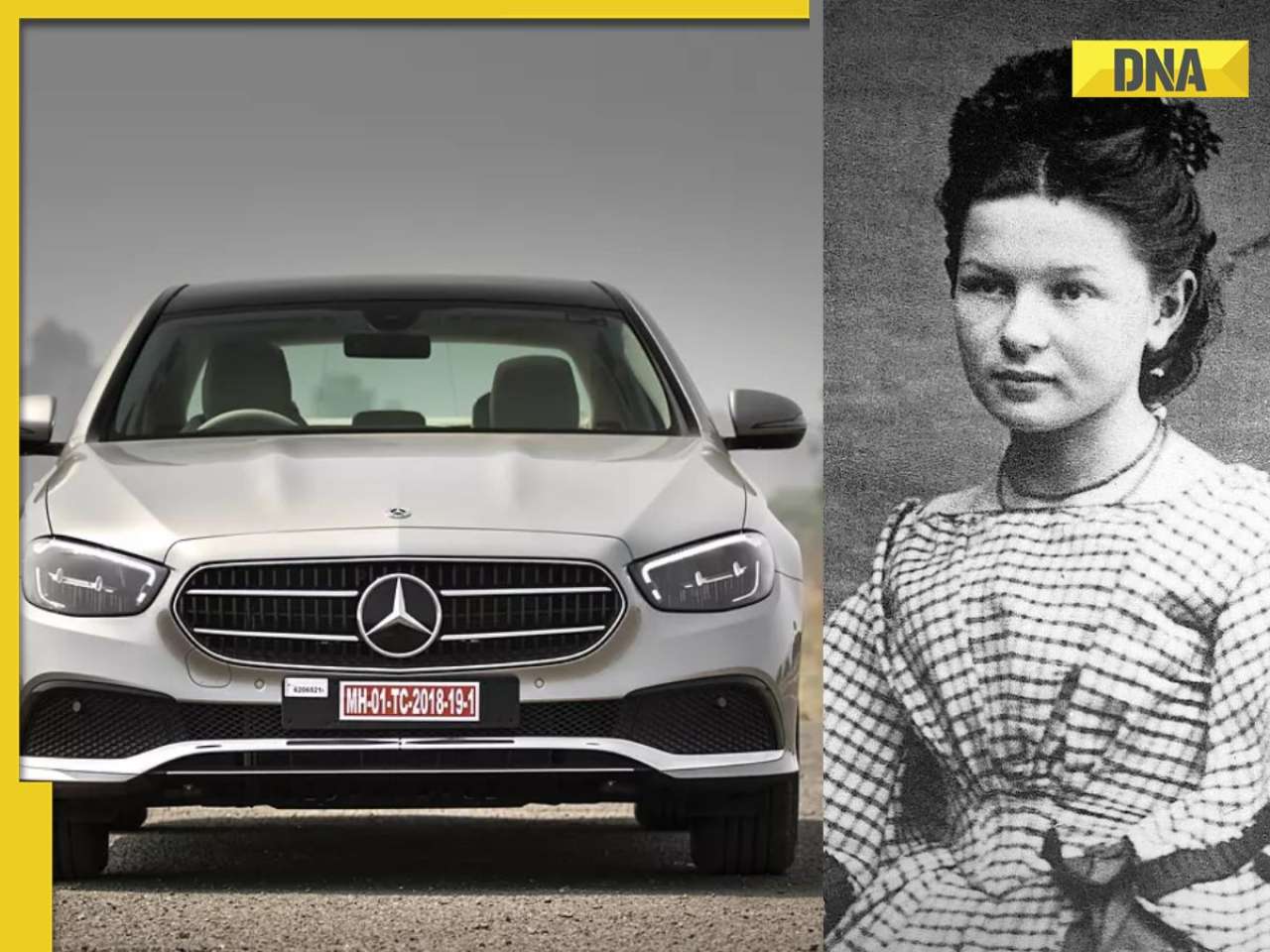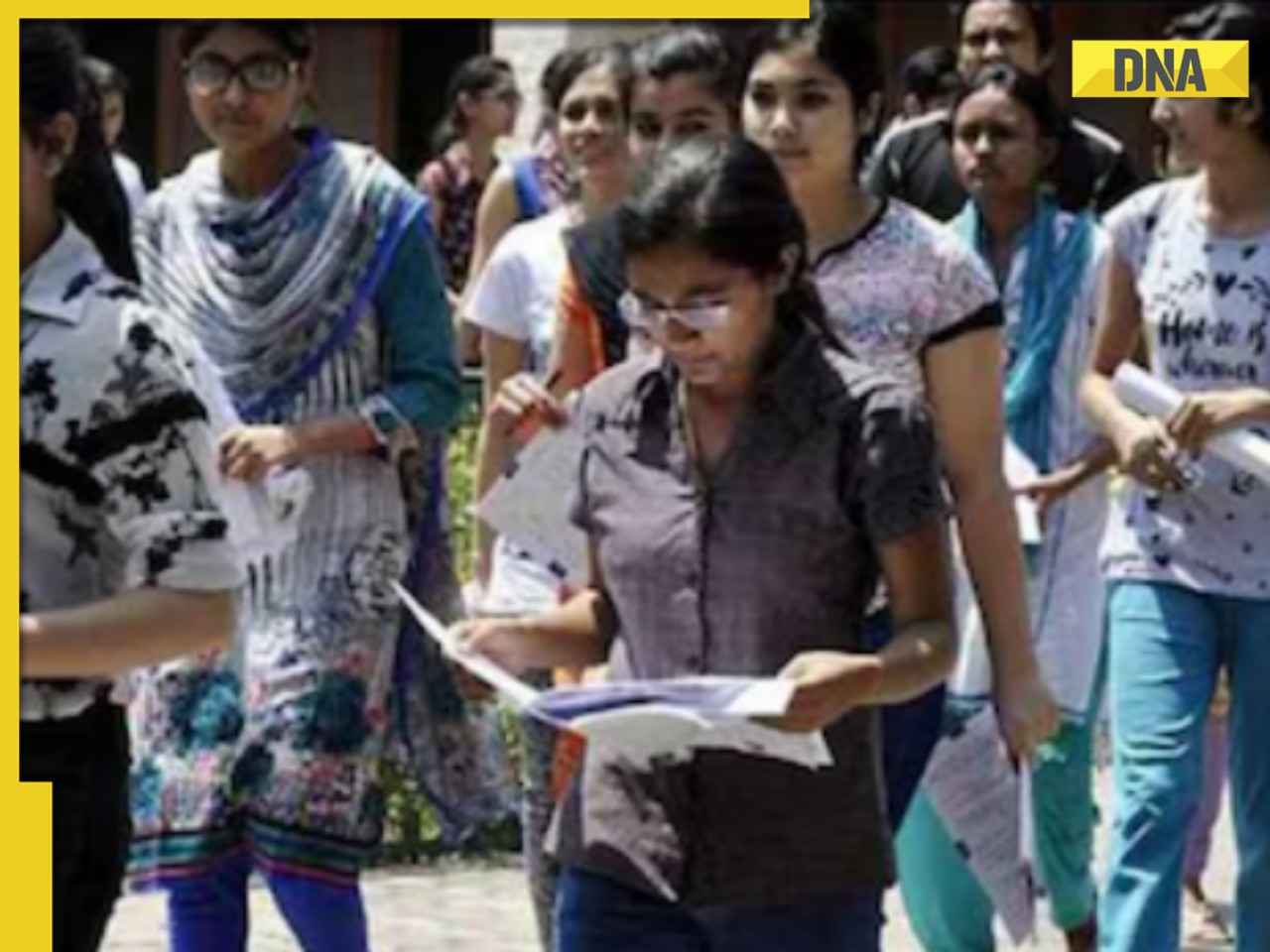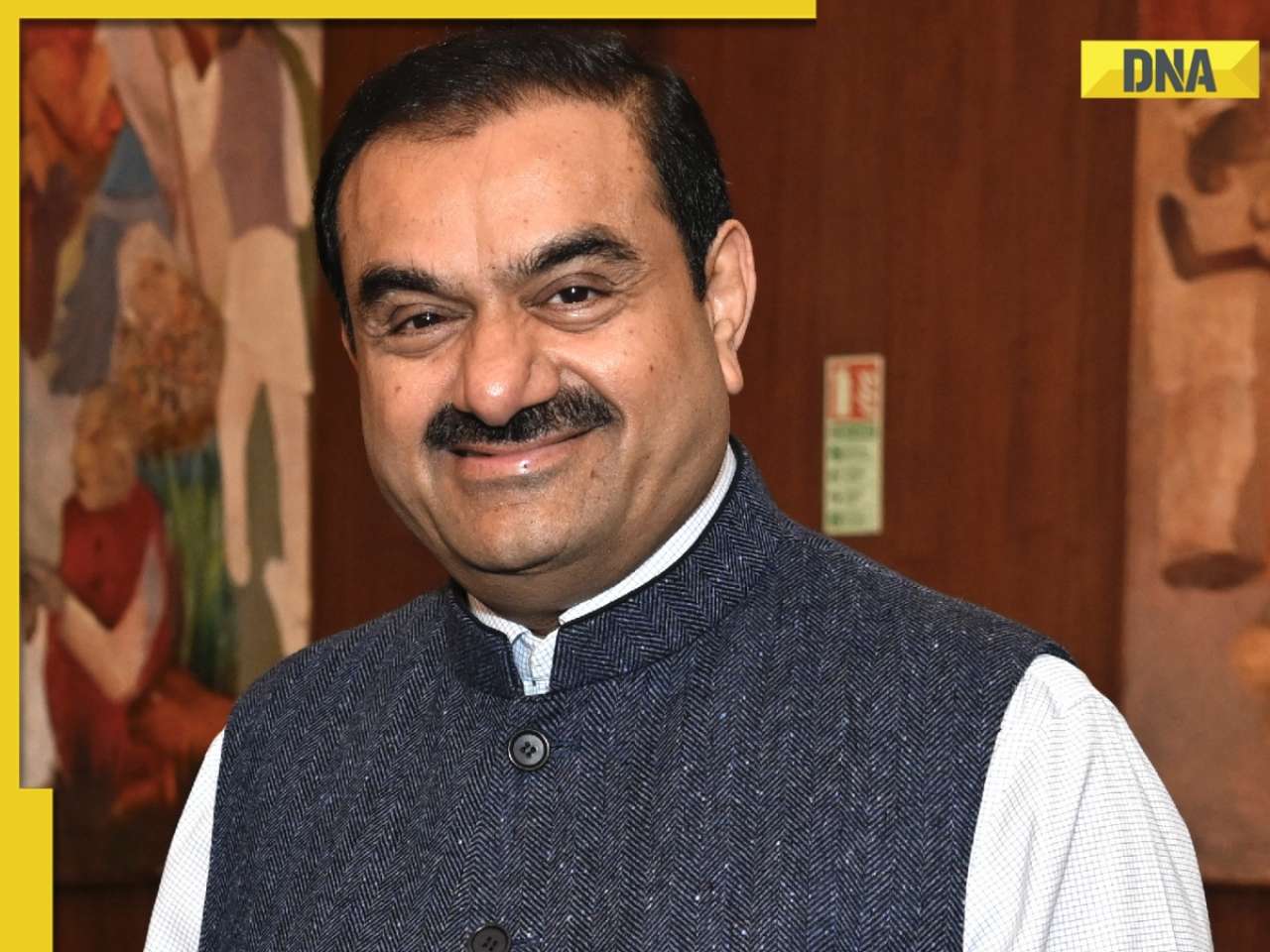- LATEST
- WEBSTORY
- TRENDING
TECHNOLOGY
Microsoft outage: What is CrowdStrike, responsible for affecting airlines, banking services globally
Many users on social media shared images of their screen stuck on the recovery page with the message reading, “It looks like Windows didn’t load correctly. If you’d like to restart and try again, choose Restart my PC below."
TRENDING NOW
You are not alone if you are experiencing a blue screen on your Microsoft Windows 10. Microsoft Windows users are experiencing a blue screen problem worldwide including India, Australia, Germany, the United States, the UK and more. Notably, there are more instances than just these few. Social media is flooded with photos of blue computer screens. In fact, critical places like banks and airports are experiencing the same problems. Airlines in India on Friday reported that their systems across the network are impacted by an ongoing outage in Microsoft Azure. Flyers are advised to reach out to their respective airlines for information on the flights. Microsoft Azure, or just Azure, is the cloud computing platform developed by Microsoft. It offers management, access, and development of applications and services to individuals, companies, and governments. "Our systems across the network are impacted by an ongoing issue with Microsoft Azure, which has resulted in increased wait times at our contact centres and airports. You may experience slower check-ins and longer queues," Indigo said in an advisory."We are all hands on deck and are working relentlessly to restore stability and normalcy. Our digital team is also coordinating closely with Microsoft Azure to resolve these issues swiftly. We appreciate your patience and understanding during this time," the advisory added. A similar disruption was reported by Akasa Air earlier today.
According to the reports, it appears that CrowdStrike released an update that caused this glitch. But what is CrowdStrike?
The cybersecurity company CrowdStrike which integrates with Windows to offer advanced security. The firm uses machine learning and cloud-based AI to quickly identify and prevent threats. It is aware that a CrowdStrike update has resulted in BSOD problems on Windows computers.
In a detailed thread on X, the software services giant said it is "investigating an issue impacting users ability to access various Microsoft 365 apps and services".
"We're working on rerouting impacted traffic to alternate systems to alleviate impact in a more expedient fashion," Microsoft said, adding, "We're still observing a positive trend in service availability while we continue to redirect impacted traffic."
"We still expect users will continue to see gradual relief as we continue to mitigate the issue."
Services are seeing "continuous improvements while we continue to take mitigation actions".
"We remain committed in treating this event with the highest priority and urgency while we continue to address the lingering impact for the remaining Microsoft 365 apps that are in a degraded state," the company added.
How to Fix Windows Blue Screen Error?
Utilize the Blue Screen Troubleshooter found in the Get Help app if none of these fixes fix the Blue Screen error:
- Open the Get Help app in Windows.
- Type "Troubleshoot BSOD error" in the search bar of the Get Help app.
- Follow the step-by-step instructions provided in the Get Help app.
What is Blue Screen of Death?
Blue Screen errors, sometimes referred to as black screen faults or STOP code issues, can happen when Windows abruptly shuts down or restarts due to a serious problem. A notice along the lines of "Windows has been shut down to prevent damage to your computer" might appear.
Software or hardware issues may be the cause of these errors. Try turning off your computer, taking out the new hardware, and trying to restart if you recently installed new hardware and got a Blue Screen problem. If it is impossible for you to restart, you can start your computer in safe mode. See the instructions on how to start your computer in safe mode in Windows for more specific details.
You should also think about using Windows Update to update Windows with the most recent fixes, getting help from other sources, or backing up Windows to a previous restore point.


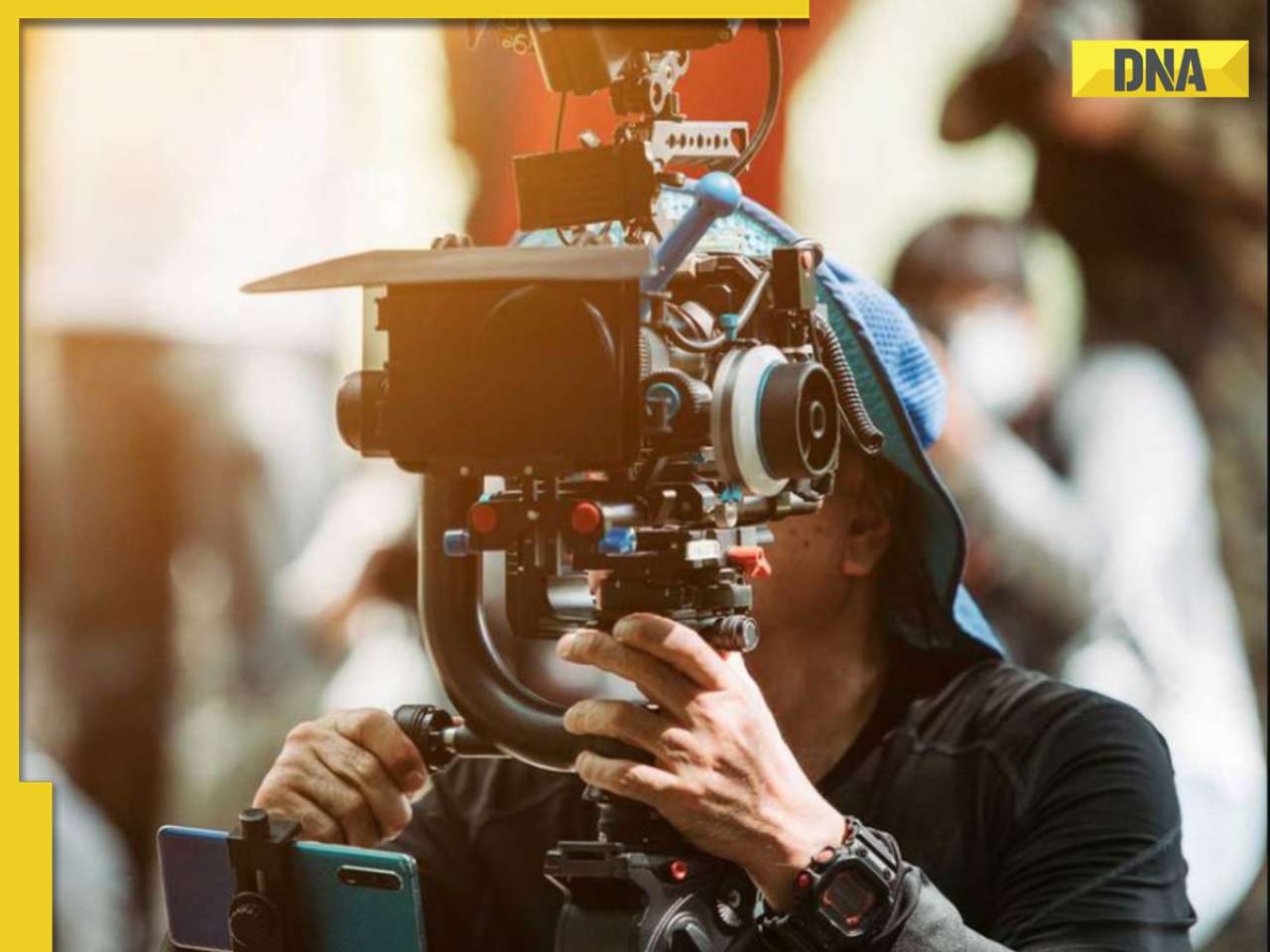




)
)
)
)
)
)
)
)
)
)
)
)
)
)
)
)