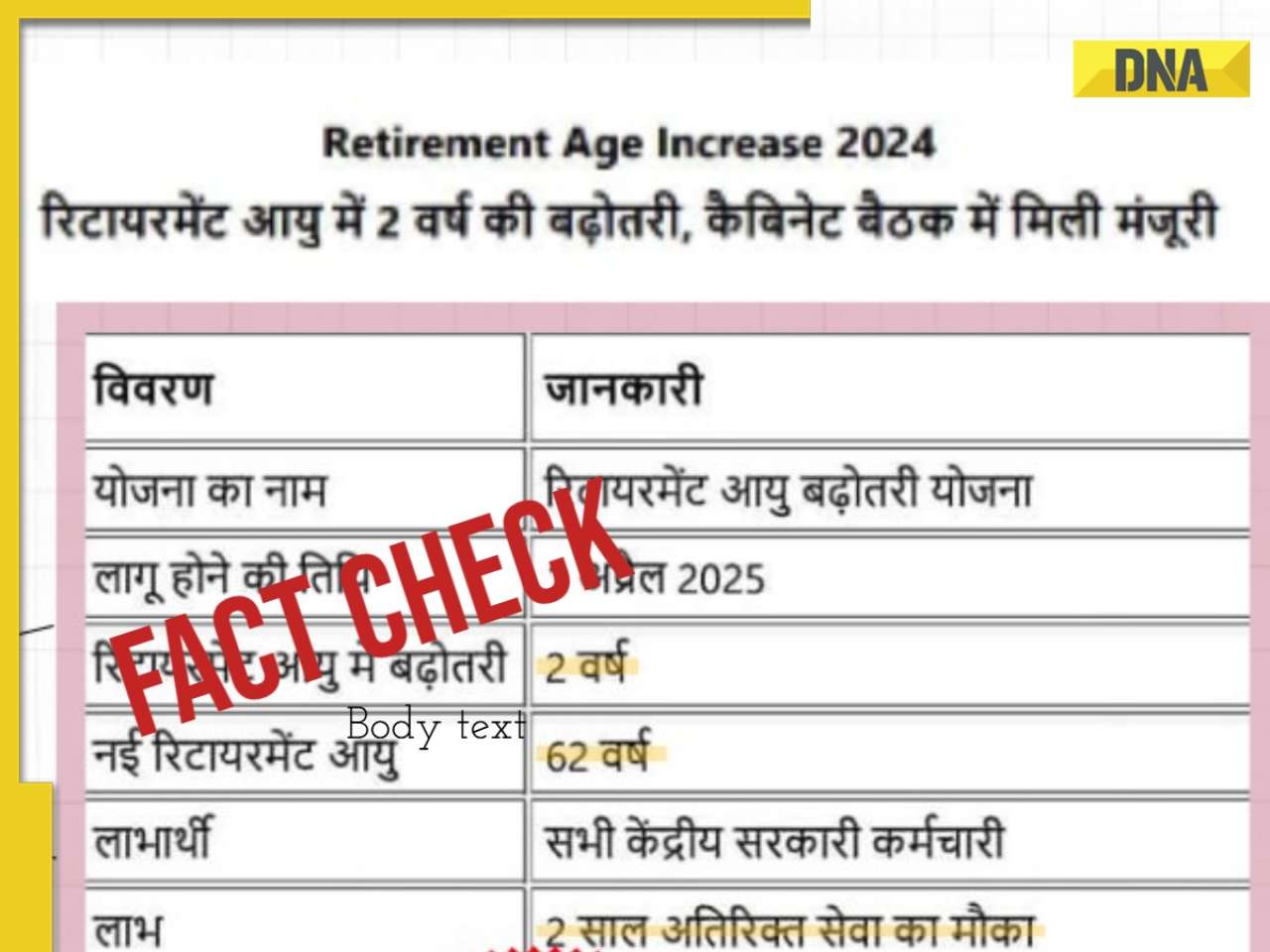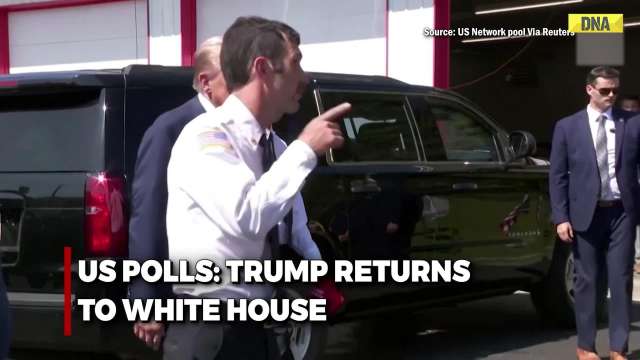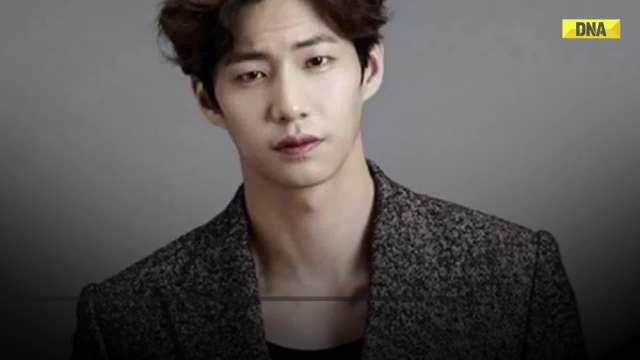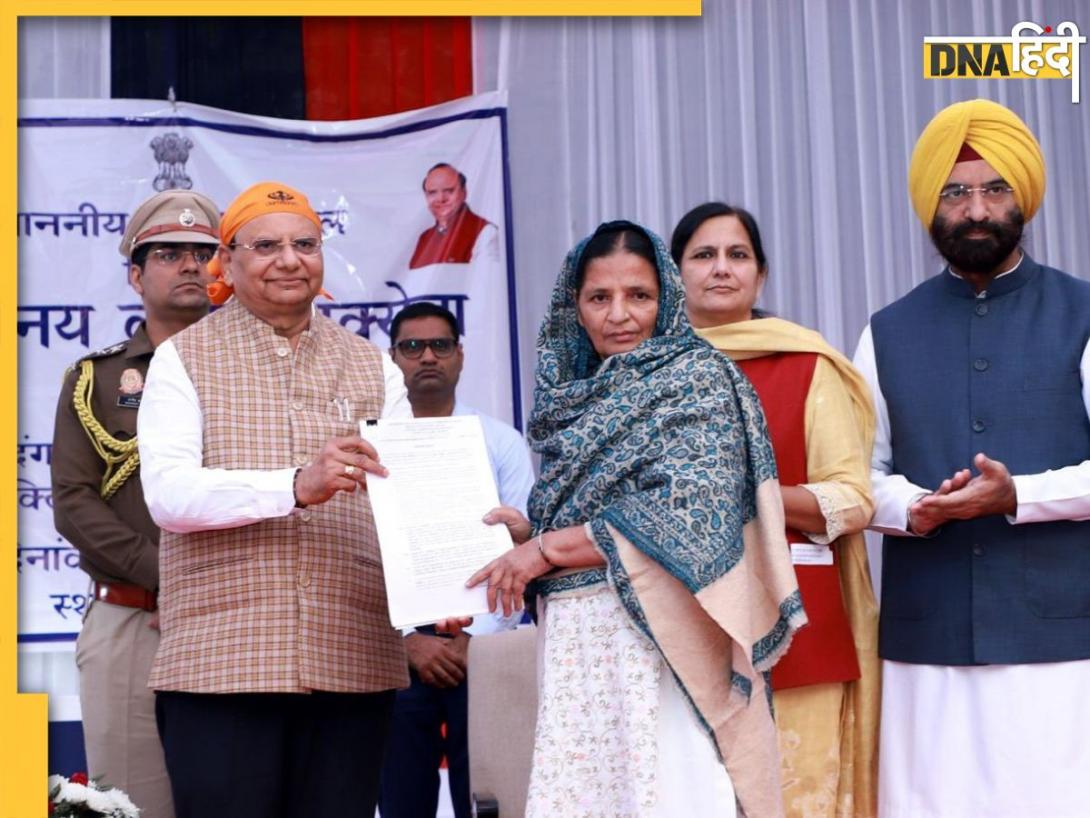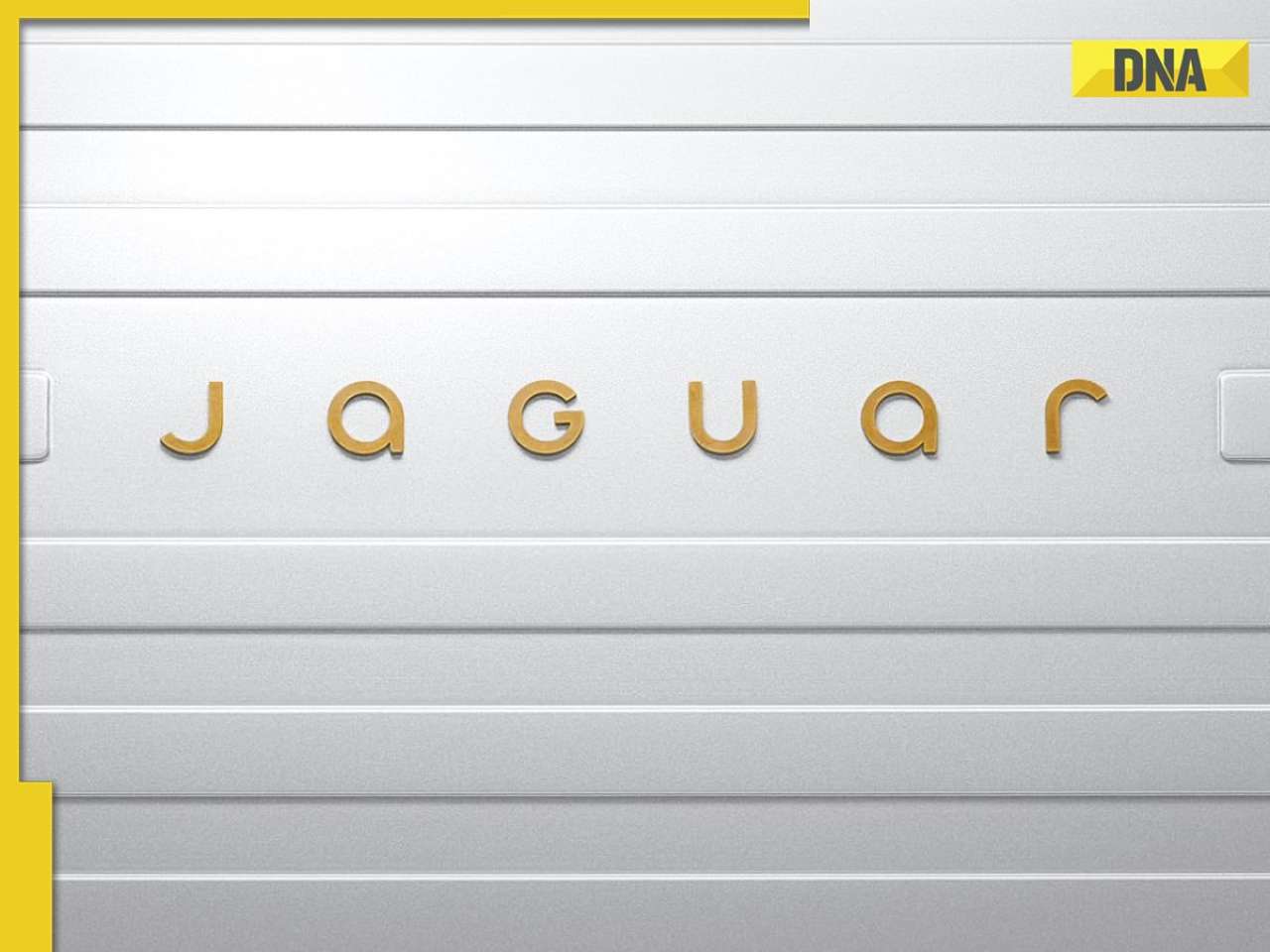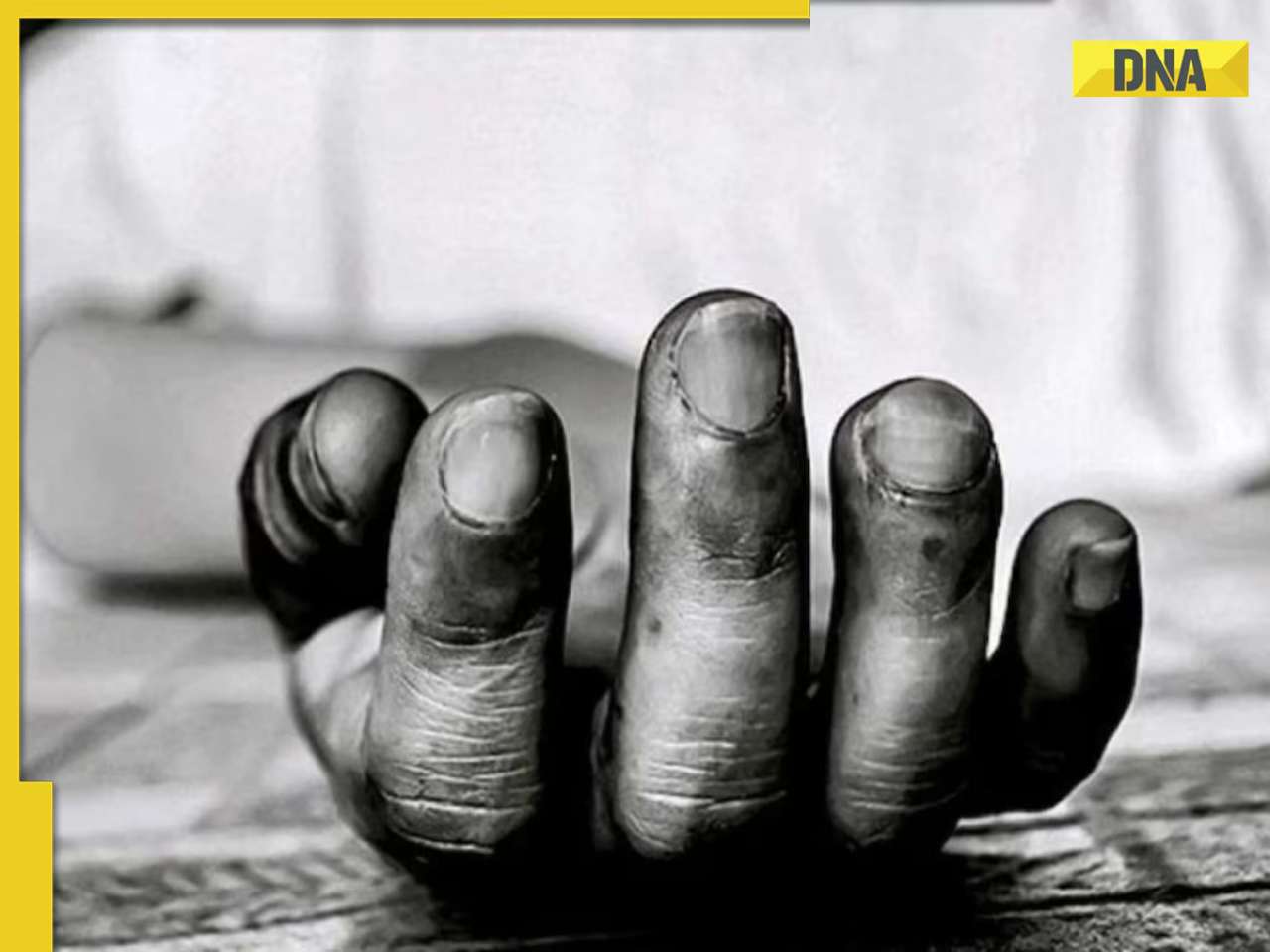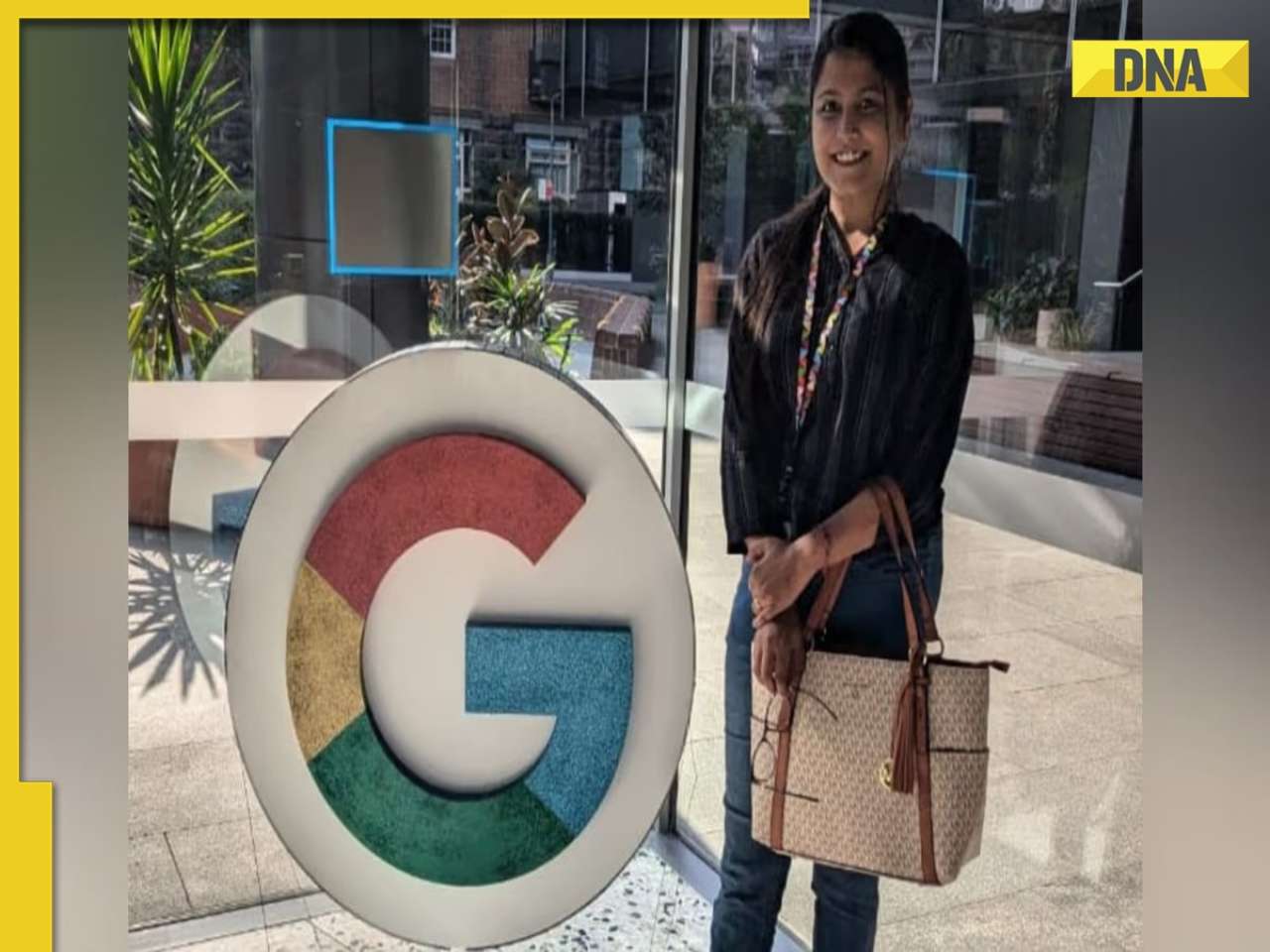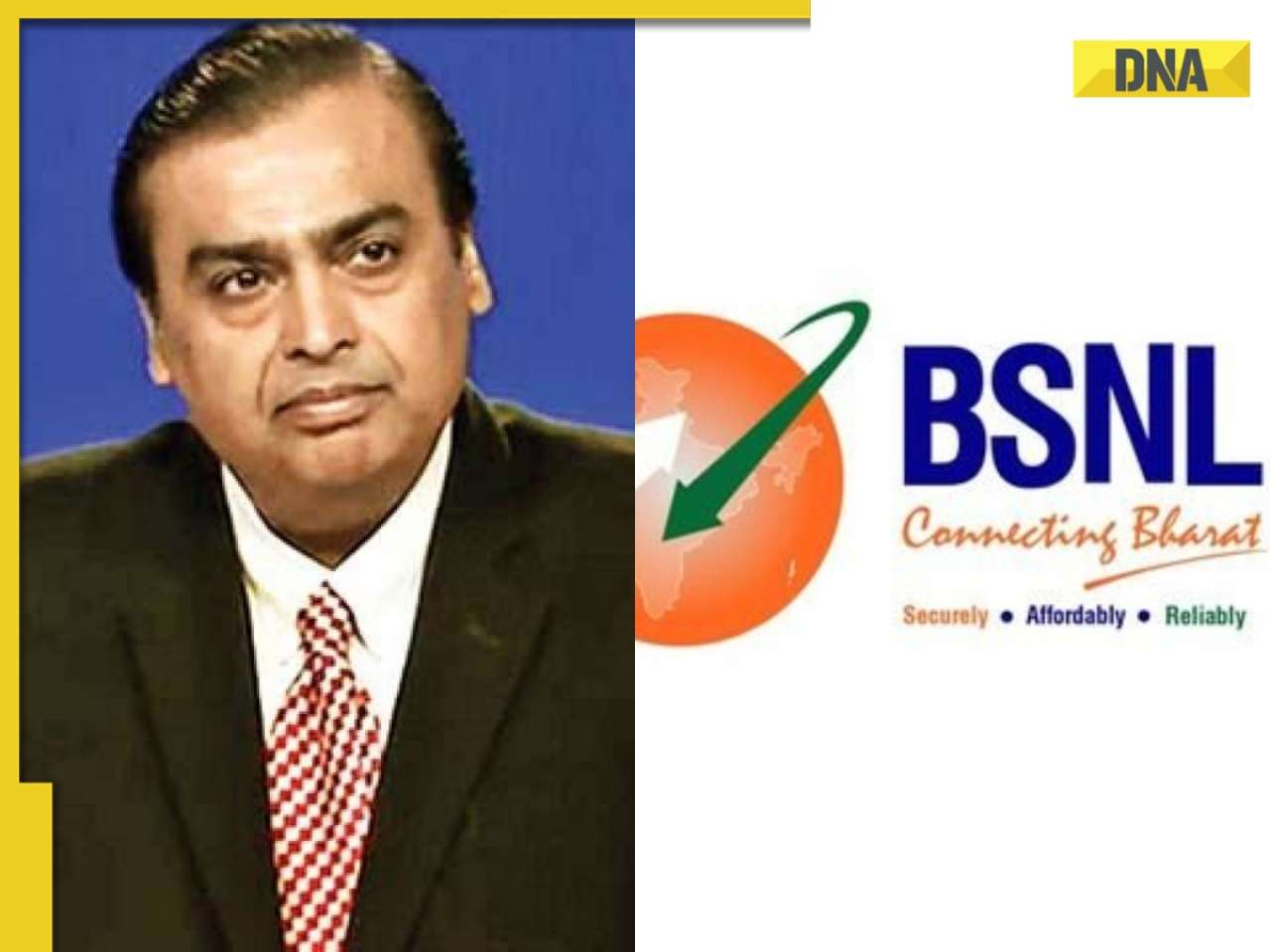- LATEST
- WEBSTORY
- TRENDING
TECHNOLOGY
Send a WhatsApp message to 250 users at once without making a group - Here’s how
Despite a plethora of features, WhatsApp does not permit users to send messages, pics or videos to more than 5 contacts at once. But there's a way.
TRENDING NOW
WhatsApp is India’s most widely used messaging app and is used for personal as well as professional communication by people. The app has upgraded itself over time and now WhatsApp enables users to not just send texts but also audio messages, photos, files, audios, as well as make voice and video calls over the internet. But despite a plethora of features, WhatsApp does not permit users to send messages, pics or videos to more than 5 contacts at once.
This means that users intending to send messages or share pics or videos with more users have to perform the tiring task of selecting and sharing to 5 contacts at a time and then selecting the next five. But this is a time taking exercise and instead users prefer to make a group. However, most people are not aware that you can send WhatsApp messages to not just more than 5 but as many as 256 people, without needing to make a group. Keep reading to know how.
How to WhatsApp to 250 users at once without making a group?
Instead of having to create a group, there’s another way by which WhatsApp users can send messages, pics or videos to scores of users. By this message, you can share information with as many as 256 people at once. This feature of WhatsApp is called ‘Broadcast Lists’ and this enables you to share any particular information with 256 people in one go. The only pre-requirement is the receivers of the message, pic or video should be in your phone’s contact list.
Here’s how to use the WhatsApp Broadcast Lists feature:
- Go to the WhatsApp app and click on the three dots on the right-hand top corner
- Among the options on display, choose the second ‘New Broadcast’ option
- You will be asked to select contacts for the broadcast
- Select as many contacts as you want, limit at 256
- Once selected all contacts, click on the ‘Tick’ to make a broadcast window
- You can use this window to send any message, pic or video to the selected WhatsApp contacts at once.







)
)
)
)
)
)
)
)
)
)
)
)
)
)
)
)