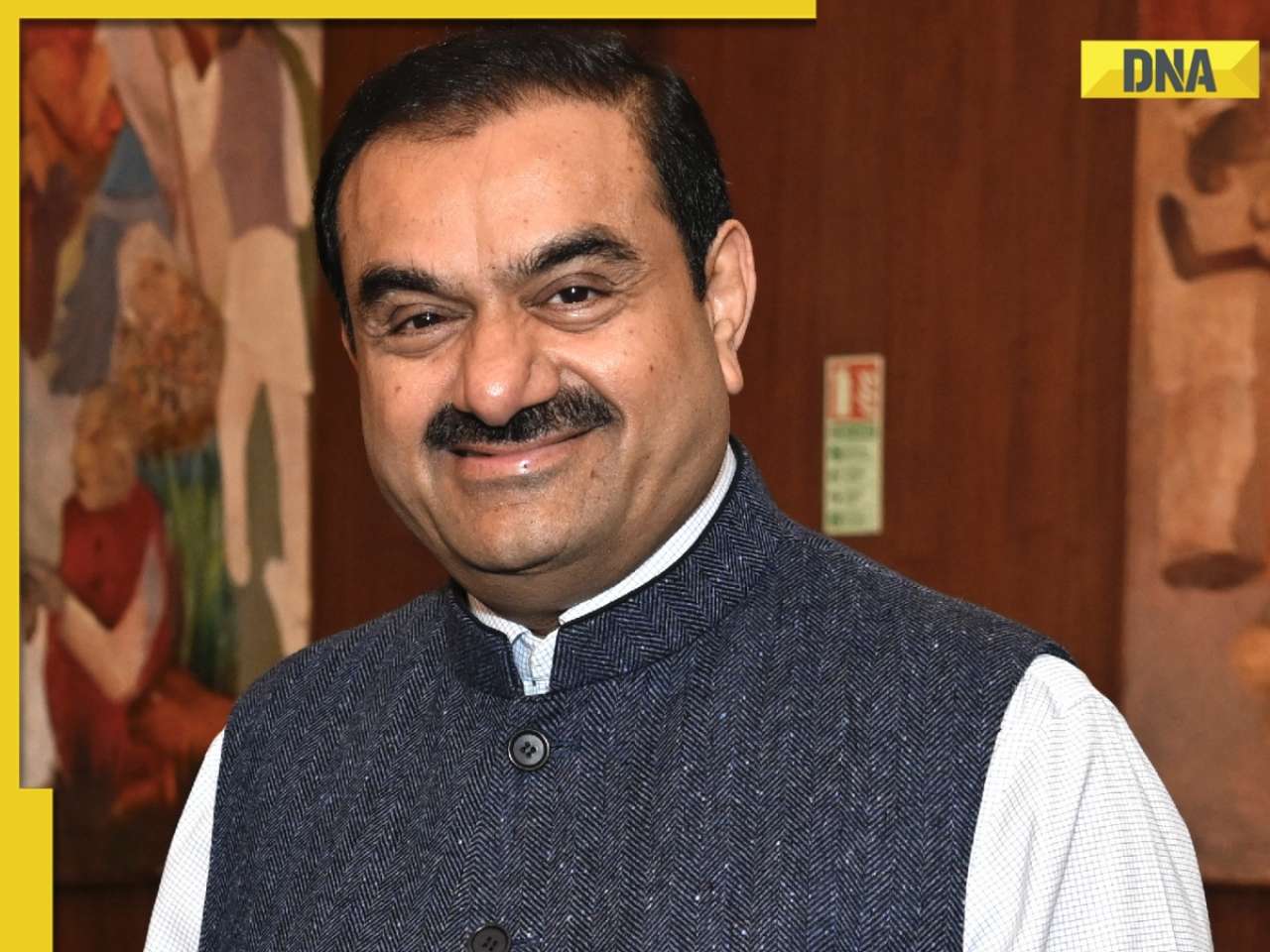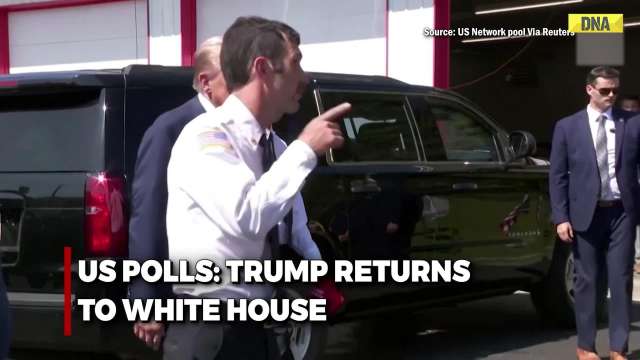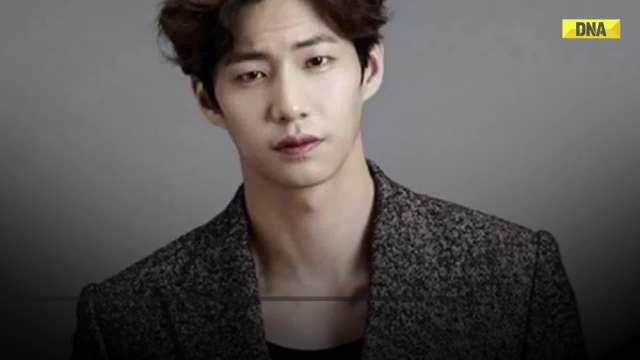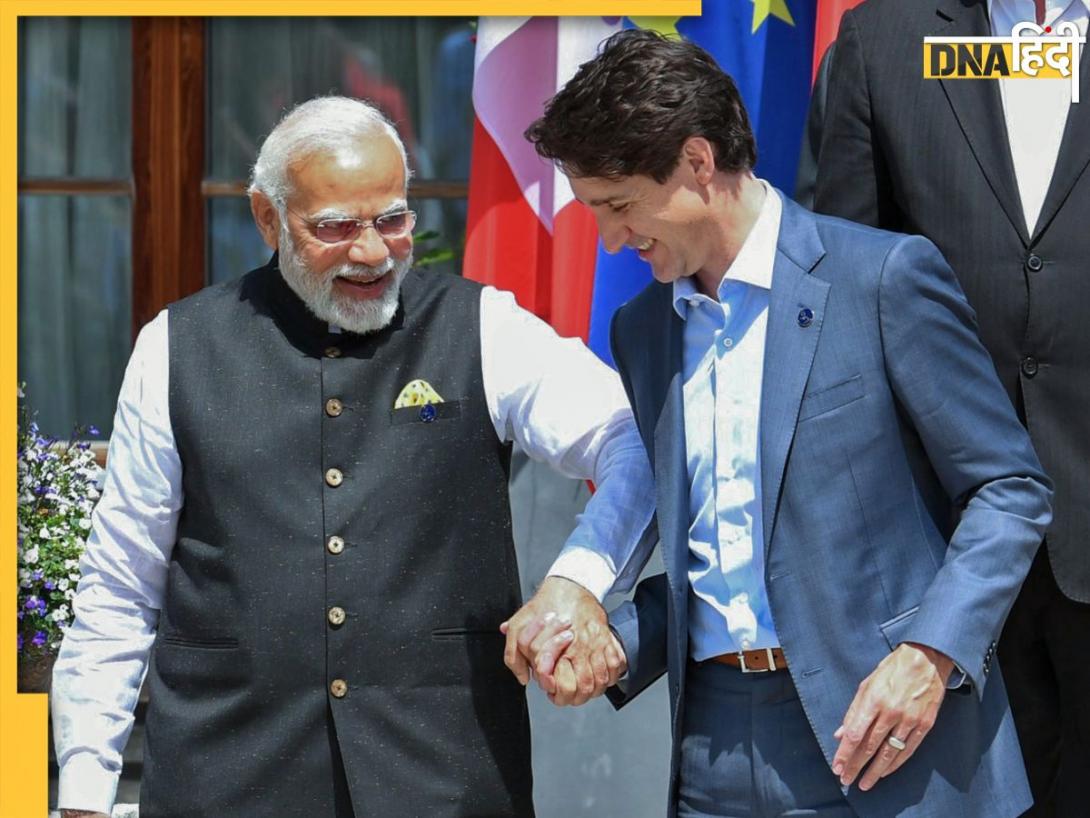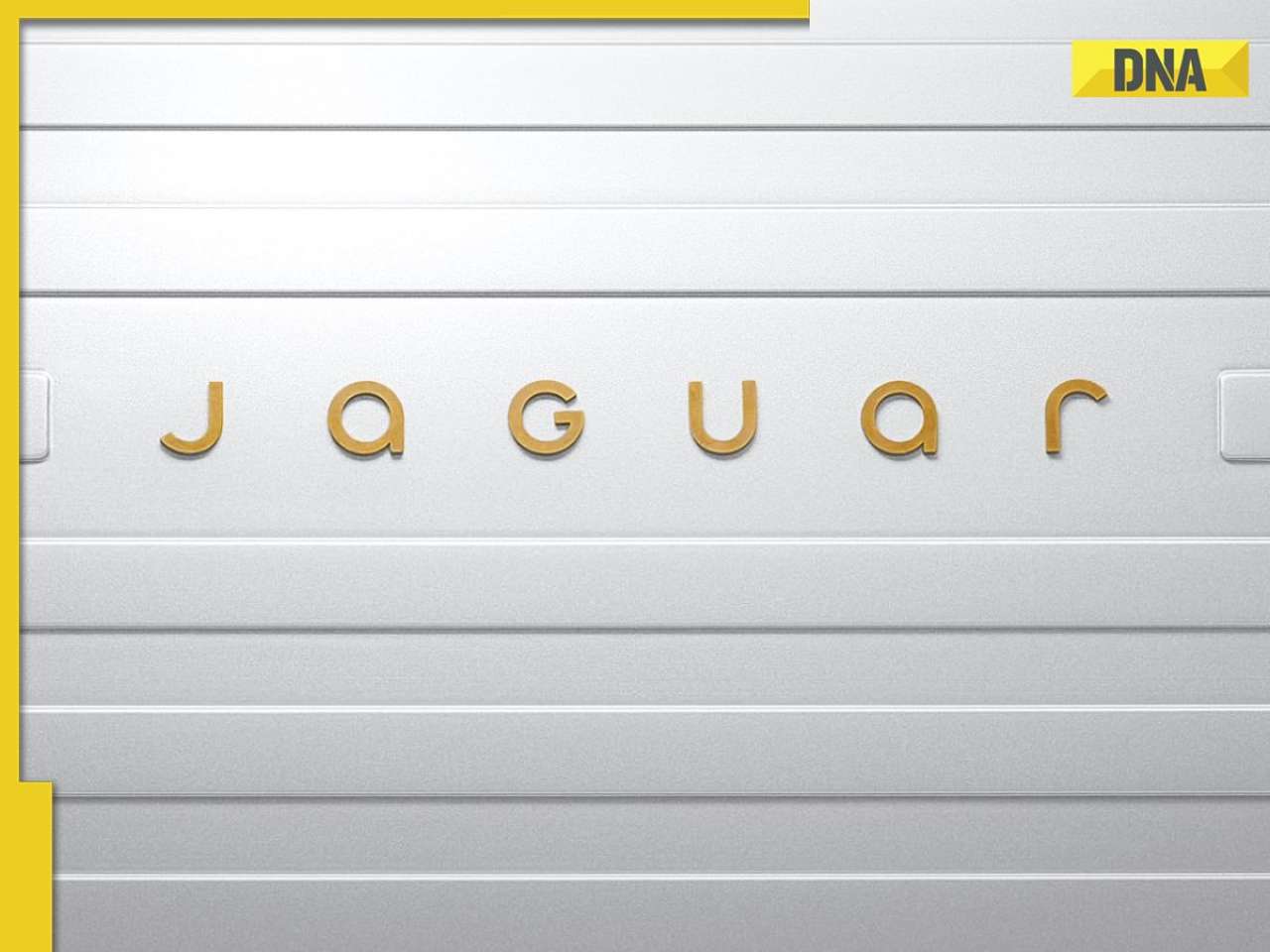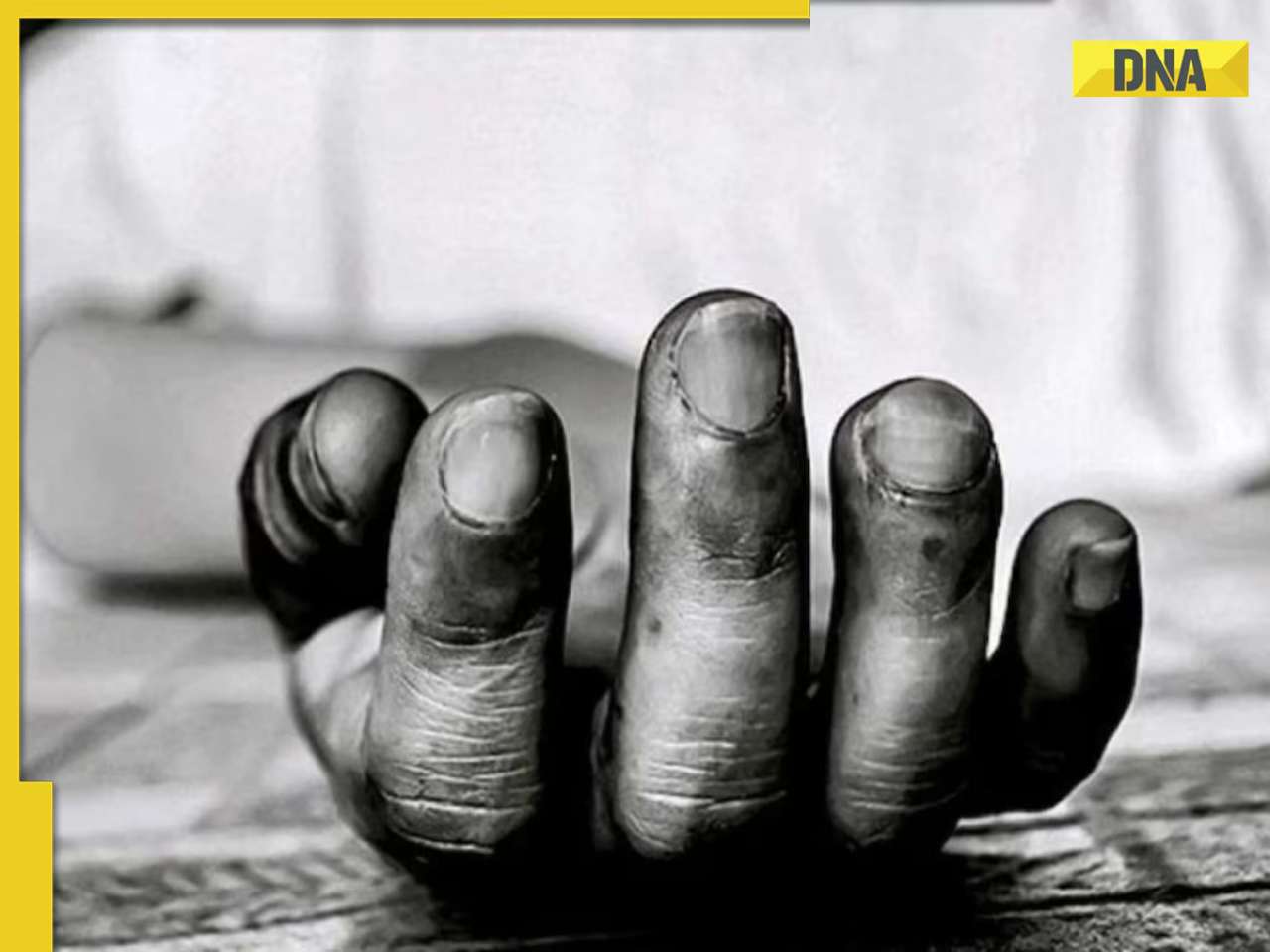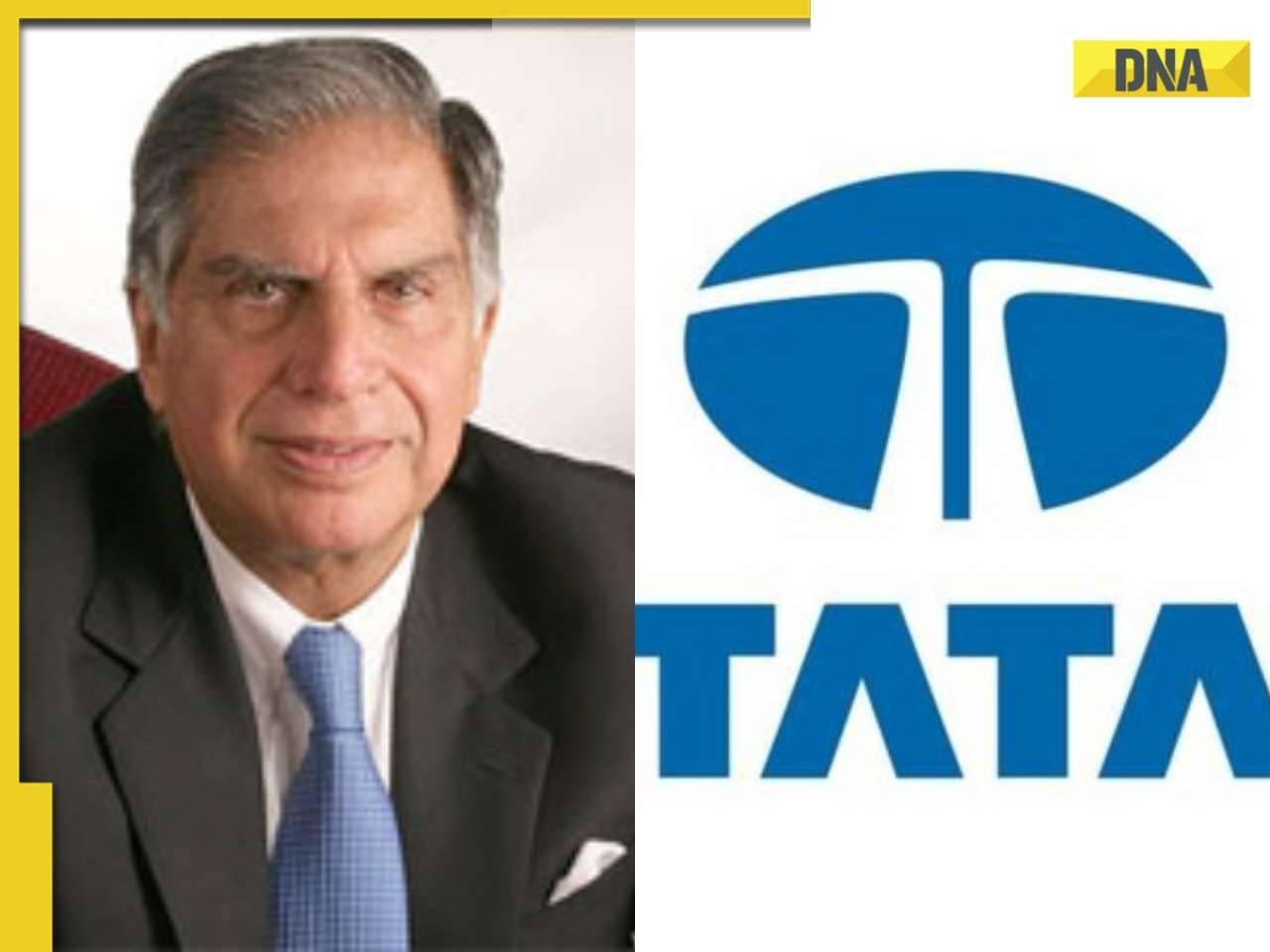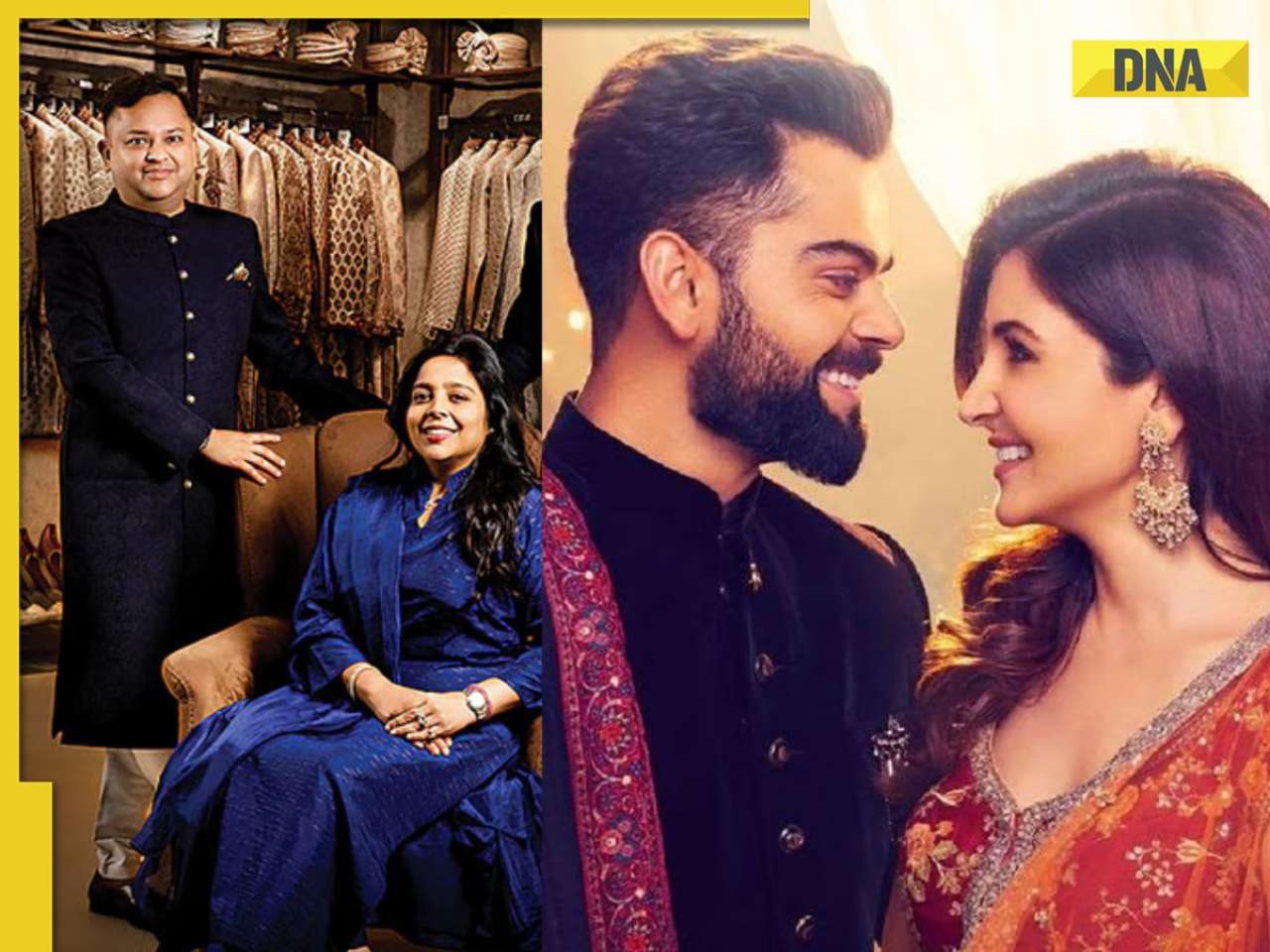- LATEST
- WEBSTORY
- TRENDING
PERSONAL FINANCE
Is your employer depositing EPFO contribution into your account? Here's how you can check
If you are an EPF subscriber, you can check and download the EPF passbook either via the EPFO portal or through the UMANG app.
TRENDING NOW
If you are an Employee Provident Fund (EPF) subscriber and the contribution is deducted from your salary, then it is your employer also should deposit the EPF contribution on his part to your account. However, many times, the contribution deducted from the salary does not get deposited into the employee's EPF account.
That is why the Employee Provident Fund Organisation (EPFO) permits account holders to check their contribution along with the contribution of their employer online.
In such a case where employees' accounts are with a trust, they should ask their employer about the passbook to check monthly deposits.
Here's a guide to checking whether the employer has submitted an EPF contribution
If you are an EPF subscriber, you can check and download the EPF passbook either via the EPFO portal or through the UMANG app.
To gain access to the EPF passbook, users first need to register on the Member e-Sewa portal. The registration requires several details such as Universal Account Number (UAN), PAN, and Aadhaar number.
The EPF Passbook can be accessed at the official website - https://passbook.epfindia.gov.in/MemberPassBook/Login.
To check the passbook via the UMANG app, registration can be done through the mobile number. Once the registration process is completed, you can access the passbook by logging in using the UAN and one-time password (OTP).
READ | Voter ID card Aadhaar linking: Step-by-step guide to link Aadhaar card with voter ID online
Here's how you can check your EPF balance through SMS, missed call
An employee can also check their EPF balance through SMS or a missed call. The SMS can be sent from the registered mobile number.
Type "EPFOHO UAN" to 7738299899 or give a missed call on 011-22901406.







)
)
)
)
)
)
)
)
)
)
)
)
)
)
)
)