- Home
- Latest News
![submenu-img]() Meet actress, Dilip Kumar, Amitabh's heroine who slapped Sanjeev Kumar, filed case against her mom, is related to...
Meet actress, Dilip Kumar, Amitabh's heroine who slapped Sanjeev Kumar, filed case against her mom, is related to...![submenu-img]() IND vs BAN, 1st T20I Dream11 prediction: Fantasy cricket tips for India vs Bangladesh
IND vs BAN, 1st T20I Dream11 prediction: Fantasy cricket tips for India vs Bangladesh![submenu-img]() Zomato CEO Deepinder Goyal reveals he was ‘kicked out’ of Shark Tank India season 4 by…
Zomato CEO Deepinder Goyal reveals he was ‘kicked out’ of Shark Tank India season 4 by…![submenu-img]() Harsh Goenka shares three lessons for success he learnt from Mukesh Ambani, says, 'I have always...'
Harsh Goenka shares three lessons for success he learnt from Mukesh Ambani, says, 'I have always...'![submenu-img]() Nagarjuna Akkineni in trouble? Complaint filed against Telugu star over Hyderabad's Convention centre
Nagarjuna Akkineni in trouble? Complaint filed against Telugu star over Hyderabad's Convention centre
- Webstory
- DNA Hindi
![submenu-img]() Poll of Polls: जम्मू-कश्मीर में कांग्रेस-NC बहुमत के करीब, हरियाणा में BJP पस्त, जानें क्या कहते हैं Exit पोल्स?
Poll of Polls: जम्मू-कश्मीर में कांग्रेस-NC बहुमत के करीब, हरियाणा में BJP पस्त, जानें क्या कहते हैं Exit पोल्स?![submenu-img]() IND vs BAN: बांग्लादेश के खिलाफ टी20 सीरीज से शिवम दुबे हुए बाहर, BCCI ने इस खिलाड़ी को दिया मौका
IND vs BAN: बांग्लादेश के खिलाफ टी20 सीरीज से शिवम दुबे हुए बाहर, BCCI ने इस खिलाड़ी को दिया मौका![submenu-img]() WhatsApp में Facebook जैसा फीचर, अब स्टेट्स में Tag कर पाएंगे अपने 'खास' को, जानें कैसे होगा यूज
WhatsApp में Facebook जैसा फीचर, अब स्टेट्स में Tag कर पाएंगे अपने 'खास' को, जानें कैसे होगा यूज![submenu-img]() Jabalpur Hotel Blast: जबलपुर के होटल में बड़ा ब्लास्ट, गैस लाइन की टेस्टिंग में हुआ हादसा, एक महिला की मौत, 8 घायल
Jabalpur Hotel Blast: जबलपुर के होटल में बड़ा ब्लास्ट, गैस लाइन की टेस्टिंग में हुआ हादसा, एक महिला की मौत, 8 घायल![submenu-img]() Haryana Election Exit Poll Results 2024: हरियाणा में हर सर्वे दिखा रहा का�ंग्रेस 'सरकार', जानें एग्जिट पोल्स में कितना पिछड़ी BJP
Haryana Election Exit Poll Results 2024: हरियाणा में हर सर्वे दिखा रहा का�ंग्रेस 'सरकार', जानें एग्जिट पोल्स में कितना पिछड़ी BJP
- Automobile
![submenu-img]() This company overtakes Ratan Tata's firm to become India’s…; it is owned by…
This company overtakes Ratan Tata's firm to become India’s…; it is owned by…![submenu-img]() Mahindra Thar ROXX booking to start from..., check waiting period, details
Mahindra Thar ROXX booking to start from..., check waiting period, details![submenu-img]() BMW launches CE 02 electric scooter in India; price starts at Rs…
BMW launches CE 02 electric scooter in India; price starts at Rs…![submenu-img]() Mahindra Thar Roxx 4x4 prices revealed, starts at Rs…
Mahindra Thar Roxx 4x4 prices revealed, starts at Rs…![submenu-img]() Sebi gives nod to Hyundai India's Rs 20,000 crore IPO, listing month is...
Sebi gives nod to Hyundai India's Rs 20,000 crore IPO, listing month is...
- Education
![submenu-img]() Meet woman, who failed in four UPSC prelims, missed interview, got panic attack, then finally became...
Meet woman, who failed in four UPSC prelims, missed interview, got panic attack, then finally became...![submenu-img]() Meet IIT graduate, who didn't settle for IPS posting, cracked UPSC exam twice to become...
Meet IIT graduate, who didn't settle for IPS posting, cracked UPSC exam twice to become...![submenu-img]() Meet IIT-JEE topper with 355 marks in JEE Advanced, whose father works at Mukesh Ambani's Reliance Jio, aims to join..
Meet IIT-JEE topper with 355 marks in JEE Advanced, whose father works at Mukesh Ambani's Reliance Jio, aims to join..![submenu-img]() Meet woman who begged in childhood, became doctor after 20 years of struggle, now she is...
Meet woman who begged in childhood, became doctor after 20 years of struggle, now she is...![submenu-img]() Meet man, who left govt job as Assistant Excise Officer, used to get Rs 50000000, now works as...
Meet man, who left govt job as Assistant Excise Officer, used to get Rs 50000000, now works as...
- Videos
![submenu-img]() After Hassan Nasrallah's Death, This Cleric Is Now Tipped To Be Hezbollah Leader | Israel | Lebanon
After Hassan Nasrallah's Death, This Cleric Is Now Tipped To Be Hezbollah Leader | Israel | Lebanon![submenu-img]() Hashem Safieddine, Cousin Of Hassan Nasrallah To Become Hezbollah's New Chief | Israel-Lebanon War
Hashem Safieddine, Cousin Of Hassan Nasrallah To Become Hezbollah's New Chief | Israel-Lebanon War![submenu-img]() Israel Hezbollah War: Nasrallah's Death, A Turning Point for Hezbollah's Future? Experts Explain
Israel Hezbollah War: Nasrallah's Death, A Turning Point for Hezbollah's Future? Experts Explain![submenu-img]() Israel Hezbollah War: Hassan Nasrallah's Death Leads To Protests In J&K, Ex-CM Mehbooba Mufti Reacts
Israel Hezbollah War: Hassan Nasrallah's Death Leads To Protests In J&K, Ex-CM Mehbooba Mufti Reacts![submenu-img]() Israel Hezbollah War: Nasrallah's Death Leads To Protest By Women & Children In Jammu And Kashmir
Israel Hezbollah War: Nasrallah's Death Leads To Protest By Women & Children In Jammu And Kashmir
- Business
![submenu-img]() BIG boost for Mukesh Ambani's Jio Financial Services, to challenge ICICI, SBI bank as his company gets SEBI nod for...
BIG boost for Mukesh Ambani's Jio Financial Services, to challenge ICICI, SBI bank as his company gets SEBI nod for...![submenu-img]() Anil Ambani-led company's total debt stands at Rs 40413 crore but...
Anil Ambani-led company's total debt stands at Rs 40413 crore but...![submenu-img]() These siblings overtake Gautam Adani in billionaires list, combined net worth more than Elon Musk, they are…
These siblings overtake Gautam Adani in billionaires list, combined net worth more than Elon Musk, they are…![submenu-img]() Meet wife of famous Indian cricketer, who cracked CS exam, now earns crores by selling cakes, her net worth is...
Meet wife of famous Indian cricketer, who cracked CS exam, now earns crores by selling cakes, her net worth is...![submenu-img]() Success story in every spray: How Toxic Male Perfume captured India's heart and market
Success story in every spray: How Toxic Male Perfume captured India's heart and market
- Photos
![submenu-img]() 10 Aabha Paul photos and videos that rule Instagram
10 Aabha Paul photos and videos that rule Instagram![submenu-img]() India’s most expensive cars and their owners
India’s most expensive cars and their owners![submenu-img]() Who is IIT professor Chetan Solanki aka 'Solar Gandhi'who went viral for his torn socks?
Who is IIT professor Chetan Solanki aka 'Solar Gandhi'who went viral for his torn socks?![submenu-img]() Bigg Boss 18: Step into cave-hotel themed BB house with 107 cameras, luxurious bathroom, scary jail, spacious bedroom
Bigg Boss 18: Step into cave-hotel themed BB house with 107 cameras, luxurious bathroom, scary jail, spacious bedroom![submenu-img]() All about Anupama Parameswaran, who played simpleton in debut film, became famous for bold scenes, dated..
All about Anupama Parameswaran, who played simpleton in debut film, became famous for bold scenes, dated..
- India
![submenu-img]() J-K Elections 2024: Exit polls give edge to Congress-NC alliance, BJP likely to win…
J-K Elections 2024: Exit polls give edge to Congress-NC alliance, BJP likely to win…![submenu-img]() Haryana Exit Poll Results 2024: Pollsters predict major win for Congress, setback for BJP
Haryana Exit Poll Results 2024: Pollsters predict major win for Congress, setback for BJP![submenu-img]() Former cricketer and actor Salil Ankola's mother found dead, police say injury...
Former cricketer and actor Salil Ankola's mother found dead, police say injury...![submenu-img]() NCRTC kicks off trial runs of Namo Bharat trains on Sahibabad-New Ashok Nagar route: Check speed, timings and distance
NCRTC kicks off trial runs of Namo Bharat trains on Sahibabad-New Ashok Nagar route: Check speed, timings and distance![submenu-img]() 'Gave up arms, adopted Gandhian way of...': Separatist Yasin Malik in court
'Gave up arms, adopted Gandhian way of...': Separatist Yasin Malik in court




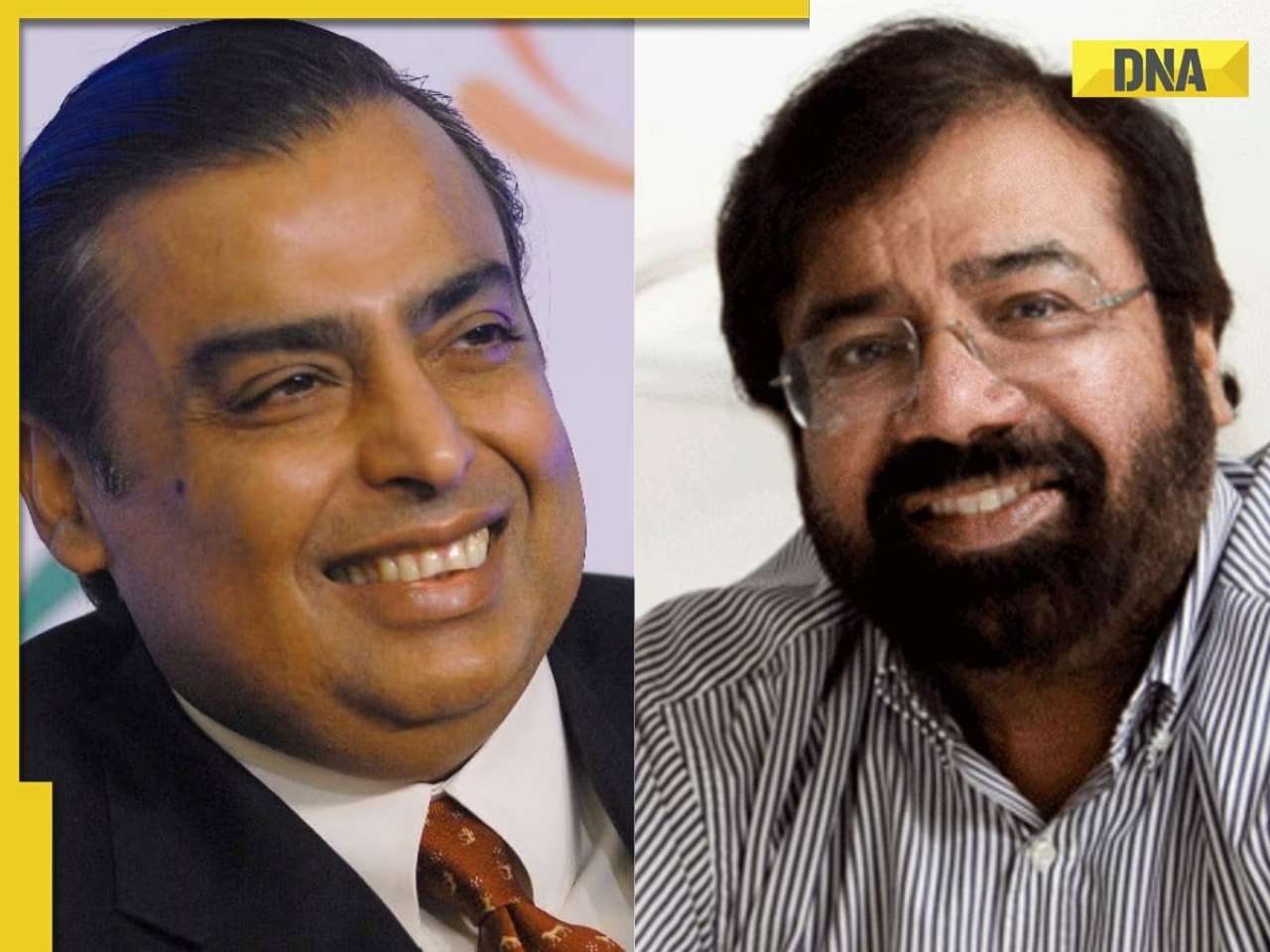











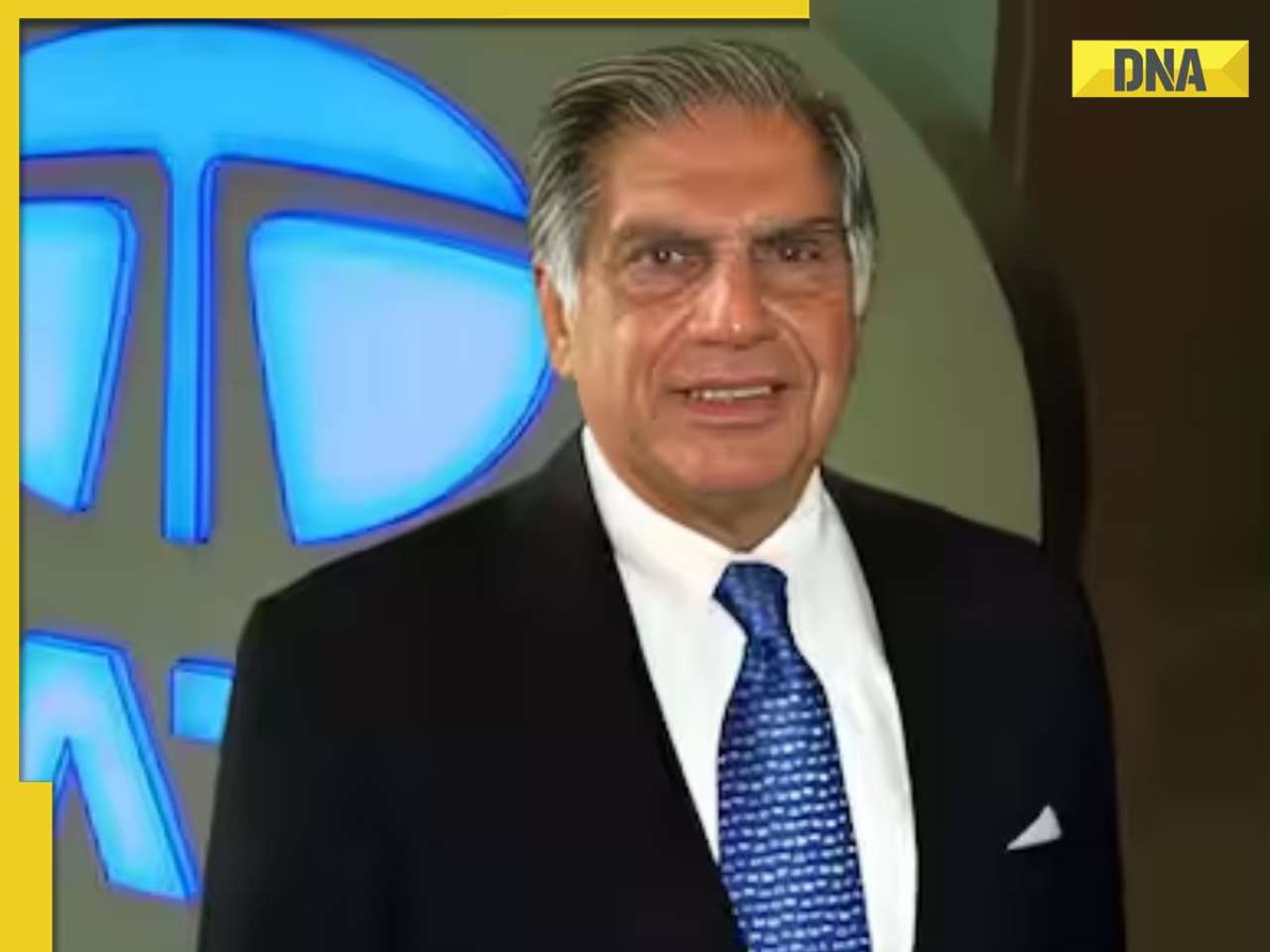

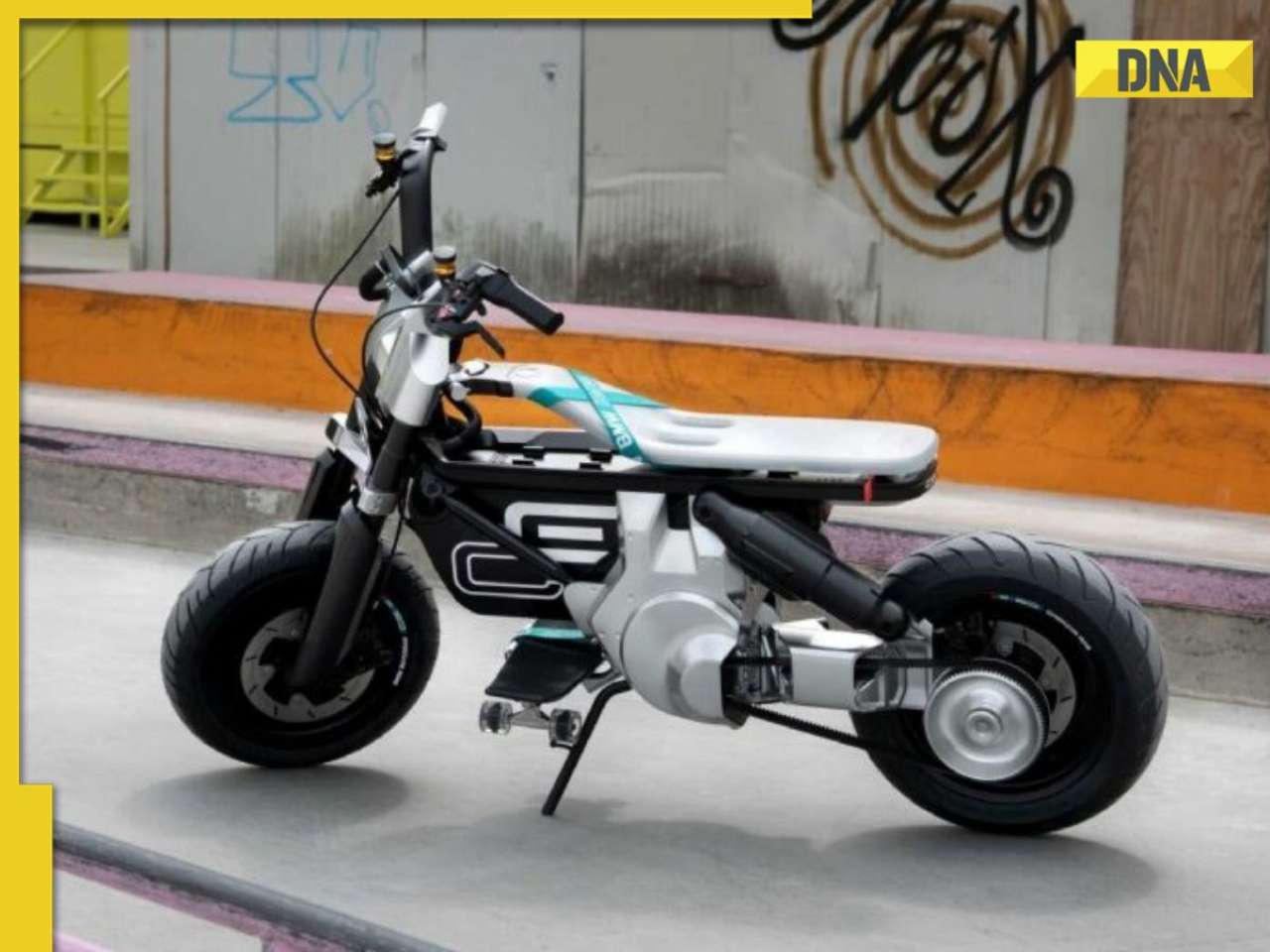








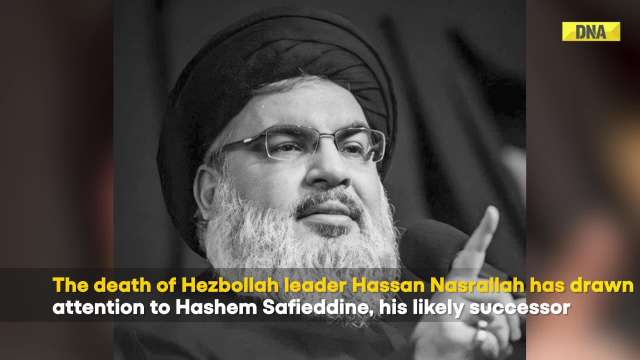

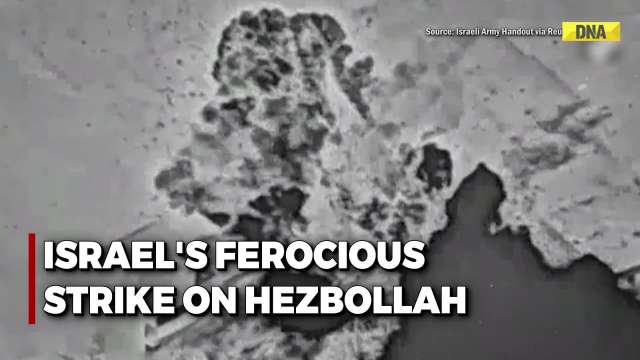

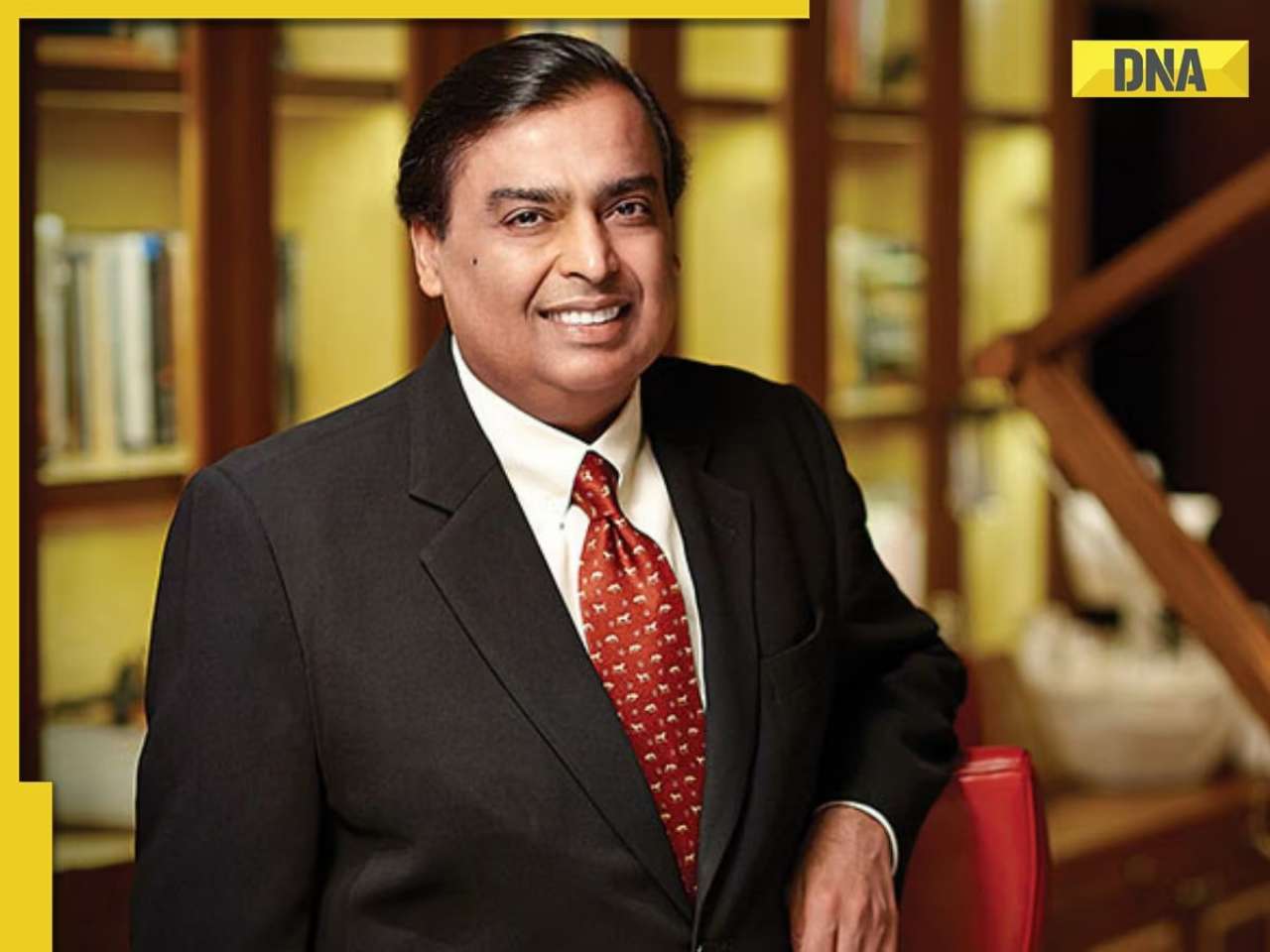



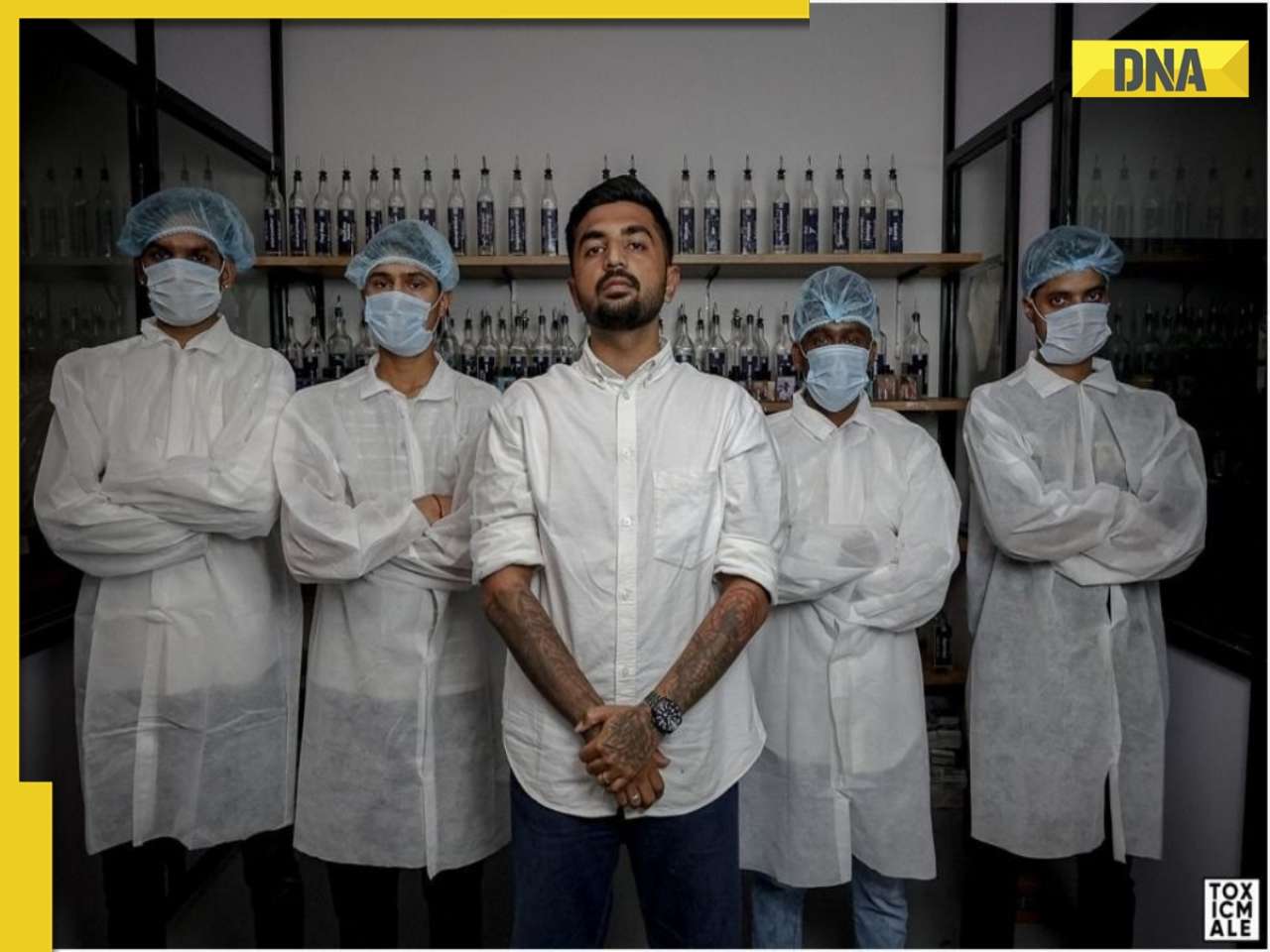








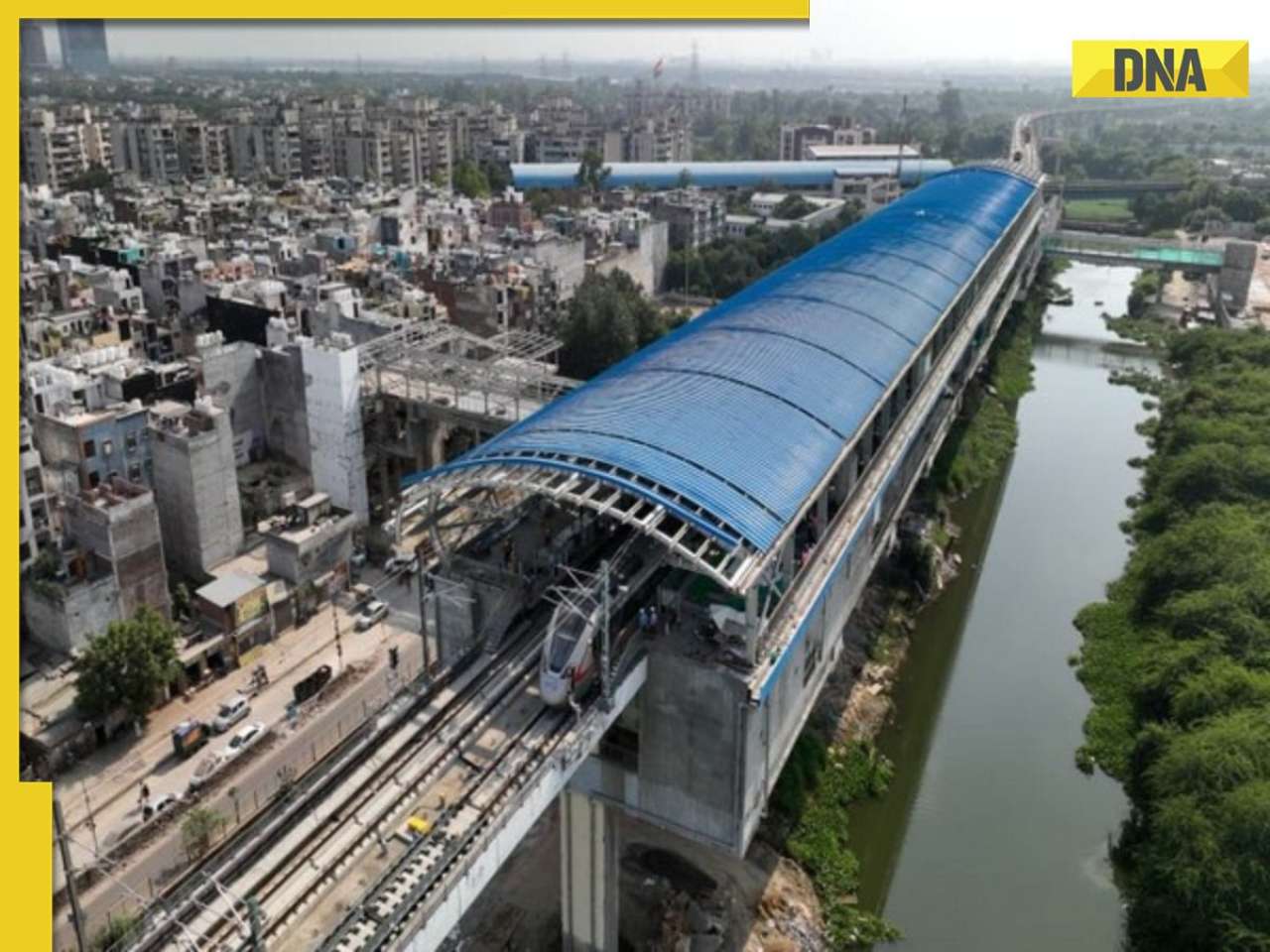


)
)
)
)
)
)
)
)
)
)
)
)
)
)
)





)
)
)
)
)
)