With no possibility of password leak, passkeys are inherently safe. Google Chrome users can create their passkey and use it in just two steps
There is a good piece of news for Google Chrome users which will enhance safety, convenience, and overall browsing experience. Users can now go password free on Chrome with Google introducing passkeys to the browser. Users will not be required to enter their passwords each time.
The new passkeys feature of Google has been in testing since October and it has now been made available for the tech giant’s widely popular browser. Google added the “passwordless secure login standard” to Chrome Stable M108 this week. Passkeys will work for both Google Chrome desktop and mobile versions across Android, macOS and Windows 11. Users will also be able to sync their passkeys across devices and cross platform. Here’s all you need to know about a passkey and how it works.
What is a passkey?
The passwordless feature creates a “unique identity” which is stored on a person’s phone, computer, or other devices like a USB security key. Users can log in to websites and apps with passkey API through a simple verification along with biometric features in a mobile or computer, or another secure authentication. Apart from Google’s password manager, users can also opt for compatible third-party password manager software like Dashlane or 1Password.
With no possibility of password leak, passkeys are inherently safe.
How does a passkey work for users?
“For end-users, using one [passkey] is similar to using a saved password today, where they simply confirm with their existing device screen lock such as their fingerprint,” Google had said in a blogpost in October when introducing passkeys.
Users can create their passkey in the following steps:
- Confirm passkey account information
- Display fingerprint, face, or screen lock when asked
Users can sign in using passkey with below steps:
- Select the account you wish to sign in to
- Display fingerprint, face or screen lock when asked
READ | Apple iPhone 15 Ultra to cost $200 more than iPhone 14 Pro Max, check rumoured price
![submenu-img]() India's first horror comedy came years before Stree, Bhediya, Bhool Bhulaiyaa; had no hero, Akshay Kumar borrowed its...
India's first horror comedy came years before Stree, Bhediya, Bhool Bhulaiyaa; had no hero, Akshay Kumar borrowed its...![submenu-img]() Weather Update: IMD predicts extremely heavy rain in this state, light to moderate rain in these states; check forecast
Weather Update: IMD predicts extremely heavy rain in this state, light to moderate rain in these states; check forecast![submenu-img]() Meet India's box office king, only star with 8 consecutive 200-crore hits, bigger than Shah Rukh, Salman, Rajni, Prabhas
Meet India's box office king, only star with 8 consecutive 200-crore hits, bigger than Shah Rukh, Salman, Rajni, Prabhas![submenu-img]() Jeff Bezos' fiancee Lauren Sanchez reveals surprising morning rule, says, 'Just us...'
Jeff Bezos' fiancee Lauren Sanchez reveals surprising morning rule, says, 'Just us...'![submenu-img]() Fast & Furious star Tyrese Gibson arrested in Georgia, details inside
Fast & Furious star Tyrese Gibson arrested in Georgia, details inside![submenu-img]() Trump-Harris Debate: 'मैं रोकूंगा रूस-यूक्रेन युद्ध', ट्रंप का बड़ा दावा, कमला बोलीं- 'पुतिन आपको लंच में खा जाएंगे'
Trump-Harris Debate: 'मैं रोकूंगा रूस-यूक्रेन युद्ध', ट्रंप का बड़ा दावा, कमला बोलीं- 'पुतिन आपको लंच में खा जाएंगे'![submenu-img]() Malaika Arora पर टूटा दुखों का पहाड़, पिता ने की खुदकुशी
Malaika Arora पर टूटा दुखों का पहाड़, पिता ने की खुदकुशी![submenu-img]() 'कांग्रेस सत्ता में नहीं होती है तो...', राहुल गांधी के आरक्षण वाले बयान पर मायावती ने दी ये प्रतिक्रिया
'कांग्रेस सत्ता में नहीं होती है तो...', राहुल गांधी के आरक्षण वाले बयान पर मायावती ने दी ये प्रतिक्रिया![submenu-img]() UP से बाहर सुनवाई मामले में आजम खान की याचिका को SC ने दो सप्ताह के लिए टाला, क्या थी वजह?
UP से बाहर सुनवाई मामले में आजम खान की याचिका को SC ने दो सप्ताह के लिए टाला, क्या थी वजह?![submenu-img]() संजौली मस्जिद विवाद में BJP ने साधा निशाना, कहा- 'कांग्रेस को नहीं पता सरकार कैसे चलाते हैं...', छावनी में बदला शहर
संजौली मस्जिद विवाद में BJP ने साधा निशाना, कहा- 'कांग्रेस को नहीं पता सरकार कैसे चलाते हैं...', छावनी में बदला शहर ![submenu-img]() Auto giant gifts Olympic medallist Manu Bhaker this car, it costs Rs...
Auto giant gifts Olympic medallist Manu Bhaker this car, it costs Rs...![submenu-img]() Union Minister Nitin Gadkari says this big carmaker ignored his advice on EVs, 'now they've…'
Union Minister Nitin Gadkari says this big carmaker ignored his advice on EVs, 'now they've…'![submenu-img]() Tata Safari, rival to Hyundai Alcazar Facelift gets massive discount, save up to Rs…
Tata Safari, rival to Hyundai Alcazar Facelift gets massive discount, save up to Rs…![submenu-img]() Hyundai Alcazar facelift launched in India: Check price, design and other features
Hyundai Alcazar facelift launched in India: Check price, design and other features![submenu-img]() Jawa 42 FJ vs Royal Enfield Classic 350: Price, engine, specs compared
Jawa 42 FJ vs Royal Enfield Classic 350: Price, engine, specs compared ![submenu-img]() Meet man, who cracked UPSC twice, has 20 degrees, resigned as IAS officer due to...
Meet man, who cracked UPSC twice, has 20 degrees, resigned as IAS officer due to...![submenu-img]() Meet woman, daughter of widow labourer who cleared UPSC twice, became IPS at 21, IAS at 22, she is famous as India’s...
Meet woman, daughter of widow labourer who cleared UPSC twice, became IPS at 21, IAS at 22, she is famous as India’s...![submenu-img]() Meet Indian genius, son of IIT-JEE topper, who won gold at world’s toughest...
Meet Indian genius, son of IIT-JEE topper, who won gold at world’s toughest...![submenu-img]() AIAPGET 2024: Counselling registration starts today, check details here
AIAPGET 2024: Counselling registration starts today, check details here![submenu-img]() Meet woman who topped class 10, 12, CLAT, law school, cleared UPSC in 1st try, got AIR 60 with self-study, now posted...
Meet woman who topped class 10, 12, CLAT, law school, cleared UPSC in 1st try, got AIR 60 with self-study, now posted...![submenu-img]() Manipur Violence: Curfew Imposed In Three Manipur Districts Amid Drone, Rocket Attacks By Insurgents
Manipur Violence: Curfew Imposed In Three Manipur Districts Amid Drone, Rocket Attacks By Insurgents![submenu-img]() Kolkata Doctor Case: Victim's Mother Blasts CM Mamata Banerjee's 'Insensitive' Durga Puja call
Kolkata Doctor Case: Victim's Mother Blasts CM Mamata Banerjee's 'Insensitive' Durga Puja call![submenu-img]() Apple Watch Series 10 Launch: Key Highlights & Specs | All-New Apple Watch Unveiled
Apple Watch Series 10 Launch: Key Highlights & Specs | All-New Apple Watch Unveiled![submenu-img]() Ukraine-Russia War: Airports Shut, One Dead As Ukraine Launches Massive Drone Attack On Moscow
Ukraine-Russia War: Airports Shut, One Dead As Ukraine Launches Massive Drone Attack On Moscow![submenu-img]() Kolkata Doctor Case: 'CM Wanted To Strangle The Protest', Victim’s Mother Rejects CM Mamata's Claim
Kolkata Doctor Case: 'CM Wanted To Strangle The Protest', Victim’s Mother Rejects CM Mamata's Claim![submenu-img]() Mukesh Ambani's Reliance ties up with Israeli company to launch....
Mukesh Ambani's Reliance ties up with Israeli company to launch....![submenu-img]() Auto giant gifts Olympic medallist Manu Bhaker this car, it costs Rs...
Auto giant gifts Olympic medallist Manu Bhaker this car, it costs Rs...![submenu-img]() Meet woman, daughter of an Indian billionaire, she leads Rs 20335 crore company, Mukesh Ambani is her…
Meet woman, daughter of an Indian billionaire, she leads Rs 20335 crore company, Mukesh Ambani is her…![submenu-img]() Meet man, who worked at Mukesh Ambani's company for 5 yrs, resigned to launch Rs 1091 crore...
Meet man, who worked at Mukesh Ambani's company for 5 yrs, resigned to launch Rs 1091 crore...![submenu-img]() Meet man, an IITian, who is richer than Infosys founder Narayana Murthy, Sudha Murthy, his net worth...
Meet man, an IITian, who is richer than Infosys founder Narayana Murthy, Sudha Murthy, his net worth...![submenu-img]() Meet Salman Khan’s ‘sister’, who became star at 10, left Bollywood after giving Rs 400-crore hit, now earns through…
Meet Salman Khan’s ‘sister’, who became star at 10, left Bollywood after giving Rs 400-crore hit, now earns through…![submenu-img]() Rs 4000 crore palace, 8 jets, 700 cars: All about Abu Dhabi royal family
Rs 4000 crore palace, 8 jets, 700 cars: All about Abu Dhabi royal family![submenu-img]() Mukesh Ambani's fitness secret: From morning yoga to simple lunch, here are all details
Mukesh Ambani's fitness secret: From morning yoga to simple lunch, here are all details![submenu-img]() Top Tata Motors cars to buy in India
Top Tata Motors cars to buy in India![submenu-img]() Meet actress, who was linked to superstar, quit Bollywood to marry Pakistani cricketer, got divorced, is now...
Meet actress, who was linked to superstar, quit Bollywood to marry Pakistani cricketer, got divorced, is now...![submenu-img]() Weather Update: IMD predicts extremely heavy rain in this state, light to moderate rain in these states; check forecast
Weather Update: IMD predicts extremely heavy rain in this state, light to moderate rain in these states; check forecast![submenu-img]() J&K terror funding case: Baramulla MP Engineer Rashid gets bail till October 2 due to…
J&K terror funding case: Baramulla MP Engineer Rashid gets bail till October 2 due to…![submenu-img]() RG Kar ex-principal Sandip Ghosh sent to 14-day judicial custody till...
RG Kar ex-principal Sandip Ghosh sent to 14-day judicial custody till...![submenu-img]() Adapting to Climate Challenges: The Role of Systems Engineering in Modern Insurance and Financial Services
Adapting to Climate Challenges: The Role of Systems Engineering in Modern Insurance and Financial Services![submenu-img]() Manipur: Internet suspended in state for 5 days amid students' agitation
Manipur: Internet suspended in state for 5 days amid students' agitation




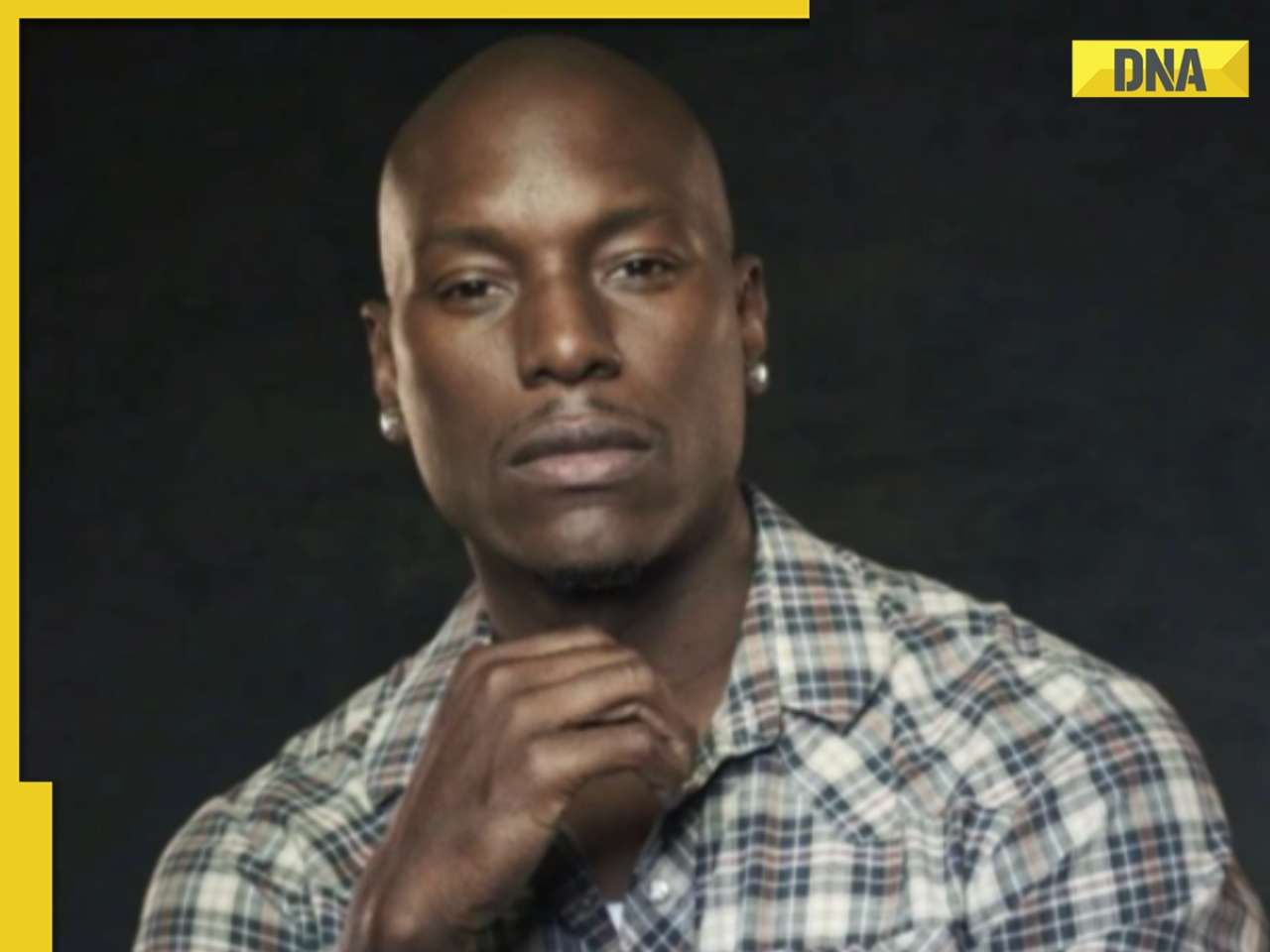








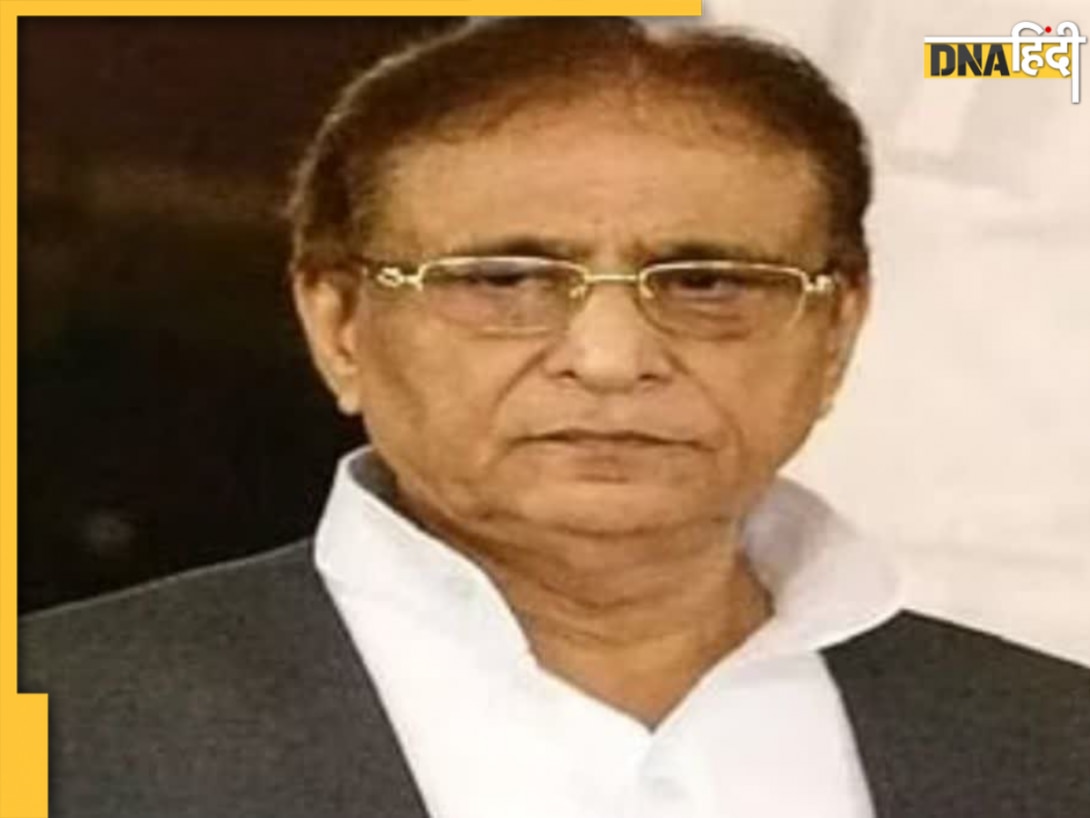






















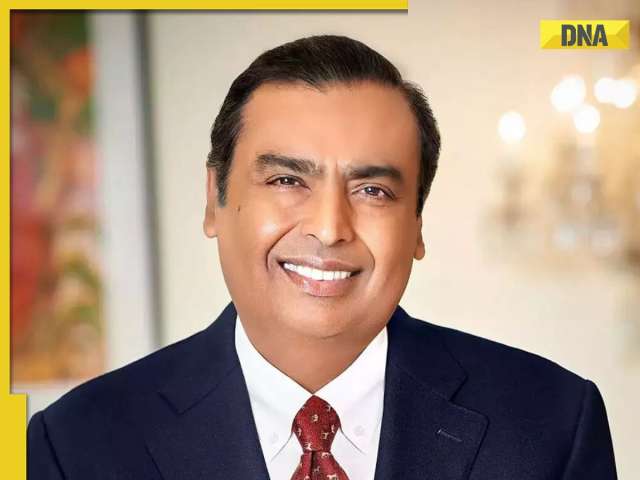




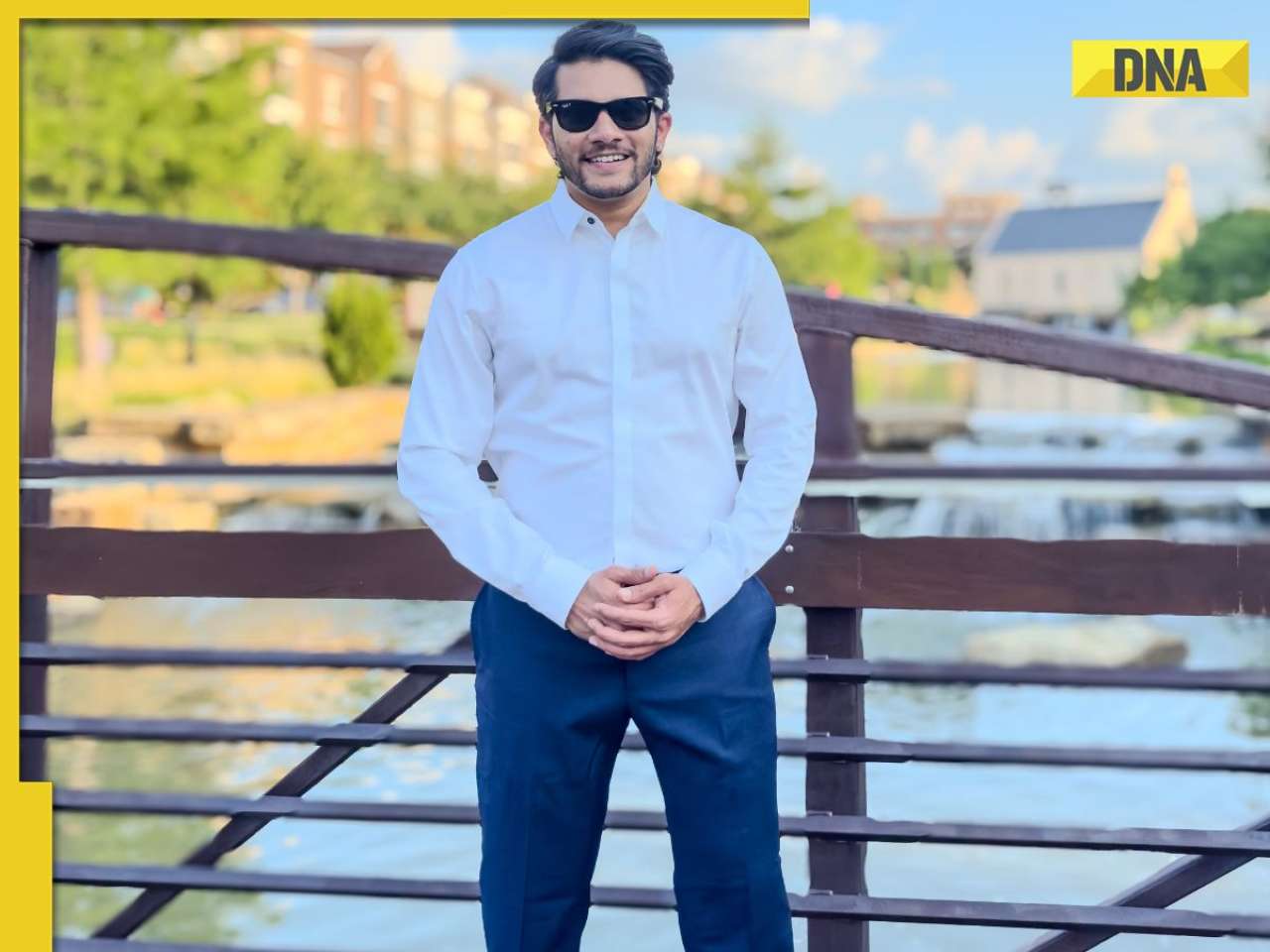


)
)
)
)
)
)
)
)
)
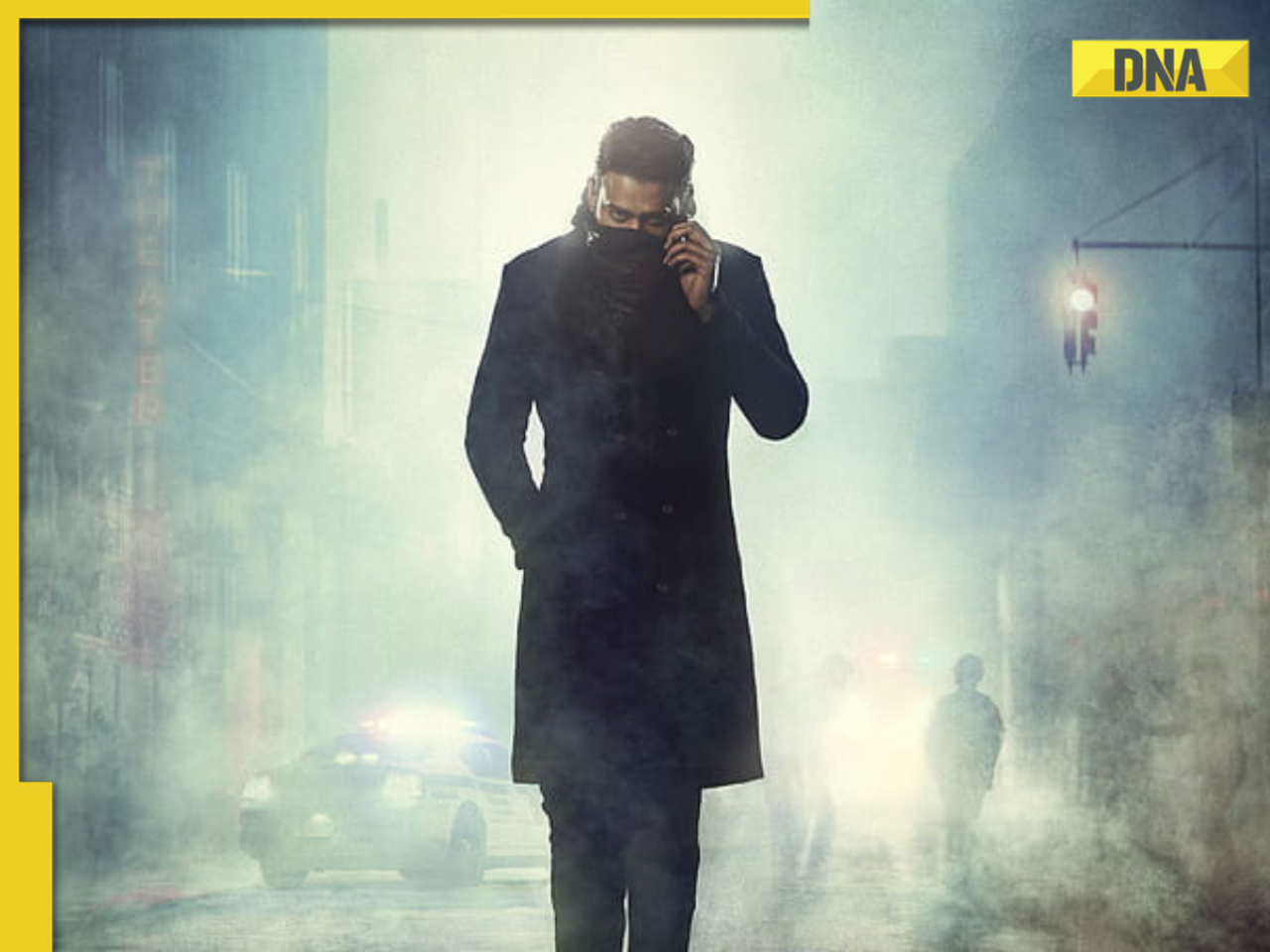)
)
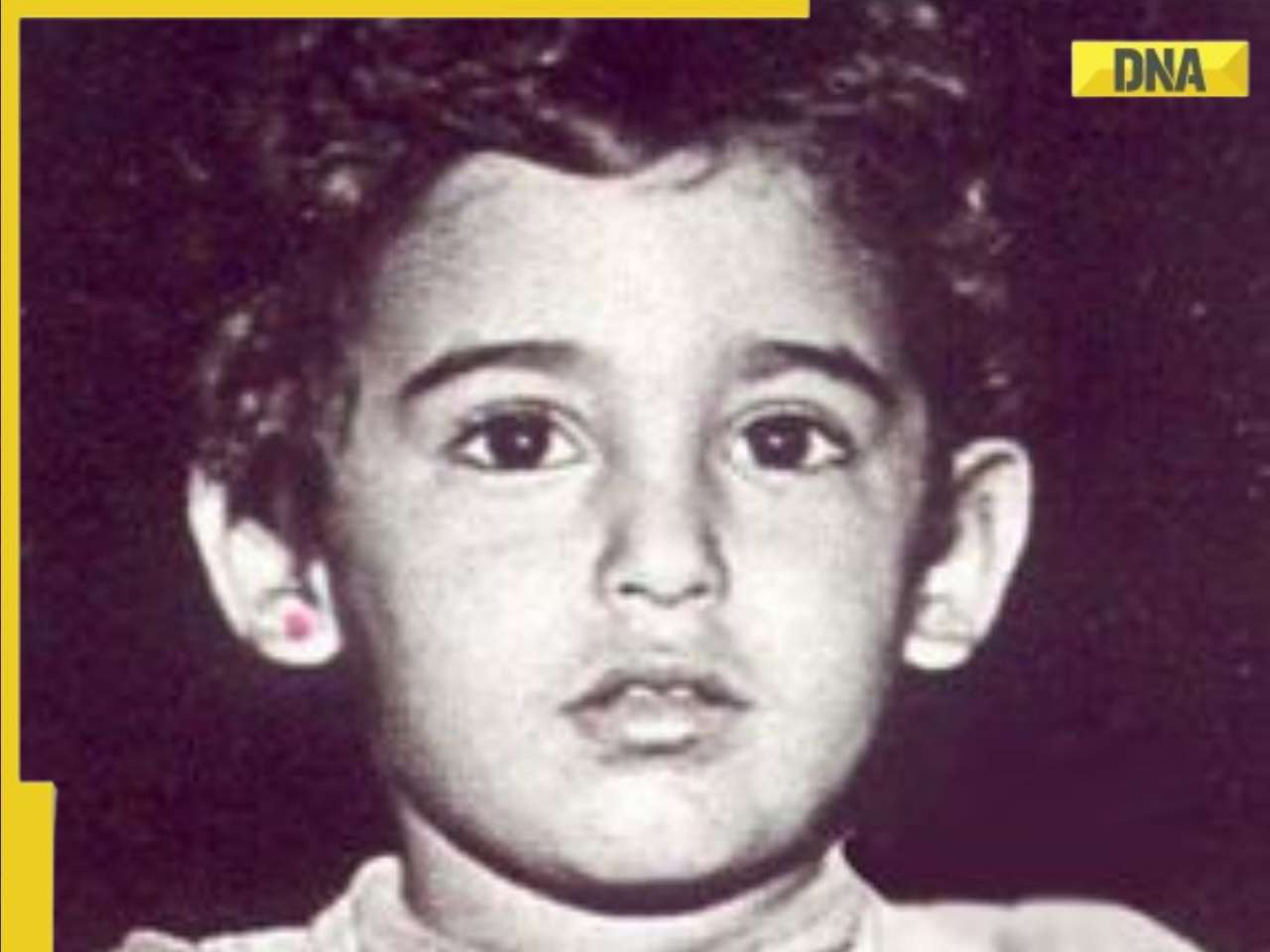)
)
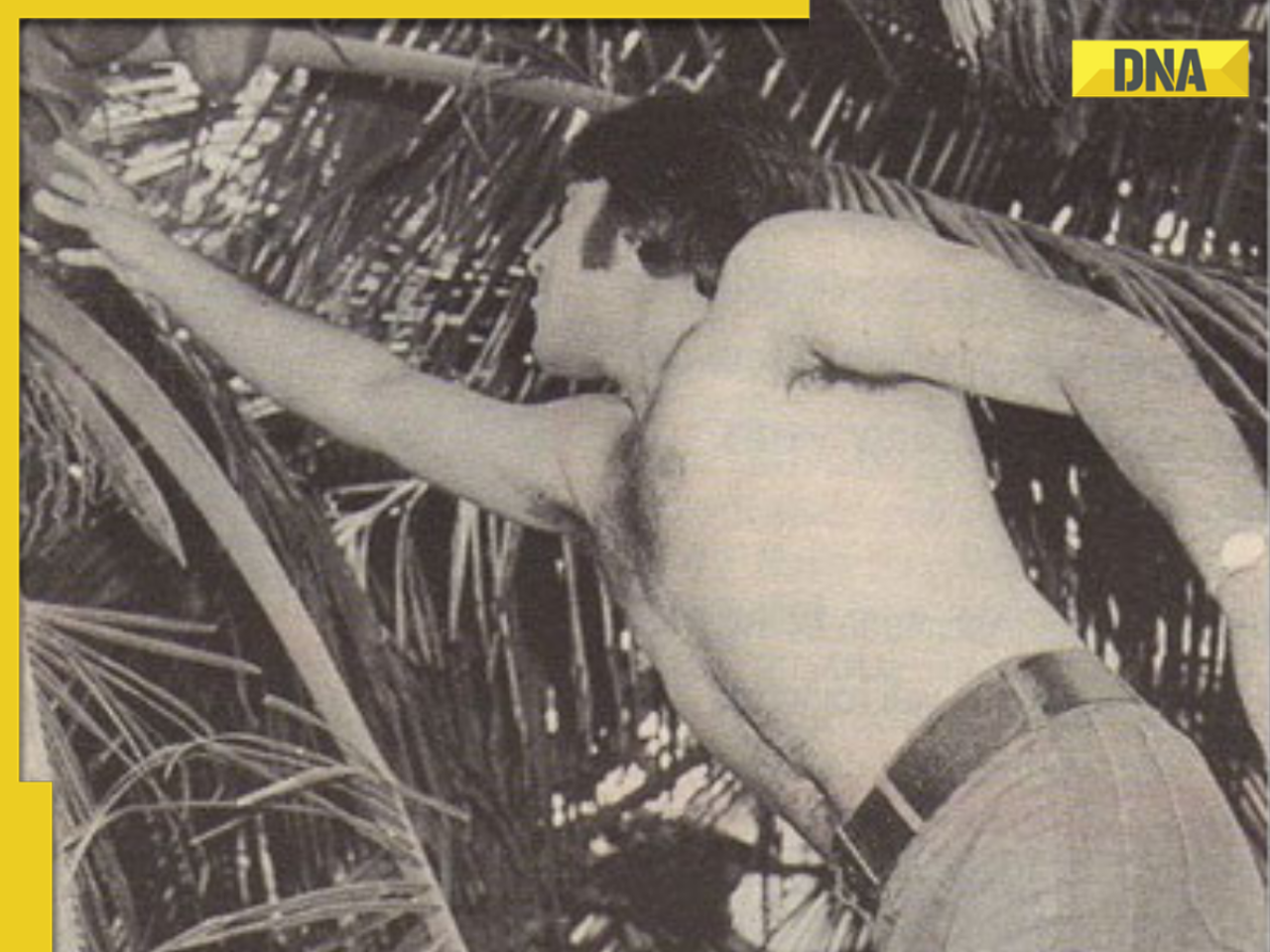)
)





)
)
)
)
)
)