- Home
- Latest News
![submenu-img]() Who is Siddique? Malayalam actor missing after Kerala High Court denies him anticipatory bail in rape case
Who is Siddique? Malayalam actor missing after Kerala High Court denies him anticipatory bail in rape case![submenu-img]() Delhi's air quality turns 'poor' as monsoon ends, AQI reaches...
Delhi's air quality turns 'poor' as monsoon ends, AQI reaches...![submenu-img]() Who is Mohsin Akhtar Mir? Urmila Matondkar's husband from whom she has filed for divorce, Kashmiri model acted in...
Who is Mohsin Akhtar Mir? Urmila Matondkar's husband from whom she has filed for divorce, Kashmiri model acted in...![submenu-img]() Bigg Boss 17 winner, comedian Munawar Faruqui buys plush home in Mumbai, it's price will leave you shocked
Bigg Boss 17 winner, comedian Munawar Faruqui buys plush home in Mumbai, it's price will leave you shocked![submenu-img]() Badlapur sexual assault case: Accused Akshay Shinde's father moves HC, seeks...
Badlapur sexual assault case: Accused Akshay Shinde's father moves HC, seeks...
- Webstory
- DNA Hindi
![submenu-img]() Badlapur Encounter: 'इसे मुठभेड़ नहीं कह सकते...', आरोपी अक्षय की मौत को लेकर हाई कोर्ट की बड़ी टिप्पणी
Badlapur Encounter: 'इसे मुठभेड़ नहीं कह सकते...', आरोपी अक्षय की मौत को लेकर हाई कोर्ट की बड़ी टिप्पणी![submenu-img]() J-K Vidhan Sabha Chunav LIVE: जम्मू-कश्मीर में आधे दिन का मतदान खत्म, वोटिंग को लेकर लोगों में उत्साह
J-K Vidhan Sabha Chunav LIVE: जम्मू-कश्मीर में आधे दिन का मतदान खत्म, वोटिंग को लेकर लोगों में उत्साह ![submenu-img]() मैट्रिमोनियल साइट से युवतियों को ठगने वाला नटवरलाल गिरफ्तार, शादी का झांसा देकर 17 युवतियों को लगाया चूना
मैट्रिमोनियल साइट से युवतियों को ठगने वाला नटवरलाल गिरफ्तार, शादी का झांसा देकर 17 युवतियों को लगाया चूना![submenu-img]() ENG vs AUS: ऑस्ट्रेलिया के खिलाफ Harry Brook ने बनाया महारिकॉर्ड, 10 साल बाद हुआ ऐसा
ENG vs AUS: ऑस्ट्रेलिया के खिलाफ Harry Brook ने बनाया महारिकॉर्ड, 10 साल बाद हुआ ऐसा![submenu-img]() यमुना प्राधिकरण की जांच में खुलासा, प्लॉट के लिए 8 दंपतियों ने दिखाया फर्जी तलाक
यमुना प्राधिकरण की जांच में खुलासा, प्लॉट के लिए 8 दंपतियों ने दिखाया फर्जी तलाक
- Automobile
![submenu-img]() Tata launches Nexon iCNG, check price, mileage, other features
Tata launches Nexon iCNG, check price, mileage, other features![submenu-img]() This Indian car brand set to acquire 50% stake in Skoda Auto Volkswagen India, deal will cost Rs…
This Indian car brand set to acquire 50% stake in Skoda Auto Volkswagen India, deal will cost Rs…![submenu-img]() Ford to return to India after 2 years with reopening of....
Ford to return to India after 2 years with reopening of....![submenu-img]() Maruti Suzuki launches new Swift CNG, check price, mileage, other features
Maruti Suzuki launches new Swift CNG, check price, mileage, other features![submenu-img]() ‘30 LPA, 3BHK, no in-laws’: Woman earning Rs 1.32 lakh salary lists demands for future husband, netizens say...
‘30 LPA, 3BHK, no in-laws’: Woman earning Rs 1.32 lakh salary lists demands for future husband, netizens say...
- Education
![submenu-img]() Meet man who worked as auto-driver, slept with beggars, later cracked UPSC exam, currently he is...
Meet man who worked as auto-driver, slept with beggars, later cracked UPSC exam, currently he is...![submenu-img]() Meet Indian genius, worked at IIT, wrote over 50 books, won all possible awards but missed out on Nobel due to...
Meet Indian genius, worked at IIT, wrote over 50 books, won all possible awards but missed out on Nobel due to...![submenu-img]() Meet tribal student, who had no books, trekked 3 km daily for internet, cracked NEET in first attempt, he is from...
Meet tribal student, who had no books, trekked 3 km daily for internet, cracked NEET in first attempt, he is from...![submenu-img]() Meet woman, IIT graduate, who left bank job to become state topper in UPSC, now working as...
Meet woman, IIT graduate, who left bank job to become state topper in UPSC, now working as...![submenu-img]() Meet IPS officer, who has resigned after 10 yrs of service to work in...
Meet IPS officer, who has resigned after 10 yrs of service to work in...
- Videos
![submenu-img]() Congress President Kharge Slams & Opposes 'One Nation, One Election' Proposal, Calls It Impractical
Congress President Kharge Slams & Opposes 'One Nation, One Election' Proposal, Calls It Impractical![submenu-img]() Why 'One Nation One Election' Is important? Ashwini Vaishnaw Explains After It Gets Cabinet Approval
Why 'One Nation One Election' Is important? Ashwini Vaishnaw Explains After It Gets Cabinet Approval![submenu-img]() Jammu Kashmir Assembly Election 2024 Phase 1 Highlights: What Happened In First phase In J&K Polls?
Jammu Kashmir Assembly Election 2024 Phase 1 Highlights: What Happened In First phase In J&K Polls?![submenu-img]() One Nation One Election: Centre Clears Proposal, Bill To Be Introduced In Winter Session | Modi 3.0
One Nation One Election: Centre Clears Proposal, Bill To Be Introduced In Winter Session | Modi 3.0![submenu-img]() Haryana Elections 2024: Is BJP Set To Lose In Haryana? Anti-Incumbency And Other Factors Analysed
Haryana Elections 2024: Is BJP Set To Lose In Haryana? Anti-Incumbency And Other Factors Analysed
- Business
![submenu-img]() Meet woman, closely related to Ratan Tata, heads 130-year-old company with market cap of Rs 13273 crore, she is...
Meet woman, closely related to Ratan Tata, heads 130-year-old company with market cap of Rs 13273 crore, she is...![submenu-img]() Sebi asks individual investors to use only UPI for up to Rs 5 lakh to...
Sebi asks individual investors to use only UPI for up to Rs 5 lakh to...![submenu-img]() Mukesh Ambani's Reliance consumer products to challenge rivals with aggressive pricing strategy ahead of festivals
Mukesh Ambani's Reliance consumer products to challenge rivals with aggressive pricing strategy ahead of festivals![submenu-img]() Meet woman with Rs 39322 crore net worth, who once led Rs 59262 crore company, she is India's richest...
Meet woman with Rs 39322 crore net worth, who once led Rs 59262 crore company, she is India's richest...![submenu-img]() Driving Excellence in Construction Management: The Journey of Rinkesh Gajera
Driving Excellence in Construction Management: The Journey of Rinkesh Gajera
- Photos
![submenu-img]() Aabha Paul sets the internet on fire with her sultry looks, see pics
Aabha Paul sets the internet on fire with her sultry looks, see pics![submenu-img]() This bird flies for months covering 12000 kms without landing
This bird flies for months covering 12000 kms without landing![submenu-img]() Jai Anmol Ambani: Luxurious cars owned by Anil Ambani’s son; check pics here
Jai Anmol Ambani: Luxurious cars owned by Anil Ambani’s son; check pics here![submenu-img]() From Shah Rukh promising to take care of son to Kumar Gaurav's vow to only marry her: Vijayta Pandit's bold statements
From Shah Rukh promising to take care of son to Kumar Gaurav's vow to only marry her: Vijayta Pandit's bold statements![submenu-img]() Ajay Devgn's biggest flop film was made in Rs 100 crore, couldn't recover 10% of budget; it's not Himmatwala, Maidaan
Ajay Devgn's biggest flop film was made in Rs 100 crore, couldn't recover 10% of budget; it's not Himmatwala, Maidaan
- India
![submenu-img]() Badlapur sexual assault case: Accused Akshay Shinde's father moves HC, seeks...
Badlapur sexual assault case: Accused Akshay Shinde's father moves HC, seeks...![submenu-img]() Mumbai Metro Aqua Line 3: First phase of Mumbai's underground metro likely to be inaugurated in...; check speed, fare
Mumbai Metro Aqua Line 3: First phase of Mumbai's underground metro likely to be inaugurated in...; check speed, fare![submenu-img]() New airline from Uttar Pradesh gets govt approval, set to compete with IndiGo, Air India
New airline from Uttar Pradesh gets govt approval, set to compete with IndiGo, Air India![submenu-img]() Transforming Contingent Workforce Management with Cutting-Edge Program Strategies
Transforming Contingent Workforce Management with Cutting-Edge Program Strategies![submenu-img]() Sustainable Solutions: How SUSBIO ECOTREAT Is Transforming Sewage Treatment In India
Sustainable Solutions: How SUSBIO ECOTREAT Is Transforming Sewage Treatment In India

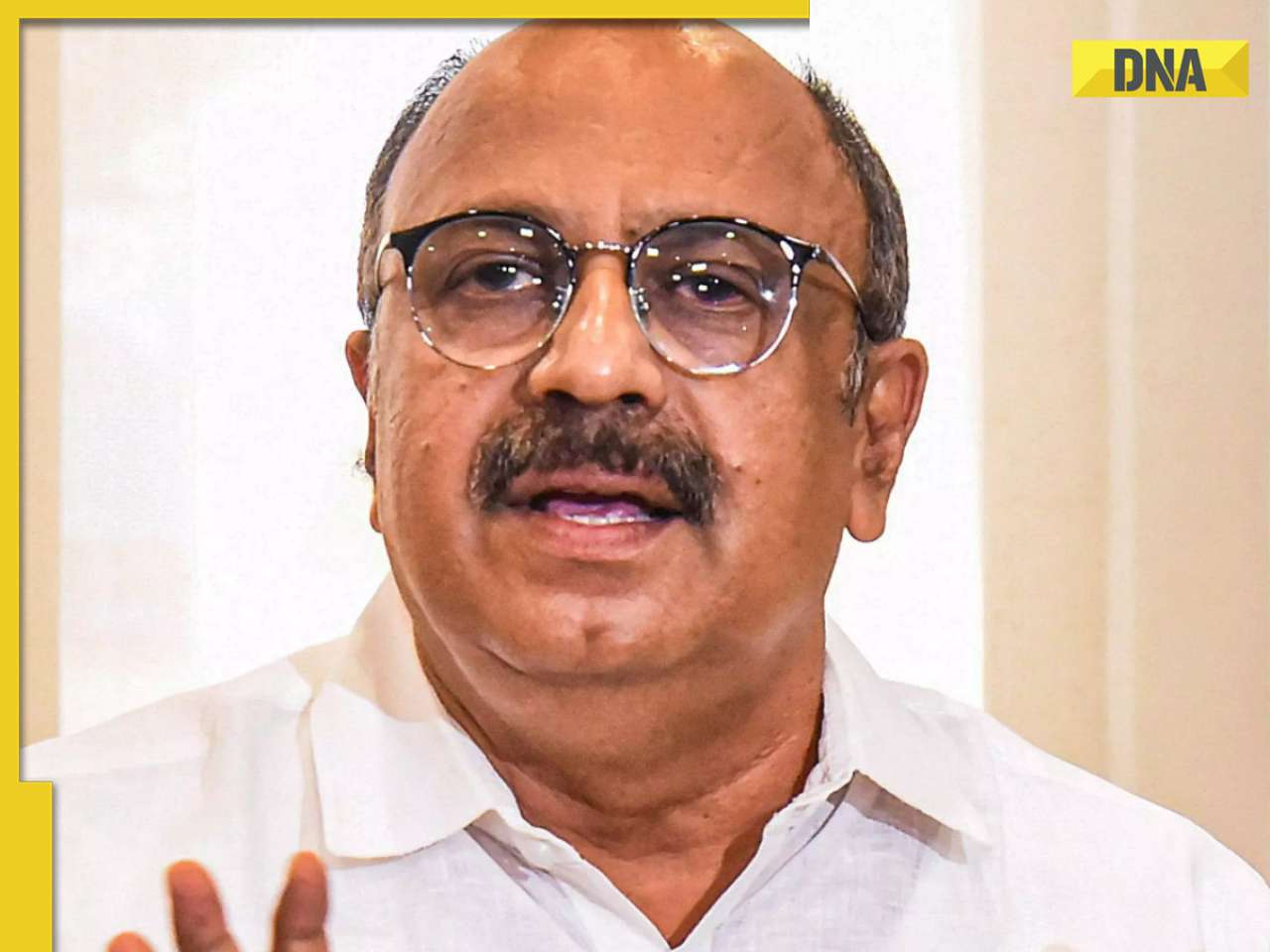

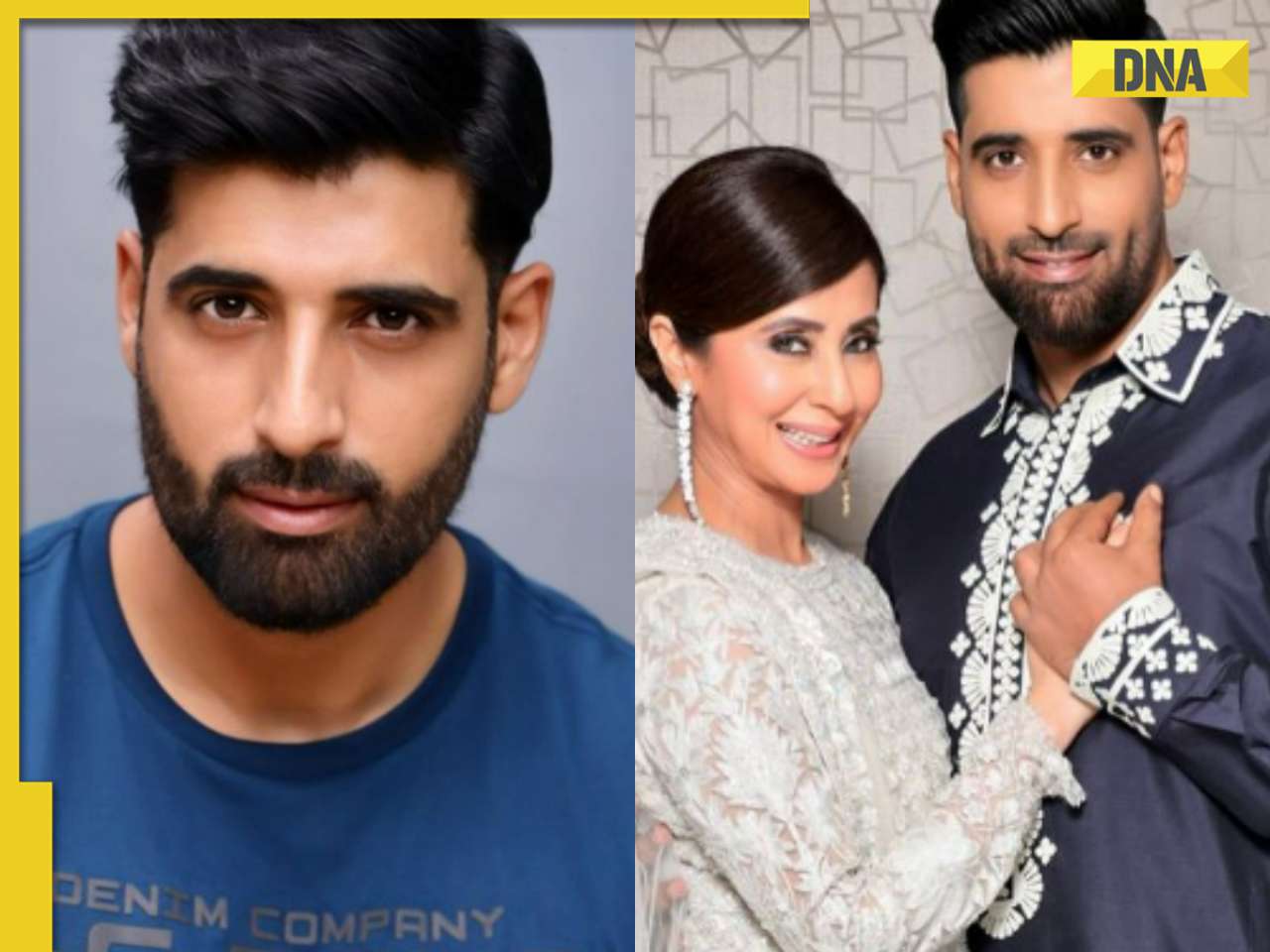














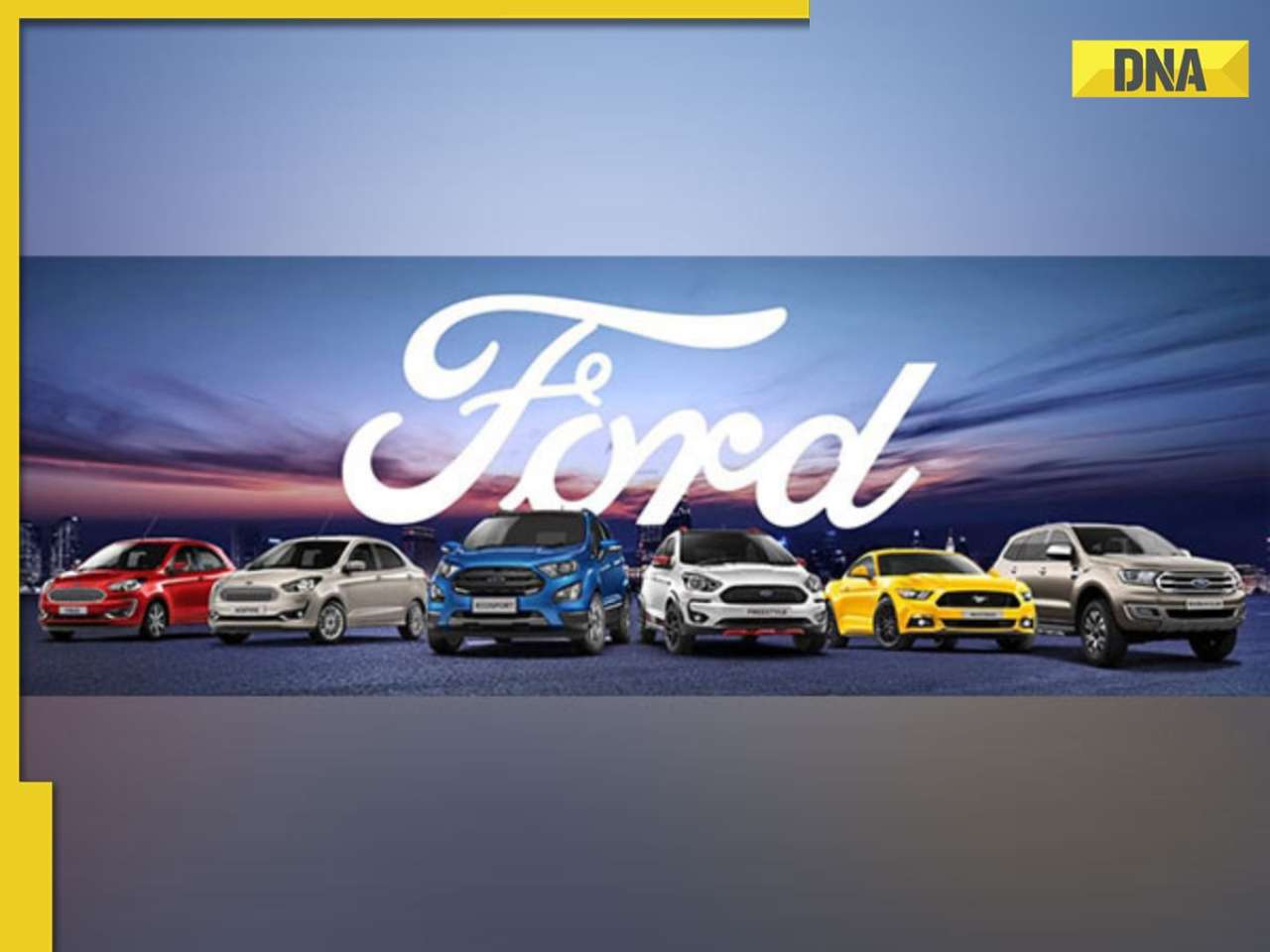


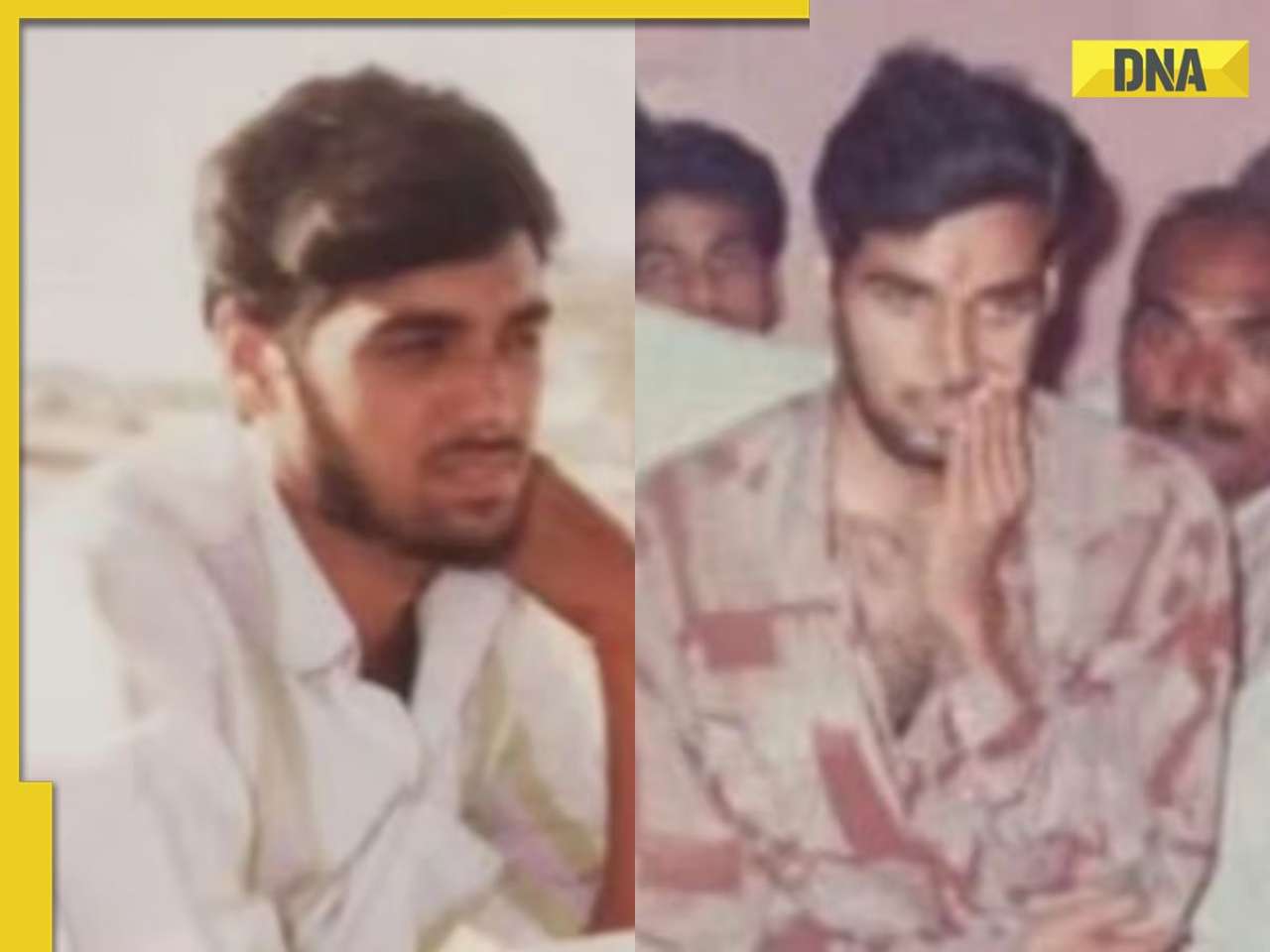




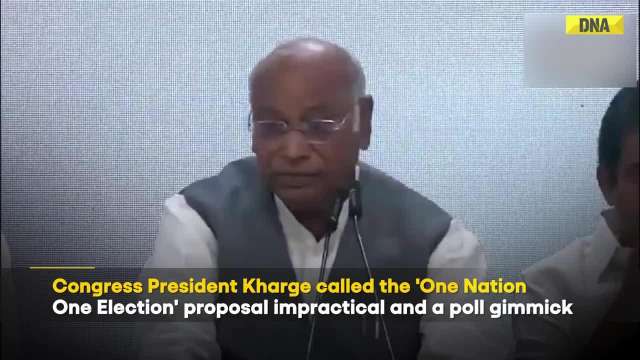




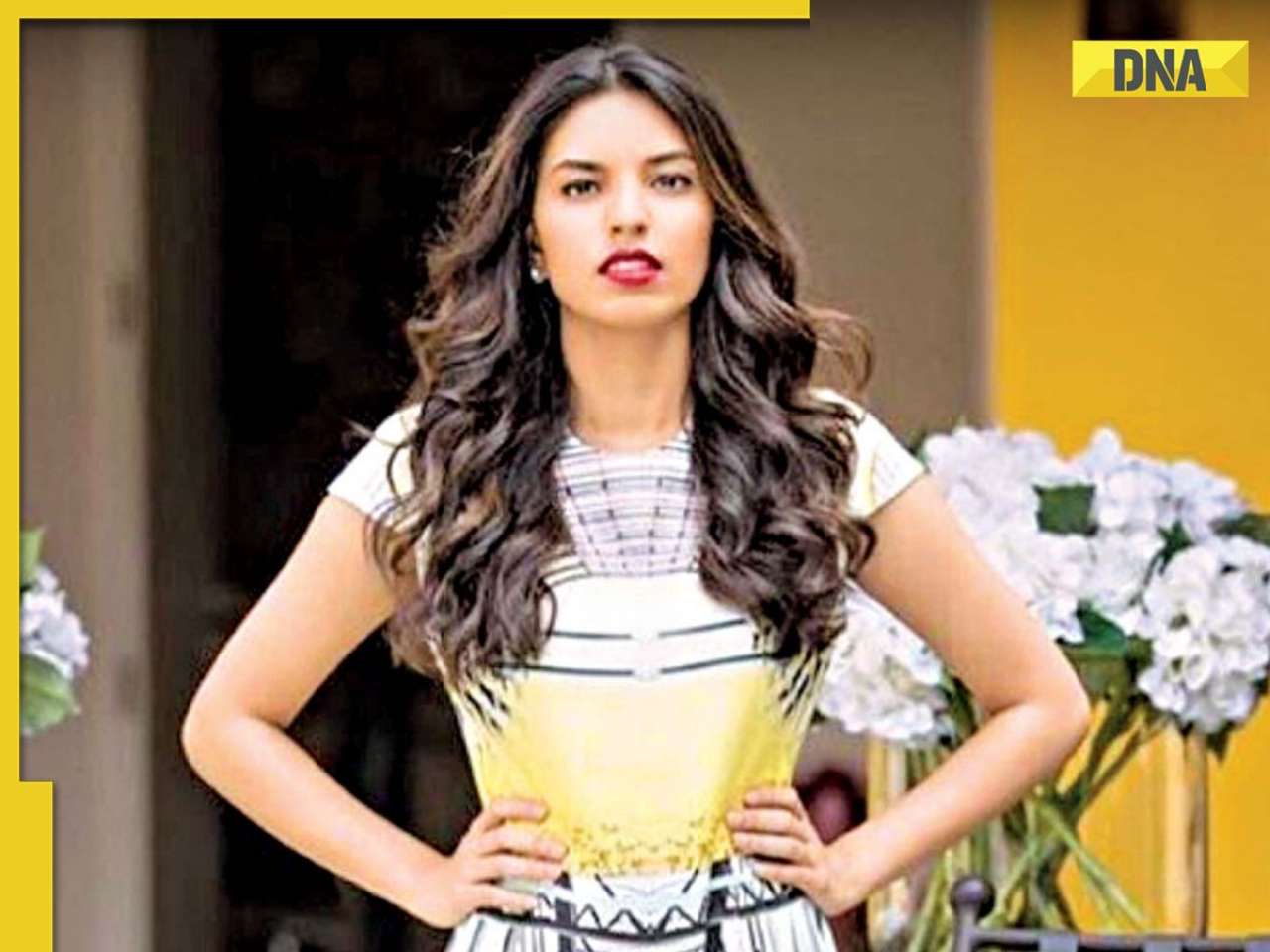
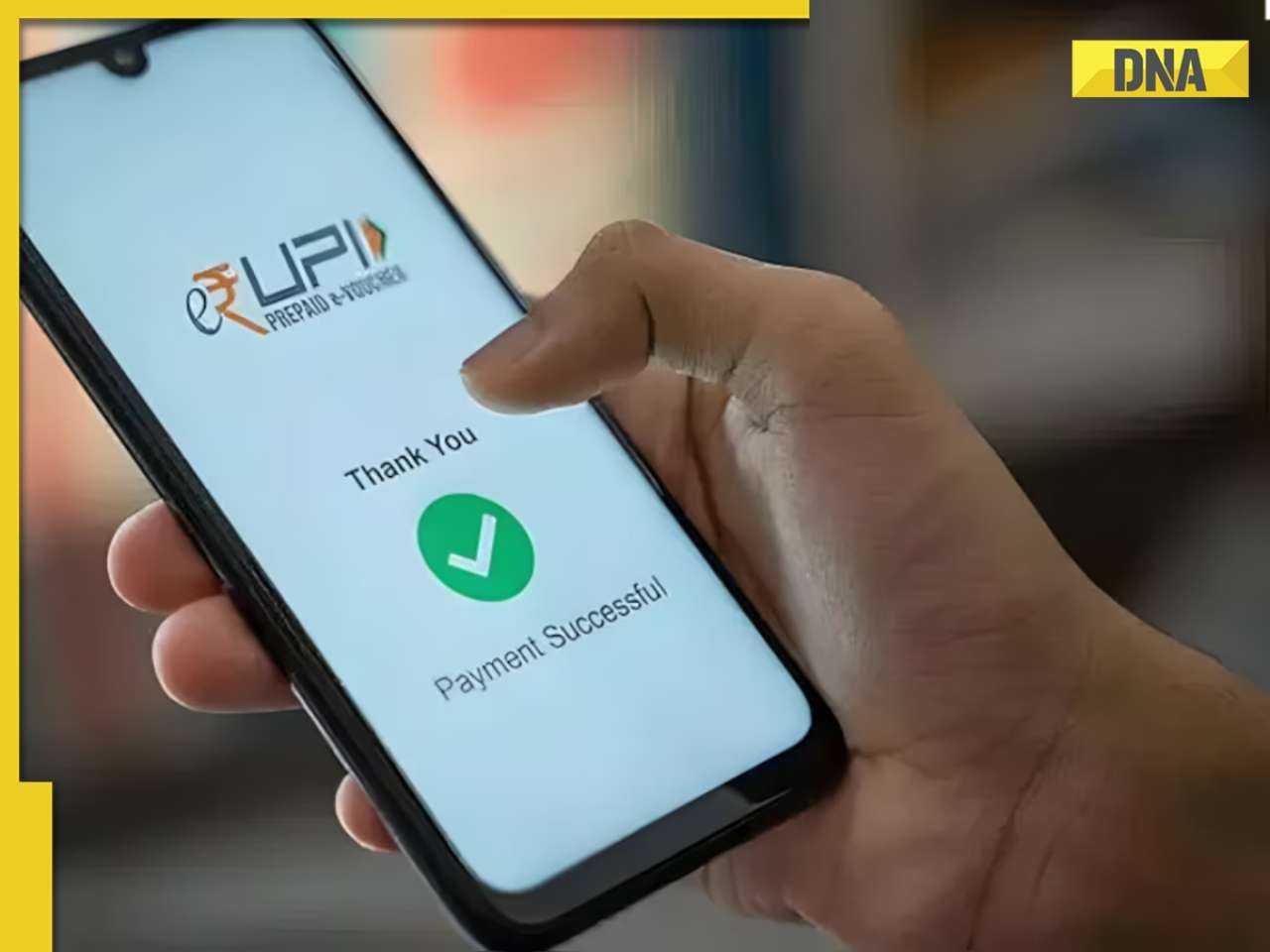

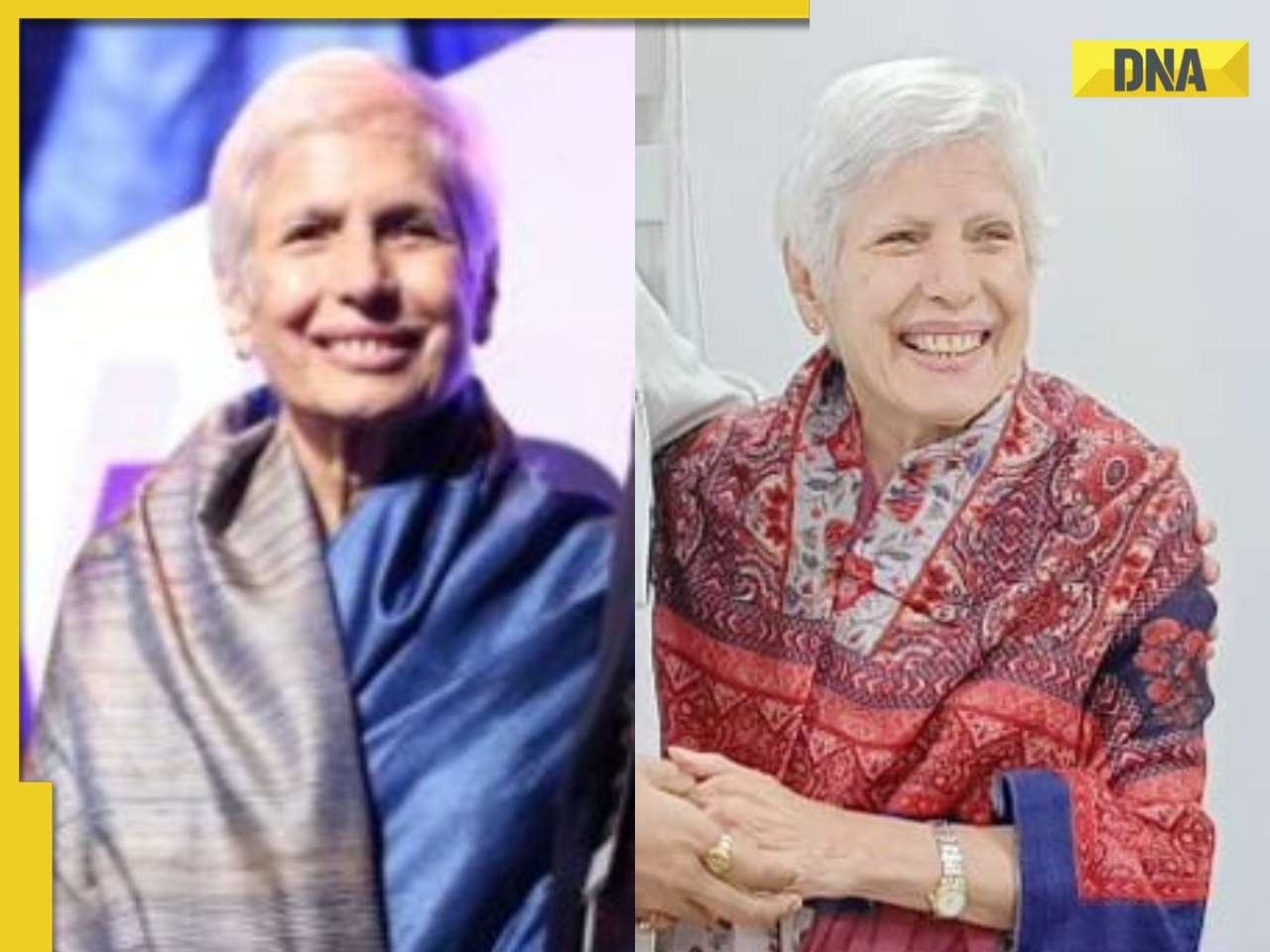











)
)
)
)
)
)
)
)
)
)
)
)
)
)
)





)
)
)
)
)
)