The Facebook-owned messaging platform has provided its crores of users with some tricks and tips to find out if someone blocked them on Whatsapp.
Do you think that someone has blocked you on WhatsApp? Well, there is no official app feature to find out who blocked contact from their WhatsApp, however, there are a few tips and tricks that might help you know if someone has blocked you on the social media messaging app.
The Facebook-owned messaging platform has provided its crores of users with some tricks and tips to find out if someone blocked them on Whatsapp. These tricks are all listed on WhatsApp's FAQ page.
Check them out here.
How to find out if someone has blocked you on WhatsApp?
Tip 1: If you want to know who blocked you on WhatsApp then the messaging platform recommends checking the last seen of the contact first. If someone has blocked your contact on WhatsApp, you will not be able to see the last seen of that person.
Tip 2: WhatsApp also suggests checking the online status of the contact. If you are blocked by someone on WhatsApp, you won't be able to see their online status even when they are online.
Tip 3: If you suspect that someone has blocked you, check their profile photo. If you cannot see the profile photo of the user, then chances are you are blocked. In such a case, it is important to know that WhatsApp offers a feature wherein you can disable the public appearance of your profile photo.
Tip 4: Try placing a call to the contact you suspect blocked you via the app. If you are blocked, the call will not go through.
Tip 5: Try creating a group and adding them. If someone has blocked you on WhatsApp, you won't be able to add them to a group.
Tip 6: Try sending a message. If your message is not getting delivered then there are chances that you are blocked.
Apart from this, on their FAQ page, WhatsApp also notes, "If you see all of the indicators above for a contact, this could mean that the user is blocking you. However, there are other possibilities. We have made this intentionally ambiguous to protect your privacy when you block someone. Thus, we cannot tell you if you are being blocked by someone else."
![submenu-img]() 'What was that?': Aparshakti Khurana got angry phone call from Amar Kaushik for 'PR game' remark on Stree 2 credit war
'What was that?': Aparshakti Khurana got angry phone call from Amar Kaushik for 'PR game' remark on Stree 2 credit war![submenu-img]() Afghanistan vs New Zealand, One-off Test: Date, time, venue, live streaming, tickets - All you need to know
Afghanistan vs New Zealand, One-off Test: Date, time, venue, live streaming, tickets - All you need to know![submenu-img]() This college turned down Gautam Adani’s application, after 46 years called to honour him
This college turned down Gautam Adani’s application, after 46 years called to honour him![submenu-img]() Is Flipkart Minutes the new Santa? Bengaluru man gets free PS5 with TV order
Is Flipkart Minutes the new Santa? Bengaluru man gets free PS5 with TV order![submenu-img]() Deepika Padukone, Ranveer Singh visit Mumbai hospital with families; spark speculations about baby's birth
Deepika Padukone, Ranveer Singh visit Mumbai hospital with families; spark speculations about baby's birth![submenu-img]() Haryana Elections 2024: बजरंग पूनिया का बृजभूषण सिंह को चैलेंज, 'हिम्मत है तो विनेश के...'
Haryana Elections 2024: बजरंग पूनिया का बृजभूषण सिंह को चैलेंज, 'हिम्मत है तो विनेश के...' ![submenu-img]() Kolkata Rape Case: रेप और हत्या करने के बाद क्या कर रहा था आरोपी संजय रॉय, पॉलीग्राफ टेस्ट में उगला सच
Kolkata Rape Case: रेप और हत्या करने के बाद क्या कर रहा था आरोपी संजय रॉय, पॉलीग्राफ टेस्ट में उगला सच ![submenu-img]() ENG vs SL: इंग्लैंड का तेज गेंदबाज अचानक बन गया स्पिनर, देखें वायरल VIDEO
ENG vs SL: इंग्लैंड का तेज गेंदबाज अचानक बन गया स्पिनर, देखें वायरल VIDEO![submenu-img]() Telangana Floods: तेलंगाना में बारिश और बाढ़ के कहर में 29 की मौत, अगले दो दिन भी राहत के आसार नहीं
Telangana Floods: तेलंगाना में बारिश और बाढ़ के कहर में 29 की मौत, अगले दो दिन भी राहत के आसार नहीं ![submenu-img]() 'बॉस को लगता है कि मैं चोर हूं...' 19 साल से एक ही शोरूम में काम कर रहे सेल्समैन ने क्यों दी जहर खाकर जान
'बॉस को लगता है कि मैं चोर हूं...' 19 साल से एक ही शोरूम में काम कर रहे सेल्समैन ने क्यों दी जहर खाकर जान![submenu-img]() Skoda-Auto Volkswagen India to invest Rs 15000 crore to set up EV plant in…
Skoda-Auto Volkswagen India to invest Rs 15000 crore to set up EV plant in…![submenu-img]() Hyundai Venue E+ with electric sunroof launched in India; price starts at Rs…
Hyundai Venue E+ with electric sunroof launched in India; price starts at Rs…![submenu-img]() DNA Auto Awards 2024: Maruti Suzuki Swift nominated for ‘CAR OF THE YEAR’; check price, features
DNA Auto Awards 2024: Maruti Suzuki Swift nominated for ‘CAR OF THE YEAR’; check price, features![submenu-img]() DNA Auto Awards 2024: Hyundai Alcazar Facelift nominated for ‘CAR OF THE YEAR’; check details
DNA Auto Awards 2024: Hyundai Alcazar Facelift nominated for ‘CAR OF THE YEAR’; check details![submenu-img]() Hyundai Creta Knight Edition launched in India: Check price, features, design
Hyundai Creta Knight Edition launched in India: Check price, features, design![submenu-img]() Meet IIT topper who left corporate job to become IAS officer, failed four times in UPSC exam, he is...
Meet IIT topper who left corporate job to become IAS officer, failed four times in UPSC exam, he is...![submenu-img]() BIG UPDATE! UGC NET answer key 2024 to be released soon at...
BIG UPDATE! UGC NET answer key 2024 to be released soon at...![submenu-img]() Meet woman, mill worker’s daughter who lost mother during UPSC preparations, still cracked it with AIR 14, she is now...
Meet woman, mill worker’s daughter who lost mother during UPSC preparations, still cracked it with AIR 14, she is now...![submenu-img]() Meet man, 54-year-old engineer who left his high-paying job to crack NEET exam but there's a twist
Meet man, 54-year-old engineer who left his high-paying job to crack NEET exam but there's a twist![submenu-img]() Meet IIT-JEE topper with AIR 1, who quit IIT Bombay after a year due to...
Meet IIT-JEE topper with AIR 1, who quit IIT Bombay after a year due to...![submenu-img]() Mumbai: Fire Breaks Out At Times Tower In Mumbai, 9 Fire Units Deployed
Mumbai: Fire Breaks Out At Times Tower In Mumbai, 9 Fire Units Deployed![submenu-img]() 'Dharavi Project Is About Restoring Dignity...', Says Gautam Adani | Dharavi Redevelopment Project
'Dharavi Project Is About Restoring Dignity...', Says Gautam Adani | Dharavi Redevelopment Project![submenu-img]() Kolkata Doctor Case: CBI Visits RG Kar, Seizes Documents On Funds Used During Sandip Ghosh’s Tenure
Kolkata Doctor Case: CBI Visits RG Kar, Seizes Documents On Funds Used During Sandip Ghosh’s Tenure![submenu-img]() Giriraj Singh Attacked: Union Minister Giriraj Singh Assaulted In Begusarai, Bihar; Accused Arrested
Giriraj Singh Attacked: Union Minister Giriraj Singh Assaulted In Begusarai, Bihar; Accused Arrested![submenu-img]() Haryana Assembly Election 2024: Haryana Assembly Election Date Changed, Check Details Here
Haryana Assembly Election 2024: Haryana Assembly Election Date Changed, Check Details Here![submenu-img]() This college turned down Gautam Adani’s application, after 46 years called to honour him
This college turned down Gautam Adani’s application, after 46 years called to honour him![submenu-img]() Business heartthrob Vaibhav Maloo pursues his childhood dreams in the digital world by launching InfoProfile
Business heartthrob Vaibhav Maloo pursues his childhood dreams in the digital world by launching InfoProfile ![submenu-img]() Skoda-Auto Volkswagen India to invest Rs 15000 crore to set up EV plant in…
Skoda-Auto Volkswagen India to invest Rs 15000 crore to set up EV plant in…![submenu-img]() This Mukesh Ambani Reliance share plummets 30% in weeks, investors caught in lower circuit trap
This Mukesh Ambani Reliance share plummets 30% in weeks, investors caught in lower circuit trap![submenu-img]() Hyundai Venue E+ with electric sunroof launched in India; price starts at Rs…
Hyundai Venue E+ with electric sunroof launched in India; price starts at Rs…![submenu-img]() Meet Yesha Sagar, Indian-Canadian model and actress making waves as cricket presenter
Meet Yesha Sagar, Indian-Canadian model and actress making waves as cricket presenter![submenu-img]() Meet actress who never got lead roles, still turned superstar, one rumour ruined her career, became second wife of...
Meet actress who never got lead roles, still turned superstar, one rumour ruined her career, became second wife of...![submenu-img]() Sundar Pichai to Mark Zuckerberg: 10 tech leaders from Time's 2024 AI 100 list
Sundar Pichai to Mark Zuckerberg: 10 tech leaders from Time's 2024 AI 100 list![submenu-img]() Meet actress worth Rs 10000 cr, among youngest billionaires ever, once had no money for gas, now richer than SRK, Salman
Meet actress worth Rs 10000 cr, among youngest billionaires ever, once had no money for gas, now richer than SRK, Salman![submenu-img]() Top six signs of high cholesterol on face that you must not ignore
Top six signs of high cholesterol on face that you must not ignore ![submenu-img]() Is Flipkart Minutes the new Santa? Bengaluru man gets free PS5 with TV order
Is Flipkart Minutes the new Santa? Bengaluru man gets free PS5 with TV order![submenu-img]() CM Himanta Biswa Sarma sets this condition for new Aadhaar card applicants in Assam
CM Himanta Biswa Sarma sets this condition for new Aadhaar card applicants in Assam![submenu-img]() Government discharges Ex-IAS Trainee Puja Khedkar over examination fraud with immediate effect
Government discharges Ex-IAS Trainee Puja Khedkar over examination fraud with immediate effect ![submenu-img]() Kolkata doctor rape-murder case: DNA report suggests Sanjay Roy lone accused, CBI to file chargesheet
Kolkata doctor rape-murder case: DNA report suggests Sanjay Roy lone accused, CBI to file chargesheet![submenu-img]() This city is all set to get India's fastest metro train service; check route, timeline, distance, top speed and more
This city is all set to get India's fastest metro train service; check route, timeline, distance, top speed and more
















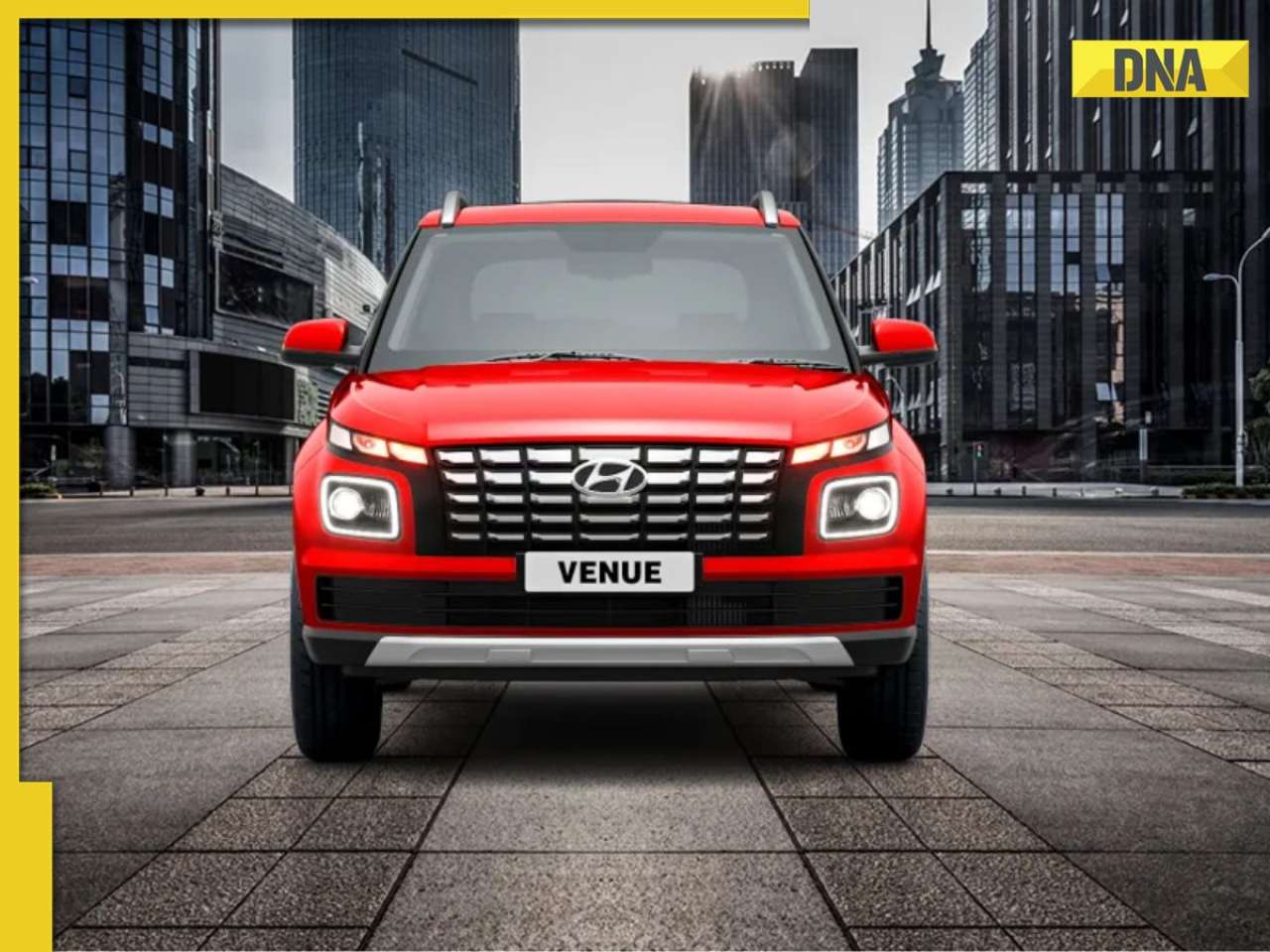


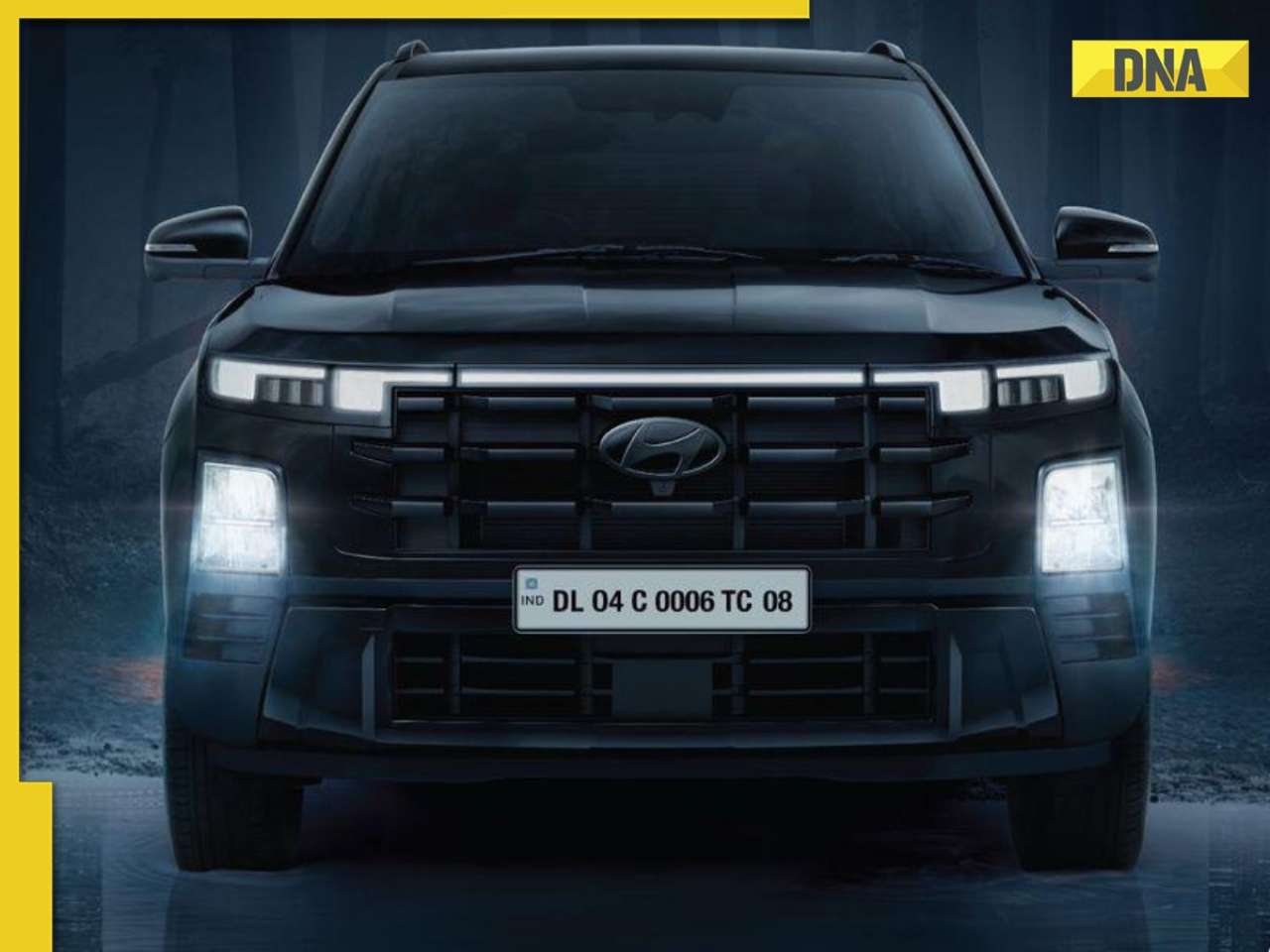

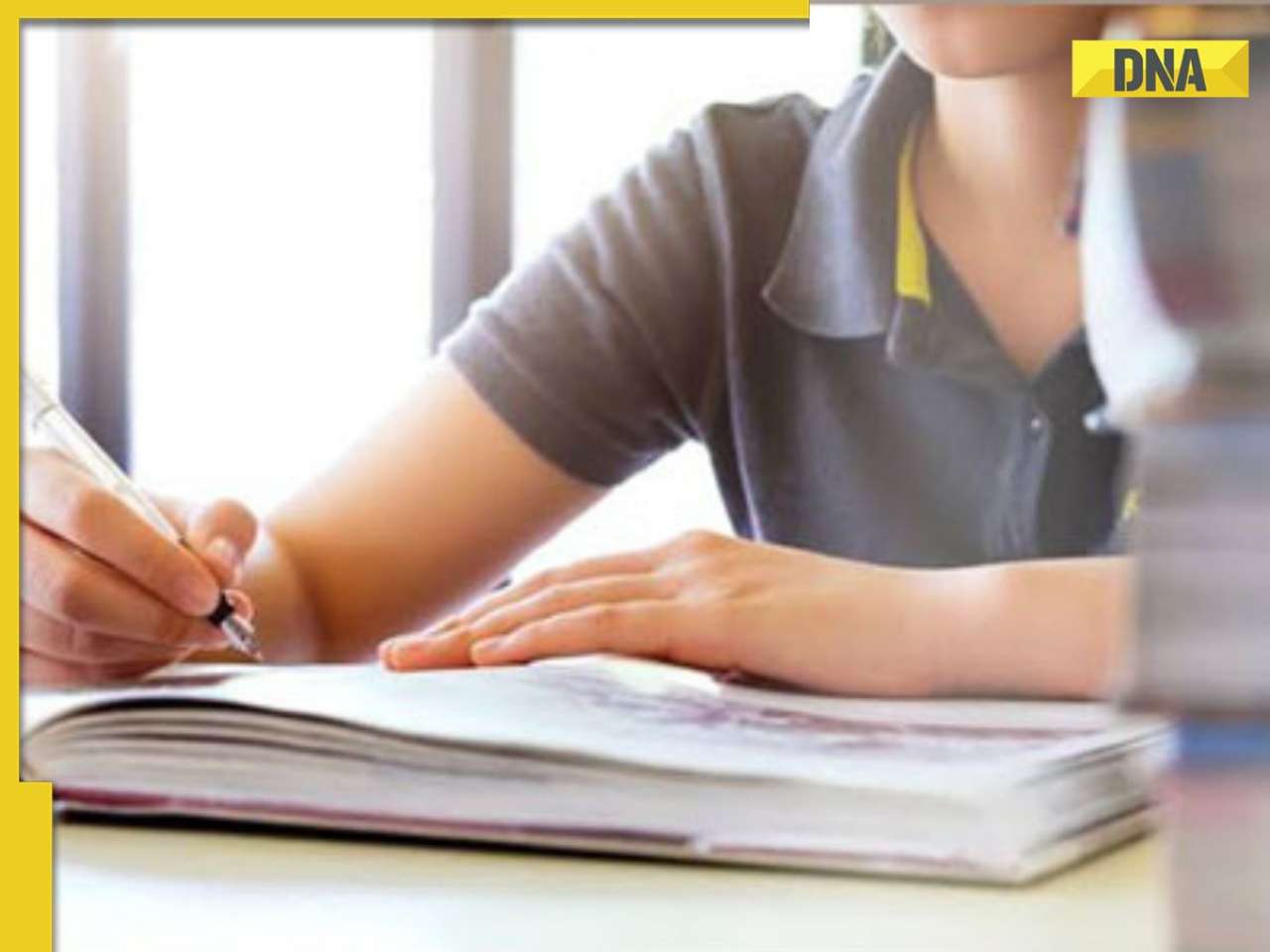







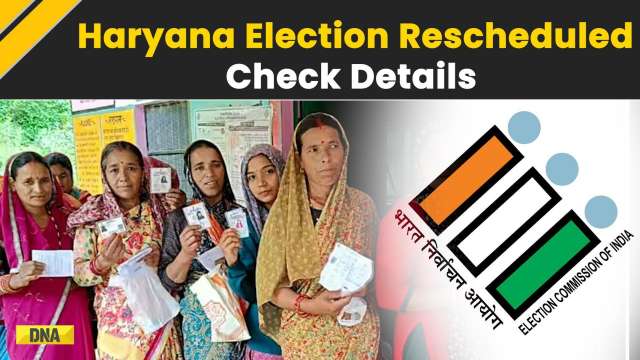

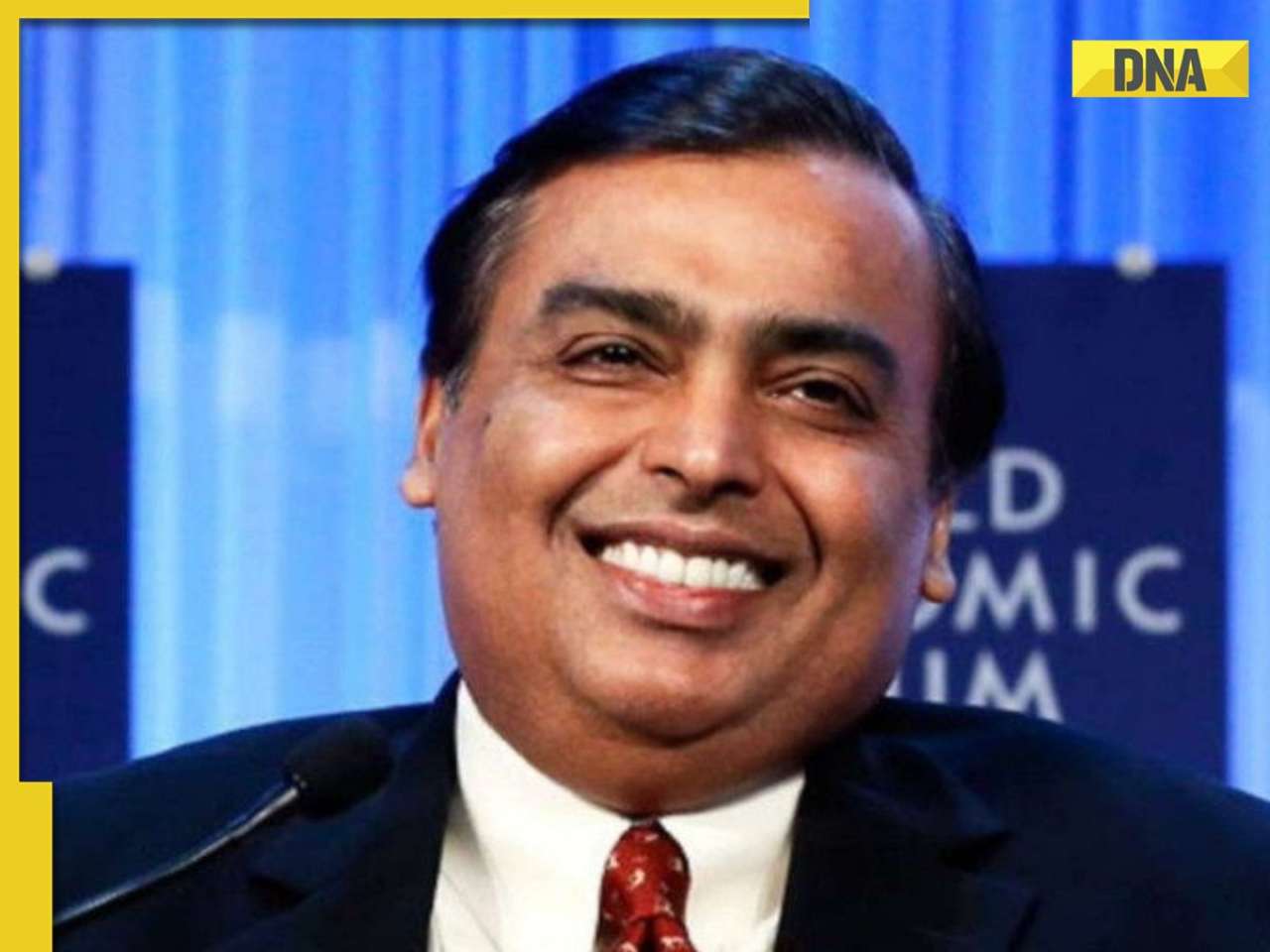








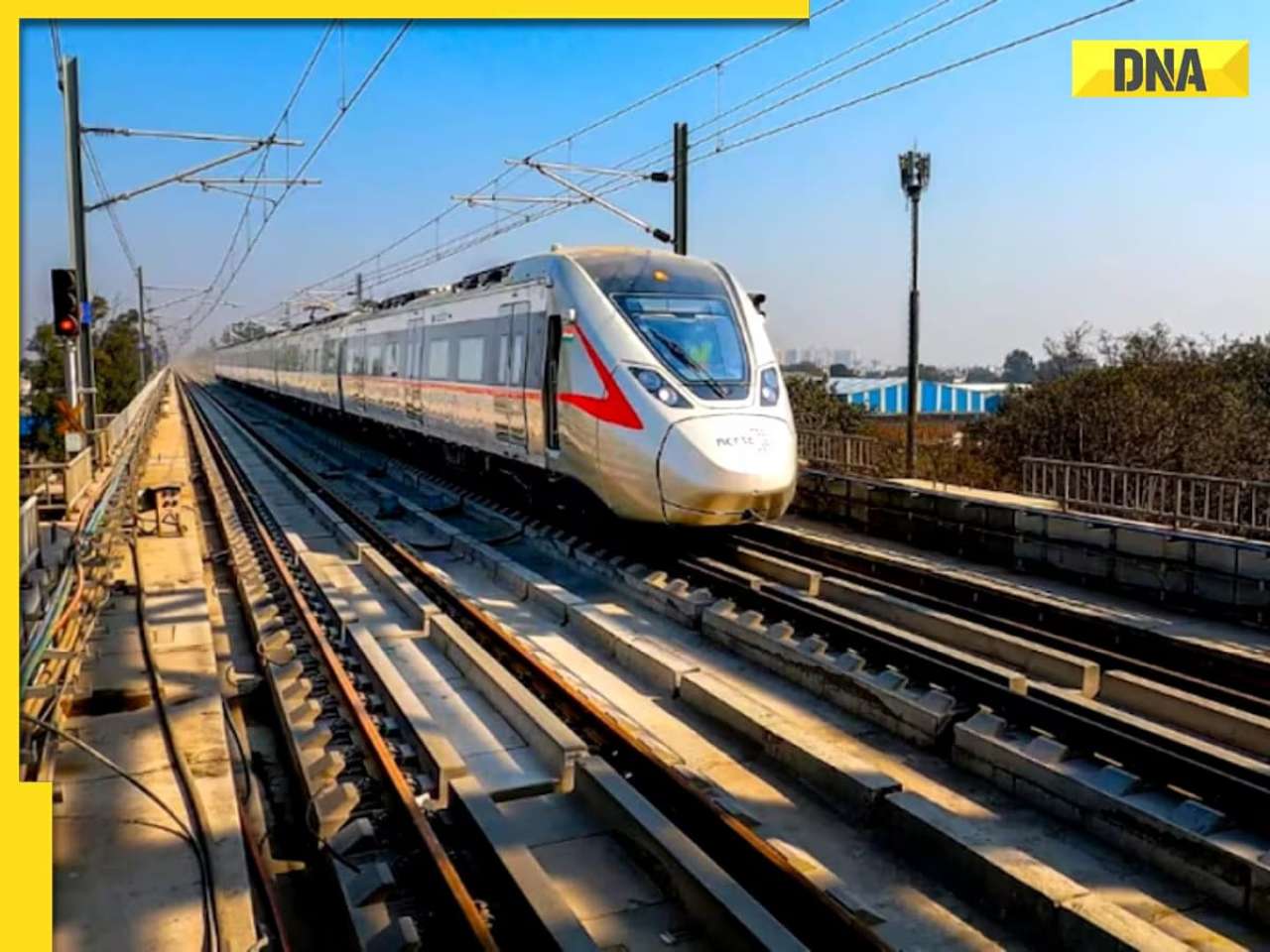

)
)
)
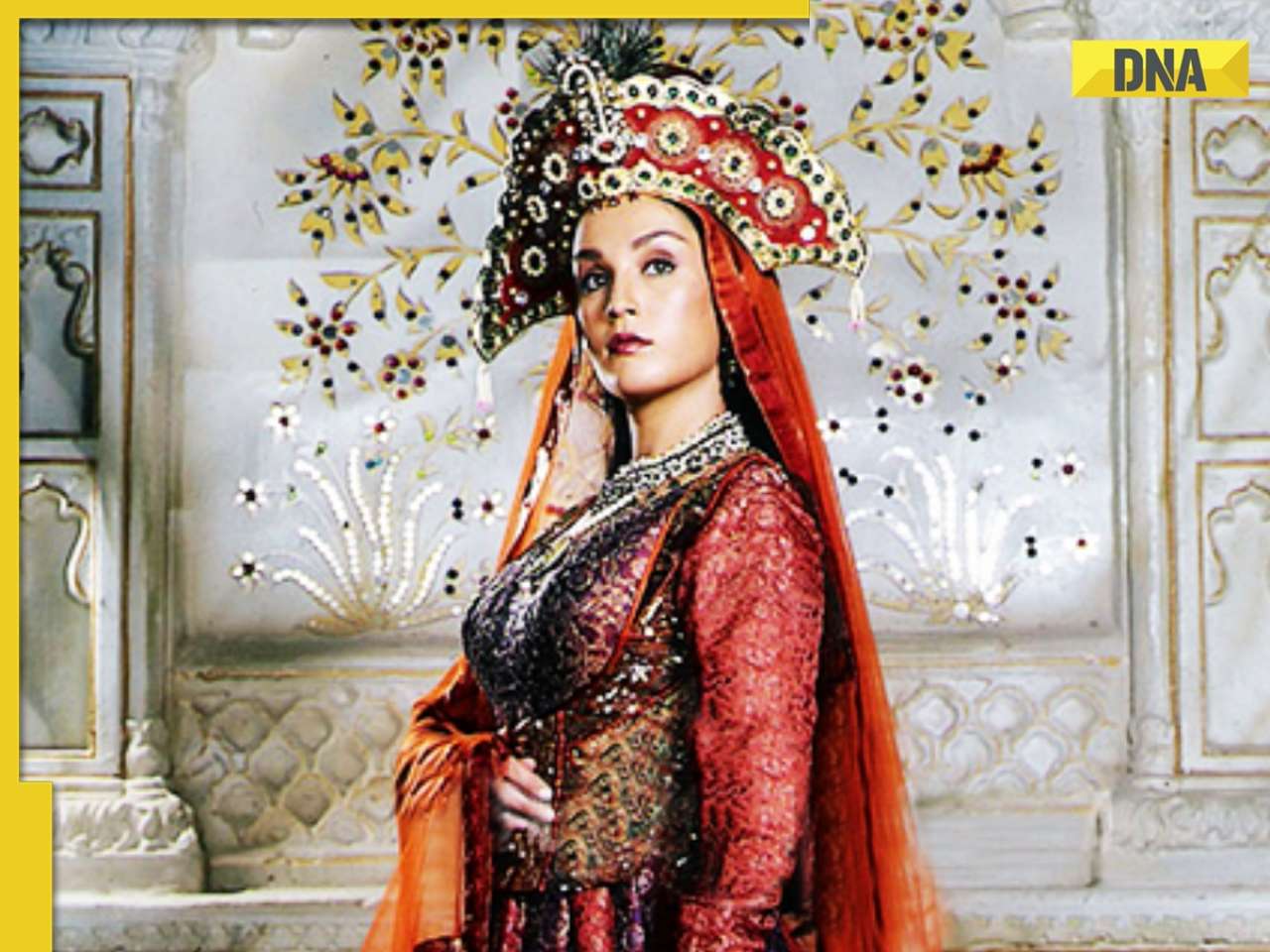)
)
)
)
)
)
)
)
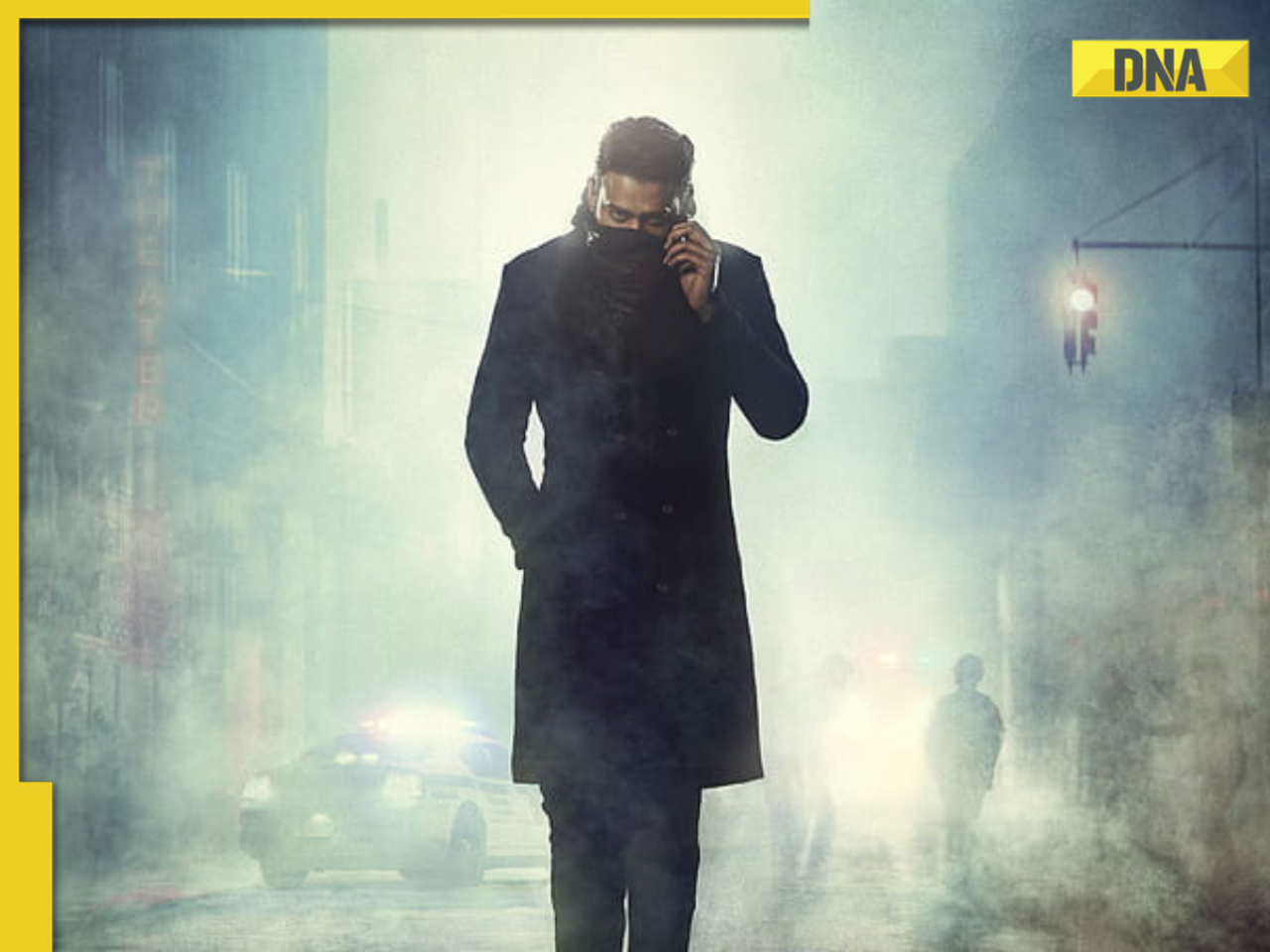)
)
)
)





)
)
)
)
)
)