Knowing how to check vehicle insurance expiry date is crucial to ensure continuous coverage and adherence to legal requirements.
There are a number of ways in which you can check the expiry date of your car or bike insurance. Some of these ways include visiting the insurer’s office, clicking on the ACKO or Parivahan website, checking the policy document, etc. The importance of checking the expiry date is such that it helps you renew the plan timely and avoid it from getting lapsed. So, in the section below let’s talk more about how to check vehicle insurance expiry date.
Can I Check the Vehicle Insurance Expiry Date Online?
Gone are the days when you had to visit the insurer’s office and check the expiration date of your bike or car insurance policy. Now, instead of following the traditional offline route, you can simply check the expiry date of vehicle insurance online on Parivahan or ACKO’s website. The online process is simpler and saves a lot of time when it comes to checking policy expiry date.
How to Check Vehicle Insurance Expiry Date on ACKO?
- Go to ACKO’s website on your mobile phone or desktop
- Enter the vehicle registration number
- Also, enter the vehicle details such as its make and model, registration year, etc
- Further, your policy will be visible where the expiry date will be clearly visible
Now, if you see that the expiry date is approaching, start your research and renew the policy before the stipulated time period.
How to Check Vehicle Insurance Expiry Date on Parivahan?
- Click on the official website of Vahan e-services
- Go to ‘Know Your Vehicle’ option
- Create an account if you are not an existing user; otherwise, log in with your mobile number
- Continue further by entering the OTP sent on your mobile phone
- Next, you will be taken to the vehicle registration status page
- Under the RC option, enter your vehicle number and click on ‘Vahan search’
- Finally, you can view the car/bike expiry date. You can also view other details related to your vehicle
How to Check Vehicle Insurance Expiry Date on IIB?
You can also check the vehicle insurance date on the IIB (Insurance Information Bureau) website. Following are the steps you need to follow for the same:
- Go to the official website of Insurance Information Bureau (IIB)
- Then, click on ‘V-seva’ option
- Next, enter details such as name, email address, vehicle registration number, mobile number, etc
- Enter the captcha visible on your screen
- Finally, click on the ‘submit’ button, after which you will be able to view the policy expiry date of your car or bike
Steps to Check Vehicle Insurance Expiry Date Offline
Listed below are the steps in which you can check the expiry date of your car/bike insurance policy offline:
- Visit the nearest Regional Transport Office or RTO
- Contact a representative and provide details such as policy number, vehicle registration number, etc
- Once you give all the details, you will be informed about the policy expiry date along with other details
Benefits of Checking Vehicle Insurance Policy Expiry Date Online
Some of the benefits of checking the expiry date of a vehicle insurance policy online are as follows:
- When you check your vehicle insurance expiry date and renew it on time, you eliminate the chances of paying fines for riding with an expired policy.
- The online process of checking the vehicle insurance date is easier and time-saving. You just need to enter a few details, and you will be able to check the policy expiry date.
- Checking vehicle insurance policy expiry dates also ensures peace of mind. When you know that your policy is renewed, you don’t need to worry about the financial consequences if your vehicle gets damaged.
Summing Up
Owing to the many benefits of driving with a valid vehicle insurance policy, it is highly recommended that you renew it on time. While renewing the policy, you can compare all the plans available and choose accordingly.
(This article is part of DMCL Consumer Connect Initiative, a paid publication programme. DMCL claims no editorial involvement and assumes no responsibility, liability or claims for any errors or omissions in the content of the article. The DMCL Editorial team is not responsible for this content.)
![submenu-img]() Sonakshi Sinha talks about life after marrying Zaheer Iqbal, reacts to pregnancy rumours: 'Hum hospital...'
Sonakshi Sinha talks about life after marrying Zaheer Iqbal, reacts to pregnancy rumours: 'Hum hospital...' ![submenu-img]() Watch: Rohit Sharma's hilarious take on Suryakumar's T20 World Cup Final catch goes viral
Watch: Rohit Sharma's hilarious take on Suryakumar's T20 World Cup Final catch goes viral![submenu-img]() Mukesh Ambani's Antilia decked up in stunning lights for Anant Ambani-Radhika Merchant wedding, watch video goes viral
Mukesh Ambani's Antilia decked up in stunning lights for Anant Ambani-Radhika Merchant wedding, watch video goes viral![submenu-img]() Maharashtra CM Eknath Shinde announces prize money for T20 World Cup-winning Team India
Maharashtra CM Eknath Shinde announces prize money for T20 World Cup-winning Team India![submenu-img]() UEFA Euro 2024: When and where to watch Portugal vs France quarter-final live on TV and online in India
UEFA Euro 2024: When and where to watch Portugal vs France quarter-final live on TV and online in India![submenu-img]() Scrapping NEET-UG exam not rational, will jeopardise interest of honest students: Centre to SC
Scrapping NEET-UG exam not rational, will jeopardise interest of honest students: Centre to SC![submenu-img]() Meet Indian science genius who won over 100 awards, inspired character played by Akshay Kumar, he is called...
Meet Indian science genius who won over 100 awards, inspired character played by Akshay Kumar, he is called...![submenu-img]() NEET PG entrance exam new date out: Exam to be held on...
NEET PG entrance exam new date out: Exam to be held on...![submenu-img]() Meet India's youngest Chartered Accountant, completed PG at 18, holds double Guinness Record for...
Meet India's youngest Chartered Accountant, completed PG at 18, holds double Guinness Record for...![submenu-img]() Meet Indian genius, who worked on NASA's Rs 73700 crore project, married to a scientist, she is...
Meet Indian genius, who worked on NASA's Rs 73700 crore project, married to a scientist, she is...![submenu-img]() UK PM Rishi Sunak Resigns, Concedes Defeat To Keir Starmer In UK Polls As Labour Wins Over 300 Seats
UK PM Rishi Sunak Resigns, Concedes Defeat To Keir Starmer In UK Polls As Labour Wins Over 300 Seats![submenu-img]() Rahul Gandhi Meets The Victims Of Hathras Stampede, Assures Full Support From Congress
Rahul Gandhi Meets The Victims Of Hathras Stampede, Assures Full Support From Congress![submenu-img]() UK PM Rishi Sunak Resigns, Concedes Defeat To Keir Starmer In UK Polls As Labour Wins Over 300 Seats
UK PM Rishi Sunak Resigns, Concedes Defeat To Keir Starmer In UK Polls As Labour Wins Over 300 Seats![submenu-img]() Breaking News: Fire Breaks Out At Logix Mall In Noida, Rescue Operation Underway | Uttar Pradesh
Breaking News: Fire Breaks Out At Logix Mall In Noida, Rescue Operation Underway | Uttar Pradesh![submenu-img]() Hathras Stampede: What Caused Hathras Stampede, Victim’s Daughter Narrates Horrific Mishap
Hathras Stampede: What Caused Hathras Stampede, Victim’s Daughter Narrates Horrific Mishap![submenu-img]() DNA Verified: Did Kangana Ranaut party with gangster Abu Salem? Actress reveals who's with her in viral photo
DNA Verified: Did Kangana Ranaut party with gangster Abu Salem? Actress reveals who's with her in viral photo![submenu-img]() DNA Verified: New Delhi Railway Station to be closed for 4 years? Know the truth here
DNA Verified: New Delhi Railway Station to be closed for 4 years? Know the truth here![submenu-img]() DNA Verified: Did RSS chief Mohan Bhagwat praise Congress during Lok Sabha Elections 2024? Know the truth here
DNA Verified: Did RSS chief Mohan Bhagwat praise Congress during Lok Sabha Elections 2024? Know the truth here![submenu-img]() DNA Verified: Is CAA an anti-Muslim law? Centre terms news report as 'misleading'
DNA Verified: Is CAA an anti-Muslim law? Centre terms news report as 'misleading'![submenu-img]() DNA Verified: Lok Sabha Elections 2024 to be held on April 19? Know truth behind viral message
DNA Verified: Lok Sabha Elections 2024 to be held on April 19? Know truth behind viral message![submenu-img]() Kamal Haasan's Indian 2 gets U/A certificate, CBFC asks these 5 changes, including replacement of...
Kamal Haasan's Indian 2 gets U/A certificate, CBFC asks these 5 changes, including replacement of...![submenu-img]() In pics: Team India's T20 World Cup victory parade in Mumbai
In pics: Team India's T20 World Cup victory parade in Mumbai![submenu-img]() Meet actor who worked as door-to-door salesman, earned Rs 1600, struggled for 3 years after debut, became star with...
Meet actor who worked as door-to-door salesman, earned Rs 1600, struggled for 3 years after debut, became star with...![submenu-img]() From Salman Khan, Justin Bieber to Karan Aujla, check full list of star performances at Anant Ambani-Radhika's sangeet
From Salman Khan, Justin Bieber to Karan Aujla, check full list of star performances at Anant Ambani-Radhika's sangeet![submenu-img]() 5 warm moments Ranveer Singh shared with fans that show why he is their favourite
5 warm moments Ranveer Singh shared with fans that show why he is their favourite![submenu-img]() Anvita Group takes up Rs 2000 crore mega residential realty project
Anvita Group takes up Rs 2000 crore mega residential realty project![submenu-img]() Love problem solution in Canada, USA, UK - Astrologer Manish Sharma
Love problem solution in Canada, USA, UK - Astrologer Manish Sharma ![submenu-img]() Out on parole, Amritpal Singh, Engineer Rashid take oath as Lok Sabha MPs
Out on parole, Amritpal Singh, Engineer Rashid take oath as Lok Sabha MPs![submenu-img]() 'Will be engaging experts...': Assam CM Himanta Biswa Sarma visits flood-hit areas in Dibrugarh
'Will be engaging experts...': Assam CM Himanta Biswa Sarma visits flood-hit areas in Dibrugarh![submenu-img]() Weather update: Delhi-NCR likely to receive moderate rainfall with thunderstorms today, check IMD forecast
Weather update: Delhi-NCR likely to receive moderate rainfall with thunderstorms today, check IMD forecast![submenu-img]() Lok Sabha Speaker's Election: What does the Constitution say?
Lok Sabha Speaker's Election: What does the Constitution say?![submenu-img]() Explained: Why is Kerala demanding to change its name to Keralam?
Explained: Why is Kerala demanding to change its name to Keralam?![submenu-img]() DNA Explainer: What is Kafala system that is prevalent in gulf countries? Why is it considered extremely brutal?
DNA Explainer: What is Kafala system that is prevalent in gulf countries? Why is it considered extremely brutal? ![submenu-img]() Lok Sabha Elections 2024: What are exit polls? When and how are they conducted?
Lok Sabha Elections 2024: What are exit polls? When and how are they conducted?![submenu-img]() DNA Explainer: Why was Iranian president Ebrahim Raisi seen as possible successor to Ayatollah Khamenei?
DNA Explainer: Why was Iranian president Ebrahim Raisi seen as possible successor to Ayatollah Khamenei?![submenu-img]() Sonakshi Sinha talks about life after marrying Zaheer Iqbal, reacts to pregnancy rumours: 'Hum hospital...'
Sonakshi Sinha talks about life after marrying Zaheer Iqbal, reacts to pregnancy rumours: 'Hum hospital...' ![submenu-img]() Meet singer with Rs 2350 net worth performing at Anant Ambani-Radhika Merchant's sangeet ceremony, he owns...
Meet singer with Rs 2350 net worth performing at Anant Ambani-Radhika Merchant's sangeet ceremony, he owns...![submenu-img]() How many crores is Badshah charging on Anant Ambani, Radhika Merchant's sangeet ceremony
How many crores is Badshah charging on Anant Ambani, Radhika Merchant's sangeet ceremony![submenu-img]() Samantha slammed by doctor for spreading 'misinformation' about alternate therapies: 'She is a serial offender'
Samantha slammed by doctor for spreading 'misinformation' about alternate therapies: 'She is a serial offender'![submenu-img]() After criticising Kalki, Mukesh Khanna makes another big statement against Prabhas film, claims Shaktimaan will be..
After criticising Kalki, Mukesh Khanna makes another big statement against Prabhas film, claims Shaktimaan will be..![submenu-img]() Mukesh Ambani's Antilia decked up in stunning lights for Anant Ambani-Radhika Merchant wedding, watch video goes viral
Mukesh Ambani's Antilia decked up in stunning lights for Anant Ambani-Radhika Merchant wedding, watch video goes viral![submenu-img]() In a first, robot commits suicide because he was made to do...
In a first, robot commits suicide because he was made to do...![submenu-img]() NASA reveals 120-foot asteroid, as big as a plane, will approach Earth on this day at a massive speed of...
NASA reveals 120-foot asteroid, as big as a plane, will approach Earth on this day at a massive speed of... ![submenu-img]() Inside pics of Dubai villa that Mukesh Ambani, Nita Ambani gifted their 'choti bahu' Radhika Merchant, it is worth Rs…
Inside pics of Dubai villa that Mukesh Ambani, Nita Ambani gifted their 'choti bahu' Radhika Merchant, it is worth Rs…![submenu-img]() Anant Ambani-Radhika Merchant wedding: Who all are invited by Mukesh Ambani, Nita Ambani for the grand wedding
Anant Ambani-Radhika Merchant wedding: Who all are invited by Mukesh Ambani, Nita Ambani for the grand wedding
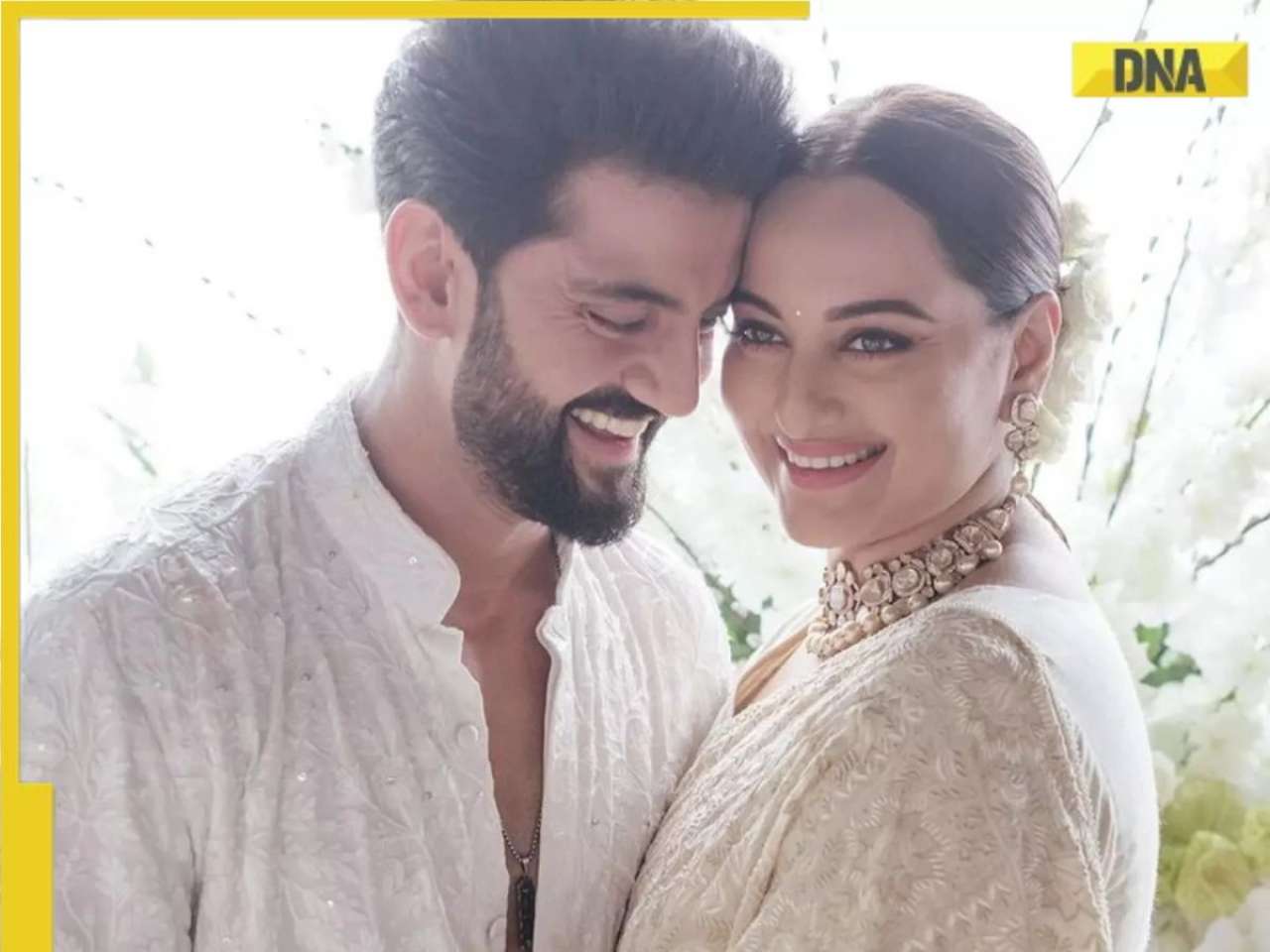

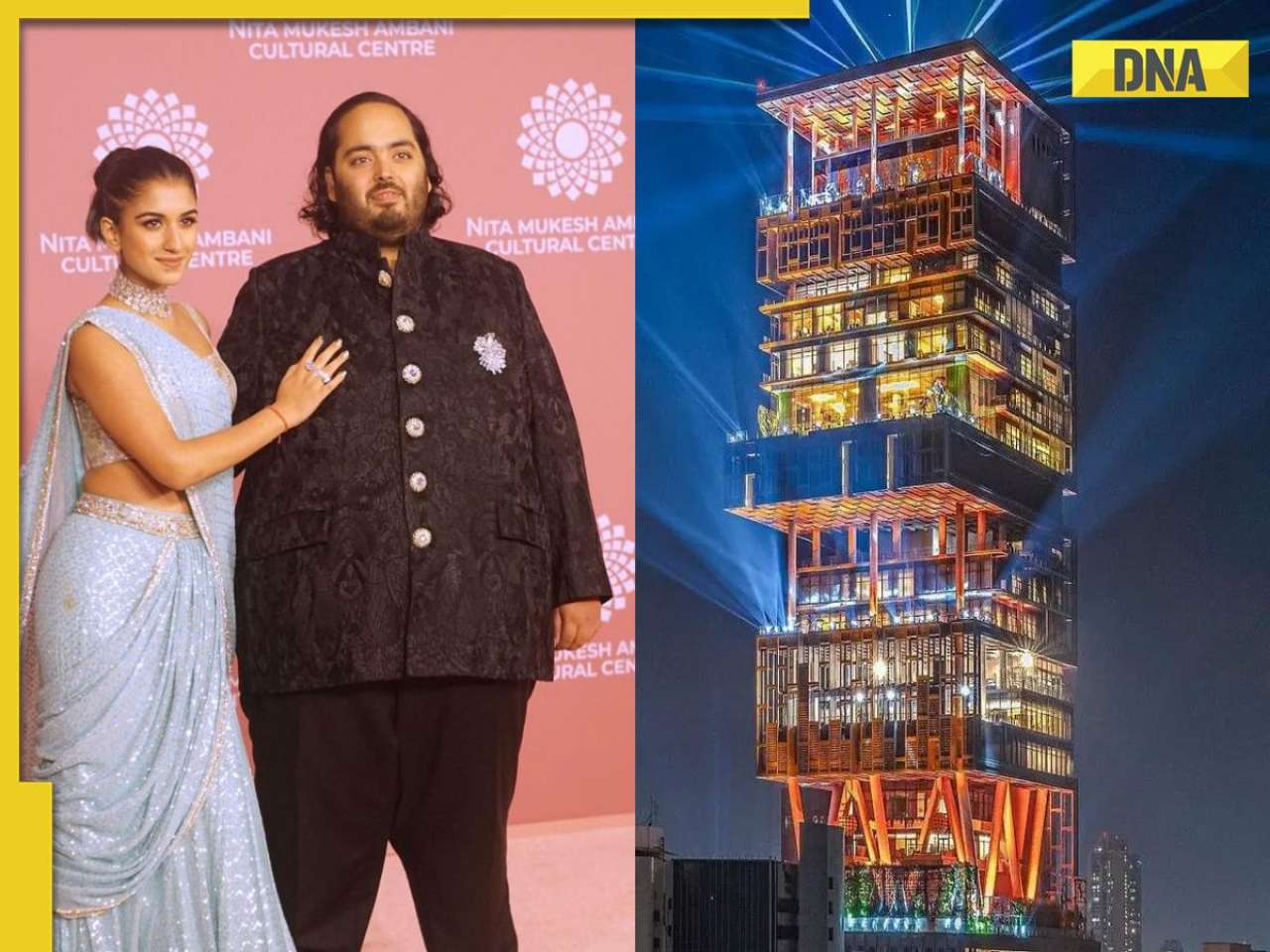








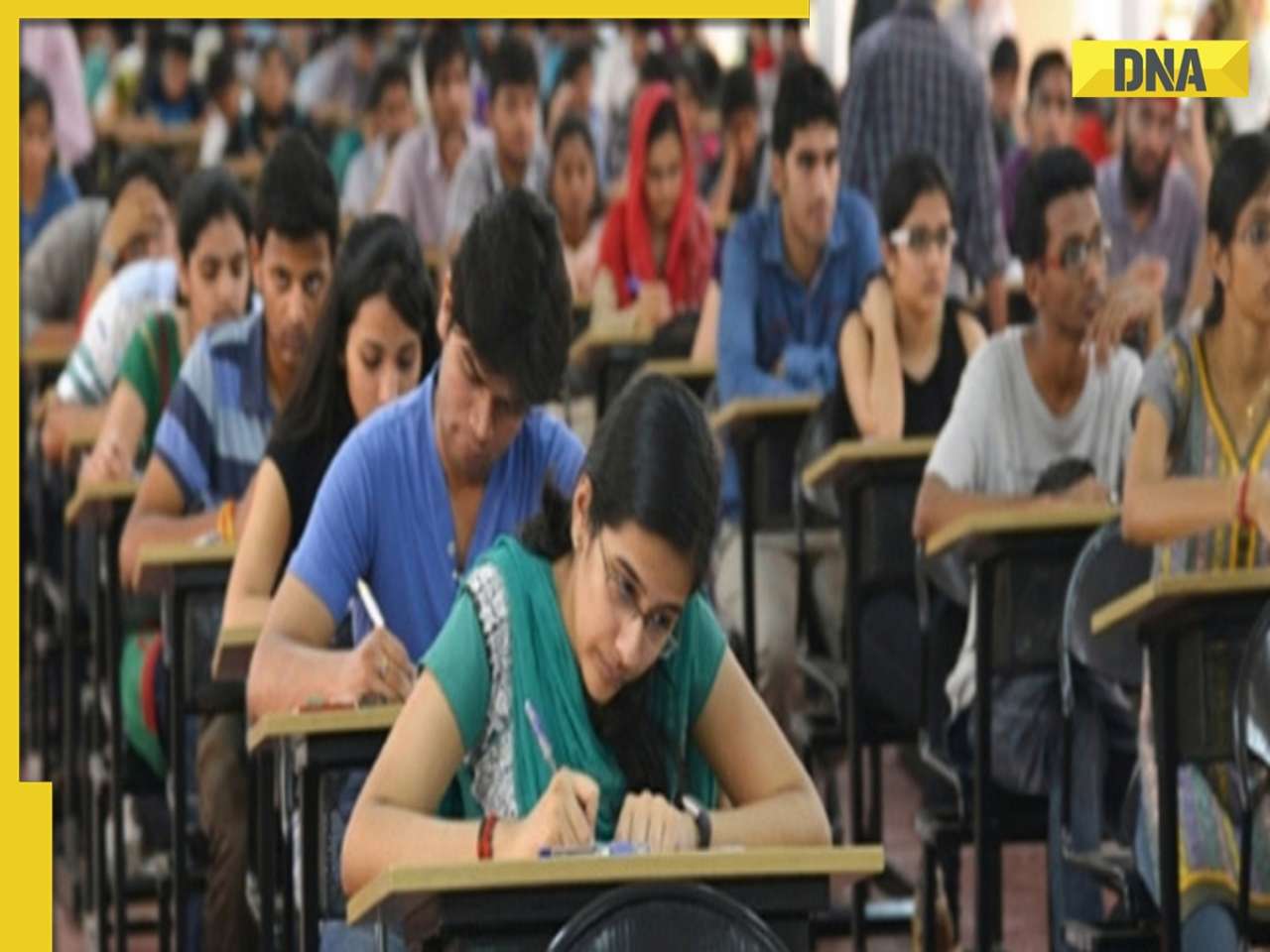

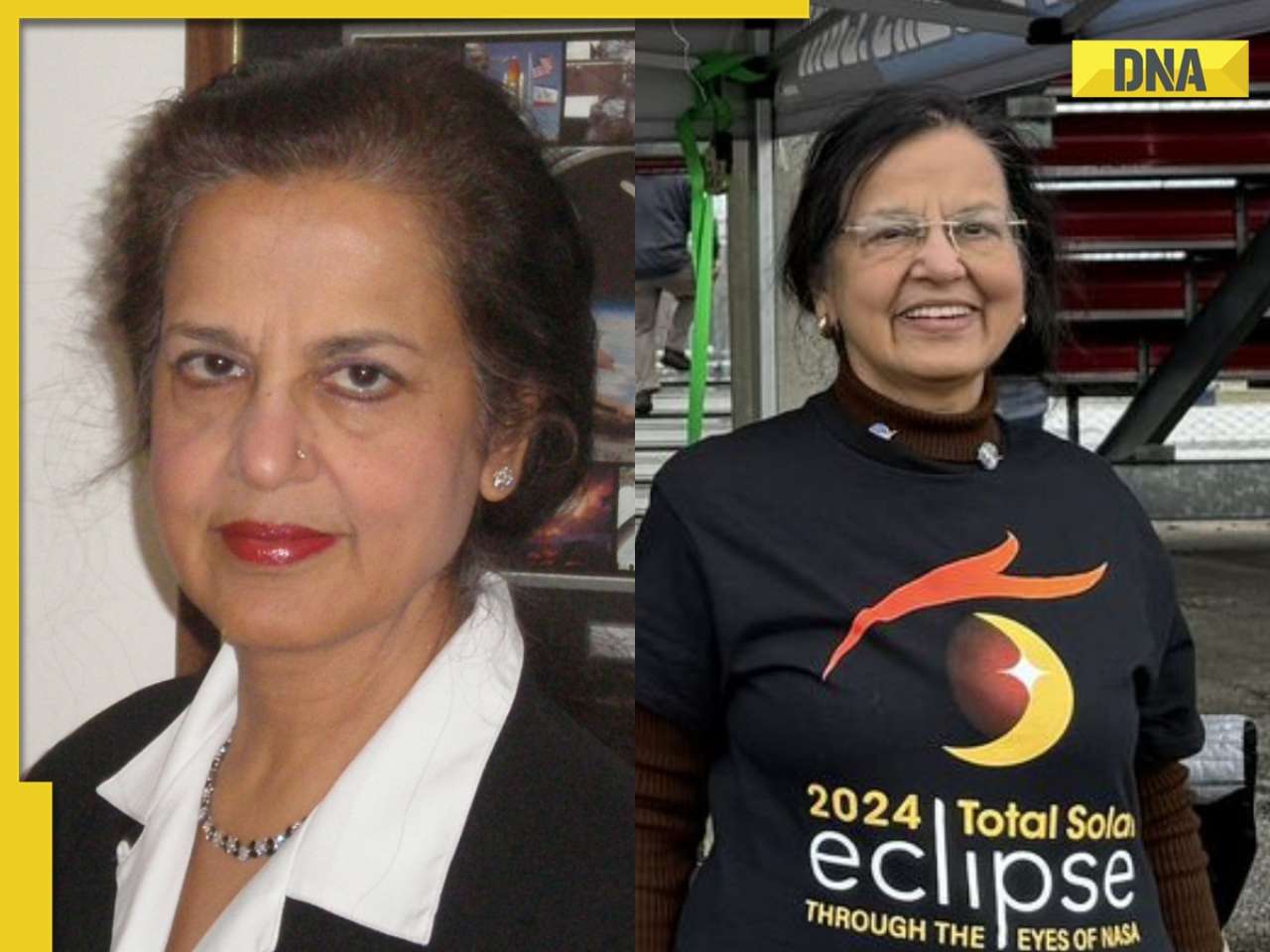





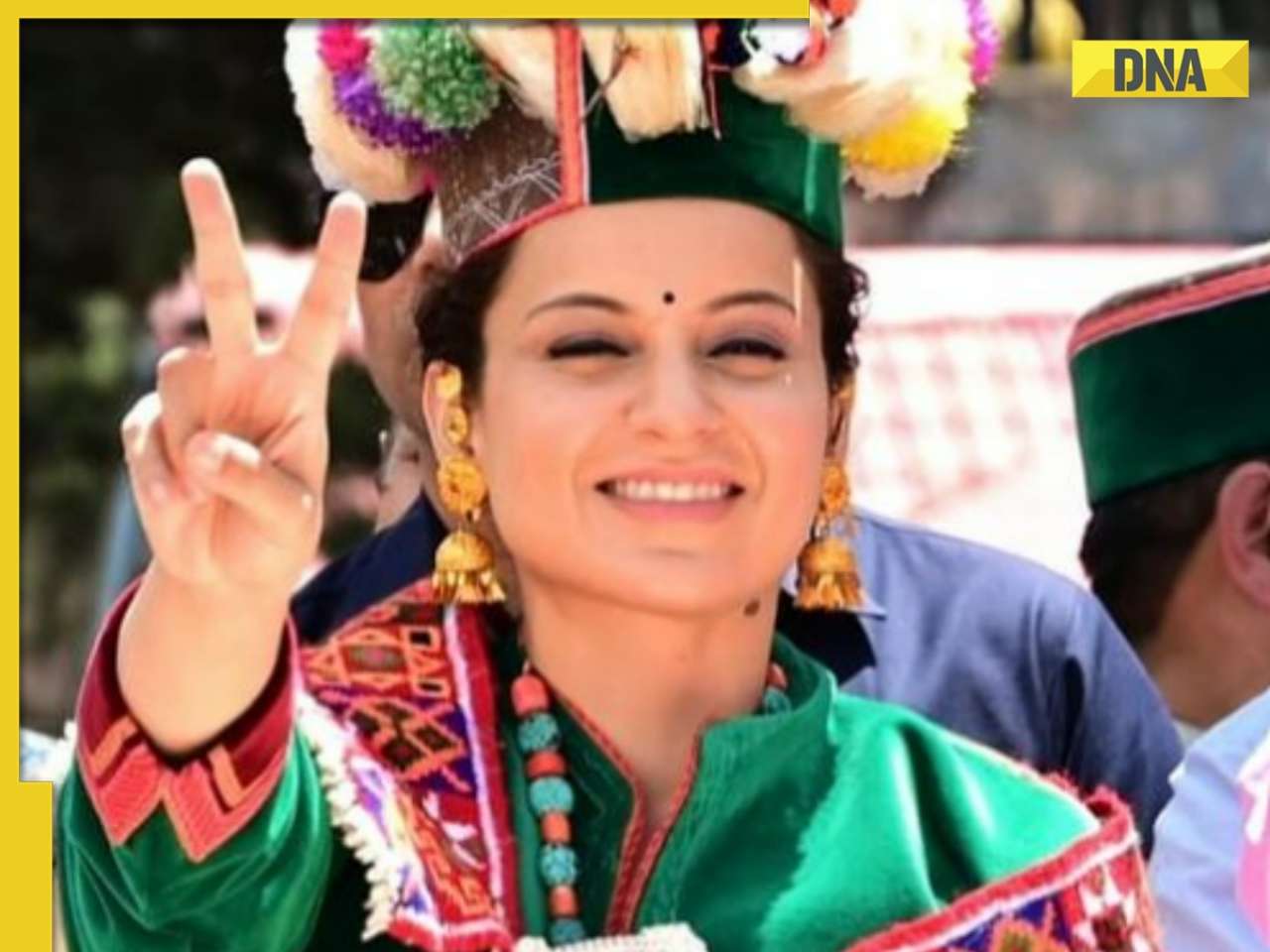

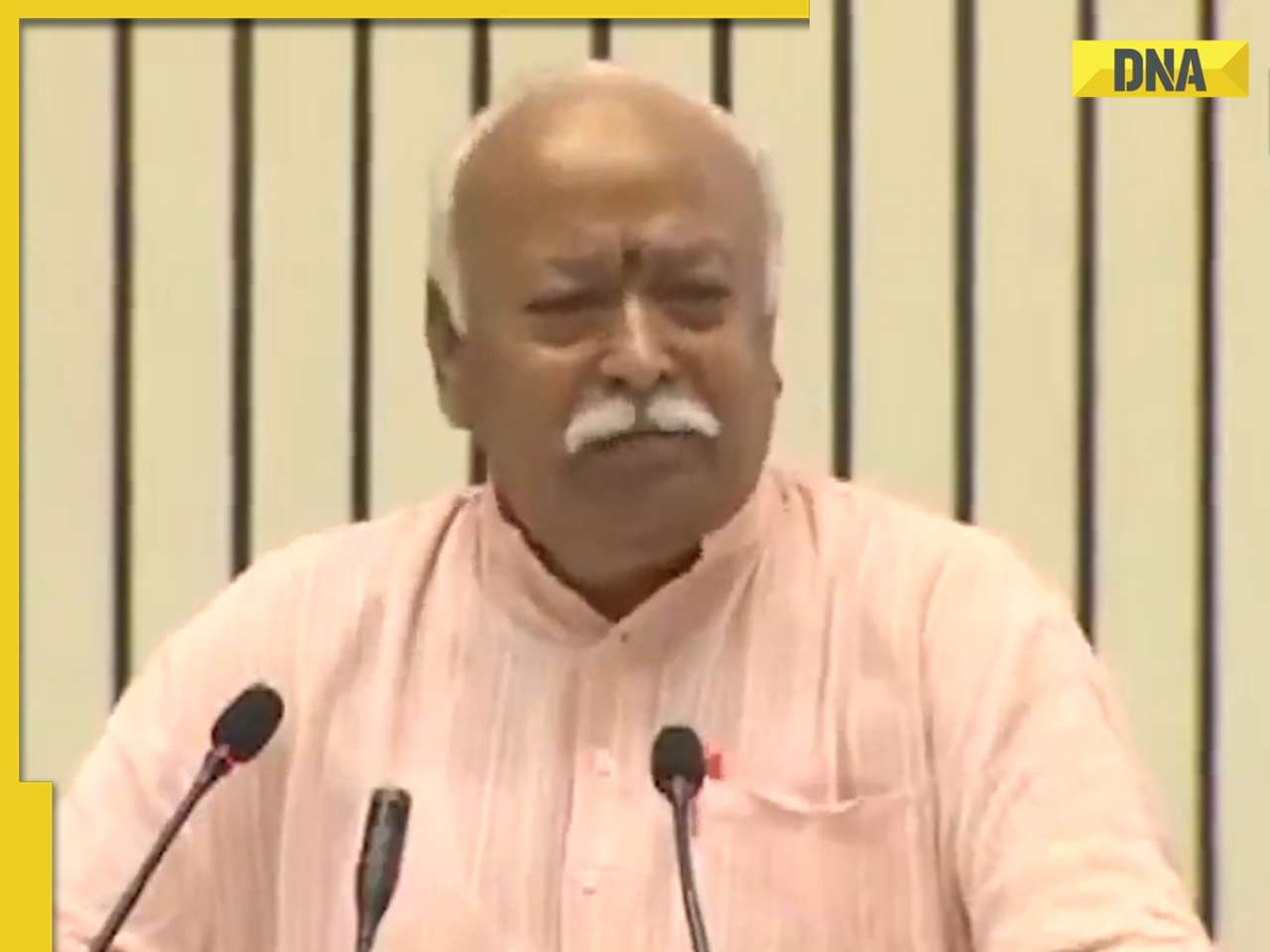







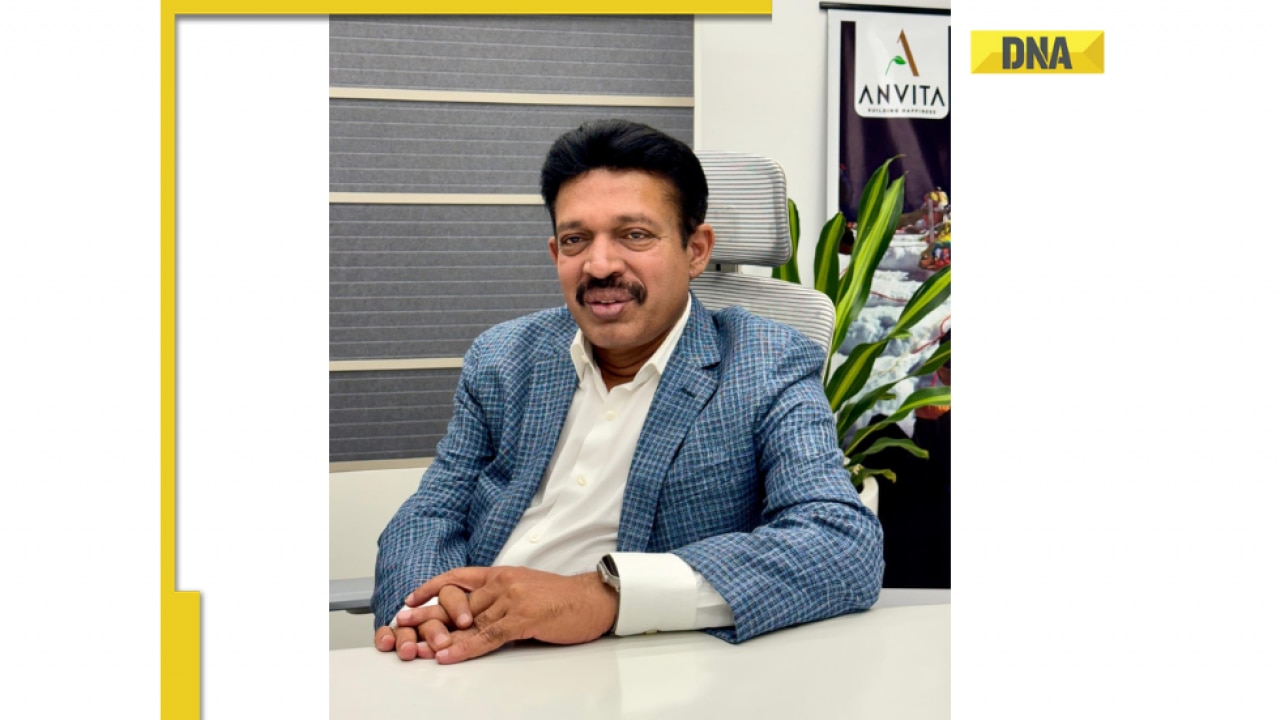









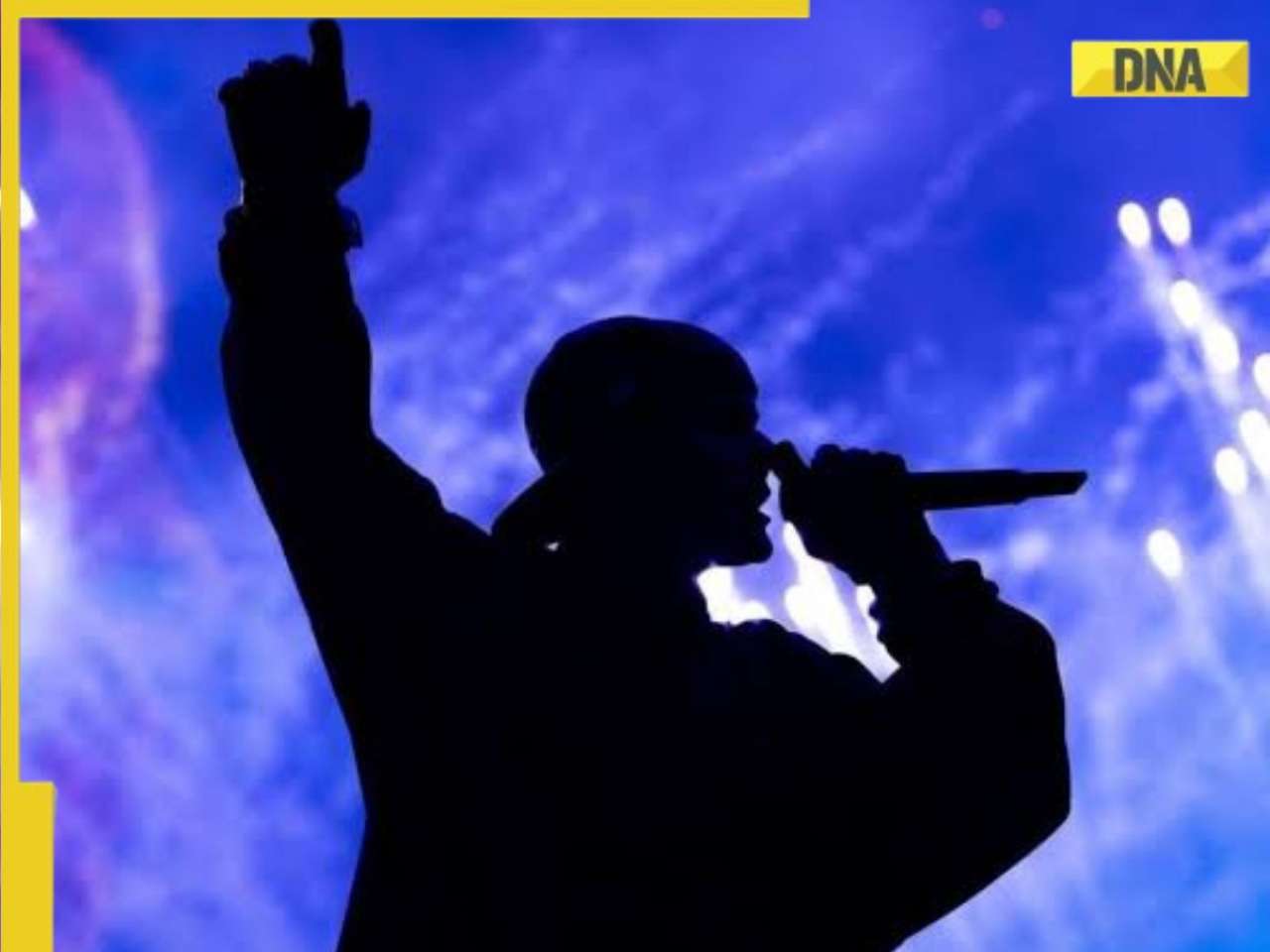





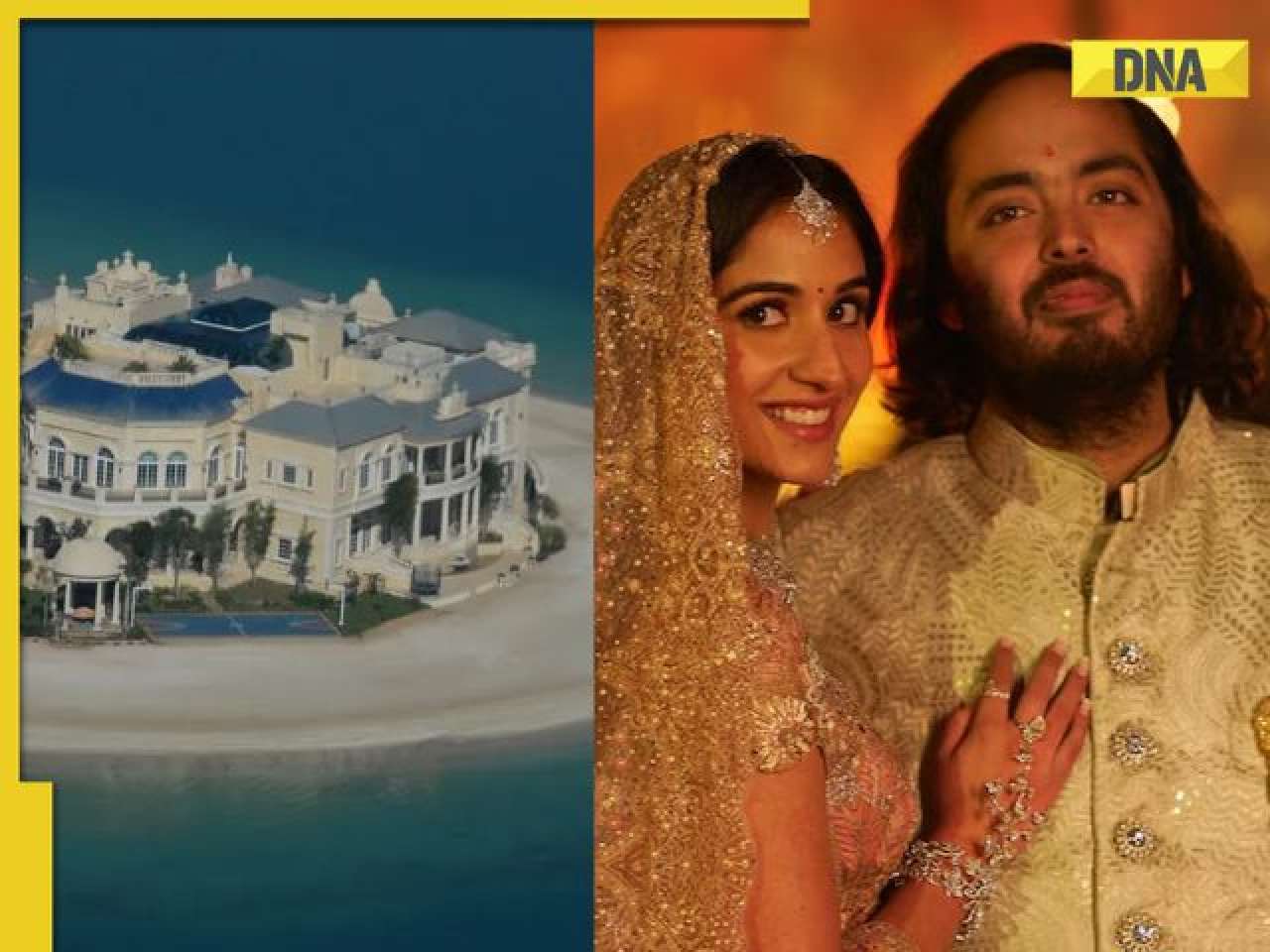
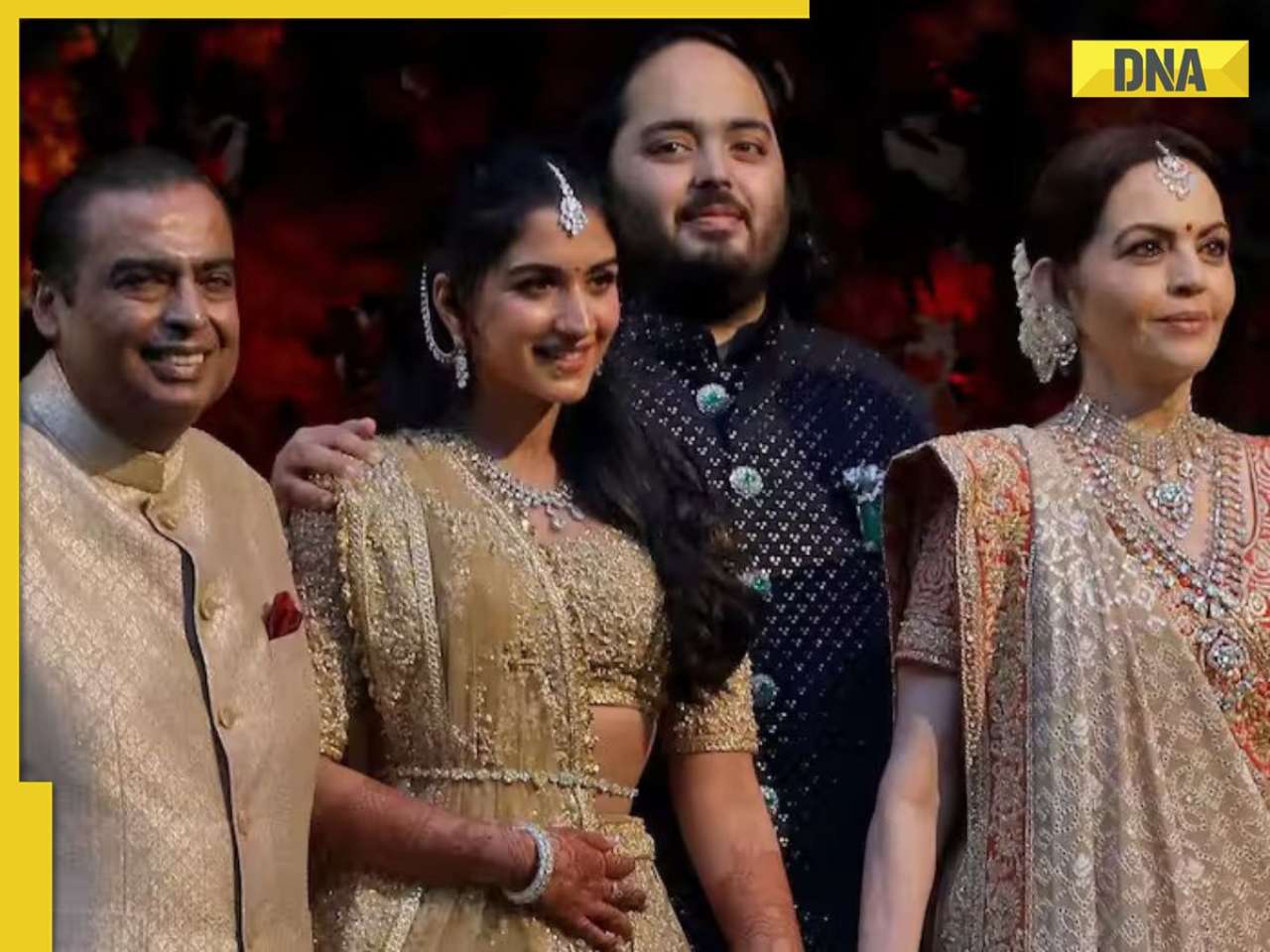

)



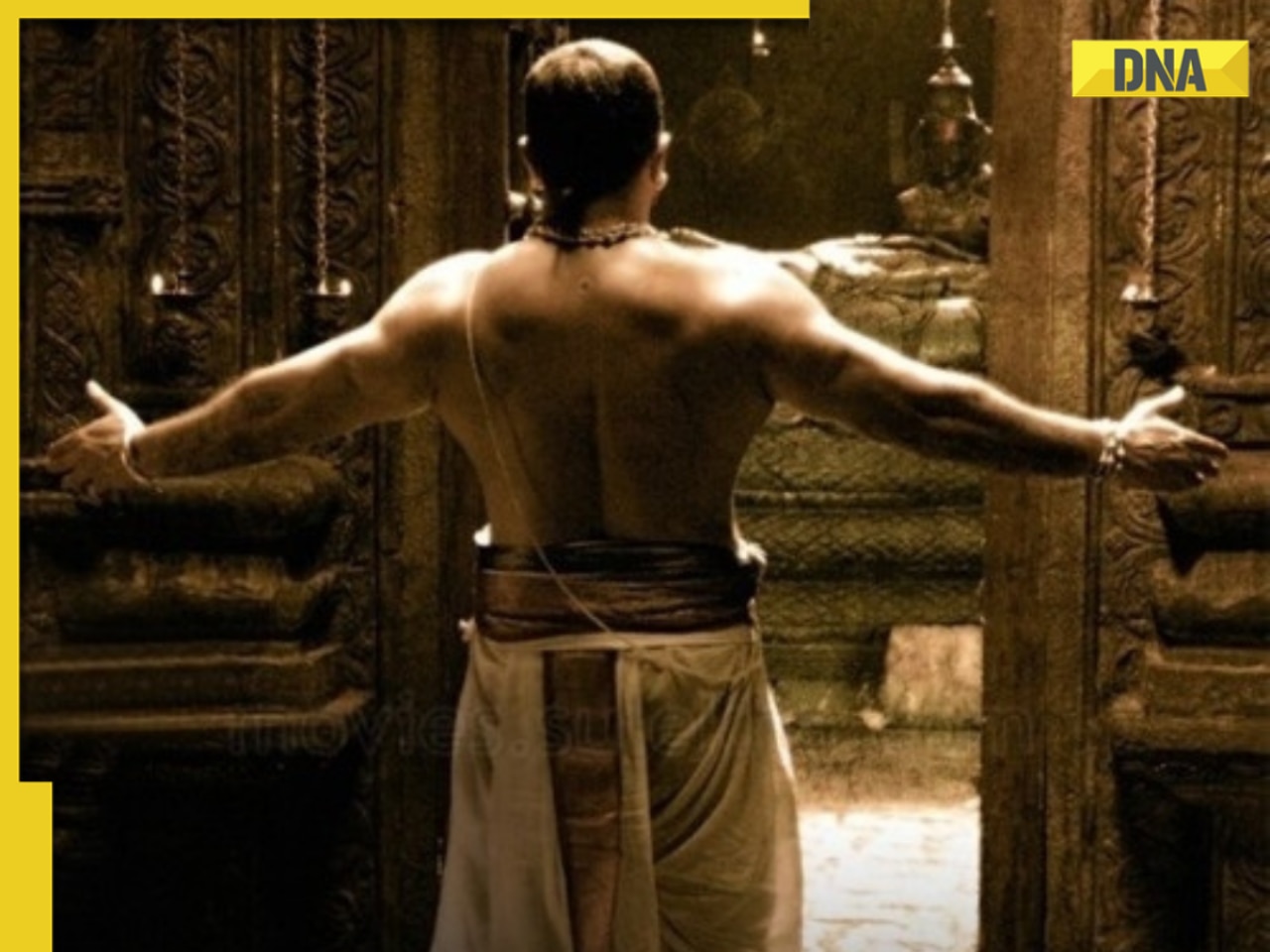
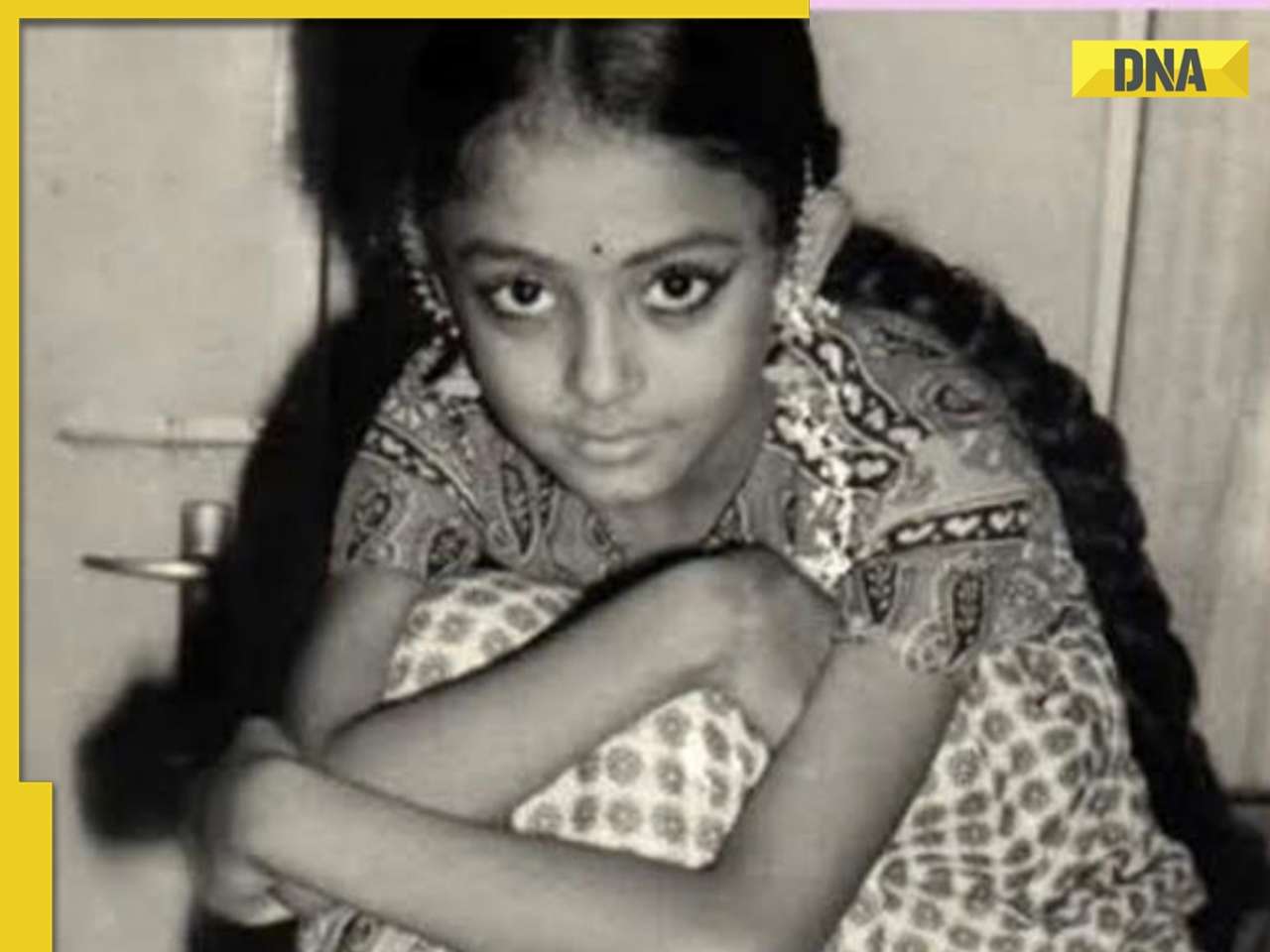



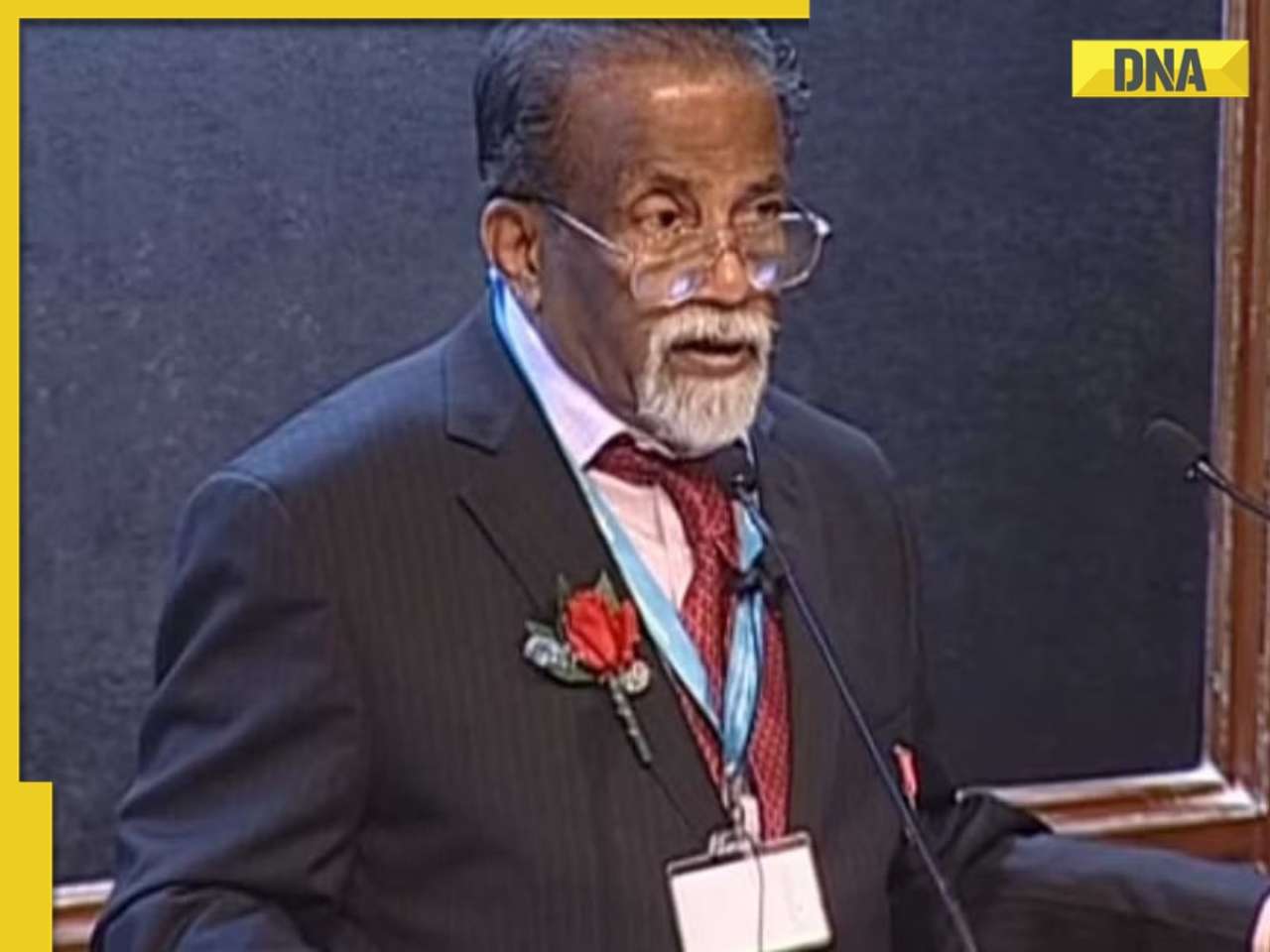


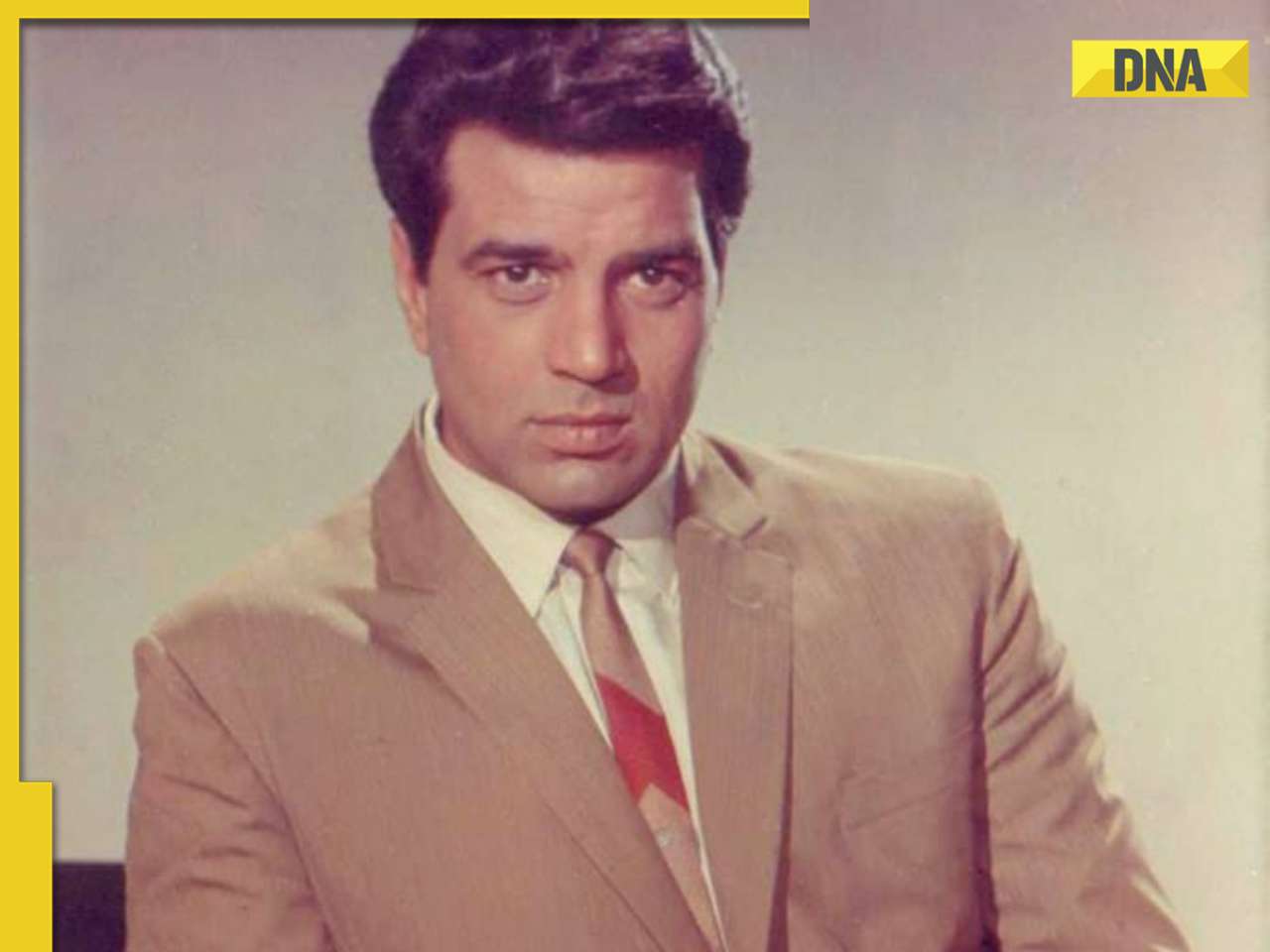
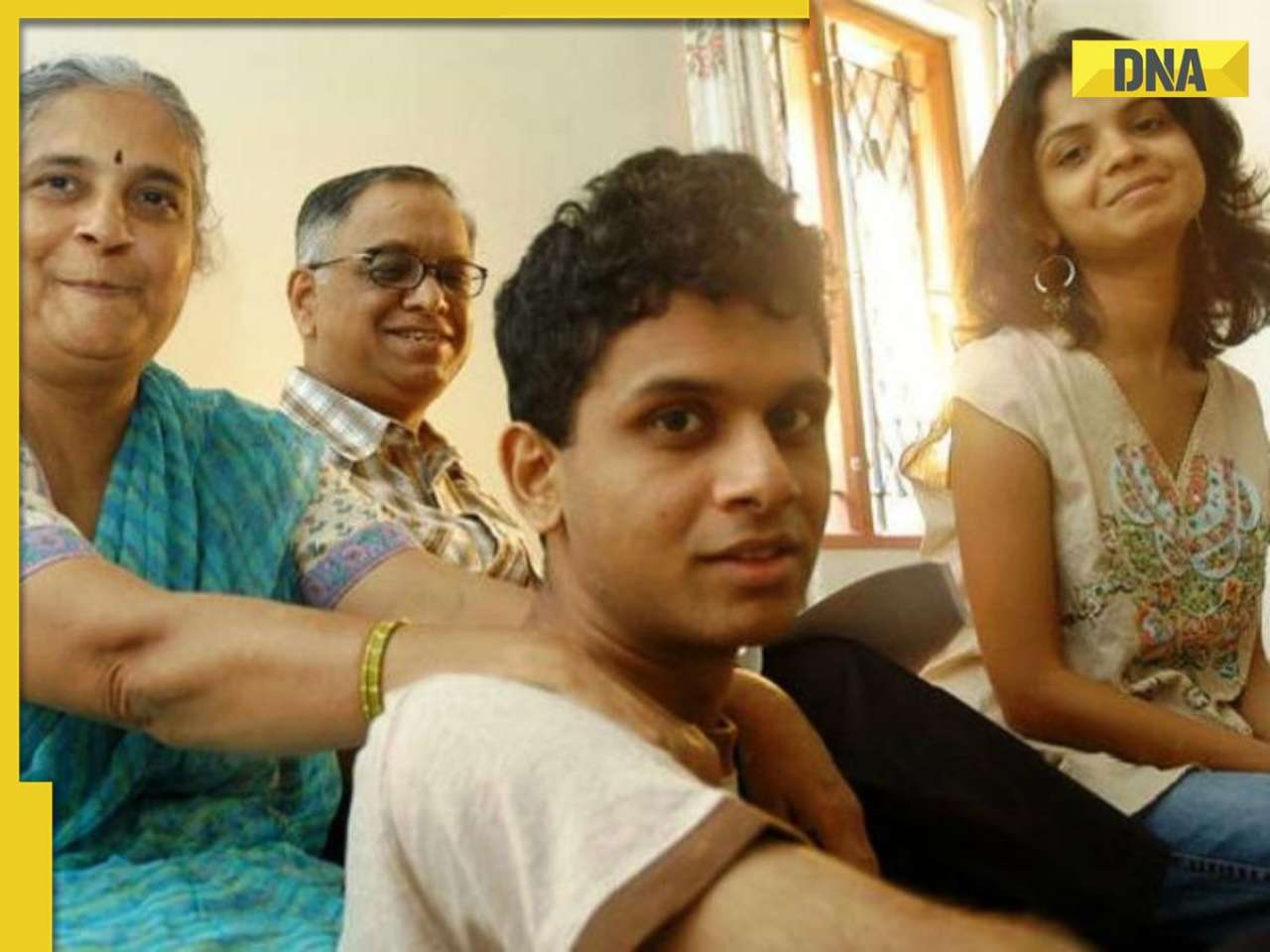
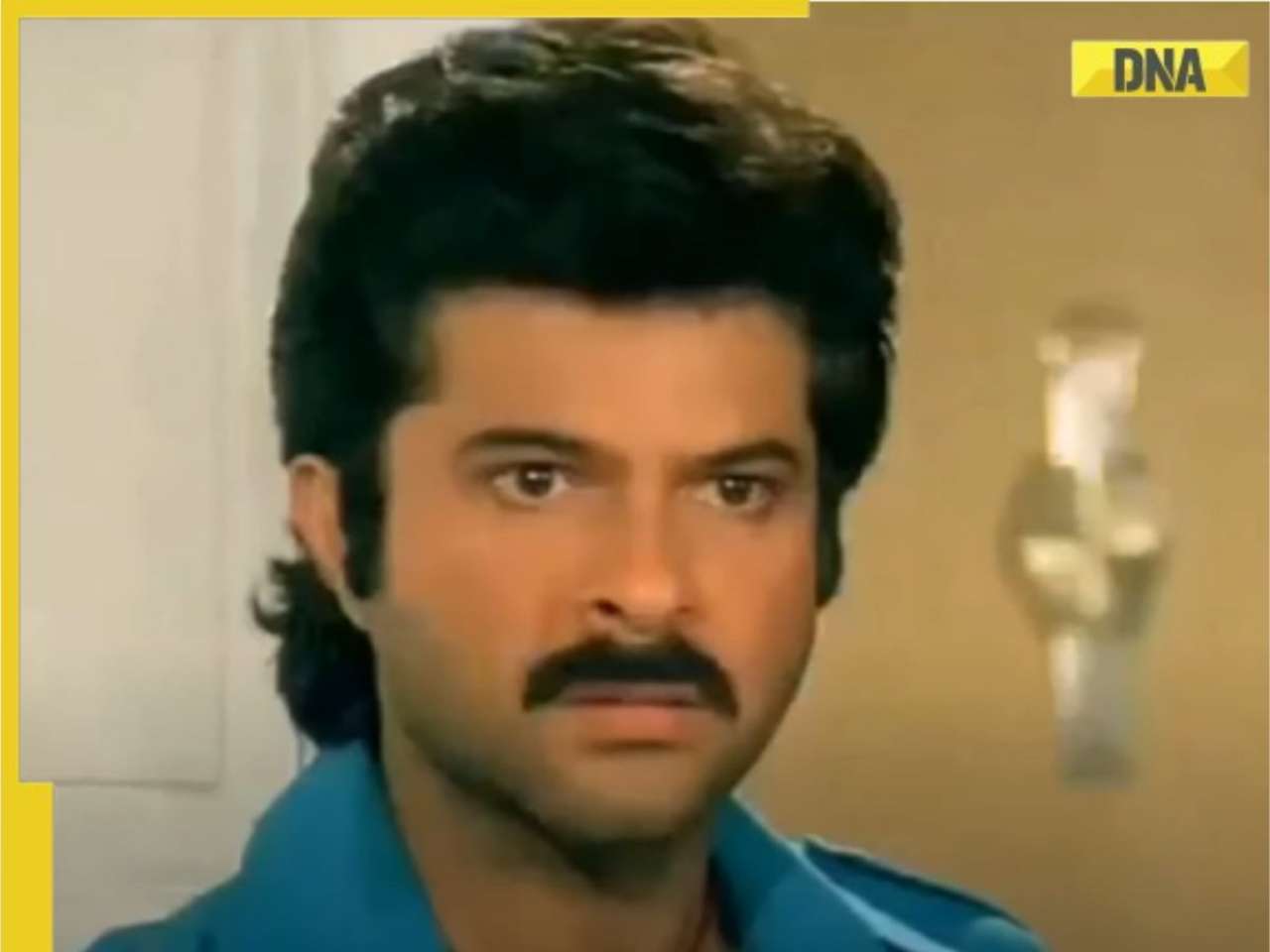




)
)
)
)
)
)